大模型部署手记(12)LLaMa2+Chinese-LLaMA-Plus-2-7B+Windows+text-gen+中文对话

1.简介:
组织机构:Meta(Facebook)
代码仓:https://github.com/facebookresearch/llama
模型:chinese-alpaca-2-7b-hf
下载:使用百度网盘下载
硬件环境:暗影精灵7Plus
Windows版本:Windows 11家庭中文版 Insider Preview 22H2
内存 32G
GPU显卡:Nvidia GTX 3080 Laptop (16G)
从 https://github.com/ymcui/Chinese-LLaMA-Alpaca-2
的README.md可以看出,中文LLaMA&Alpaca大模型支持不同的LLaMA生态:

这里面有
-
transformers
-
llama.cpp
-
text-generation-webui:
-
LangChain
-
privateGPT
-
vLLM
等多种。
在这里也介绍了不同环境上的部署方式:

2.代码和模型下载:
d:
cd \
git clone https://github.com/oobabooga/text-generation-webui

在 https://blog.csdn.net/snmper/article/details/133744735大模型部署手记(11)LLaMa2+Chinese-LLaMA-Plus-2-7B+Windows+llama.cpp+中文对话![]() https://blog.csdn.net/snmper/article/details/133744735下载的完整版权重目录 D:\llama.cpp\models2\chinese-alpaca-2-7b-hf 复制到 D:\text-generation-webui\models 目录下:
https://blog.csdn.net/snmper/article/details/133744735下载的完整版权重目录 D:\llama.cpp\models2\chinese-alpaca-2-7b-hf 复制到 D:\text-generation-webui\models 目录下:

3.安装依赖
参考 https://github.com/ymcui/Chinese-LLaMA-Alpaca-2/wiki/text-generation-webui_zh

和 https://github.com/oobabooga/text-generation-webui#installation
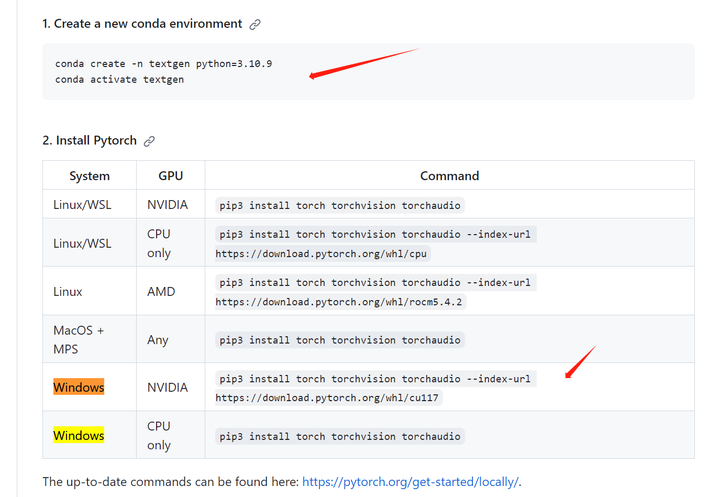
创建conda环境
conda create -n textgen python=3.10.9
conda activate textgen

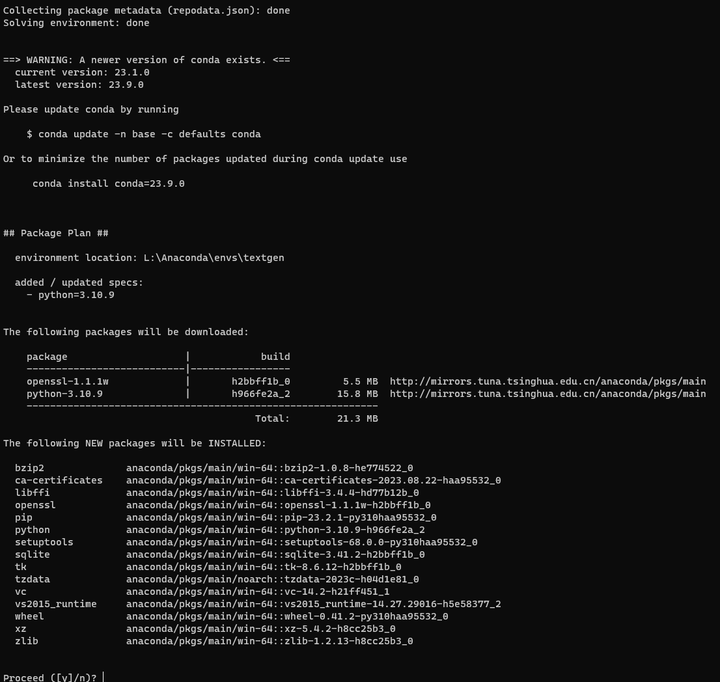
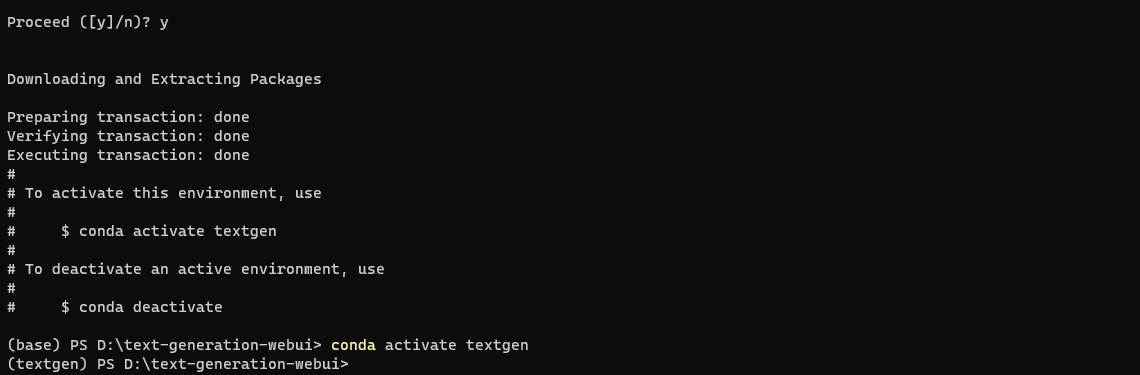
cd text-generation-webui
安装pytorch
pip3 install torch torchvision torchaudio --index-url https://download.pytorch.org/whl/cu117

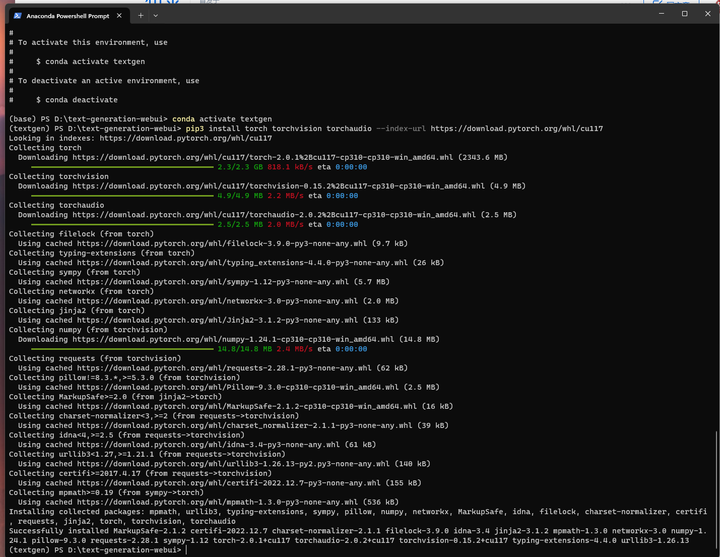
安装依赖:
pip install -r requirements.txt

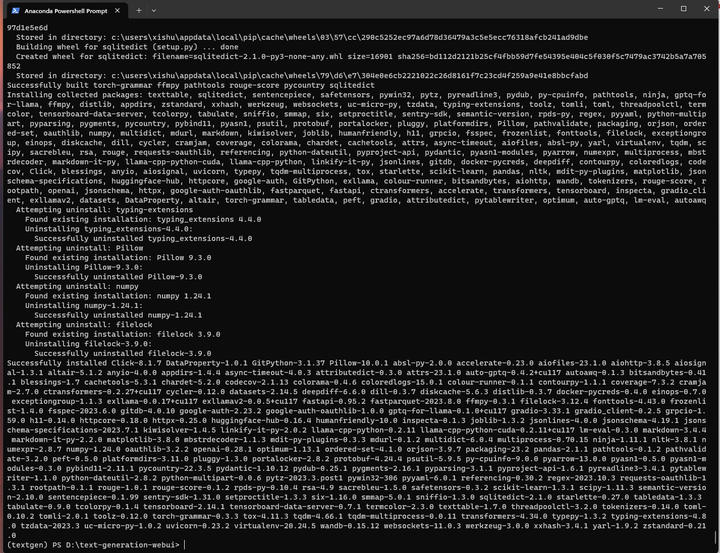
4.部署验证
加载模型并启动:
python server.py --model chinese-alpaca-2-7b-hf --chat
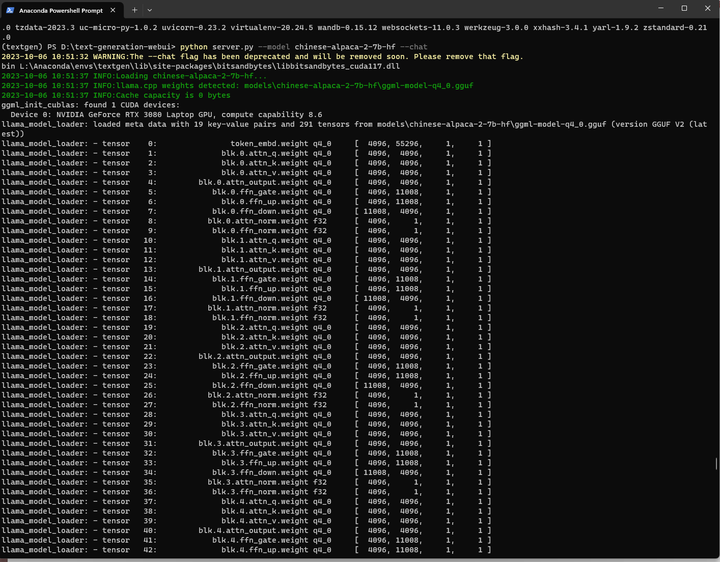

打开地址:
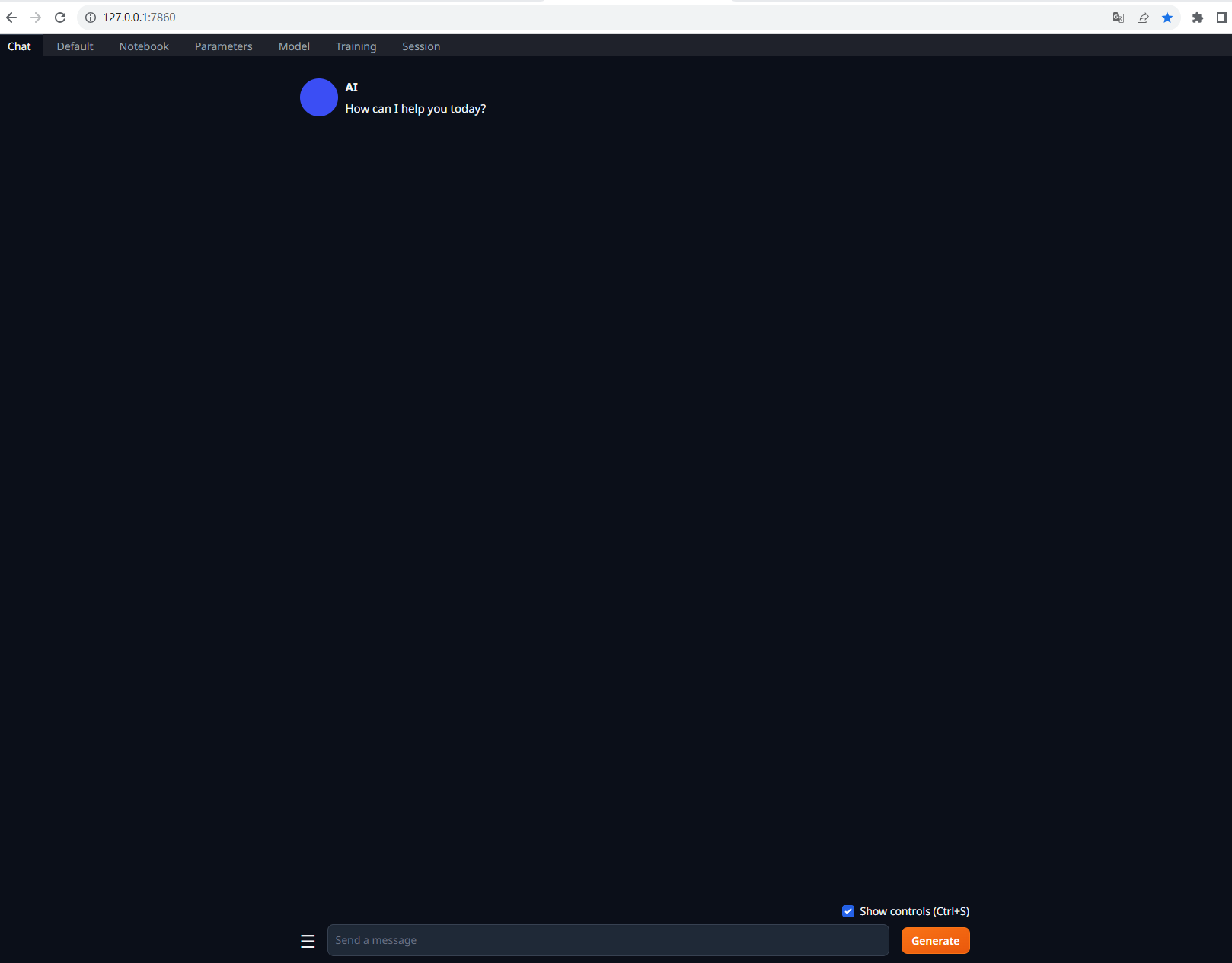
可以参考下面的指引操作:
在打开的网页中,依次选择Chat setting->Instruction template,在Instruction template中下拉选择Llama-v2,并将Context输入框中的Answer the questions.提示语替换为You are a helpful assistant. 你是一个乐于助人的助手。,最后回到Text generation界面,在input输入框中输入你的指令,即可与chinese-alpaca-2对话了。
不过张小白点击Model,发现这个模型已经加载上去了!
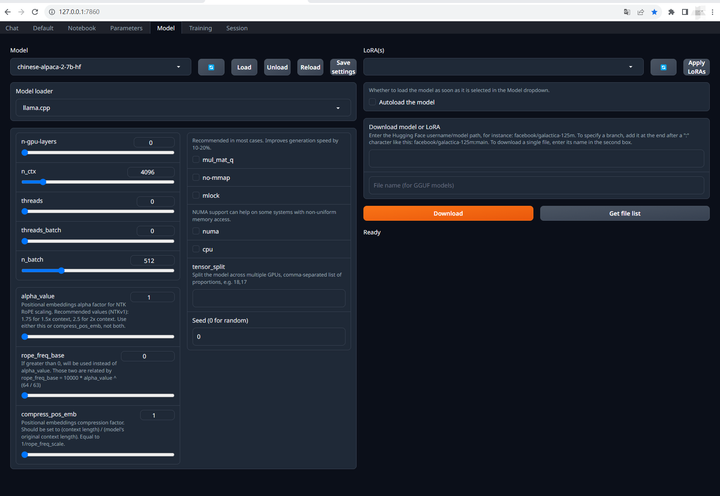
回到Chat屏幕,可以跟AI对话:
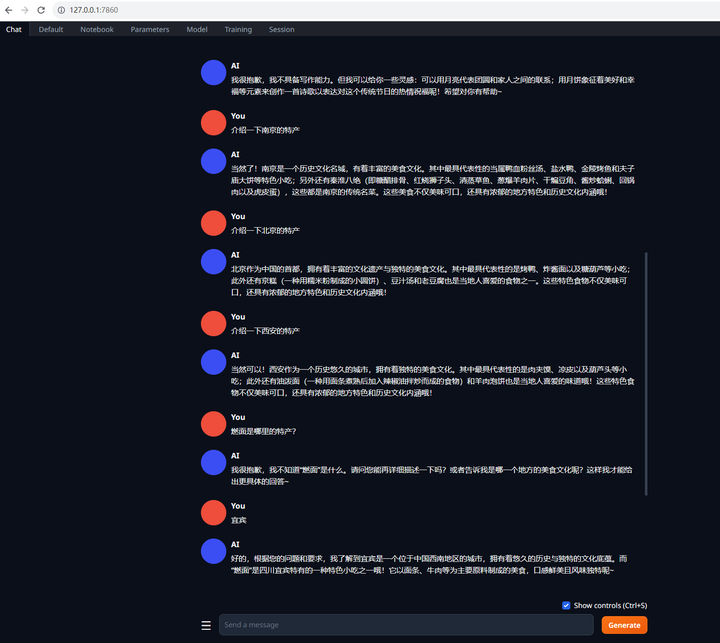
这个部署起来还是非常快的。
