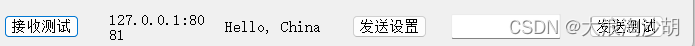基于Winform的UDP通信
1、文件结构
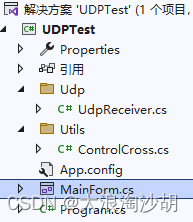
2、UdpReceiver.cs
using System;
using System.Collections.Generic;
using System.Linq;
using System.Net;
using System.Net.Sockets;
using System.Text;
using System.Threading.Tasks;namespace UDPTest.Udp
{public class UdpStateEventArgs : EventArgs{public IPEndPoint remoteEndPoint;public byte[] buffer = null;}public delegate void UdpReceivedEventHandler(UdpStateEventArgs args);public class UdpReceiver{private UdpClient udpClient;public event UdpReceivedEventHandler UdpReceived;public UdpReceiver(string localIp,int localPort, string remoteIp, int remotePort){IPEndPoint localPoint = new IPEndPoint(IPAddress.Parse(localIp), localPort);udpClient = new UdpClient(localPoint);Task.Run(() =>{while (true){UdpStateEventArgs args = new UdpStateEventArgs();if (udpClient != null){IPEndPoint remotePoint = new IPEndPoint(IPAddress.Parse(remoteIp), remotePort);var received = udpClient.Receive(ref remotePoint);args.remoteEndPoint = remotePoint;args.buffer = received;UdpReceived?.Invoke(args);}else{break;}}});}}
}
3、ControlCross.cs
using System;
using System.Collections.Generic;
using System.Linq;
using System.Text;
using System.Threading.Tasks;
using System.Windows.Forms;namespace UDPTest.Utils
{internal class ControlCross{public static void LableSetText(Label label, string text){if (label.InvokeRequired){MethodInvoker mi = delegate (){label.Text = text;};label.Invoke(mi);}else{label.Text = text;}}}
}
4、MainForm窗口
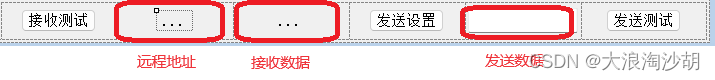
5、MainForm.cs
using System;
using System.Collections.Generic;
using System.ComponentModel;
using System.Data;
using System.Drawing;
using System.Linq;
using System.Net;
using System.Net.Sockets;
using System.Text;
using System.Threading.Tasks;
using System.Windows.Forms;
using UDPTest.Udp;
using UDPTest.Utils;namespace UDPTest
{public partial class MainForm : Form{public MainForm(){InitializeComponent();}string localIp="127.0.0.1";int localPort = 7777;string remoteIp = "127.0.0.1";int remotePort = 8081;string remotePointInfo = "";string receiveBuffer = "";private void btStartTest_Click(object sender, EventArgs e){UdpReceiver udpReceiver=new UdpReceiver(localIp, localPort, remoteIp, remotePort);udpReceiver.UdpReceived += UdpReceiverProcess;}private void UdpReceiverProcess(UdpStateEventArgs args){var remotePoint = args.remoteEndPoint;remotePointInfo = $"{remotePoint.Address}:{remotePoint.Port}";receiveBuffer = Encoding.UTF8.GetString(args.buffer);ControlCross.LableSetText(lbTest1, remotePointInfo);ControlCross.LableSetText(lbTest2, receiveBuffer);}private UdpClient udpClient = null;private void btSendSet_Click(object sender, EventArgs e){IPEndPoint localPoint = new IPEndPoint(IPAddress.Parse(localIp), localPort);udpClient = new UdpClient(localPoint);}private void btSendTest_Click(object sender, EventArgs e){string str=this.tbSendData.Text;byte[] buffer=Encoding.UTF8.GetBytes(str);if(udpClient != null){IPEndPoint remotePoint = new IPEndPoint(IPAddress.Parse(remoteIp), remotePort);udpClient.Send(buffer,buffer.Length,remotePoint);}}}
}
6、运行代码