【QT开发(6)】0926-QT 中加入 fastDDS 通信库的程序使用说明
在智能驾驶中,DDS有可能被广泛使用,因此推出这篇说明教程。
1、基于【QT开发(5)】教程的项目文档进行开发
2、安装DDS
查看《【eProsima Fast DDS(1)】安装eProsima Fast DDS》
至少安装:
foonathan_memory_vendor,一个 STL 兼容的 C++ 内存分配器 库。
fastcdr,一个根据 CDR 标准进行数据序列化的 C++ 库。
fastrtps,eProsima Fast DDS库的核心库。
测试安装是否正确的方法:在cmakelists 中加入
find_package(fastcdr REQUIRED)
find_package(foonathan_memory REQUIRED)
find_package(fastrtps REQUIRED)
如果cmake 提示找到了该库,则表示库ok。
3、在项目中添加通信message文件
我们一般是先写 DDS 的idl 文件(本质是定义定义数据结构体类型),然后通过DDS的代码生成工具生成 cpp 和hpp文件。如下图:
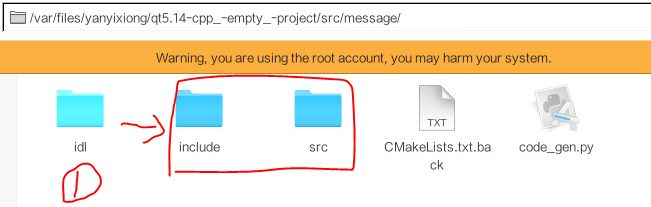
因为我们使用的【QT开发(5)】教程的项目文档进行开发,哪个项目直接遍历src 目录里面全部的cpp和hpp文件。因此我们把message 复制进入src目录即可,不用变更cmakelists
例如我们定义两个数据结构体PerceptionCommand 和WorkingStatus
module auto_msg {module msg {struct PerceptionCommand {uint64 time_stamp;uint8 system_command;uint8 system_reset;};};
};
module auto_msg {module msg {struct WorkingStatus {uint64 time_stamp;uint32 counter;};};
};
4、为了保持ROS2 代码的风格兼容,我们导入了rclcpp
目的:移植rclcpp 的publisher、subscription、和timer
因为我们使用的【QT开发(5)】教程的项目文档进行开发,哪个项目直接遍历src 目录里面全部的cpp和hpp文件。因此我们把rclcpp复制进入src目录即可,不用变更cmakelists
5、修改cmakelists 增加fastrtps
增加
find_package(fastcdr REQUIRED)
find_package(foonathan_memory REQUIRED)
find_package(fastrtps REQUIRED)修改target_link_libraries ,增加fastrtps
target_link_libraries( emptyApp fmtQt5::Widgets${OpenCV_LIBS}fastrtpspthread)
因为我们使用的【QT开发(5)】教程的项目文档进行开发,哪个项目直接遍历src 目录里面全部的cpp和hpp文件。因此我们把message 、rclcpp复制进入src目录即可,不用变更cmakelists
6、增加一个基于DDS 通信的核心功能
我们建立一个example文件夹,建立example.cpp 和 example.hpp
先写 example.hpp,首先引入头文件
#include <rclcpp/rclcpp.hpp>
#include <PerceptionCommand.hpp> // 这个是message 里面定义的 dds 通信数据结构体
#include <WorkingStatus.hpp> // 这个是message 里面定义的 dds 通信数据结构体
然后建立一个对象Example class
class Example : public rclcpp::Node
{public:Example();~Example();int Init();private:// 1# 订阅者rclcpp::Subscription<auto_msg::msg::PerceptionCommand>::SharedPtr perceptionCommand_sub_;// 2# 信息存储的成员rclcpp::AtomicSet<auto_msg::msg::PerceptionCommand> perceptionCommand_;// 3#建立 订阅者的回调函数 msg_PerceptionCommand_callback,实现的数据存放在perceptionCommand_成员void msg_PerceptionCommand_callback(const auto_msg::msg::PerceptionCommand::SharedPtr msg);// 4# 建立一个50ms 的定时器rclcpp::TimerBase::SharedPtr workingStatus_timer_;// 5# 建立发布者 Publisherrclcpp::Publisher<auto_msg::msg::WorkingStatus>::SharedPtr workingStatus_pub_;rclcpp::AtomicSet<auto_msg::msg::WorkingStatus> workingStatus_;// 6# 定时器的回调函数void timer_WorkingStatus_callback();};
我们建立了6个函数,分别的作用是
1、建立一个 perceptionCommand_sub_ 订阅者
2、建立一个 perceptionCommand_ 的信息存储的成员
3、建立 订阅者的回调函数 msg_PerceptionCommand_callback,实现把收到的数据存放在 perceptionCommand_ 的信息存储的成员里面
4、建立一个50ms 的定时器
5、建立一个 workingStatus_pub_ 的发布者;4、建立一个 workingStatus_ 成员
6、建立一个 定时器的回调函数,处理perceptionCommand_ 成员的数据,并发送workingStatus_pub_ 数据。
example.cpp 里面这么写
int Example::Init()
{counter_ = 0;workingStatus_pub_ = this->create_publisher<auto_msg::msg::WorkingStatus>("example_status_pub",2);perceptionCommand_sub_ = this->create_subscription<auto_msg::msg::PerceptionCommand>("perception_command_pub",2,std::bind(&Example::msg_PerceptionCommand_callback, this, _1));workingStatus_timer_ = this->create_wall_timer(50, std::bind(&Example::timer_WorkingStatus_callback, this)); // 50 millisecondreturn 0;
}void Example::timer_WorkingStatus_callback()
{// here is how use the msg which had receivedauto_msg::msg::PerceptionCommand perceptionCommand = perceptionCommand_.Get();if (perceptionCommand.system_command() == 0x06) {// for example, do sth what you want when command equal some valueint a = 1;}auto_msg::msg::WorkingStatus workingStatus;workingStatus.time_stamp() = rclcpp::PlatformGetMs();workingStatus_pub_->publish(workingStatus);
}void Example::msg_PerceptionCommand_callback(const auto_msg::msg::PerceptionCommand::SharedPtr msg)
{perceptionCommand_.Set(*msg);
}7、修改main 文件
增加头文件引用
#include <rclcpp/rclcpp.hpp>
#include "example.h"
main 函数里面加入
rclcpp::init(argc, argv);std::shared_ptr<yanyx::auto::Example> example = std::make_shared<yanyx::auto::Example>();example->Init();rclcpp::spin(example);
关于 rclcpp::spin() 的说明可以看我的另外一篇文章《【eProsima Fast DDS(2)】ROS2:spin() spin_some()函数》,这个是堵塞了main 函数。
整体上处理的思路是:
1、建立一个 perceptionCommand_sub_ 订阅者
2、建立一个 perceptionCommand_ 的信息存储的成员
3、建立 订阅者的回调函数 msg_PerceptionCommand_callback,实现把收到的数据存放在 perceptionCommand_ 的信息存储的成员里面
4、建立一个50ms 的定时器
5、建立一个 workingStatus_pub_ 的发布者;4、建立一个 workingStatus_ 成员
6、建立一个 定时器的回调函数,处理perceptionCommand_ 成员的数据,并发送workingStatus_pub_ 数据。
