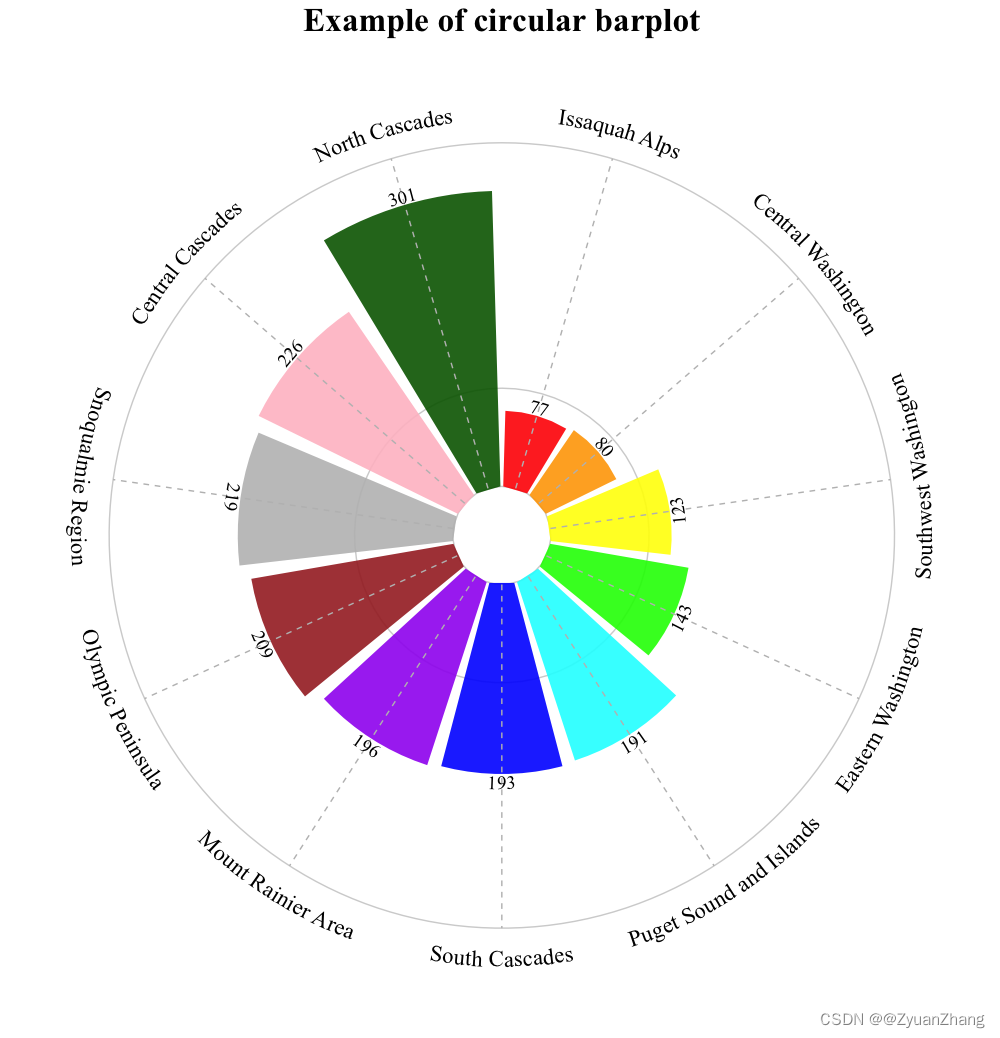R语言绘图-3-Circular-barplot图
0. 参考:
https://r-graph-gallery.com/web-circular-barplot-with-R-and-ggplot2.html
1. 说明:
利用 ggplot 绘制 环状的条形图 (circular barplot),并且每个条带按照数值大小进行排列。
2 绘图代码:
注意:绘图代码中的字体为 “Times New Roman”,如果没有这个字体的话,可以更换为其他字体,或者用下面代码加载改字体:
## 加载字体
library(extrafont)
font_import(pattern = "Times New Roman")
loadfonts()
## 绘图
library(stringr)
library(dplyr)
library(geomtextpath)
library(ggplot2)## 加载原始数据集
hike_data <- readr::read_rds(url('https://raw.githubusercontent.com/rfordatascience/tidytuesday/master/data/2020/2020-11-24/hike_data.rds')) ## 如果不能加载数据,就通过链接把 hike_data.rds 下载下来,然后再通过 readr::read_rds() 加载数据
#hike_data <- readr::read_rds("/Users/zhiyuanzhang/Downloads/hike_data.rds")
hike_data$region <- as.factor(word(hike_data$location, 1, sep = " -- "))## 分组统计 region 的数目
plot_df <- hike_data %>%group_by(region) %>%summarise(n = n())## 新增一列 location,将其转化为 factor,顺序为region数目生序排列
plot_df$location = factor(plot_df$region, levels = c(levels(reorder(plot_df$region, plot_df$n))))## 绘图
ggplot(plot_df) +## 绘制横线geom_hline(aes(yintercept = y), data.frame(y = c(0,1,3.5) * 100), ## 根据 location 数目的最大值设定范围(可理解为 y 的范围)color = "lightgrey",) +## 绘制条形图geom_col(aes(x = reorder(location, n),y = n,fill = location),position = "dodge2",show.legend = FALSE, ## 不显示图例alpha = .9) +## 自定义每个条形图的填充色scale_fill_manual(values=c("red", "orange", "yellow", "green", "cyan", "blue", "purple", "brown", "gray", "pink", "darkgreen"), labels=c(levels(plot_df$location)),name="Location") + ## 有图例的话,图例的名称为 Location## 绘制线段geom_segment(aes(x = reorder(location, n),y = 0,xend = reorder(location, n),yend = 350 ## 和上面一样,根据数目进行调整),linetype = "dashed",color = "gray") +## 变成环形图coord_polar() +## 添加文本注释,同时保证文本的方向是和环的方向一致的geom_textpath(aes(x = location, y=n, label = n), hjust=0.5, vjust=1, colour = "Black",family="Times New Roman", size=5) +## 添加文本注释,代替坐标轴中文本geom_textpath(aes(x = location, y=350, label = location), hjust=0.5, vjust=2, colour = "Black",family="Times New Roman", size=6) + ## y 指定文本位置## 构造一个内环scale_y_continuous(limits = c(-50, 350),expand = c(0, 0)) +## 添加标题labs(title = "Example of circular barplot") +## 修改主题theme(## 设置全部文本的字体text = element_text(family = "Times New Roman", face="bold"),## 设置标题的字体plot.title = element_text(size = 25, hjust = 0.5),## 将画布背景设置为白色,并去掉画布的线panel.background = element_rect(fill = "white", color = "white"),panel.grid = element_blank(),panel.grid.major.x = element_blank(),## 设置坐标轴axis.title = element_blank(),axis.ticks = element_blank(),axis.text.y = element_blank(),axis.text.x = element_blank(), ## 将 x 轴文本设为空,用上面 geom_textpath 添加的文本做替换## 设置图例(如果有的话,因为上面设置了 show.legend = FALSE,所以不会显示图例)legend.title = element_blank(),legend.text = element_text(size=12),legend.position = "right")
3. 结果: