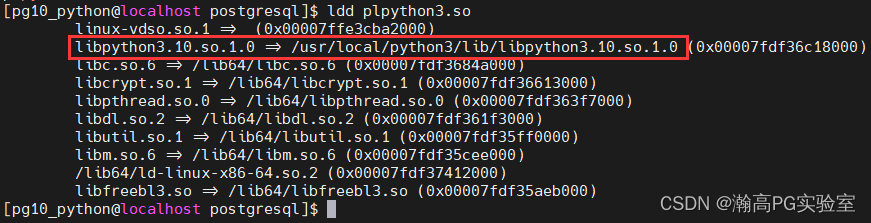PostgreSQL如何支持PL/Python过程语言
瀚高数据库
目录
环境
文档用途
详细信息
环境
系统平台:Linux x86-64 Red Hat Enterprise Linux 7
版本:10.4
文档用途
本文档主要介绍PostgreSQL如何支持PL/Python过程语言,如何创建plpython扩展。
详细信息
一、PostgreSQL支持python语言的前提条件
1、本地必须安装python
python有python2和python3的版本,执行下面命令查看python版本
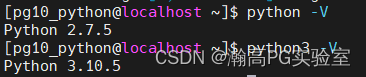
2、本地必须有python的动态库文件,例如libpython2.7.so.1.0、libpython3.10.so.1.0
3、编译PG源码时,./configure必须配置–with-python
./configure --prefix=/home/pg10_python/pgdb --with-python
执行该配置命令时,会check本地是否已安装python,且是否存在必要的python库文件,同时还会选择python版本。
python版本的选择是根据/bin或者/usr/bin目录下的python命令指向的版本决定的。
例如:
1)python和python-config指向的是python2的版本
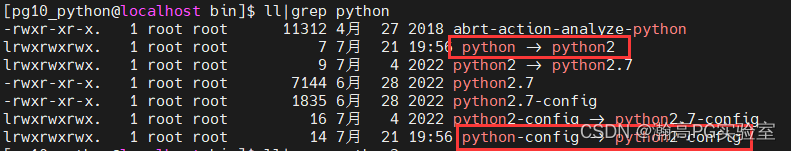
PG源码中执行./configure时,使用的是python2
[pg10_python@localhost postgresql-10.21]$ ./configure --prefix=/home/pg10_python/pgdb --with-python......checking for python... /bin/pythonconfigure: using python 2.7.5 (default, Jun 28 2022, 15:30:04)......
2)python和python-config指向的是python3的版本
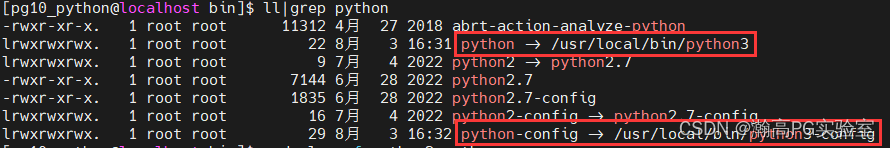
PG源码中执行./configure时,使用的是python3
[pg10_python@localhost postgresql-10.21]$ ./configure --prefix=/home/pg10_python/pgdb --with-python......checking for python... /bin/pythonconfigure: using python 3.10.5 (main, Jul 21 2022, 16:11:52) [GCC 4.8.5 20150623 (Red Hat 4.8.5-44)]......
二、PG源码中包含python模块的源码,在/src/pl/plpython目录下,该目录下包含plpython2u和plpython3u两个版本,plpythonu默认使用python2的版本。
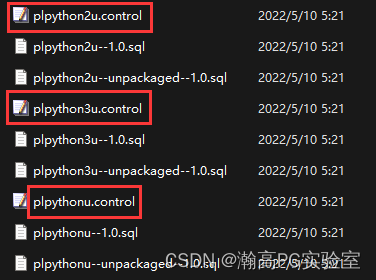
plpython2u对应python2,plpython3u对应python3
三、以python3为例,编译PG源码实现对python的支持
1、编译PG源码
[pg10_python@localhost ~]$ cd tmp/postgresql-10.21/[pg10_python@localhost postgresql-10.21]$ ./configure --prefix=/home/pg10_python/pgdb --with-python[pg10_python@localhost postgresql-10.21]$ make[pg10_python@localhost postgresql-10.21]$ make install
2、PG安装完成后,查看生成的python3的相关文件
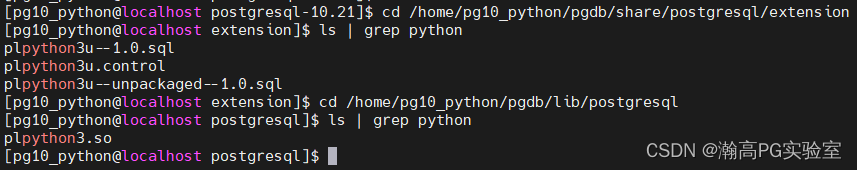
3、初始化data目录,然后在数据库中创建python扩展
##连接数据库[pg10_python@localhost bin]$ ./psql -U postgres -d postgres -p 5432##创建plpython扩展postgres=# create extension plpython3u;CREATE EXTENSIONpostgres=# \dx plpython3uList of installed extensionsName | Version | Schema | Description------------+---------+------------+-------------------------------------------plpython3u | 1.0 | pg_catalog | PL/Python3U untrusted procedural language(1 row)##创建plpython3u语言的函数postgres=# CREATE OR REPLACE FUNCTION pyclean(arg text)RETURNS textAS $$global argimport rearg=str(arg)arg=arg.strip(' ,')#去掉首尾空格if arg == '' or arg == 'None':arg=Nonereturn arg$$ LANGUAGE plpython3u;CREATE FUNCTION##测试python函数postgres=# select length(pyclean('abc d e f '));length--------9(1 row)
四、正在运行的PG库中如何创建python扩展
一个场景是安装PG库时,并没有配置–with-python,导致PG库不能编写python函数。
那么在不重新安装且不重启数据库的前提下如何支持python,有以下步骤:
1、执行当前数据库的bin目录下的pg_config命令,用于查看CONFIGURE的配置内容
[pg10_python@localhost bin]$ ./pg_config......CONFIGURE = '--prefix=/home/pg10_python/pgdb_nopython'......
2、跳转到PG源码目录,加上–with-python重新配置一下
注:只做配置,不执行make和make install
[pg10_python@localhost ~]$ cd tmp/postgresql-10.21/[pg10_python@localhost postgresql-10.21]$ ./configure --prefix=/home/pg10_python/pgdb_nopython --with-python
3、配置完成后,单独编译安装PG源码中的plpython源码
[pg10_python@localhost postgresql-10.21]$ cd src/pl/plpython/[pg10_python@localhost plpython]$ make[pg10_python@localhost plpython]$ make install
4、编译安装后,在数据库中就可以查到该扩展
postgres=# select * from pg_available_extensions where name like '%plpython%';name | default_version | installed_version | comment------------+-----------------+-------------------+-------------------------------------------plpython3u | 1.0 | 1.0 | PL/Python3U untrusted procedural language(1 row)
5、创建plpython3u扩展,编写函数测试即可。
注:必须加上–with-python重新配置一下,否则直接编译plpython会失败
五、查看PG的lib目录下编译生成的plpython库文件的依赖
plpython3.so依赖python3版本的libpython3.10.so.1.0库文件