ros2学习笔记:shell环境变量脚本setup.bash[-z][-n][-f]参数作用
-n作用
[ -n 字符串 ] or [ 字符串 ] 字符串的长度为非零(有内容)则为真。加-n与不加-n结果相同。
-z作用
[ -z 字符串 ] 字符串的长度为零则为真。 字符串为空即NULL时为真,与上面的-n相反。
-f作用
[ -f FILE ] 如果 FILE 存在且是一个普通文件则为真。
ros系统环境为ros2 foxy。
系统自带的包source的第一个系统脚本文件
/opt/ros/foxy/setup.bash
# copied from ament_package/template/prefix_level/setup.bashAMENT_SHELL=bash# source setup.sh from same directory as this file
AMENT_CURRENT_PREFIX=$(builtin cd "`dirname "${BASH_SOURCE[0]}"`" && pwd)
# trace output
if [ -n "$AMENT_TRACE_SETUP_FILES" ]; thenecho "# . \"$AMENT_CURRENT_PREFIX/setup.sh\""
fi
. "$AMENT_CURRENT_PREFIX/setup.sh"
通过在终端显示这个变量验证,$AMENT_TRACE_SETUP_FILES没有内容。
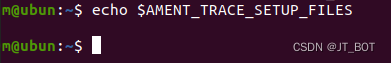
[ -n "$AMENT_TRACE_SETUP_FILES" ]没有内容,if fi内代码不运行,直接跳到最后一句执行
. "$AMENT_CURRENT_PREFIX/setup.sh"这个脚本文件的意思是运行同一个文件夹内的setup.sh文件,转入运行下面的脚本。
/opt/ros/foxy/setup.sh
# generated from ament_package/template/prefix_level/setup.sh.in# since this file is sourced use either the provided AMENT_CURRENT_PREFIX
# or fall back to the destination set at configure time
: ${AMENT_CURRENT_PREFIX:=/opt/ros/foxy}# set type of shell if not already set
: ${AMENT_SHELL:=sh}# function to append non-duplicate values to environment variables
# using colons as separators and avoiding leading separators
ament_append_unique_value() {# arguments_listname=$1_value=$2#echo "listname $_listname"#eval echo "list value \$$_listname"#echo "value $_value"# check if the list contains the valueeval _values=\$$_listname_duplicate=_ament_append_unique_value_IFS=$IFSIFS=":"if [ "$AMENT_SHELL" = "zsh" ]; thenament_zsh_to_array _valuesfifor _item in $_values; do# ignore empty stringsif [ -z "$_item" ]; thencontinuefiif [ $_item = $_value ]; then_duplicate=1fidoneunset _item# append only non-duplicatesif [ -z "$_duplicate" ]; then# avoid leading separatorif [ -z "$_values" ]; theneval $_listname=\"$_value\"#eval echo "set list \$$_listname"else# field separator must not be a colonunset IFSeval $_listname=\"\$$_listname:$_value\"#eval echo "append list \$$_listname"fifiIFS=$_ament_append_unique_value_IFSunset _ament_append_unique_value_IFSunset _duplicateunset _valuesunset _valueunset _listname
}# iterate over all parent_prefix_path files
_prefix_setup_IFS=$IFS
IFS="
"
# this variable contains the concatenated prefix paths in reverse order
_UNIQUE_PREFIX_PATH=""# this check is used to skip parent prefix path in the Debian package
if [ -z "SKIP_PARENT_PREFIX_PATH" ]; then# find parent prefix path files for all packages under the current prefix_RESOURCES="$(\find "$AMENT_CURRENT_PREFIX/share/ament_index/resource_index/parent_prefix_path" -mindepth 1 -maxdepth 1 2> /dev/null | \sort)"if [ "$AMENT_SHELL" = "zsh" ]; thenament_zsh_to_array _RESOURCESfifor _resource in $_RESOURCES; do# read the content of the parent_prefix_path file_PARENT_PREFIX_PATH="$(\cat "$_resource")"# reverse the list_REVERSED_PARENT_PREFIX_PATH=""IFS=":"if [ "$AMENT_SHELL" = "zsh" ]; thenament_zsh_to_array _PARENT_PREFIX_PATHfifor _path in $_PARENT_PREFIX_PATH; do# replace placeholder of current prefixif [ "$_path" = "{prefix}" ]; then_path="$AMENT_CURRENT_PREFIX"fi# avoid leading separatorif [ -z "$_REVERSED_PARENT_PREFIX_PATH" ]; then_REVERSED_PARENT_PREFIX_PATH=$_pathelse_REVERSED_PARENT_PREFIX_PATH=$_path:$_REVERSED_PARENT_PREFIX_PATHfidoneunset _PARENT_PREFIX_PATH# collect all unique parent prefix pathif [ "$AMENT_SHELL" = "zsh" ]; thenament_zsh_to_array _REVERSED_PARENT_PREFIX_PATHfifor _path in $_REVERSED_PARENT_PREFIX_PATH; doament_append_unique_value _UNIQUE_PREFIX_PATH "$_path"doneunset _REVERSED_PARENT_PREFIX_PATHdoneunset _resourceunset _RESOURCES
fi# append this directory to the prefix path
ament_append_unique_value _UNIQUE_PREFIX_PATH "$AMENT_CURRENT_PREFIX"
unset AMENT_CURRENT_PREFIX# store AMENT_SHELL to restore it after each prefix
_prefix_setup_AMENT_SHELL=$AMENT_SHELL
# source local_setup.EXT or local_setup.sh file for each prefix path
IFS=":"
if [ "$AMENT_SHELL" = "zsh" ]; thenament_zsh_to_array _UNIQUE_PREFIX_PATH
fi
for _path in $_UNIQUE_PREFIX_PATH; do# trace outputif [ -n "$AMENT_TRACE_SETUP_FILES" ]; thenecho "# . \"$_path/local_setup.$AMENT_SHELL\""fiif [ -f "$_path/local_setup.$AMENT_SHELL" ]; thenif [ "$AMENT_SHELL" = "sh" ]; then# provide AMENT_CURRENT_PREFIX to .sh filesAMENT_CURRENT_PREFIX=$_pathfi# restore IFS before sourcing other filesIFS=$_prefix_setup_IFS. "$_path/local_setup.$AMENT_SHELL"# restore AMENT_SHELL after each prefix-level local_setup fileAMENT_SHELL=$_prefix_setup_AMENT_SHELLfi
done
unset _path
IFS=$_prefix_setup_IFS
unset _prefix_setup_IFS
unset _prefix_setup_AMENT_SHELL
unset _UNIQUE_PREFIX_PATH
unset AMENT_SHELL
我们自己生成的包source环境变量脚本
工作空间内 source install/setup.bash
# generated from colcon_bash/shell/template/prefix_chain.bash.em# This script extends the environment with the environment of other prefix
# paths which were sourced when this file was generated as well as all packages
# contained in this prefix path.# function to source another script with conditional trace output
# first argument: the path of the script
_colcon_prefix_chain_bash_source_script() {if [ -f "$1" ]; thenif [ -n "$COLCON_TRACE" ]; thenecho ". \"$1\""fi. "$1"elseecho "not found: \"$1\"" 1>&2fi
}# source chained prefixes
# setting COLCON_CURRENT_PREFIX avoids determining the prefix in the sourced script
COLCON_CURRENT_PREFIX="/opt/ros/foxy"
_colcon_prefix_chain_bash_source_script "$COLCON_CURRENT_PREFIX/local_setup.bash"# source this prefix
# setting COLCON_CURRENT_PREFIX avoids determining the prefix in the sourced script
COLCON_CURRENT_PREFIX="$(builtin cd "`dirname "${BASH_SOURCE[0]}"`" > /dev/null && pwd)"
_colcon_prefix_chain_bash_source_script "$COLCON_CURRENT_PREFIX/local_setup.bash"unset COLCON_CURRENT_PREFIX
unset _colcon_prefix_chain_bash_source_script
$0当前脚本名 $1 脚本的第一个参数
_colcon_prefix_chain_bash_source_script(){}函数的意思是第一个参数文件存在就运行第一个参数,没有就报错。
所以我们在自己的工作空间source install/setup.bash相当于同时source /opt/ros/foxy/local_setup.bash
source install/local_setup.bash
