Qt --- Day01
效果图:
头像的圆形未实现
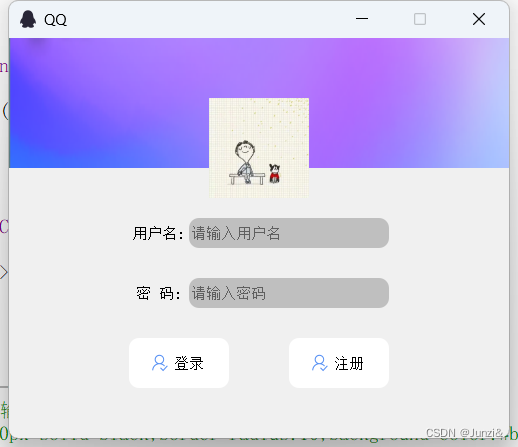
单击登陆,触发信号与槽
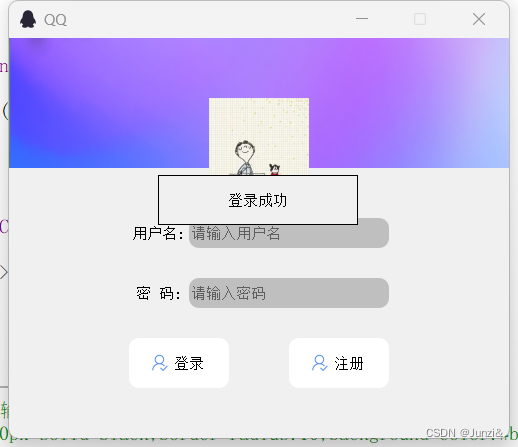
enter_widget.h
#ifndef ENTER_H
#define ENTER_H#include <QDialog>
#include<QLabel>
#include<QTimer>
class enter_widget : public QDialog
{Q_OBJECT
public:explicit enter_widget(QDialog *parent = nullptr);
private:QLabel *label;QTimer * time;signals:};#endif // ENTER_H
widget.h
#ifndef WIDGET_H
#define WIDGET_H#include <QWidget> //基类QWidget的头文件
#include<QDebug> //信息调试类,用于输出数据使用
#include<QIcon>
#include<QPushButton>
#include<QLabel>
#include<QLineEdit>
#include<QPixmap>
#include"enter_widget.h"
class Widget : public QWidget
{Q_OBJECT //QT的信号与槽元对象public:Widget(QWidget *parent = nullptr);//默认参数构造函数声明~Widget();//虚析构声明
private:QLabel *pic;QLabel *tx;QPushButton* enter;QPushButton* login;QLabel* user;QLabel* passwd;QLineEdit* user_l;QLineEdit* passwd_l;enter_widget* en;
};
#endif // WIDGET_H
enter_widget.cpp
#include "enter_widget.h"enter_widget::enter_widget(QDialog *parent) : QDialog(parent)
{this->setWindowFlag(Qt::FramelessWindowHint);this->setFixedSize(200,50);this->setStyleSheet("border:1 solid black");label = new QLabel(this);label->resize(200,50);label->setText("登录成功");label->setAlignment(Qt::AlignCenter);label->setStyleSheet("border:0px solid black");time = new QTimer(this);time->start(3000);connect(time,&QTimer::timeout,this,&QDialog::close);
}
widget.cpp
#include "widget.h"Widget::Widget(QWidget *parent): QWidget(parent)
{qDebug()<<this->size(); //获取当前姐买你的尺寸qDebug()<<this->width(); //获取当前组件的宽度qDebug()<<this->height(); //获取当前组件的高度this->setWindowTitle("QQ");//this->resize(500,400);//重新设置界面大小//this->resize(QSize(1000,1000));this->setFixedSize(500,400);//设置固定的界面大小//this->setMaximumSize(600,700);//最大界面大小//this->setMinimumSize(200,300);//最小界面大小this->setWindowIcon(QIcon("C:\\Users\\12609\\Downloads\\qq.png"));pic = new QLabel(this);pic->resize(this->width(),130);pic->setPixmap(QPixmap("E:\\C++\\qt\\fm.png"));pic->setScaledContents(true);tx = new QLabel(this);tx->resize(100,100);tx->move(200,60);tx->setPixmap(QPixmap("E:\\C++\\qt\\2.jpg"));tx->setScaledContents(true);enter = new QPushButton;enter->setParent(this);enter->setText("登录");enter->resize(100,50);enter->move(120,300);enter->setIcon(QIcon("C:\\Users\\12609\\Downloads\\enter.png"));enter->setStyleSheet("border:0px solid black;border-radius:10;background-color:#FFFFFF");login = new QPushButton;login->setParent(this);login->setText("注册");login->resize(100,50);login->move(280,300);login->setIcon(QIcon("C:\\Users\\12609\\Downloads\\enter.png"));login->setStyleSheet("border:0px solid black;border-radius:10;background-color:#FFFFFF");user = new QLabel;user->setParent(this);user->setText("用户名:");user->resize(60,30);user->setAlignment(Qt::AlignCenter);//user->setFixedSize(50,20);user->move(enter->x(),enter->y()-120);passwd = new QLabel(this);passwd->setText("密 码:");passwd->resize(60,30);passwd->setAlignment(Qt::AlignCenter);//user->setFixedSize(50,20);passwd->move(enter->x(),enter->y()-60);user_l = new QLineEdit(this);user_l->resize(200,30);user_l->move(user->x()+60,user->y());user_l->setPlaceholderText("请输入用户名");user_l->setStyleSheet("border:0px solid black;border-radius:10;background-color:#bfbfbf");passwd_l= new QLineEdit(this);passwd_l->resize(200,30);passwd_l->move(passwd->x()+60,passwd->y());passwd_l->setPlaceholderText("请输入密码");passwd_l->setEchoMode(QLineEdit::Password);passwd_l->setStyleSheet("border:0px solid black;border-radius:10;background-color:#bfbfbf");//切换界面en = new enter_widget;connect(enter,&QPushButton::clicked,en,&enter_widget::exec);
}
Widget::~Widget()
{
}main.cpp
#include "widget.h"#include <QApplication>int main(int argc, char *argv[])
{QApplication a(argc, argv);//实例化一个应用程序类对象Widget w;//实例化一个自定义的图形化界面类对象w.show();//由基类提供用于展示自己的组件和子组件return a.exec();//阻塞等待用户操作、信号与槽等事件发生
}