230902-部署Gradio到已有FastAPI及服务器中
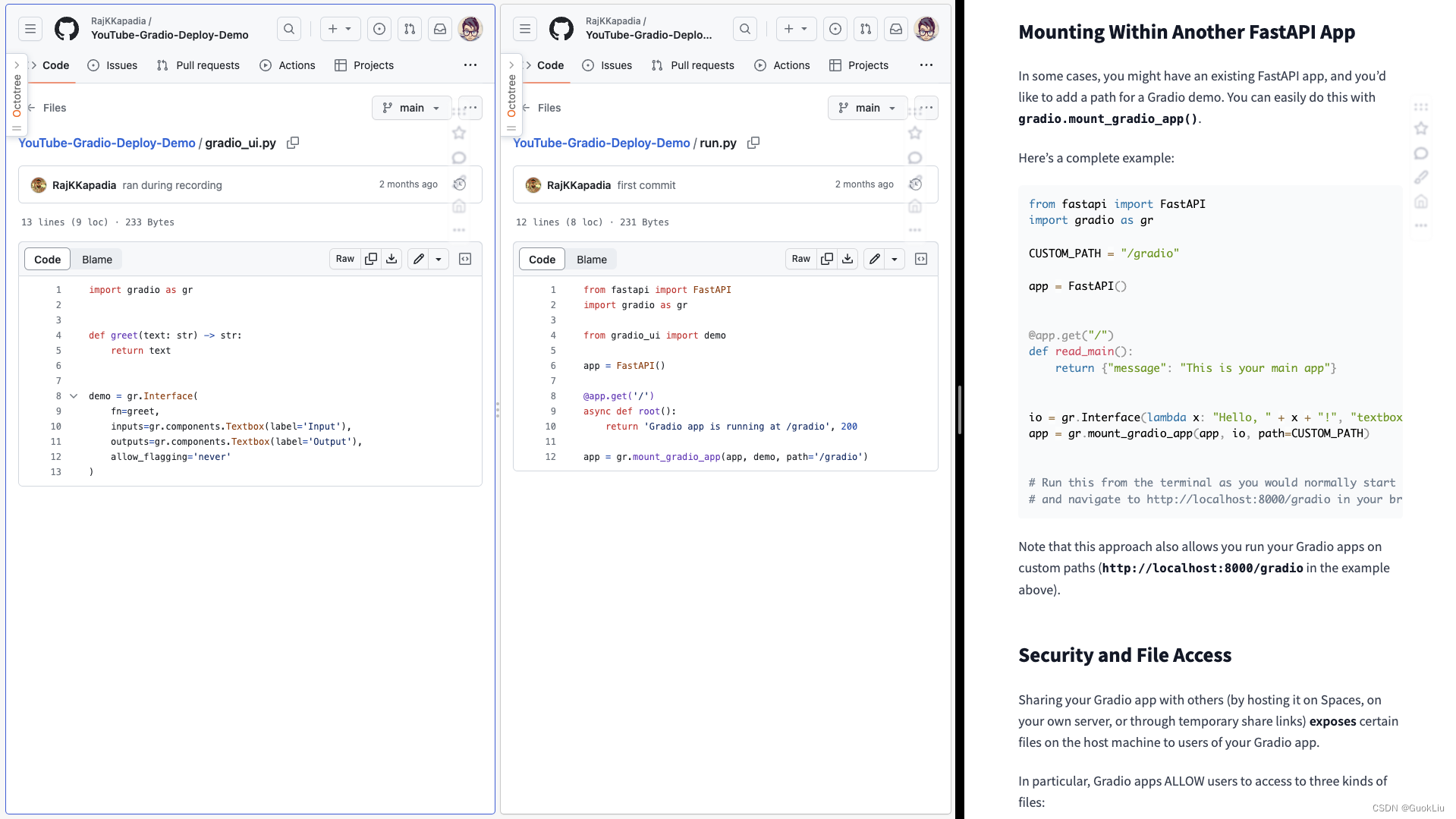
1. 官方例子
run.py
from fastapi import FastAPI
import gradio as grCUSTOM_PATH = "/gradio"app = FastAPI()@app.get("/")
def read_main():return {"message": "This is your main app"}io = gr.Interface(lambda x: "Hello, " + x + "!", "textbox", "textbox")
app = gr.mount_gradio_app(app, io, path=CUSTOM_PATH)# Run this from the terminal as you would normally start a FastAPI app: `uvicorn run:app`
# and navigate to http://localhost:8000/gradio in your browser.
运行方式:uvicorn run:app
2. 油管例子
gradio_ui.py
import gradio as grdef greet(text: str) -> str:return textdemo = gr.Interface(fn=greet,inputs=gr.components.Textbox(label='Input'),outputs=gr.components.Textbox(label='Output'),allow_flagging='never'
)
run.py
from fastapi import FastAPI
import gradio as grfrom gradio_ui import demoapp = FastAPI()@app.get('/')
async def root():return 'Gradio app is running at /gradio', 200app = gr.mount_gradio_app(app, demo, path='/gradio')
运行方式
uvicorn run:app --host 0.0.0.0 --port 5000
注意事项
1. 在命令行中的格式是<文件对象:挂载对象>
2. 文件对象,不要带py
3. 需要在同一个根目录下
3. 视频演示
230920-部署Gradio到已有FastAPI及服务器中
4. 参考文献
- mounting-within-another-fast-api-app
- RajKKapadia/YouTube-Gradio-Deploy-Demo
- How to deploy Gradio application on Server | Render | Gradio | Python - YouTube
