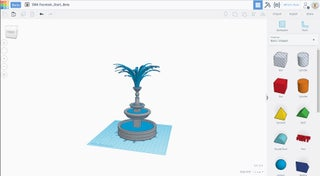tinkerCAD案例:32. 使用对齐工具构建喷泉
tinkerCAD案例:32. 使用对齐工具构建喷泉
In this lesson, you will practice the basics in Tinkercad, such as move, rotate, and scale. You will also learn how to use the Align Tool.
在本课中,您将练习 Tinkercad 中的基础知识,例如移动、旋转和缩放。您还将学习如何使用对齐工具。
Instructions 指示
- Move on to the next step.
- 继续下一步。
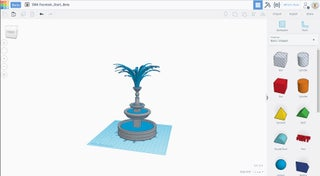
2
- Select the largest pool and the lower part of the column. Holding Shift while left clicking to add both objects to your selection.
- 选择最大的水池和柱子的下半部分。左键点击的同时按住 Shift 键,将这两个对象添加到选区中。
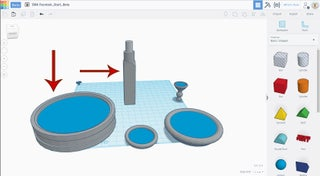
3
-
With both selected, click the Align tool (Circled in green) icon. Black tabs will appear around the objects you have selected. If you clicked a tab now, the objects would move toward each other. Instead, we want to have the pool move toward the column.
-
选中两个对象后,单击对齐工具(绿色圆圈)图标。您选择的对象周围会出现黑色标签。如果现在点击标签,对象就会相互移动。相反,我们希望让水池朝圆柱移动。
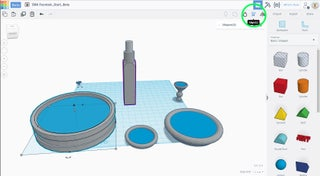
4
The pool should move to where the column is because it is already aligned to the rest of the column.
池应移动到柱子所在的位置,因为它已与列的其余部分对齐。
Instruction 指令
- Left click once on the bottom section of the column. The black tabs should now only surround the column.
1.在柱子的底部左键单击一次。黑色选项卡现在应该只围绕柱子。
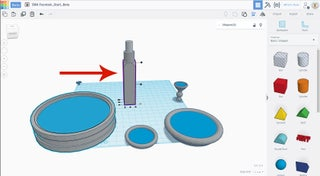
5
Instruction 指令
- Click on the center tabs on the X and Y axis to align the pool on.
- 单击 X 轴和 Y 轴上的中心选项卡以对齐池。
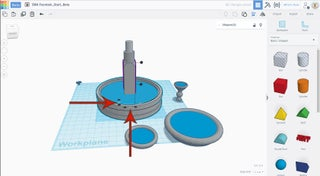
6
Repeat the process with the small pool. Select the small pool and the middle column.
对小池重复此过程。选择小型池和中间柱子。
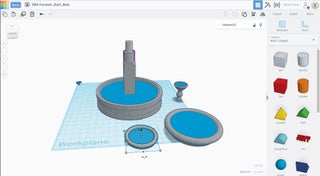
7
Align the small pool to the middle column. Left click on the middle column to have the small pool align towards it.
将小池对齐到中间柱子。左键单击中间柱子以使小池朝向它对齐。
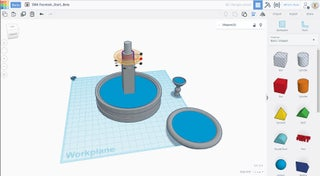
8
Select the medium pool, and the bottom column.
选择中型池和底部柱子。
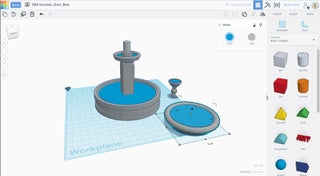
9
As before, align the medium pool to the bottom column. Move the pool on the Z axis so it is in between the small and large pool.
与之前一样,将中型池与底柱子对齐。在 Z 轴上移动池,使其位于小型和大型池之间。
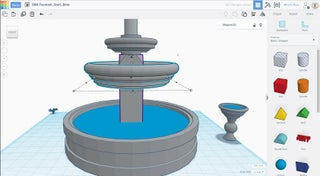
10
- Find the fountain top and align it to the top column.
找到喷泉顶端,并将其与顶端的柱子对齐
-
Move it into place.
将其移动到位。
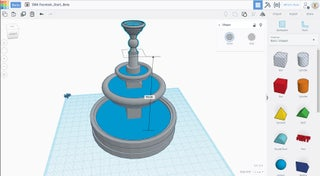
11
In the back left corner of the workplane is the fountain spray. Select it.
工作平面的左后角是喷泉。选择它。
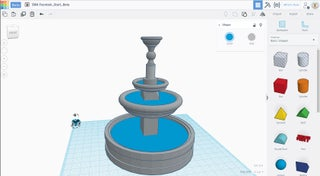
12
The spray is too small as it is. Left click and drag on a white box handles to scale it up. Hold SHIFT while dragging will scale the object on all axis equally.
喷雾太小了。左键单击并拖动白色框手柄以放大它。拖动时按住 SHIFT 键将在所有轴上均等地缩放对象。
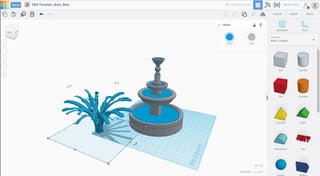
13
Move and/or align the fountain spray so that it is at the top of the fountain.
移动或对齐喷泉喷雾,使其位于喷泉的顶部。