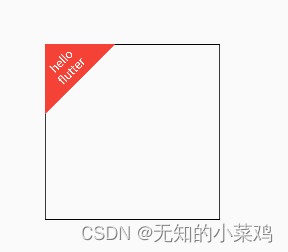flutter:角标
角标应该非常常见了,以小说app为例,通常会在小说封面的右上角上显示当前未读的章数。
badges
简介
Flutter的badges库是一个用于创建徽章组件的开源库。它提供了简单易用的API,使开发者可以轻松地在Flutter应用程序中添加徽章效果。
官方文档
https://pub-web.flutter-io.cn/packages/badges
安装
flutter pub add badges
示例1
Center(child: badges.Badge(badgeContent: const Text('3',style: TextStyle(fontSize: 20),),child: SizedBox(width: 200,height: 260,child: Image.asset('lib/assets/img/error.jpg',fit: BoxFit.fill,),),));

示例2
Center(child: badges.Badge(position: badges.BadgePosition.topStart(), // 角标的位置badgeContent: const Text('3',style: TextStyle(fontSize: 20,color: Colors.white),), // 内容onTap: () {print("点击事件");},// 样式badgeStyle: badges.BadgeStyle(shape: badges.BadgeShape.square, // 形状badgeColor: Colors.blue,padding: const EdgeInsets.symmetric(horizontal: 15,vertical: 5),borderRadius: BorderRadius.circular(10)),child: SizedBox(width: 200,height: 260,child: Image.asset('lib/assets/img/error.jpg',fit: BoxFit.fill,),),));
示例3
shape: badges.BadgeShape.twitter ,

示例4
shape: badges.BadgeShape.instagram , // 形状

rotated_corner_decoration
简介
Flutter中的rotated_corner_decoration是一个用于创建旋转圆角装饰的类。它是Flutter框架中的一个内置装饰器,可以应用于各种小部件,如容器、按钮、卡片等。
官方文档
https://pub-web.flutter-io.cn/packages/rotated_corner_decoration
安装
flutter pub add rotated_corner_decoration
示例1
Container(width: 200,height: 200,foregroundDecoration: const RotatedCornerDecoration.withColor(color: Colors.red,badgeSize: Size(30,30)),decoration: BoxDecoration(border: Border.all(color: Colors.black,width: 1)),)
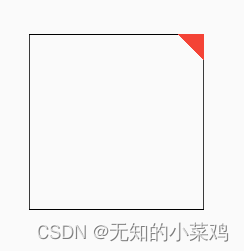
示例2
Container(width: 200,height: 200,foregroundDecoration: const RotatedCornerDecoration.withColor(color: Colors.red,badgeSize: Size(60, 60), // 大小badgePosition: BadgePosition.topStart, //位置spanBaselineShift: 4, // 文字距离斜边的距离textSpan:TextSpan(text: 'flutter', style: TextStyle(color: Colors.white))),decoration:BoxDecoration(border: Border.all(color: Colors.black, width: 1)),)
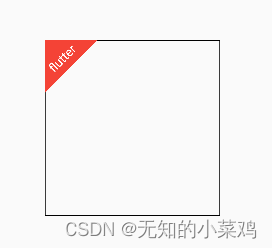
示例3
Container(width: 200,height: 200,foregroundDecoration: const RotatedCornerDecoration.withColor(color: Colors.red,badgeSize: Size(80, 80), // 大小badgePosition: BadgePosition.topStart, //位置spanBaselineShift: 4, // 文字距离斜边的距离textSpan:TextSpan(text: 'hello\nflutter', style: TextStyle(color: Colors.white))),decoration:BoxDecoration(border: Border.all(color: Colors.black, width: 1)),)