【unity之IMGUI实践】敌方逻辑封装实现【六】

👨💻个人主页:@元宇宙-秩沅
👨💻 hallo 欢迎 点赞👍 收藏⭐ 留言📝 加关注✅!
👨💻 本文由 秩沅 原创
👨💻 收录于专栏:unityUI专题篇

⭐通用API实现抽象行为封装【五】⭐
文章目录
- ⭐通用API实现抽象行为封装【五】⭐
- 🎶前言
- 🎶(==A==)UML
- 🎶(==B==)需求分析
- 🎶(==C==)行为实现——炮台的自动检测并攻击
- 🎶(==D==)行为实现——敌军坦克的移动路线和检测攻击
- 总结:
🎶前言


🅰️
🎶(A)UML
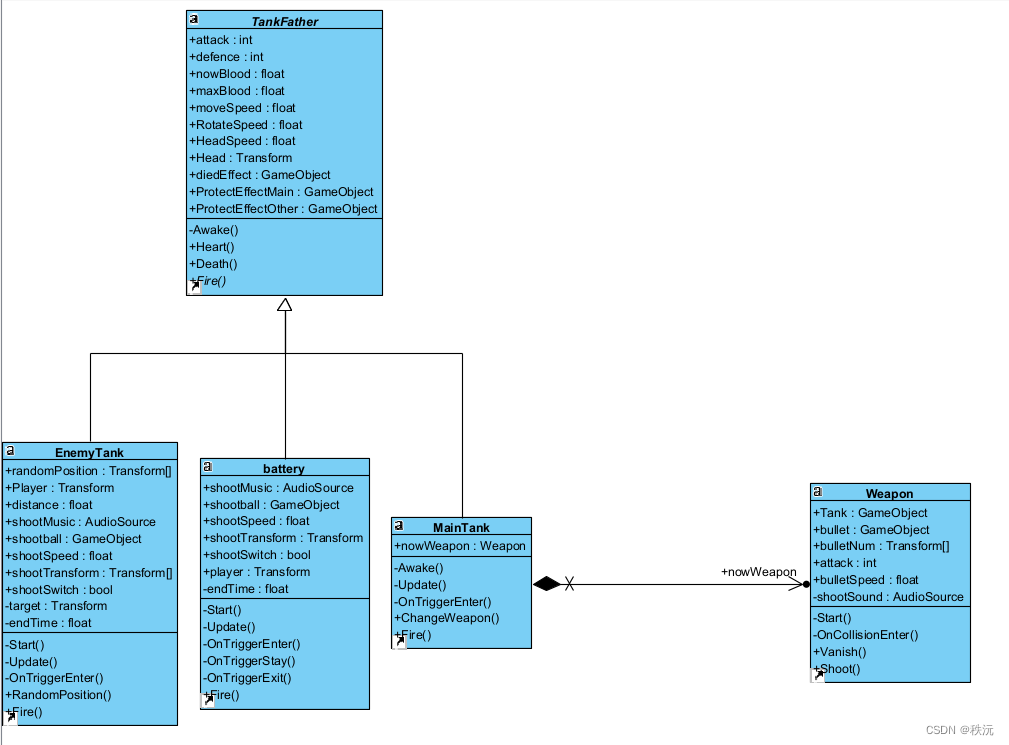
🎶(B)需求分析
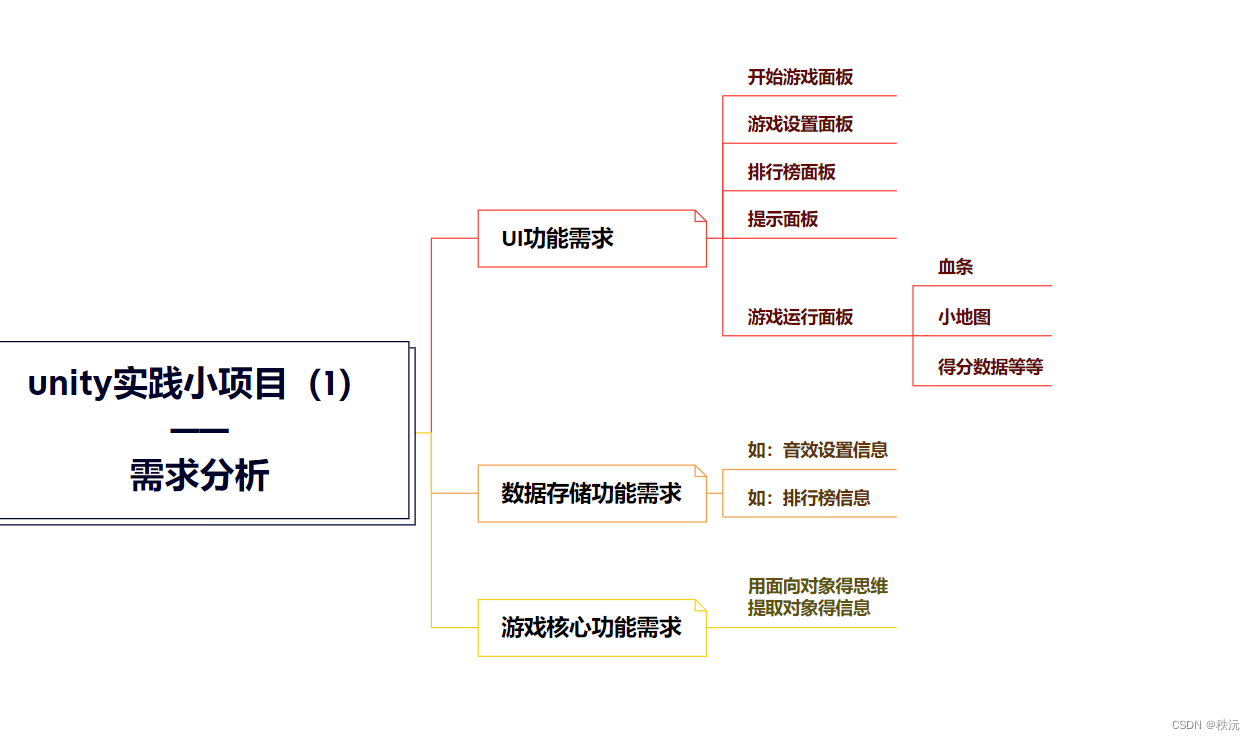
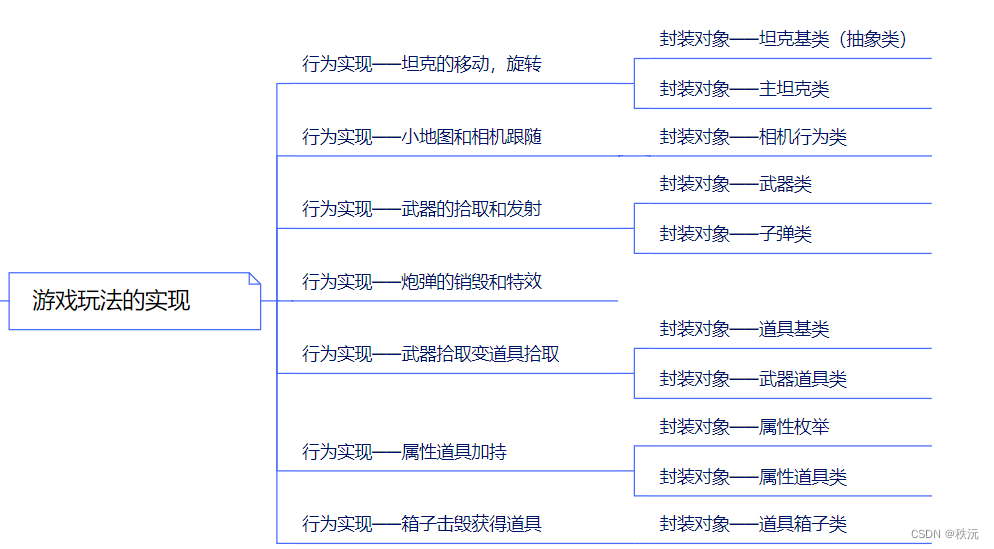
🎶(C)行为实现——炮台的自动检测并攻击

😶🌫️:步骤实现
1.炮台的行为逻辑封装:旋转,触发检测,发射炮弹及特效
2.检测玩家后自动瞄准攻击
3.玩家扣血,更新血条,触发保护罩特效及死亡
——————————————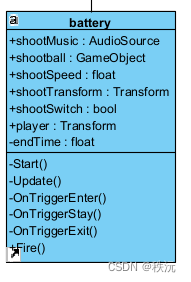
涉及到四个脚本
炮台封装
using System.Collections;
using System.Collections.Generic;
using UnityEngine;
//-------------------------------------
//—————————————————————————————————————
//___________项目: ______________
//___________功能: 炮台的行为逻辑实现
//___________创建者:秩沅_______________
//_____________________________________
//-------------------------------------
public class battery : TankFather
{public AudioSource shootMusic; //发射音效public GameObject shootball; //发射的子弹类型public float shootSpeed = 1000f; //子弹的速度 public Transform shootTransform; //发射的组件信息public bool shootSwitch = false;//射击检测参数public Transform player; //闯入者private float endTime = 8f; //子弹发射间隔的时间private void Start(){//属性初始化赋值Head = transform.GetChild(0);maxBlood = 500;nowBlood = 500;attack = 20; HeadSpeed = 50;//射击音效关闭shootMusic.enabled = false;}private void Update(){ if (shootSwitch == false) //不停的旋转{Head.transform.Rotate(Vector3.up * HeadSpeed * Time.deltaTime);} else {Head.transform.LookAt(player);//倒计时发射子弹endTime = Mathf.MoveTowards(endTime, 0, 0.1f);if(endTime <= 0){Fire();endTime = 3f;}} }//玩家进入范围内就开始射击private void OnTriggerEnter(Collider other){if(other.tag == "Player"){shootSwitch = true;player = other.transform;}}//受伤检测private void OnTriggerStay(Collider other){float off = Vector3.Distance(other.transform.position, transform.position);if (other.gameObject.tag == "bullet" && off < 2){//添加子弹挂载的目标坦克,方便获取该子弹的攻击力,与受伤逻辑相结合BulletMove ball = other.gameObject.GetComponent<BulletMove>();TankFather ballTank = ball.Tank.GetComponent<TankFather>();//当子弹不是自己打的到自己身上的时候if (ballTank.tag != gameObject.tag){//扣血Heart(ballTank);}}}//玩家出去后就停止射击private void OnTriggerExit(Collider other){if (other.tag == "Player"){shootSwitch = false;}}//开火重写public override void Fire(){//开启射击音效shootMusic.enabled = true;shootMusic.Play();GameObject ball = Instantiate(shootball, shootTransform.position , shootTransform.rotation);BulletMove movScript = ball.GetComponent<BulletMove>();Rigidbody shootBall = ball.GetComponent<Rigidbody>();shootBall.AddForce(shootTransform .transform.forward * shootSpeed );movScript.Tank =gameObject ; //声明子弹是由谁打出去的}}坦克基类更新
using System.Collections;
using System.Collections.Generic;
using UnityEngine;
//-------------------------------------
//—————————————————————————————————————
//___________项目:
//___________功能: 坦克基类——集中子类相同点
//___________创建者:______秩沅______
//___________________________________
//-------------------------------------
public abstract class TankFather : MonoBehaviour
{//攻击和防御相关public int attack;public int defence; public float nowBlood;public float maxBlood;//移动和转速相关public int moveSpeed;public int RotateSpeed;public int HeadSpeed;public Transform Head;//击败特效public GameObject diedEffect;//收到伤害打开保护罩的特效public GameObject ProtectEffectMain;public GameObject ProtectEffectOther;private void Awake(){// ProtectEffectMain = Resources.Load<GameObject>(@"Prefabs/OherResoure/Protect1");// ProtectEffectOther = Resources.Load<GameObject>(@"Prefabs/OherResoure/Protect2");}//受伤行为public virtual void Heart(TankFather other){//当攻击力大于防御力时才生效if (other.attack - defence > 0){nowBlood -= (other.attack - defence);}if (nowBlood <= 0){nowBlood = 0;Death();}if (gameObject.tag == "Player")//如果是主玩家才更新血条{//更新血条GamePlane.SingleInstance.UpdataBlood(maxBlood, nowBlood);//实例化保护罩的特效 GameObject eff = Instantiate(ProtectEffectMain, transform.position, transform.rotation);Destroy(eff,1f);}}//死亡行为public virtual void Death(){//将特效实例化相关逻辑GameObject effect = Instantiate(diedEffect, this.transform.position ,this.transform.rotation);AudioSource soudClip = effect.GetComponent<AudioSource>();soudClip.enabled = MusicContol.SingleMusicContol.nowMusicData.soundSwitch;soudClip.volume = MusicContol.SingleMusicContol.nowMusicData.soundRoll ;soudClip.mute = false;soudClip.playOnAwake = true;//死亡后展示死亡面板if (gameObject.tag == "Player"){Destroy(gameObject, 2F);DiedPlane.SingleInstance.Show();}elseDestroy(gameObject);}//开火行为public abstract void Fire(); //子类中每一个的开火方式都不同,作为抽象方法}主坦克类更新
using System.Collections;
using System.Collections.Generic;
using UnityEngine;
//-------------------------------------
//—————————————————————————————————————
//___________项目:
//___________功能: 坦克的移动和旋转
//___________创建者:_______秩沅_______
//_____________________________________
//-------------------------------------
public class MainTank : TankFather
{//主坦克专有特征public Weapon nowWeapon;//特征属性初始化private void Awake(){Head = transform.GetChild(1).GetChild(0);maxBlood = 1000;nowBlood = 1000;attack = 30;defence = 10;moveSpeed = 5;RotateSpeed = 50;HeadSpeed = 500;}private void Update(){//坦克的移动 = 大小*方向transform.Translate(Input.GetAxis("Vertical") *Vector3.forward*moveSpeed *Time.deltaTime );//坦克的旋转 = 大小*轴向transform.Rotate(Input.GetAxis("Horizontal") *Vector3.up *RotateSpeed *Time .deltaTime );//头部炮管的旋转 = 大小*轴向Head.Rotate(Input.GetAxis ("Mouse X") *Vector3.up*HeadSpeed*Time .deltaTime );//左键发射炮弹if(Input.GetMouseButtonDown(0)){Fire();}}//捡武器行为public void ChangeWeapon(GameObject weapon){if (nowWeapon != null) nowWeapon.Vanish(); //销毁当前武器nowWeapon = weapon.GetComponent<Weapon>(); //头部留有存放武器的位置weapon.gameObject.transform.position = Head.GetChild(0).transform.position ;weapon.gameObject.transform.rotation = Head.GetChild(0).transform.rotation;weapon.gameObject.transform.SetParent(Head.GetChild(0));attack += nowWeapon.attack;}//开火行为重写public override void Fire() {nowWeapon.Shoot(); }//被子弹打到private void OnTriggerEnter(Collider other){if(other.tag == "bullet"){try{//添加子弹挂载的目标坦克,方便获取该子弹的攻击力,与受伤逻辑相结合BulletMove ball = other.GetComponent<BulletMove>();TankFather ballTank = ball.Tank.GetComponent<TankFather>();//当子弹不是自己打的到自己身上的时候if (ballTank.tag != "Player"){//扣血Heart(ballTank);}}catch{throw;}}}}子弹发射更新
using System.Collections;
using System.Collections.Generic;
using UnityEngine;
//-------------------------------------
//—————————————————————————————————————
//___________项目: ______________
//___________功能: 子弹的逻辑相关
//___________创建者:秩沅_______________
//_____________________________________
//-------------------------------------
public class BulletMove : MonoBehaviour
{public GameObject Tank; //挂载在哪个坦克上public GameObject DeidEffect;public AudioSource distorySound; //销毁的音效private void Start(){}//子弹的销毁及特效private void OnTriggerEnter(Collider other){if (other.CompareTag("Environment")|| other.CompareTag("Enemy")){if (DeidEffect != null){GameObject eff = Instantiate(DeidEffect, transform.position, transform.rotation);//音效控制distorySound = eff.GetComponent<AudioSource>();distorySound.enabled = MusicContol.SingleMusicContol.nowMusicData.soundSwitch;distorySound.volume = MusicContol.SingleMusicContol.nowMusicData.soundRoll;eff.AddComponent<SelfDestroy>();}Destroy(this.gameObject,2f); } }}🎶(D)行为实现——敌军坦克的移动路线和检测攻击

😶🌫️:步骤实现
- 1.指定移动位置,设置朝向
- 2.行为逻辑封装。开火,受伤
- 3.自动检测闯入者
———— --------------————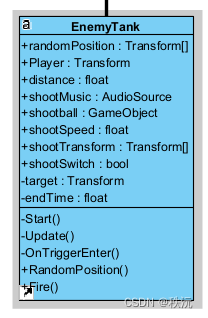
using System.Collections;
using System.Collections.Generic;
using UnityEngine;
//-------------------------------------
//—————————————————————————————————————
//___________项目:
//___________功能:敌方坦克逻辑封装
//___________创建者:秩沅_______________
//_____________________________________
//-------------------------------------
public class EnemyTank:TankFather
{//随机移动点的位置数组public Transform[] randomPosition;//目标位置private Transform target;//目标坦克public Transform Player;//检测范围public float distance = 10f;public AudioSource shootMusic; //发射音效public GameObject shootball; //发射的子弹类型public float shootSpeed = 1000f; //子弹的速度 public Transform[] shootTransform; //发射的组件信息public bool shootSwitch = false; private float endTime = 3f; //子弹发射间隔的时间private void Start(){//属性初始化赋值maxBlood = 500;nowBlood = 500;attack = 30;HeadSpeed = 50;//射击音效关闭shootMusic.enabled = false;moveSpeed = 10f;//先随机整一个目标点RandomPosition();}private void Update(){ transform.LookAt(target);//始终超自己的正方向移动transform.Translate(Vector3.forward * moveSpeed * Time.deltaTime); //当距离差不多相等时,再随机目标点if(Vector3.Distance(transform .position ,target .position)< 0.5f){RandomPosition();}//范围检测if (Vector3 .Distance(transform .position ,Player.position )<= distance && Player !=null ){//炮口瞄准玩家Head.transform.LookAt(Player);//倒计时发射子弹endTime = Mathf.MoveTowards(endTime, 0, 0.1f);if (endTime <= 0){Fire();endTime = 3f;} }}//随机指向一个移动点public void RandomPosition(){if (randomPosition.Length != 0)target = randomPosition[Random.Range(0, randomPosition.Length)];}//触发检测private void OnTriggerEnter(Collider other){if (other.gameObject.tag == "bullet" ){//添加子弹挂载的目标坦克,方便获取该子弹的攻击力,与受伤逻辑相结合BulletMove ball = other.gameObject.GetComponent<BulletMove>();TankFather ballTank = ball.Tank.GetComponent<TankFather>();//当子弹不是自己打的到自己身上的时候if (ballTank.tag != gameObject.tag){//扣血Heart(ballTank);}}}public override void Fire(){//开启射击音效shootMusic.enabled = true;shootMusic.Play();for (int i = 0; i < shootTransform.Length ; i++){GameObject ball = Instantiate(shootball, shootTransform[i].position, shootTransform[i].rotation);BulletMove movScript = ball.GetComponent<BulletMove>();Rigidbody shootBall = ball.GetComponent<Rigidbody>();shootBall.AddForce(shootTransform[i].transform.forward * shootSpeed);movScript.Tank = gameObject; //声明子弹是由谁打出去的}}}问题:
1.受到伤害,开启了保护罩但是不扣血
2.敌方坦克,原地打转,未按规定路线移动
解决:
1.子弹检测逻辑错误
2.位置空点绑定在对象身上变成了子对象因此无法达到效果
总结:
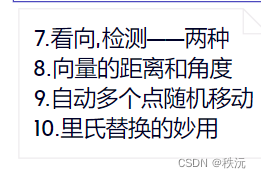
- 1.检测触发的方式:①触发器检测②向量距离检测
- 2.多点指定移动,加入向量距离判断,重合的机率小,故此不能 A物体距离 == B物体距离
- 3.子坦克继承了父类脚本,引用传递时直接用父类即可获得该子类,(原因父类名字相同,但是子类名字不同,无法确定,所以里氏替换作用在此体现)
⭐相关文章⭐
⭐【2023unity游戏制作-mango的冒险】-6.关卡设计
⭐【2023unity游戏制作-mango的冒险】-5.攻击系统的简单实现
⭐【2023unity游戏制作-mango的冒险】-4.场景二的镜头和法球特效跟随
⭐【2023unity游戏制作-mango的冒险】-3.基础动作和动画API实现
⭐【2023unity游戏制作-mango的冒险】-2.始画面API制作
⭐【2023unity游戏制作-mango的冒险】-1.场景搭建
⭐“狂飙”游戏制作—游戏分类图鉴(网易游学)
⭐本站最全-unity常用API大全(万字详解),不信你不收藏
你们的点赞👍 收藏⭐ 留言📝 关注✅是我持续创作,输出优质内容的最大动力!
