C#可视化 家用轿车信息查询系统(具体做法及全部代码)
目录
题目:
效果图:
数据库:
做法:
combobox值更新
查询按钮功能(非空验证,查询数据)
datagirdview设置
全部代码:
DBHelper类
From1主窗体代码
题目:


效果图:

数据库:
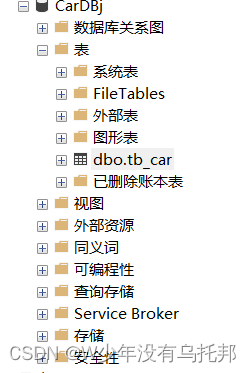

做法:
combobox值更新
当comboBox1.text的文本为排量和售价时,显示两个文本框,其他情况仅显示一个文本框。每次选择完节点后两个文本框的值设置为空


private void comboBox1_SelectedIndexChanged(object sender, EventArgs e){if (comboBox1.Text=="品牌"||comboBox1.Text == "型号"|| comboBox1.Text == "变速箱"){textBox1.Text= "";textBox2.Text = "";label4.Hide();textBox2.Hide();}if (comboBox1.Text == "排量"|| comboBox1.Text == "售价"){textBox1.Text = "";textBox2.Text = "";label4.Show();textBox2.Show();}}查询按钮功能(非空验证,查询数据)
非空验证:当点击查询按钮时,查询种类combobox不能为空,当combobox有值时,如果查询种类为品牌、型号、变速箱则第一个不能为空,如果查询种类为排量、售价时两个文本框都不能为空

private void button1_Click(object sender, EventArgs e){//comboBox非空验证if (comboBox1.Text==""){MessageBox.Show("请选择查询种类!");return;}//textbox非空验证if (comboBox1.Text=="排量"|| comboBox1.Text == "售价" ){if (textBox1.Text==""||textBox2.Text==""){MessageBox.Show("查询条件输入不完整!");return;}}if (comboBox1.Text == "品牌" || comboBox1.Text == "型号" || comboBox1.Text == "变速箱"){if (textBox1.Text == "" ){MessageBox.Show("查询条件输入不完整!");return;}}查询数据:
查询种类为品牌、型号、变速箱时,定义字符串用来存数据库中的对应列名,列名有了后根据textbox进行模糊查询并显示就好了。
查询种类为排量、售价时,定义字符串用来存数据库中的对应列名,列名有了后根据textbox1和textbox2进行between and区间查询就好了。
因为排量时小数,定义变量直接就用的double类型:
double qi = Convert.ToDouble(textBox1.Text);
double z = Convert.ToDouble(textBox2.Text);
//如果是这三种情况,拿到选项对应数据库中的列进行查询if (comboBox1.Text == "品牌" || comboBox1.Text == "型号" || comboBox1.Text == "变速箱") {string x = "";if (comboBox1.Text=="品牌"){x = "brand";}else if (comboBox1.Text == "型号"){x = "type";}else{x = "gearbox";}string sql = string.Format("select * from tb_car where {0} like '%{1}%'",x,textBox1.Text);this.dataGridView1.DataSource= DBHelper.ds(sql).Tables[0];}//如果是这两种情况,拿到选项对应数据库中的列进行查询else if (comboBox1.Text == "排量" || comboBox1.Text == "售价"){string tiaoJian = "";if (comboBox1.Text=="排量"){tiaoJian = "discharge";}else{tiaoJian = "price";}double qi = Convert.ToDouble(textBox1.Text);double z = Convert.ToDouble(textBox2.Text);string sql = string.Format("select * from tb_car where {0} between {1} and {2}", tiaoJian,qi,z);this.dataGridView1.DataSource = DBHelper.ds(sql).Tables[0];}else{string sql= "select * from tb_car";this.dataGridView1.DataSource= DBHelper.ds(sql).Tables[0];}datagirdview设置

首先设置datagridview的这三个属性
-
- AutoSizeColumsMode = Fill 设置每列单元格宽度平铺

-
- RowHeadersVisible = False 取消列表最左侧列显示

-
- SelectionMode = FullRowSelect 设置单元格选中模式为整行选中


全部代码:
DBHelper类
using System;
using System.Collections.Generic;
using System.Linq;
using System.Text;
using System.Threading.Tasks;
using System.Data;
using System.Data.SqlClient;
namespace WindowsFormsApp1
{internal class DBHelper{public static string connstr = "server=.;database=CarDBj;uid=sa;pwd=123456";public static SqlConnection conn = null;public static void init() {if (conn==null){conn=new SqlConnection(connstr);}conn.Close();conn.Open();}public static bool noqery(string sql) { init();SqlCommand cod=new SqlCommand(sql,conn);if (cod.ExecuteNonQuery()>0){conn.Close();return true;}else{conn.Close();return false;}}public static DataSet ds(string sql) {init();DataSet ds = new DataSet();SqlDataAdapter t = new SqlDataAdapter(sql ,conn);t.Fill(ds);conn.Close();return ds;}}
}
From1主窗体代码
using System;
using System.Collections.Generic;
using System.ComponentModel;
using System.Data;
using System.Drawing;
using System.Linq;
using System.Text;
using System.Threading.Tasks;
using System.Windows.Forms;namespace WindowsFormsApp1
{public partial class Form1 : Form{public Form1(){InitializeComponent();}private void Form1_Load(object sender, EventArgs e){string sql = "select * from tb_car";this.dataGridView1.DataSource= DBHelper.ds(sql).Tables[0];label4.Hide();textBox2.Hide();}private void comboBox1_SelectedIndexChanged(object sender, EventArgs e){if (comboBox1.Text=="品牌"||comboBox1.Text == "型号"|| comboBox1.Text == "变速箱"){textBox1.Text= "";textBox2.Text = "";label4.Hide();textBox2.Hide();}if (comboBox1.Text == "排量"|| comboBox1.Text == "售价"){textBox1.Text = "";textBox2.Text = "";label4.Show();textBox2.Show();}}private void button1_Click(object sender, EventArgs e){//comboBox非空验证if (comboBox1.Text==""){MessageBox.Show("请选择查询种类!");return;}//textbox非空验证if (comboBox1.Text=="排量"|| comboBox1.Text == "售价" ){if (textBox1.Text==""||textBox2.Text==""){MessageBox.Show("查询条件输入不完整!");return;}}if (comboBox1.Text == "品牌" || comboBox1.Text == "型号" || comboBox1.Text == "变速箱"){if (textBox1.Text == "" ){MessageBox.Show("查询条件输入不完整!");return;}}//如果是这三种情况,拿到选项对应数据库中的列进行查询if (comboBox1.Text == "品牌" || comboBox1.Text == "型号" || comboBox1.Text == "变速箱") {string x = "";if (comboBox1.Text=="品牌"){x = "brand";}else if (comboBox1.Text == "型号"){x = "type";}else{x = "gearbox";}string sql = string.Format("select * from tb_car where {0} like '%{1}%'",x,textBox1.Text);this.dataGridView1.DataSource= DBHelper.ds(sql).Tables[0];}//如果是这两种情况,拿到选项对应数据库中的列进行查询else if (comboBox1.Text == "排量" || comboBox1.Text == "售价"){string tiaoJian = "";if (comboBox1.Text=="排量"){tiaoJian = "discharge";}else{tiaoJian = "price";}double qi = Convert.ToDouble(textBox1.Text);double z = Convert.ToDouble(textBox2.Text);string sql = string.Format("select * from tb_car where {0} between {1} and {2}", tiaoJian,qi,z);this.dataGridView1.DataSource = DBHelper.ds(sql).Tables[0];}else{string sql= "select * from tb_car";this.dataGridView1.DataSource= DBHelper.ds(sql).Tables[0];}}}
}
