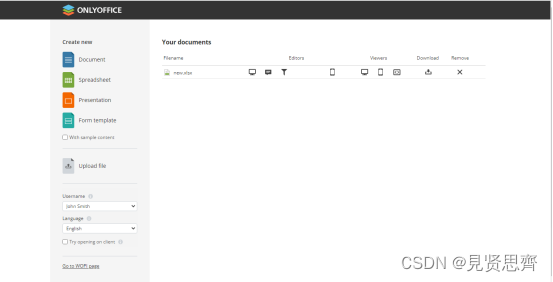ubuntu22.04.2安装onlyoffice(不更改默认端口版)
目录
一、配置阿里源
二、postgresql数据库
(一)安装postgresql
(二)创建postgresql数据库和用户
三、安装 rabbitmq
四、安装nginx-extras
五、安装ONLYOFFICE Docs
(一)Add GPG key
(二)Add ONLYOFFICE Docs repository
(三)Install mscorefonts
(四)Install ONLYOFFICE Docs
(五)启动ds-example服务
六、访问网站测试
本文是部署dzzoffice+onlyoffice的onlyoffice部署文档。
一、配置阿里源
在安装时建议使用阿里源,安装会快一点
cd /etc/apt/sudo cp sources.list sources.list_baksudo vim sources.listsources.list内容改为:
deb http://mirrors.aliyun.com/ubuntu/ jammy main restricted universe multiverse
deb-src http://mirrors.aliyun.com/ubuntu/ jammy main restricted universe multiverse
deb http://mirrors.aliyun.com/ubuntu/ jammy-security main restricted universe multiverse
deb-src http://mirrors.aliyun.com/ubuntu/ jammy-security main restricted universe multiverse
deb http://mirrors.aliyun.com/ubuntu/ jammy-updates main restricted universe multiverse
deb-src http://mirrors.aliyun.com/ubuntu/ jammy-updates main restricted universe multiverse
deb http://mirrors.aliyun.com/ubuntu/ jammy-proposed main restricted universe multiverse
deb-src http://mirrors.aliyun.com/ubuntu/ jammy-proposed main restricted universe multiverse
deb http://mirrors.aliyun.com/ubuntu/ jammy-backports main restricted universe multiverse
deb-src http://mirrors.aliyun.com/ubuntu/ jammy-backports main restricted universe multiverse
sudo apt update二、postgresql数据库
(一)安装postgresql
sudo apt-get install postgresql(二)创建postgresql数据库和用户
sudo -i -u postgres psql -c "CREATE USER onlyoffice WITH PASSWORD 'onlyoffice';" sudo -i -u postgres psql -c "CREATE DATABASE onlyoffice OWNER onlyoffice;"三、安装 rabbitmq
sudo apt-get install rabbitmq-server四、安装nginx-extras
sudo apt-get install nginx-extras五、安装ONLYOFFICE Docs
(一)Add GPG key
mkdir -p -m 700 ~/.gnupgcurl -fsSL https://download.onlyoffice.com/GPG-KEY-ONLYOFFICE | gpg --no-default-keyring --keyring gnupg-ring:/tmp/onlyoffice.gpg --importchmod 644 /tmp/onlyoffice.gpgsudo chown root:root /tmp/onlyoffice.gpgsudo mv /tmp/onlyoffice.gpg /usr/share/keyrings/onlyoffice.gpg(二)Add ONLYOFFICE Docs repository
echo "deb [signed-by=/usr/share/keyrings/onlyoffice.gpg] https://download.onlyoffice.com/repo/debian squeeze main" | sudo tee /etc/apt/sources.list.d/onlyoffice.listsudo apt-get update(三)Install mscorefonts
sudo apt-get install ttf-mscorefonts-installer(四)Install ONLYOFFICE Docs
sudo apt-get install onlyoffice-documentserver
输入postgresql用户onlyoffice的密码:onlyoffice
(五)启动ds-example服务
sudo systemctl start ds-example六、访问网站测试
http://192.168.101.105/example/