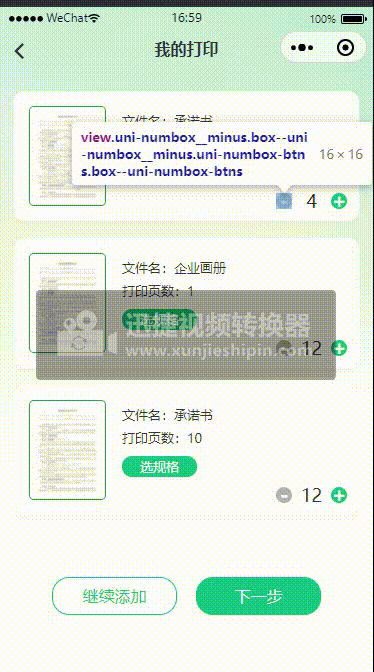一、效果图:
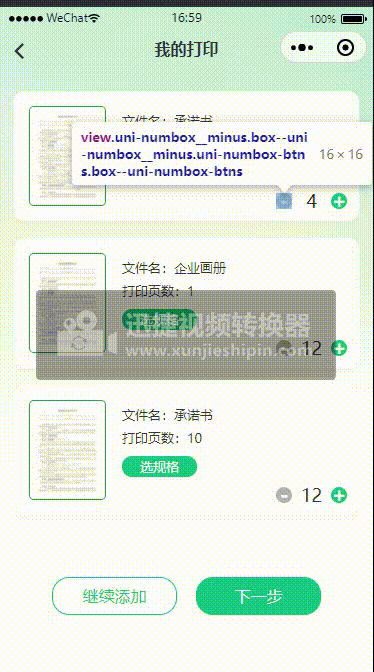
二、代码实现:
<template><view class="container"><view class="myorderList"><uni-swipe-action><uni-swipe-action-item class="swipe-action-item" :right-options="options" @click="bindClick"@change="swipeChange($event, index)" v-for="(item,index) in myorderList"><view class="list_item"><image class="orderImg" :src="item.imgurl"></image><view class="item_right"><view class="">文件名:{{item.name}}</view><view class="">打印页数:{{item.pages}}</view><view class="btn" @click="seleGuige">选规格</view><view class="numbox"><uni-number-box :min="0" :value="item.num" @change="bindChange" /></view></view></view></uni-swipe-action-item></uni-swipe-action></view></view>
</template><script>export default {data() {return {myorderList: [{name: '承诺书',imgurl: '../../static/images/contact_ht@2x.png',pages: 10,num: 1},{name: '企业画册',imgurl: '../../static/images/contact_ht@2x.png',pages: 1,num: 2},{name: '承诺书',imgurl: '../../static/images/contact_ht@2x.png',pages: 10,num: 1},],options: [{text: '取消',style: {backgroundColor: '#B4B4B4',color: '#fff'}}, {text: '删除',style: {backgroundColor: '#1CCD7F',color: '#fff'}}],}},methods: {bindClick(e) {console.log('点击了' + (e.position === 'left' ? '左侧' : '右侧') + e.content.text + '按钮')},swipeChange(e, index) {console.log('当前状态:' + e + ',下标:' + index)},bindChange(value) {console.log('返回数值:', value);},}}
</script>
<style lang="scss" scoped>//去掉自定义组件里的图标/deep/ .header .left image {display: none !important;}.container {box-sizing: border-box;padding: 0 30rpx;}.myorderList {margin-top: 40rpx;}.swipe-action-item {width: 690rpx;height: 260rpx;.list_item {width: 100%;height: 260rpx;background: #FFFFFF;box-shadow: 0rpx 0rpx 13rpx 0rpx rgba(34, 23, 20, 0.08);border-radius: 20rpx;margin-bottom: 34rpx;box-sizing: border-box;padding: 30rpx 24rpx 30rpx 30rpx;display: flex;font-size: 26rpx;font-family: Microsoft YaHei UI;font-weight: 400;color: #333333;.orderImg {width: 155rpx;height: 200rpx;border-radius: 10rpx;box-sizing: border-box;border: 2rpx solid #20A746;margin-right: 32rpx;}.item_right {height: 100%;box-sizing: border-box;width: 450rpx;view {margin-top: 15rpx;}.numbox {display: flex;align-items: center;justify-content: flex-end;}.btn {width: 150rpx;height: 43rpx;background: #1CCD7F;border-radius: 20rpx;font-size: 26rpx;font-family: Microsoft YaHei UI;font-weight: 400;color: #FFFFFF;display: flex;align-items: center;justify-content: center;margin-top: 20rpx;}}}}
</style>
ending~