Ajax和Json综合案例
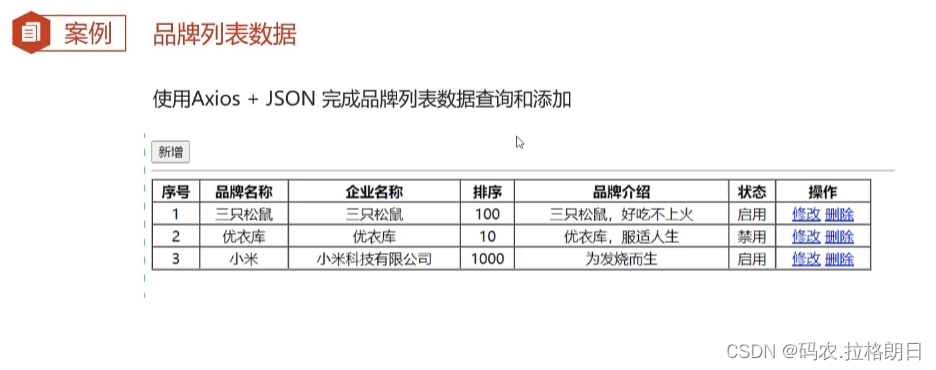
1. 查询所有
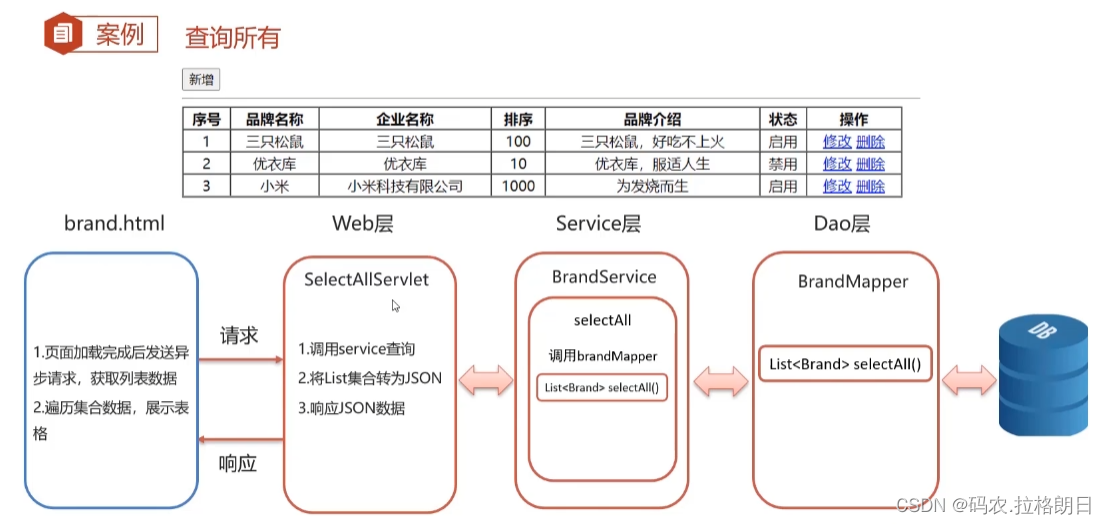
创建brand.html,使用axios发送请求,其中查询一般采用get的请求方式
<script src="js/axios-0.18.0.js"></script><script>//1. 当页面加载完成后,发送ajax请求window.onload = function () {//2. 发送ajax请求axios({method:"get",url:"http://localhost:8080/brand-demo/selectAllServlet"}).then(function (resp) {})
</script>
创建selectAllServlet,写对应查询的servlet,调用service查询并把查询到的信息进行序列化(转为JSON数据),最后将字符串响应到对应的页面上(并且做中文字符处理),将原先的list集合(brand)转变为数组,所以要在html遍历数组
@WebServlet("/selectAllServlet")
public class SelectAllServlet extends HttpServlet {private BrandService brandService = new BrandService();@Overrideprotected void doGet(HttpServletRequest request, HttpServletResponse response) throws ServletException, IOException {//1. 调用Service查询List<Brand> brands = brandService.selectAll();//2. 将集合转换为JSON数据 序列化String jsonString = JSON.toJSONString(brands);//3. 响应数据response.setContentType("text/json;charset=utf-8");response.getWriter().write(jsonString);}@Overrideprotected void doPost(HttpServletRequest request, HttpServletResponse response) throws ServletException, IOException {this.doGet(request, response);}
}
首先获取数据
let brands = resp.data;得到数组,接着采用for循环遍历,随后完成拼字符串操作
<script src="js/axios-0.18.0.js"></script><script>//1. 当页面加载完成后,发送ajax请求window.onload = function () {//2. 发送ajax请求axios({method:"get",url:"http://localhost:8080/brand-demo/selectAllServlet"}).then(function (resp) {//获取数据let brands = resp.data;let tableData = " <tr>\n" +" <th>序号</th>\n" +" <th>品牌名称</th>\n" +" <th>企业名称</th>\n" +" <th>排序</th>\n" +" <th>品牌介绍</th>\n" +" <th>状态</th>\n" +" <th>操作</th>\n" +" </tr>";for (let i = 0; i < brands.length ; i++) {let brand = brands[i];tableData += "\n" +" <tr align=\"center\">\n" +" <td>"+(i+1)+"</td>\n" +" <td>"+brand.brandName+"</td>\n" +" <td>"+brand.companyName+"</td>\n" +" <td>"+brand.ordered+"</td>\n" +" <td>"+brand.description+"</td>\n" +" <td>"+brand.status+"</td>\n" +"\n" +" <td><a href=\"#\">修改</a> <a href=\"#\">删除</a></td>\n" +" </tr>";}// 设置表格数据document.getElementById("brandTable").innerHTML = tableData;})}</script>
2. 新增数据
ajax提交数据,数据处理问题;Web层响应成功标识,客户端获取并判断是否成功添加,跳转至addBrand.html
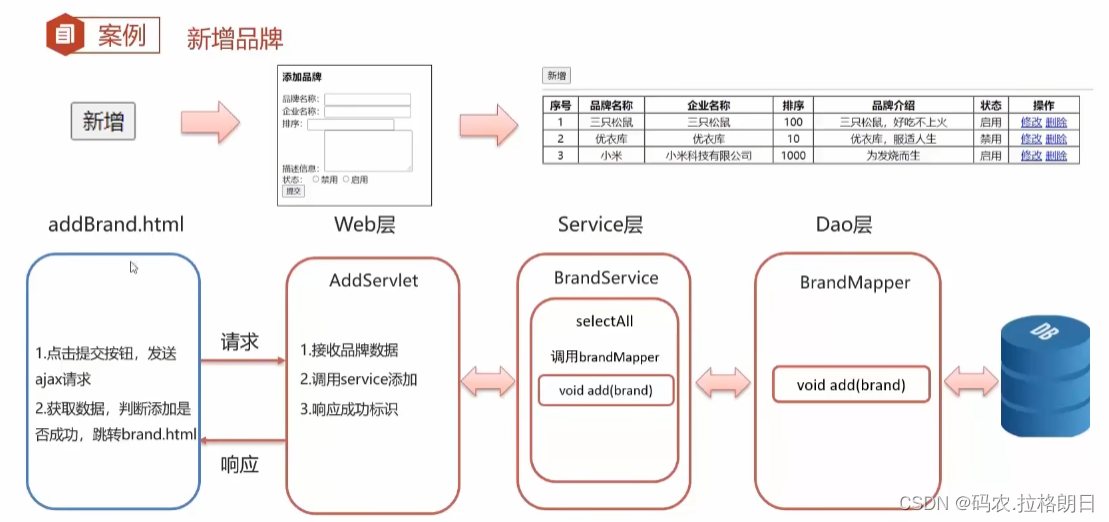
增删改一般采用post请求,先写出基本框架
<script src="js/axios-0.18.0.js"></script><script>//1. 给按钮绑定单击事件document.getElementById("btn").onclick = function () {//2. 发送ajax请求axios({method:"post",url:"http://localhost:8080/brand-demo/addServlet",data:}).then(function (resp) {}})}</script>
创建AddServlet,接收数据
request.getParameter()不能接收json的数据,getParameter()的实现方式就是切割字符串,通过and或者=切割,而json数据并没有,格式不也一样,所以不能用;
采用获取请求体,再将请求体中的字符串(JSON字符串)转为Java对象;
最后设置响应成功标识
@WebServlet("/addServlet")
public class AddServlet extends HttpServlet {private BrandService brandService = new BrandService();@Overrideprotected void doGet(HttpServletRequest request, HttpServletResponse response) throws ServletException, IOException {//1. 接收数据,request.getParameter 不能接收json的数据/* String brandName = request.getParameter("brandName");System.out.println(brandName);*/// 获取请求体数据BufferedReader br = request.getReader();String params = br.readLine();// 将JSON字符串转为Java对象Brand brand = JSON.parseObject(params, Brand.class);//2. 调用service 添加brandService.add(brand);//3. 响应成功标识response.getWriter().write("success");}@Overrideprotected void doPost(HttpServletRequest request, HttpServletResponse response) throws ServletException, IOException {this.doGet(request, response);}
}
最后返回html页面,在发送ajax请求之前,先处理数据
<script src="js/axios-0.18.0.js"></script><script>//1. 给按钮绑定单击事件document.getElementById("btn").onclick = function () {// 将表单数据转为jsonvar formData = {brandName:"",companyName:"",ordered:"",description:"",status:"",};// 获取表单数据let brandName = document.getElementById("brandName").value;// 设置数据formData.brandName = brandName;// 获取表单数据let companyName = document.getElementById("companyName").value;// 设置数据formData.companyName = companyName;// 获取表单数据let ordered = document.getElementById("ordered").value;// 设置数据formData.ordered = ordered;// 获取表单数据let description = document.getElementById("description").value;// 设置数据formData.description = description;let status = document.getElementsByName("status");for (let i = 0; i < status.length; i++) {if(status[i].checked){//formData.status = status[i].value ;}}console.log(formData);//2. 发送ajax请求axios({method:"post",url:"http://localhost:8080/brand-demo/addServlet",data:formData}).then(function (resp) {// 判断响应数据是否为 successif(resp.data == "success"){location.href = "http://localhost:8080/brand-demo/brand.html";}})}</script>
