Cursor执行命令卡顿解决办法(Cursor卡住、Cursor命令卡住、Cursor执行慢、Cursor执行命令慢)改成以管理员身份运行就好!!!
Cursor 执行终端命令时超慢,比如git status或者pwd,慢的要死,是什么原因怎么解决帮我看看,生成内容不慢,就是执行本地命令慢
我改成Cursor用管理员身份运行就好了!!!

(除此之外,我将默认终端改成了git bash,我不知道不改这个是否有影响,没试!!)
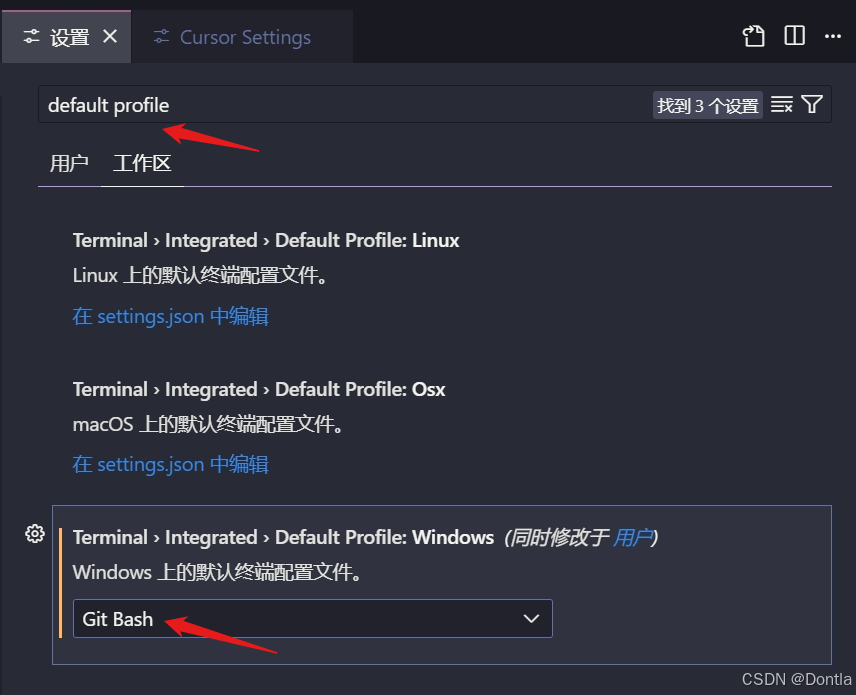
下面别看!!!
文章目录
- 可能原因
- - **壳层配置问题**
- - **扩展或长会话积累**
- - **项目或 repo 规模**
- - **平台特定**
- - **AI 代理模式干扰**
- 如何解决
- 1. **修改壳层配置(推荐 macOS/zsh 用户先试)**
- 2. **禁用扩展测试**
- 3. **重启会话或清除积累**
- 4. **针对 Git 命令优化**
- 5. **其他高级修复**
- Citations
根据您的描述,Cursor(AI 代码编辑器)在执行终端命令(如
git status 或
pwd)时极慢,但 AI 生成内容正常,这很可能与集成终端的配置、壳层设置或扩展相关,而不是系统资源整体问题。以下是常见原因和解决方案,我基于可靠来源整理了这些信息。优先尝试简单步骤,如果是 macOS 用户,使用 zsh 的可能性较高,壳层配置是首要嫌疑。
可能原因
- 壳层配置问题
如果使用 zsh,您的 ~/.zshrc 文件可能加载了交互式插件、主题(如 Oh My Zsh 或 Powerlevel10k),这些会干扰终端命令的检测和执行,导致输入/输出延迟或挂起。即使是简单命令如 pwd 也会慢,因为壳层初始化耗时。
- 扩展或长会话积累
Cursor 基于 VS Code,某些扩展(如 linter 或主题)会占用资源;长时间的 Composer/Chat 会话可能导致渲染滞后,尤其是终端输出涉及时。
- 项目或 repo 规模
对于 git status,如果仓库大、文件多或有未跟踪项,执行会慢;但 pwd 慢表明是终端本身滞后。
- 平台特定
Windows 上 Git Bash 可能慢;macOS 上旧版本有签名问题,但当前版本较少见。
- AI 代理模式干扰
即使手动执行,如果代理模式启用,终端可能被“劫持”导致挂起。
如何解决
1. 修改壳层配置(推荐 macOS/zsh 用户先试)
- 打开
~/.zshrc文件(用文本编辑器如nano ~/.zshrc)。 - 在文件顶部添加以下代码,以跳过 Cursor 终端的插件加载:
if [[ "$TERM_PROGRAM" == "vscode" || "$TERM_PROGRAM" == "cursor" ]]; thenreturn fi - 保存并重启 Cursor。或者,为 Cursor 设置最小提示符(minimal prompt),如在
.zshrc中添加条件禁用 Powerlevel10k。 - 这不会影响其他终端(如 iTerm),仅针对 Cursor 优化。
2. 禁用扩展测试
- 在系统终端运行
cursor --disable-extensions启动 Cursor。 - 如果终端变快,逐一启用扩展找出问题源(如 linter),然后卸载或更新它。
- 或者,通过 Cursor 的 Command Palette(Cmd/Ctrl + Shift + P)搜索 “Extensions” 并禁用可疑项。
3. 重启会话或清除积累
- 关闭所有 Composer/Chat 会话,启动新会话。
- 重启 Cursor 应用;如果无效,删除聊天历史(无直接按钮,可通过重装应用或清缓存实现)。
- 检查资源:用 Command Palette 搜索 “Developer: Open Process Explorer” 查看 CPU/RAM 使用,关闭高耗项。
4. 针对 Git 命令优化
- 如果仓库大,运行
git gc --aggressive清理;检查是否有 antivirus 扫描干扰(临时禁用测试)。 - 切换终端壳层:在 Cursor 设置中将默认终端改为 Git Bash(Windows)或 bash(macOS/Linux)。
5. 其他高级修复
- 如果聊天窗口打开时滞后,尝试自定义 CSS 隐藏终端输出(高级用户:在 Cursor 设置中添加用户 CSS)。
- 更新 Cursor 到最新版;如果 SSH 相关,检查 passphrase 配置。
- 清缓存/重装:删除
~/Library/Application Support/Cursor(macOS)或对应目录,然后重装。
如果以上无效,提供更多细节(如操作系统、Cursor 版本、是否用代理模式),我可以进一步调查。多数用户通过壳层调整或扩展禁用解决。
Citations
- https://forum.cursor.com/t/terminal-is-extremely-slow-to-become-available/50839
- https://stackoverflow.com/questions/1183769/git-status-takes-a-long-time-to-complete
- https://stackoverflow.com/questions/42888024/git-bash-mintty-is-extremely-slow-on-windows-10-os
- https://forum.cursor.com/t/slow-speed-when-typing/38463
- https://forum.cursor.com/t/why-my-cursor-response-is-extremely-slow-starting-from-today-2024-1024/24593
- https://forum.cursor.com/t/frequent-freezes-in-cursor-ai-ide-any-solutions/13810
- https://forum.cursor.com/t/cursor-is-slow-here-is-how-to-fix-it/101050 (via Apidog blog redirect)
- https://forum.cursor.com/t/important-cursor-lag-unresponsiveness-ai-works-ok/91558
- https://github.com/anthropics/claude-code/issues/2330
- https://forum.cursor.com/t/cursor-getting-stuck-in-terminal/108144
- https://forum.cursor.com/t/cursor-agent-mode-when-running-terminal-commands-often-hangs-up-the-terminal-requiring-a-click-to-pop-it-out-in-order-to-continue-commands/59969
- https://forum.cursor.com/t/guide-fix-cursor-agent-terminal-hangs-caused-by-zshrc/107260
- https://forum.cursor.com/t/why-cursor-lags-and-how-to-fix/104082
- https://apidog.com/blog/fix-cursor-slow/
