深入 FastMCP 源码:认识 tool()、resource() 和 prompt() 装饰器
在使用 FastMCP 开发 MCP 服务器时经常会用到
@mcp.tool()等装饰器。虽然它们用起来很简单,但当作黑匣子总让人感觉"不得劲"。接下来我们将深入相关的源码实现,别担心,不会钻没有意义的“兔子洞”,你可以通过这篇文章了解到:
- 如何简单启动本地的 MCP Server 和 MCP Inspector
- 这些装饰器具体做了什么
- @mcp.tool()
- @mcp.resource()
- @mcp.prompt()
MCP 官方 Python SDK 地址:https://github.com/modelcontextprotocol/python-sdk。
代码文件下载:server.py,debug_func_metadata.py,debug_message_validator.py
文章目录
- 安装库
- server.py
- 什么是 FastMCP?
- 装饰器
- 什么是装饰器?
- @mcp.tool()
- 追溯源码
- @mcp.resource()
- 追溯源码
- @mcp.prompt()
- 追溯源码
- 附录
- debug_func_metadata.py
- debug_message_validator.py
安装库
# 项目依赖已在 pyproject.toml 中配置,运行 uv sync 即可安装
# 文章中重复的 uv add 是旧版本 pip install 的遗留(默认仅配置了 PyTorch 等基础深度学习环境)
uv add mcp
server.py
下面是一个简化的 server.py 示例:
from mcp.server.fastmcp import FastMCP# 初始化 FastMCP server
mcp = FastMCP(name="weather",#host="0.0.0.0",#port="8234"
)@mcp.tool()
def get_weather(city: str) -> str:"""获取指定城市的天气信息"""# 简单模拟数据,实际应用中应该调用对应的APIweather_data = {"北京": "晴天,温度 22°C","上海": "多云,温度 25°C", "广州": "小雨,温度 28°C","深圳": "阴天,温度 26°C"}return weather_data.get(city, f"{city} 的天气数据暂不可用")@mcp.prompt()
def weather(city: str = "北京") -> list:"""提供天气查询的对话模板"""return [{"role": "user","content": f"请帮我查询{city}的天气情况,并提供详细的天气信息。"}]@mcp.resource("resource://cities")
def get_cities():"""返回支持查询天气的城市列表"""cities = ["北京", "上海", "广州", "深圳"]return f"Cities: {', '.join(cities)}"@mcp.resource("resource://{city}/weather")
def get_city_weather(city: str) -> str:return f"Weather for {city}"if __name__ == "__main__":mcp.run(transport="stdio")
将其保存为 server 后,可以使用以下命令直接进行调试:
mcp dev server.py
# 如果克隆了仓库,可以指定 Demos 文件夹下的路径,比如:mcp dev Demos/mcp/server.py
mcp dev 会在运行MCP服务器的同时启动 MCP Inspector:
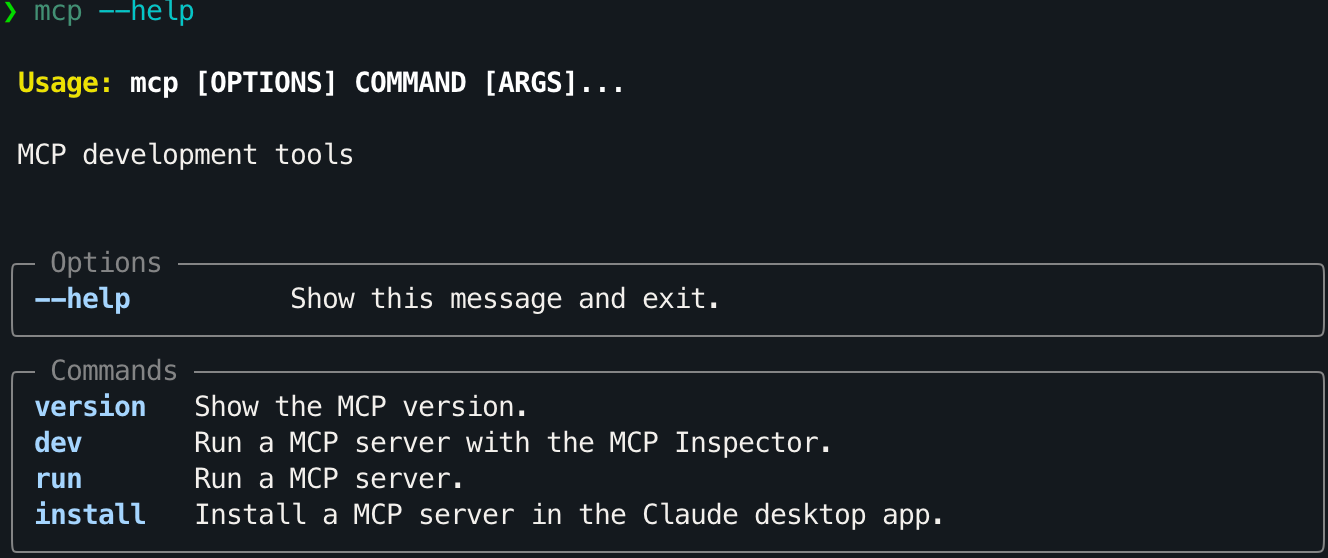
MCP Inspector 界面配置如下图左框:
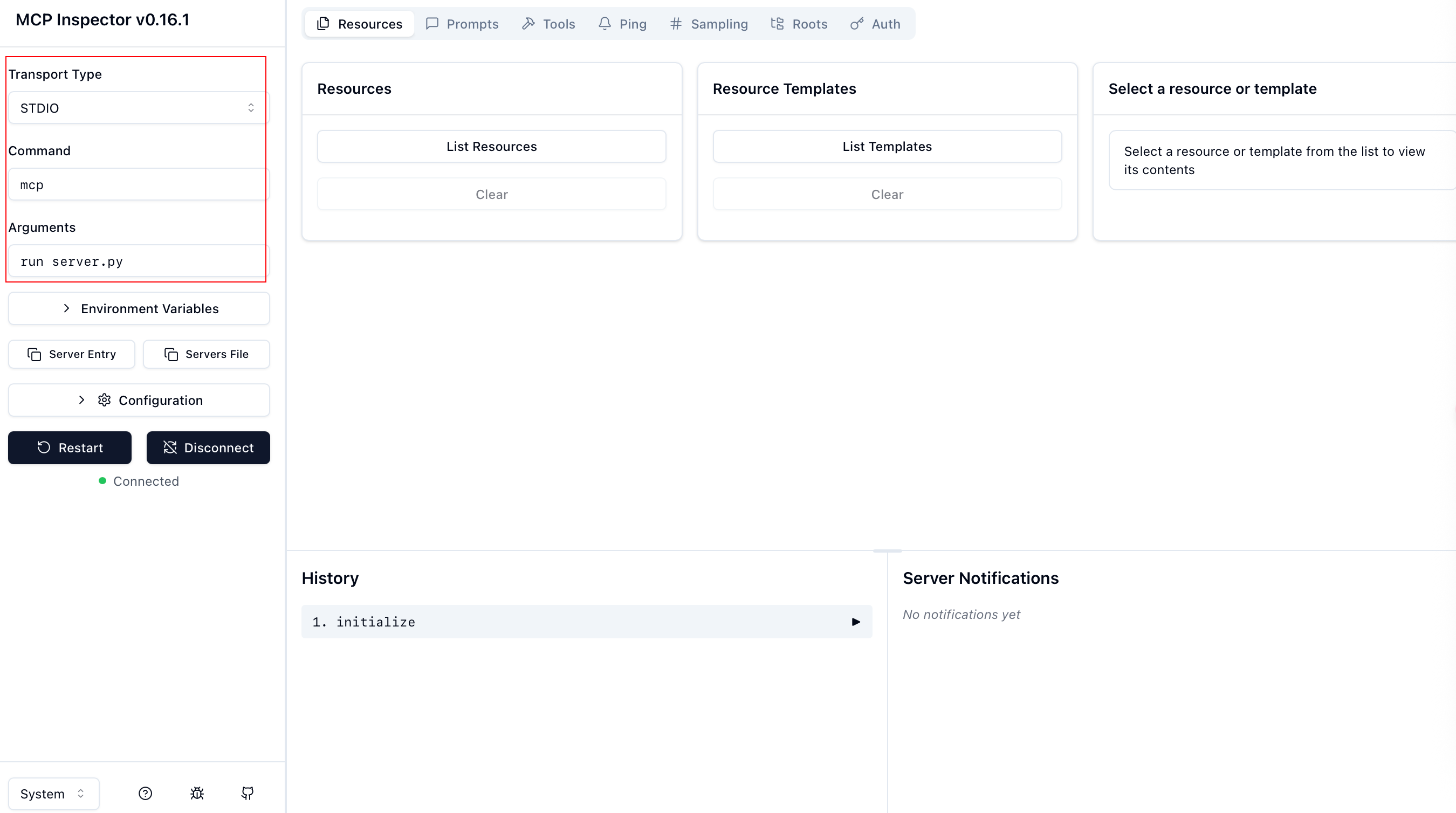
配置项(Command + Arguments)实际对应于能够运行服务器的命令,所以并不局限,有很多组合可以使用:
| Command | Arguments |
|---|---|
| mcp | run server.py |
| python | server.py |
| uv | run server.py |
| uv | run mcp run server.py |
| uv | run --with mcp mcp run server.py |
| uv | run python server.py |
最后三行命令实际只是 uv 对前两行命令的封装(uv 可以替代 pip/conda,目前已经被广泛使用)。
连接成功后,你可以在 MCP Inspector 中看到注册的 Resources、Prompts 和 Tools:
| Resources | Prompts | Tools |
|---|---|---|
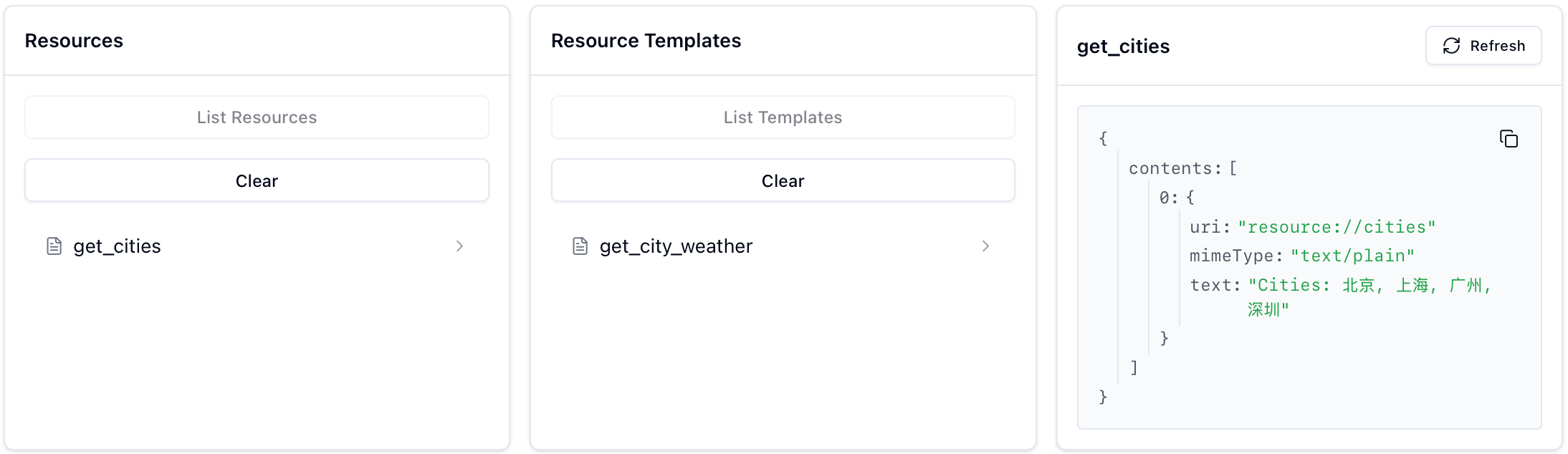 | 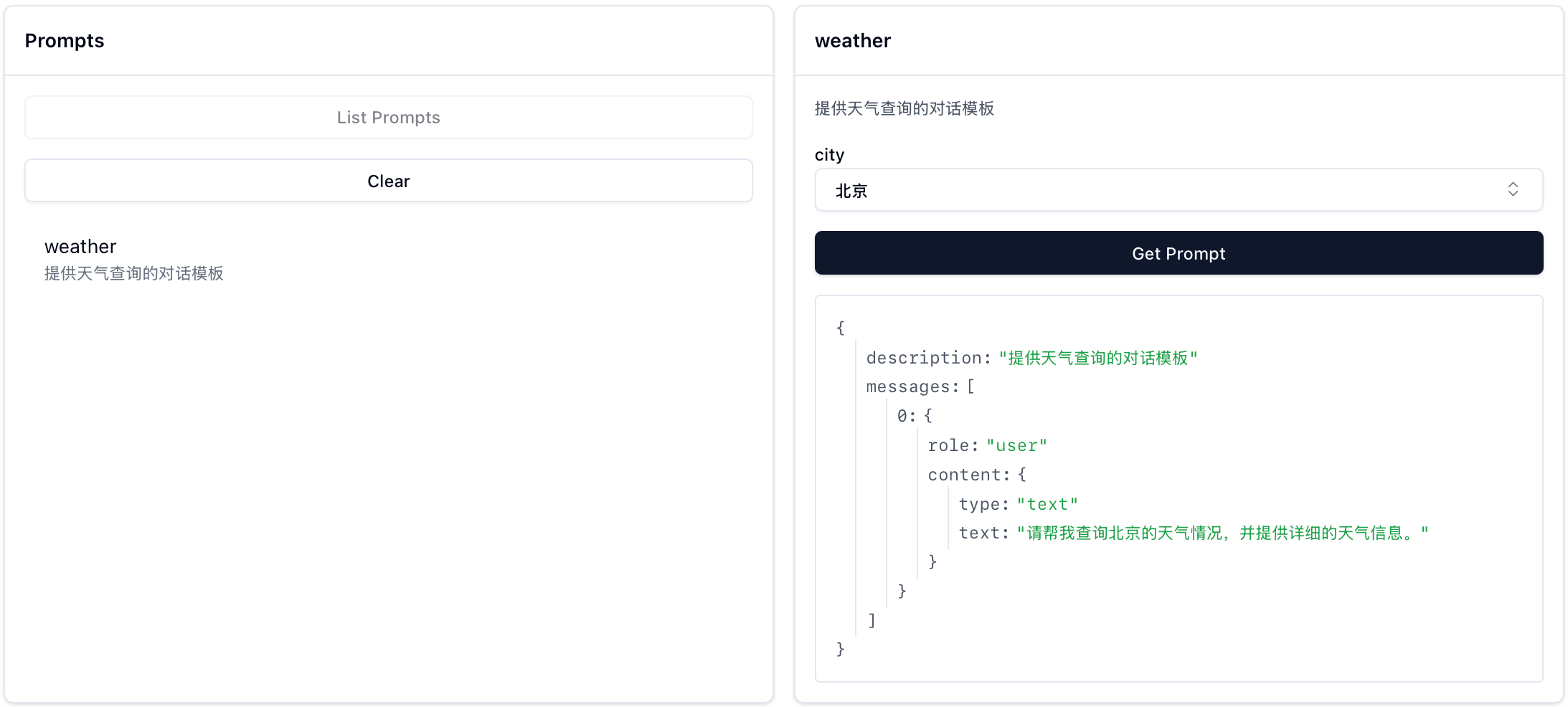 | 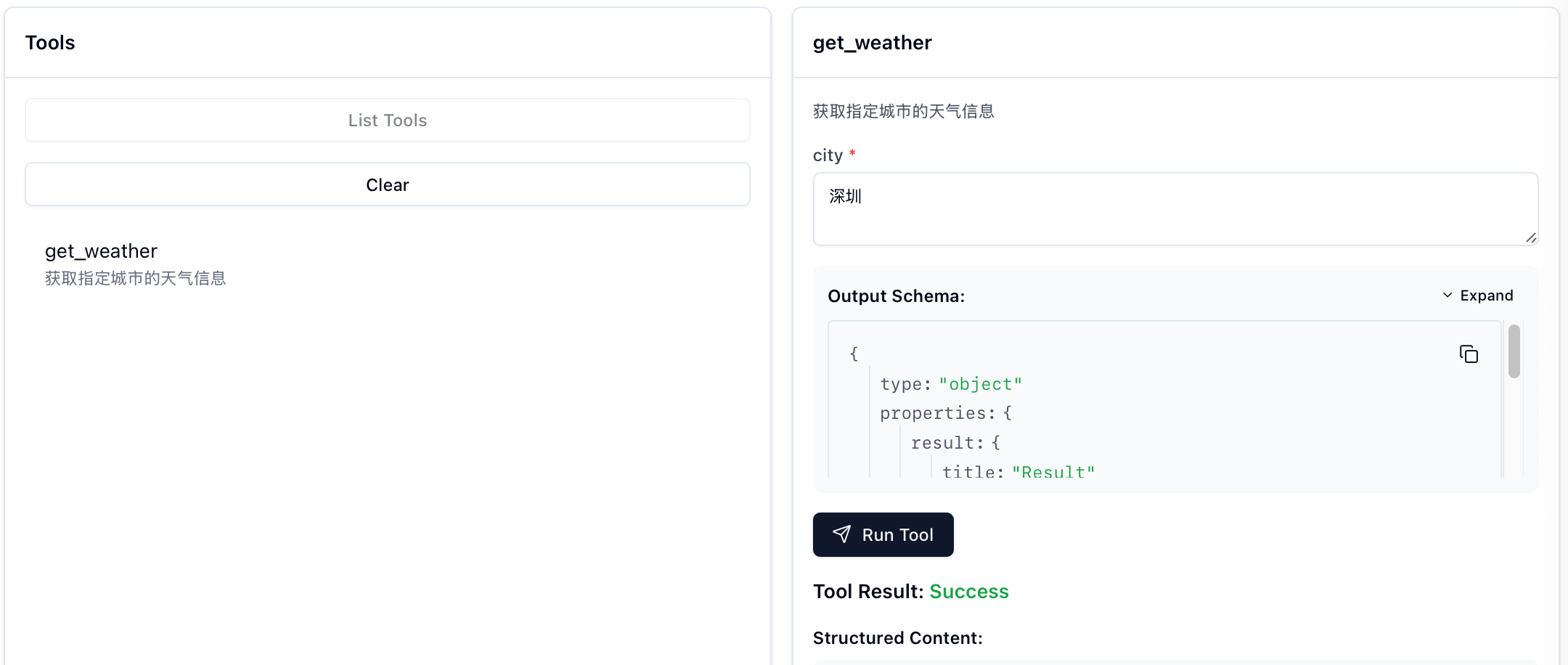 |
什么是 FastMCP?
官方仓库中对应的路径为 src/mcp/server/fastmcp:
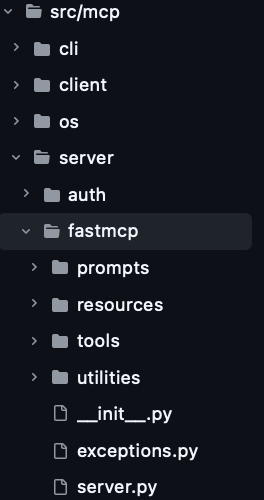
从 from mcp.server.fastmcp import FastMCP 开始,既然能够直接 import FastMCP,那先查看 __init__.py:
"""FastMCP - 一个更人性化的 MCP 服务器接口。"""from importlib.metadata import versionfrom .server import Context, FastMCP
from .utilities.types import Image__version__ = version("mcp")
__all__ = ["FastMCP", "Context", "Image"]
可以看到 FastMCP 是从当前文件夹的 server.py 中导入的,所以接下来查看 server.py(省略部分初始化逻辑):
class FastMCP:def __init__(self,name: str | None = None,instructions: str | None = None,auth_server_provider: OAuthAuthorizationServerProvider[Any, Any, Any] | None = None,token_verifier: TokenVerifier | None = None,event_store: EventStore | None = None,*,tools: list[Tool] | None = None,**settings: Any,):...self._tool_manager = ToolManager(tools=tools, warn_on_duplicate_tools=self.settings.warn_on_duplicate_tools)self._resource_manager = ResourceManager(warn_on_duplicate_resources=self.settings.warn_on_duplicate_resources)self._prompt_manager = PromptManager(warn_on_duplicate_prompts=self.settings.warn_on_duplicate_prompts)...
初始化(__init__)的代码中有三个很眼熟的部分:
_tool_manager:管理工具(Tools)_resource_manager:管理资源(Resources)_prompt_manager:管理提示词(Prompts)
这三者分别对应于之后要介绍的装饰器。
FastMCP 初始化的具体解析不会在本文进行,后续相关文章完结时此行会替换为索引链接。
装饰器
什么是装饰器?
装饰器可以理解为一个接受函数作为参数,并返回一个新函数的函数。这可以让我们在不修改原函数代码的情况下添加通用的行为,通过一个简单的例子来理解:
def decorator(func):"""一个简单的装饰器示例"""def wrapper(*args, **kwargs):print(f"调用函数 {func.__name__} 之前")result = func(*args, **kwargs)print(f"调用函数 {func.__name__} 之后\n")return resultreturn wrapper# 方式1:使用 @ 语法糖
@decorator
def say_hello(name):print(f"Hello, {name}!")
say_hello("Xiaoming")# 方式2:直接调用装饰器函数
def say_hello(name):print(f"Hello, {name}!")
say_hello = decorator(say_hello)
say_hello("Xiaoming")
输出:
调用函数 say_hello 之前
Hello, Xiaoming!
调用函数 say_hello 之后调用函数 say_hello 之前
Hello, Xiaoming!
调用函数 say_hello 之后
在 FastMCP 中,装饰器的工作方式类似,但并不是简单地 print,而是将函数注册到对应的管理器中:
@mcp.tool()- 将函数注册为工具@mcp.resource()- 将函数注册为资源@mcp.prompt()- 将函数注册为提示词模板
接下来会着重讲解 tool() 装饰器,resource() 和 prompt() 的处理逻辑基本是 tool() 的简化版本,所以部分逻辑会带过。
[!note]
使用
@mcp.*的格式是因为初始化mcp=FastMCP(),如果变量名从mcp改为了server,即:server=FastMCP(),那么装饰器就应该使用@server.*的格式。
@mcp.tool()
@mcp.tool() 装饰器用于将 Python 函数自动注册为当前 mcp 服务器中的工具。摘选之前的片段:
@mcp.tool()
def get_weather(city: str) -> str:"""获取指定城市的天气信息"""# 简单模拟数据,实际应用中应该调用对应的APIweather_data = {"北京": "晴天,温度 22°C","上海": "多云,温度 25°C", "广州": "小雨,温度 28°C","深圳": "阴天,温度 26°C"}return weather_data.get(city, f"{city} 的天气数据暂不可用")
这段代码实际上会:
-
自动提取函数的参数类型信息,以及文档字符串(下面的信息由之后的
debug_func_metadata打印)。============================================================ 🔍 开始解析函数: get_weather文档字符串: 获取指定城市的天气信息 ============================================================函数签名分析:完整签名: (city: str) -> str返回类型: <class 'str'>参数数量: 1 参数名: city原始注解: <class 'str'>参数种类: POSITIONAL_OR_KEYWORD默认值: <class 'inspect._empty'>类型化注解: <class 'str'>字段信息: annotation=<class 'str'>, default=PydanticUndefined -
生成参数的 JSON Schema(函数名+Arguments)。
🏗️ 创建 Pydantic 模型:模型名称: get_weatherArguments基类: <class 'mcp.server.fastmcp.utilities.func_metadata.ArgModelBase'>✅ 模型创建成功: <class '__main__.get_weatherArguments'>get_weatherArguments JSON Schema: {"properties": {"city": {"title": "City","type": "string"}},"required": ["city"],"title": "get_weatherArguments","type": "object" } -
将函数注册为 MCP 工具(
self._tools[tool.name] = tool)。
mcp.tool() 可以接受以下参数(此处参数解释参考 tool 和 func_metadata):
-
name: 可选的工具名称,默认为函数名
-
title: 可选的工具标题(用于人类阅读)
-
description: 可选的工具功能描述,默认使用函数的文档字符串
-
annotations: 可选的 ToolAnnotations,提供额外的工具信息
-
structured_output:控制工具输出是结构化还是非结构化的
-
None: 基于函数的返回类型注解自动检测 -
True: 无条件创建结构化工具(在返回类型注解允许的情况下)如果是结构化,会根据函数的返回类型注释创建 Pydantic 模型。支持各种返回类型:
- BaseModel 子类(直接使用)
- 原始类型(str、int、float、bool、bytes、None)- 包装在带有 ‘result’ 字段的模型中
- TypedDict - 转换为具有相同字段的 Pydantic 模型
- 数据类和其他带注释的类 - 转换为 Pydantic 模型
- 泛型类型(list、dict、Union 等)- 包装在带有 ‘result’ 字段的模型中
-
False: 无条件创建非结构化工具
-
[!note]
如果你只想了解如何使用
@mcp.tool(),可以跳过下面的源码部分。
追溯源码
class FastMCP:...def tool(self,name: str | None = None,title: str | None = None,description: str | None = None,annotations: ToolAnnotations | None = None,structured_output: bool | None = None,) -> Callable[[AnyFunction], AnyFunction]:"""用于注册工具的装饰器。工具可以通过添加 Context 类型注解的参数来可选地请求一个 Context 对象。Context 提供对 MCP 功能的访问,包括日志记录、进度报告和资源访问。"""# 检查装饰器是否被正确使用(需要带括号调用)if callable(name):raise TypeError("The @tool decorator was used incorrectly. Did you forget to call it? Use @tool() instead of @tool")def decorator(fn: AnyFunction) -> AnyFunction:self.add_tool(fn,name=name,title=title,description=description,annotations=annotations,structured_output=structured_output,)return fnreturn decorator
这里的 self.add_tool() 就是 mcp.add_tool(),所以也可以不使用装饰器达到一样的目的:
def get_weather():passmcp = FastMCP(name="weather")
mcp.add_tool(get_weather) # 和 get_weather 使用@mcp.tool()效果一样
这一行为最终调用的是 self._tool_manager.add_tool(),self._tool_manager 在__init__() 中对应的是 tools/tool_manager.py 中的 ToolManager 类:
class ToolManager:"""管理 FastMCP 工具."""def __init__(self,warn_on_duplicate_tools: bool = True,*,tools: list[Tool] | None = None,):self._tools: dict[str, Tool] = {}if tools is not None:for tool in tools:if warn_on_duplicate_tools and tool.name in self._tools:logger.warning(f"Tool already exists: {tool.name}")self._tools[tool.name] = toolself.warn_on_duplicate_tools = warn_on_duplicate_toolsdef add_tool(self,fn: Callable[..., Any],name: str | None = None,title: str | None = None,description: str | None = None,annotations: ToolAnnotations | None = None,structured_output: bool | None = None,) -> Tool:"""添加 tool 到 server。"""tool = Tool.from_function(fn,name=name,title=title,description=description,annotations=annotations,structured_output=structured_output,)existing = self._tools.get(tool.name)if existing:if self.warn_on_duplicate_tools:logger.warning(f"Tool already exists: {tool.name}")return existingself._tools[tool.name] = toolreturn tool
我们不需要关注 ToolManager 是怎么进行管理的,这不重要,重要的是装饰器怎么处理我们自定义的函数。
整个 @mcp.tool() 装饰器的工作按执行顺序可以拆分为:
-
装饰器检查调用方式是否正确(必须带括号),然后将被装饰的函数传递给
ToolManager.add_tool()。class FastMCP:...def tool(self, name, ...):if callable(name):raise TypeError("The @tool decorator was used incorrectly. Did you forget to call it? Use @tool() instead of @tool")def decorator(fn: AnyFunction) -> AnyFunction:self.add_tool(fn, # 被装饰的函数name=name,title=title,description=description,annotations=annotations,structured_output=structured_output,)return fnreturn decorator -
Tool.from_function()处理函数元数据。class ToolManager:...def add_tool(self, ...):tool = Tool.from_function(fn, # 被装饰的函数name=name,title=title,description=description,annotations=annotations,structured_output=structured_output,)...[!note]
tool = Tool.from_function(...)是当前最重要的处理部分,对应代码位于 tools/base.py,其主要步骤如下(代码按顺序拼接等价于 Tool.from_function(),出于讲解目的将其进行了拆分):a. 解析函数签名,提取参数信息。
class Tool(BaseModel):...@classmethoddef from_function(cls, # 这里的 cls 就是 Tool 类本身,不是实例fn: Callable[..., Any],name: str | None = None,title: str | None = None,description: str | None = None,context_kwarg: str | None = None,annotations: ToolAnnotations | None = None,structured_output: bool | None = None,) -> Tool:"""从函数创建工具."""from mcp.server.fastmcp.server import Contextfunc_name = name or fn.__name__# Lambda 函数必须提供 name 参数if func_name == "<lambda>":raise ValueError("You must provide a name for lambda functions")# 如果没有传入 description,则使用函数的文档字符串func_doc = description or fn.__doc__ or ""is_async = _is_async_callable(fn)...b. 自动检测 Context 参数,
inspect.signature()会遍历函数的所有参数,检查参数类型是否为 Context 的子类,如果是的话会记录为context_kwarg,这个参数会被传入func_metadata()的skip_names(可以跳过这一步的理解,等真正涉及到的时候再探究),不会出现在工具对应的 JSON Schema 中。class Tool(BaseModel):...@classmethoddef from_function(...):...# 自动检测 Context 参数if context_kwarg is None:sig = inspect.signature(fn)for param_name, param in sig.parameters.items():# 跳过泛型类型if get_origin(param.annotation) is not None:continue# 检查参数类型是否是 Context 的子类if issubclass(param.annotation, Context):context_kwarg = param_namebreakc. 生成参数的 JSON Schema:
class Tool(BaseModel):... @classmethoddef from_function(...):...# 生成函数元数据,包括参数的 JSON Schemafunc_arg_metadata = func_metadata(fn,skip_names=[context_kwarg] if context_kwarg is not None else [],structured_output=structured_output,)# 从 Pydantic 模型生成 JSON Schemaparameters = func_arg_metadata.arg_model.model_json_schema(by_alias=True)func_metadata相关源代码位于 utilities/func_metadata.py,这里我们进行主体逻辑的抽取打印(完整 debug_func_metadata 函数见附录):def func(data, # 无类型注解format: str = "json", # 有注解+默认值count: Optional[int] = None, # 复杂类型+默认值validate: bool = True # 基础类型+默认值 ): # 无返回类型注解"""展示各种注解情况"""return datadebug_func_metadata(func, skip_names="count")输出:
============================================================ 🔍 开始解析函数: func文档字符串: 展示各种注解情况 ============================================================📋 函数签名分析:完整签名: (data, format: str = 'json', count: Optional[int] = None, validate: bool = True)返回类型: <class 'inspect._empty'>参数数量: 4🔧 参数处理详情:跳过的参数名: ['c', 'o', 'u', 'n', 't'][1] 参数名: data原始注解: <class 'inspect._empty'>参数种类: POSITIONAL_OR_KEYWORD默认值: <class 'inspect._empty'>⚠️ 处理: 无类型注解,默认为 Any🔄 类型化注解: typing.Annotated[typing.Any, FieldInfo(annotation=NoneType, required=True), WithJsonSchema(json_schema={'title': 'data', 'type': 'string'}, mode=None)]✅ 字段信息: annotation=typing.Any, default=PydanticUndefined[2] 参数名: format原始注解: <class 'str'>参数种类: POSITIONAL_OR_KEYWORD默认值: json🔄 类型化注解: <class 'str'>✅ 字段信息: annotation=<class 'str'>, default=json[3] 参数名: count原始注解: typing.Optional[int]参数种类: POSITIONAL_OR_KEYWORD默认值: None⏭️ 跳过此参数[4] 参数名: validate原始注解: <class 'bool'>参数种类: POSITIONAL_OR_KEYWORD默认值: True🔄 类型化注解: <class 'bool'>✅ 字段信息: annotation=<class 'bool'>, default=True⚠️ 冲突处理: 参数名 'validate' 与 BaseModel 方法冲突-> 使用内部名称: field_validate📊 参数处理总结:总参数数: 4处理参数数: 3模型字段: ['data', 'format', 'field_validate']🏗️ 创建 Pydantic 模型:模型名称: funcArguments基类: <class 'mcp.server.fastmcp.utilities.func_metadata.ArgModelBase'>✅ 模型创建成功: <class '__main__.funcArguments'>📄 funcArguments JSON Schema: {"properties": {"data": {"title": "data","type": "string"},"format": {"default": "json","title": "Format","type": "string"},"validate": {"default": true,"title": "Validate","type": "boolean"}},"required": ["data"],"title": "funcArguments","type": "object" }🎯 返回值处理:structured_output 参数: None返回注解: <class 'inspect._empty'>经过_get_typed_annotation处理后的类型: <class 'inspect._empty'>ℹ️ 未创建输出模型wrap_output: False✨ func_metadata 处理完成!最终结果: arg_model=<class '__main__.funcArguments'> output_schema=None output_model=None wrap_output=False ============================================================FuncMetadata(arg_model=<class '__main__.funcArguments'>, output_schema=None, output_model=None, wrap_output=False)d. 创建 Tool 实例(
Tool.from_function的return cls(...))。class Tool(BaseModel):...@classmethoddef from_function(...):return cls( # 使用 cls() 创建 Tool 实例,等价于 Tool()fn=fn,name=func_name,title=title,description=func_doc,parameters=parameters,fn_metadata=func_arg_metadata,is_async=is_async,context_kwarg=context_kwarg,annotations=annotations,) -
将 Tool 实例注册到工具管理器中。
class ToolManager:...def add_tool(...) -> Tool:"""添加 tool 到 server。"""tool = Tool.from_function(...)existing = self._tools.get(tool.name)if existing:if self.warn_on_duplicate_tools:logger.warning(f"Tool already exists: {tool.name}")return existingself._tools[tool.name] = toolreturn tool
@mcp.resource()
@mcp.resource() 装饰器用于定义可供访问的资源,需要注意的是:
-
必须提供一个资源 URI(如
@mcp.resource("resource://cities")) -
资源可以是静态的(每次调用返回相同内容)或动态的(根据参数填充内容)。
-
静态对应于 MCP Inspector 中的
Resources,动态对应于Resources Templates,以下面两个资源为例进行展示:from mcp.server.fastmcp import FastMCP# 初始化 FastMCP server mcp = FastMCP("cities")@mcp.resource("resource://cities") def get_cities():"""返回支持查询天气的城市列表"""cities = ["北京", "上海", "广州", "深圳"]return f"Cities: {', '.join(cities)}"@mcp.resource("resource://{city}/weather") def get_city_weather(city: str) -> str:return f"Weather for {city}"if __name__ == "__main__":mcp.run(transport="stdio")此时 MCP Inspector 的 Resources 模块显示如下:
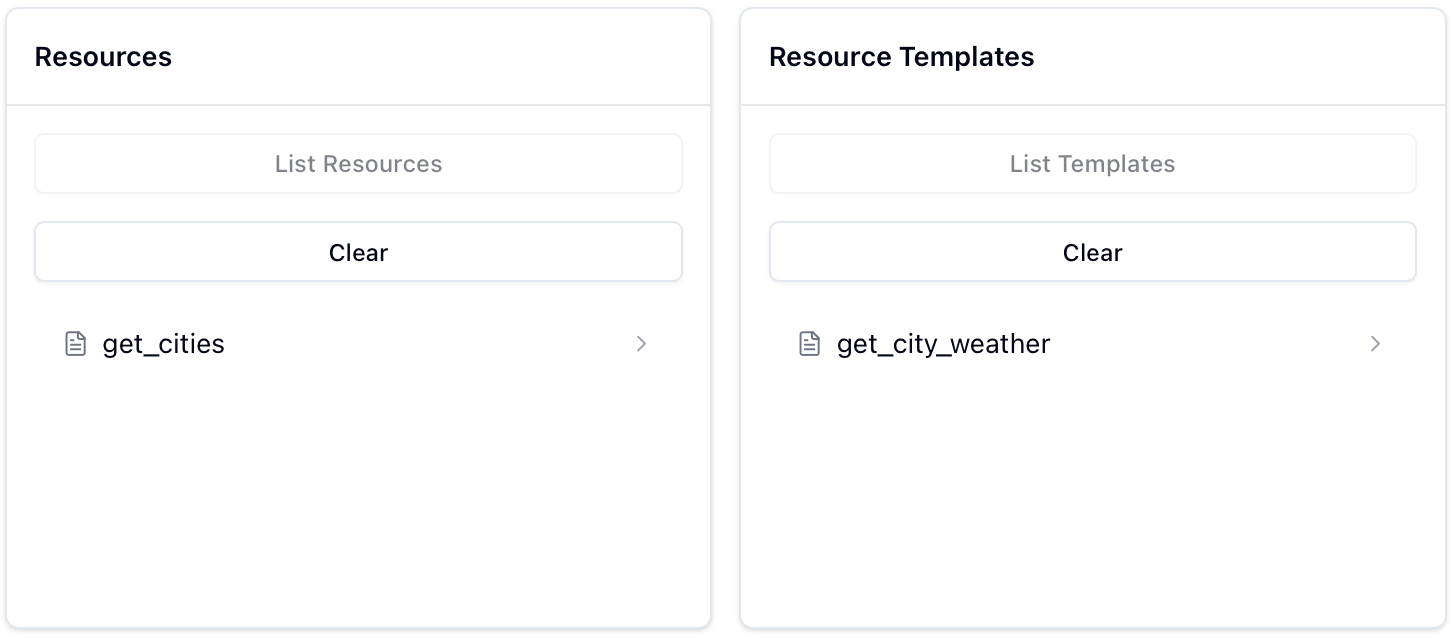
-
追溯源码
查看 server.py 中的 resource 方法:
class FastMCP:...def resource(self,uri: str,*,name: str | None = None,title: str | None = None,description: str | None = None,mime_type: str | None = None,) -> Callable[[AnyFunction], AnyFunction]:"""用于将函数注册为资源的装饰器。当资源被读取时,将调用被装饰的函数来动态生成资源内容。函数可以返回:- str: 文本内容- bytes: 二进制内容 - 其他类型: 将自动转换为 JSON 格式如果 URI 包含参数占位符(如 "resource://{param}")或者函数本身有参数,该资源将被注册为模板资源。参数:uri: 资源的 URI(如 "resource://my-resource" 或 "resource://{param}")name: 可选的资源名称title: 可选的资源标题(用于人类阅读)description: 可选的资源描述mime_type: 可选的 MIME 类型使用示例:# 静态资源@server.resource("resource://my-resource")def get_data() -> str:return "Hello, world!"# 参数化模板资源@server.resource("resource://{city}/weather")def get_weather(city: str) -> str:return f"Weather for {city}""""# 检查装饰器是否被正确使用(需要带括号调用)if callable(uri):raise TypeError("The @resource decorator was used incorrectly. Did you forget to call it? Use @resource('uri') instead of @resource")def decorator(fn: AnyFunction) -> AnyFunction:# 通过 URI 中的 "{}" 和函数自身的参数来检查是否是模版has_uri_params = "{" in uri and "}" in urihas_func_params = bool(inspect.signature(fn).parameters)if has_uri_params or has_func_params:# (有参数)提取 URI 参数和函数参数uri_params = set(re.findall(r"{(\w+)}", uri))func_params = set(inspect.signature(fn).parameters.keys())# 验证 URI 参数和函数参数是否匹配if uri_params != func_params:raise ValueError(f"Mismatch between URI parameters {uri_params} and function parameters {func_params}")# 注册为模板资源,调用 _resource_manager.add_template()self._resource_manager.add_template(fn=fn,uri_template=uri,name=name,title=title,description=description,mime_type=mime_type,)else:# (无参数)注册为普通资源resource = FunctionResource.from_function(fn=fn,uri=uri,name=name,title=title,description=description,mime_type=mime_type,)self.add_resource(resource) # 调用 self._resource_manager.add_resource(resource)return fnreturn decorator
ResourceManager 的实现位于 resources/resource_manager.py:
class ResourceManager:"""管理 FastMCP 资源。"""def __init__(self, warn_on_duplicate_resources: bool = True):self._resources: dict[str, Resource] = {}self._templates: dict[str, ResourceTemplate] = {}self.warn_on_duplicate_resources = warn_on_duplicate_resourcesdef add_resource(self, resource: Resource) -> Resource:"""向管理器中添加资源。参数:resource: 要添加的 Resource 实例返回:当前添加的资源。如果具有相同 URI 的资源已存在,则返回现有的资源。"""logger.debug("Adding resource",extra={"uri": resource.uri,"type": type(resource).__name__,"resource_name": resource.name,},)existing = self._resources.get(str(resource.uri))if existing:if self.warn_on_duplicate_resources:logger.warning(f"Resource already exists: {resource.uri}")return existingself._resources[str(resource.uri)] = resourcereturn resourcedef add_template(self,fn: Callable[..., Any],uri_template: str,name: str | None = None,title: str | None = None,description: str | None = None,mime_type: str | None = None,) -> ResourceTemplate:"""根据函数添加模版。"""template = ResourceTemplate.from_function(fn,uri_template=uri_template,name=name,title=title,description=description,mime_type=mime_type,)self._templates[template.uri_template] = templatereturn template...
对于静态资源,add_resource 方法会直接将 FunctionResource 实例存储在 _resources 字典中。对于动态资源,add_template 方法会创建 ResourceTemplate 实例并存储在 _templates 字典中。
-
静态:
FunctionResource位于 resources/types.py:class FunctionResource(Resource):"""通过包装函数来延迟加载数据的资源。函数只有在资源被读取时才会被调用,允许对可能昂贵的数据进行延迟加载。这在列出资源时特别有用,因为函数不会被调用,直到资源被实际访问。函数可以返回:- str 表示文本内容(默认)- bytes 表示二进制内容- 其他类型将被转换为 JSON"""fn: Callable[[], Any] = Field(exclude=True)...@classmethoddef from_function(cls,fn: Callable[..., Any],uri: str,name: str | None = None,title: str | None = None,description: str | None = None,mime_type: str | None = None,) -> "FunctionResource":"""从函数创建 FunctionResource。"""func_name = name or fn.__name__if func_name == "<lambda>":raise ValueError("You must provide a name for lambda functions")# 确保参数被正确转换fn = validate_call(fn)return cls(uri=AnyUrl(uri),name=func_name,title=title,description=description or fn.__doc__ or "",mime_type=mime_type or "text/plain",fn=fn,) -
动态:
ResourceTemplate位于 resources/templates.py:class ResourceTemplate(BaseModel):"""动态创建资源的模板。"""uri_template: str = Field(description="URI template with parameters (e.g. weather://{city}/current)")name: str = Field(description="Name of the resource")title: str | None = Field(description="Human-readable title of the resource", default=None)description: str | None = Field(description="Description of what the resource does")mime_type: str = Field(default="text/plain", description="MIME type of the resource content")fn: Callable[..., Any] = Field(exclude=True)parameters: dict[str, Any] = Field(description="JSON schema for function parameters")@classmethoddef from_function(cls,fn: Callable[..., Any],uri_template: str,name: str | None = None,title: str | None = None,description: str | None = None,mime_type: str | None = None,) -> ResourceTemplate:"""从函数创建模板。"""func_name = name or fn.__name__if func_name == "<lambda>":raise ValueError("You must provide a name for lambda functions")# 从 TypeAdapter 获取 schema - 如果函数没有正确的类型注解会失败parameters = TypeAdapter(fn).json_schema()# 确保参数被正确转换fn = validate_call(fn)return cls(uri_template=uri_template,name=func_name,title=title,description=description or fn.__doc__ or "",mime_type=mime_type or "text/plain",fn=fn,parameters=parameters,)
@mcp.prompt()
@mcp.prompt() 装饰器用于定义提示词模板,这部分的实现只是简单维护了一个字典。
追溯源码
查看 server.py 中的 prompt 方法:
class FastMCP:...def prompt(self,name: str | None = None,title: str | None = None,description: str | None = None,annotations: PromptAnnotations | None = None,) -> Callable[[AnyFunction], AnyFunction]:"""注册提示词的装饰器。参数:name: 可选的提示词名称(默认使用函数名)title: 可选的提示词人类可读标题description: 可选的提示词功能描述使用示例:@server.prompt()def analyze_table(table_name: str) -> list[Message]:schema = read_table_schema(table_name)return [{"role": "user","content": f"Analyze this schema:\n{schema}"}]@server.prompt()async def analyze_file(path: str) -> list[Message]:content = await read_file(path)return [{"role": "user","content": {"type": "resource","resource": {"uri": f"file://{path}","text": content}}}]"""# 同样的验证逻辑if callable(name):raise TypeError("The @prompt decorator was used incorrectly. Did you forget to call it? Use @prompt() instead of @prompt")def decorator(func: AnyFunction) -> AnyFunction:prompt = Prompt.from_function(func,name=name,title=title,description=description)self.add_prompt(prompt) # 调用 self._prompt_manager.add_prompt(prompt)return funcreturn decorator
PromptManager 的实现位于 prompts/prompt_manager.py:
class PromptManager:"""管理 FastMCP 提示词。"""def __init__(self, warn_on_duplicate_prompts: bool = True):self._prompts: dict[str, Prompt] = {}self.warn_on_duplicate_prompts = warn_on_duplicate_promptsdef add_prompt(self, prompt: Prompt) -> Prompt:"""添加提示词到管理器。"""logger.debug(f"Adding prompt: {prompt.name}")existing = self._prompts.get(prompt.name)if existing:if self.warn_on_duplicate_prompts:logger.warning(f"Prompt already exists: {prompt.name}")return existingself._prompts[prompt.name] = promptreturn promptdef get_prompt(self, name: str) -> Prompt | None:"""根据名称获取提示词。"""return self._prompts.get(name)def list_prompts(self) -> list[Prompt]:"""列出所有已注册的提示词。"""return list(self._prompts.values())
P.S. 文章跳过了 from_function 部分的源码追溯(感兴趣的同学可以点击链接查看)。
[!note]
关于 @mcp.prompt() 的使用或许还需要多聊几句,摘选之前的片段:
@mcp.prompt() def weather(city: str = "北京") -> list:"""提供天气查询的对话模板"""return [{"role": "user","content": f"请帮我查询{city}的天气情况,并提供详细的天气信息。"}]其实我们也可以这样写:
@mcp.prompt() def weather(city: str = "北京") -> str:"""提供天气查询的对话模板"""return f"请帮我查询{city}的天气情况,并提供详细的天气信息。"最终客户端获取的对象都是:
{"messages": [{"role": "user","content": {"type": "text","text": "请帮我查询北京的天气情况"}}] }简单来说,如果被装饰的函数直接返回字符串类型,就会被转换为 UserMessage 对象(字典等类型的处理返回见附录的 debug_message_validator.py 运行结果)。
那么,这个自动转换的逻辑在哪实现呢?
当 MCP 客户端请求提示词时,FastMCP 会调用对应 Prompt 的
render()方法:class FastMCP:...async def get_prompt(self, name: str, arguments: dict[str, Any] | None = None) -> GetPromptResult:"""通过 name 和 arguments 获取提示词。"""try:prompt = self._prompt_manager.get_prompt(name)if not prompt:raise ValueError(f"Unknown prompt: {name}")# 调用 Prompt.render() 方法messages = await prompt.render(arguments)return GetPromptResult(description=prompt.description,messages=pydantic_core.to_jsonable_python(messages),)except Exception as e:logger.exception(f"Error getting prompt {name}")raise ValueError(str(e))这个方法位于 prompts/base.py:
class Prompt(BaseModel):...async def render(self, arguments: dict[str, Any] | None = None) -> list[Message]:"""根据arguments渲染提示词。"""# 验证必需参数if self.arguments:required = {arg.name for arg in self.arguments if arg.required}provided = set(arguments or {})missing = required - providedif missing:raise ValueError(f"Missing required arguments: {missing}")try:# self.fn 就是被 mcp.prompt() 装饰的函数# 这里是为了获取 result(自定义函数执行后的返回值),并检查是否为协程result = self.fn(**(arguments or {}))if inspect.iscoroutine(result):result = await result# 如果 result 不是列表或元组,转换为列表if not isinstance(result, list | tuple):result = [result]# 转换 result 为消息messages: list[Message] = []for msg in result: # type: ignore[reportUnknownVariableType]try:if isinstance(msg, Message):# 如果是 Message 对象,直接使用messages.append(msg)elif isinstance(msg, dict):# 如果是字典,验证并转换为消息# message_validator = TypeAdapter[UserMessage | AssistantMessage](UserMessage | AssistantMessage)# Pydantic 的 TypeAdapter。用于验证和转换字典为 UserMessage 或 AssistantMessage 对象。# 当用户返回字典格式的消息时,message_validator.validate_python(msg) 会根据字典中的 role 字段自动选择合适的消息类型进行验证和转换。# https://docs.pydantic.dev/latest/api/type_adapter/?query=validate_pythonmessages.append(message_validator.validate_python(msg))elif isinstance(msg, str):# 如果是字符串,转换为用户消息content = TextContent(type="text", text=msg)messages.append(UserMessage(content=content))else:# 其他类型转换为 JSON 字符串content = pydantic_core.to_json(msg, fallback=str, indent=2).decode()messages.append(Message(role="user", content=content))except Exception:raise ValueError(f"Could not convert prompt result to message: {msg}")return messagesexcept Exception as e:raise ValueError(f"Error rendering prompt {self.name}: {e}")
附录
debug_func_metadata.py
官方源码:utilities/func_metadata.py
调试文件下载:debug_func_metadata.py
#!/usr/bin/env python3
"""
func_metadata 调试工具,可以保存为 debug_func_metadata.py 执行
"""import inspect
import json
from typing import Any, Callable, Sequence, Optional, List, Dict
from pydantic import BaseModel, Field, create_model
from pydantic.fields import FieldInfo
from typing_extensions import Annotatedfrom mcp.server.fastmcp.utilities.func_metadata import (FuncMetadata, ArgModelBase,_get_typed_signature,_get_typed_annotation,_try_create_model_and_schema,InvalidSignature,PydanticUndefined,WithJsonSchema
)def print_json(data, title="JSON数据"):"""打印JSON数据"""try:print(f"\n📄 {title}:")print(json.dumps(data, indent=2, ensure_ascii=False))except Exception as e:print(f"❌ JSON打印失败: {e}")print(f"原始数据类型: {type(data)}")print(f"原始数据: {data}")def debug_func_metadata(func: Callable[..., Any],skip_names: Sequence[str] = (),structured_output: bool | None = None,
) -> Any:"""调试版本的 func_metadata 实现,会用到一些 from_function 中的逻辑,比如:func.__name__,func.__doc__ ..."""print(f"\n{'='*60}")print(f"🔍 开始解析函数: {func.__name__}")print(f" 文档字符串: {func.__doc__}")print(f"{'='*60}")try:# 从这里开始 func_metadata()# 步骤1: 获取函数签名sig = _get_typed_signature(func)params = sig.parametersprint(f"\n📋 函数签名分析:")print(f" 完整签名: {sig}")print(f" 返回类型: {sig.return_annotation}")print(f" 参数数量: {len(params)}")# 准备构建动态 Pydantic 模型的参数字典dynamic_pydantic_model_params: dict[str, Any] = {}globalns = getattr(func, "__globals__", {})print(f"\n🔧 参数处理详情:")print(f" 跳过的参数名: {list(skip_names)}")# 步骤2: 遍历每个参数processed_count = 0for idx, param in enumerate(params.values()):print(f"\n [{idx+1}] 参数名: {param.name}")print(f" 原始注解: {param.annotation}")print(f" 参数种类: {param.kind}")print(f" 默认值: {param.default}")# 验证参数名if param.name.startswith("_"):print(f" ❌ 错误: 参数名不能以 '_' 开头")raise InvalidSignature(f"{func.__name__} 的参数 {param.name} 不能以 '_' 开头")if param.name in skip_names:print(f" ⏭️ 跳过此参数")continueprocessed_count += 1annotation = param.annotation# 处理 `x: None` 或 `x: None = None` 的情况if annotation is None:print(f" 📝 处理: 类型为 None,添加默认值字段")annotation = Annotated[None,Field(default=param.default if param.default is not inspect.Parameter.empty else PydanticUndefined),]if annotation is inspect.Parameter.empty:print(f" ⚠️ 处理: 无类型注解,默认为 Any")annotation = Annotated[Any,Field(),# 🤷 默认将无类型参数视为字符串WithJsonSchema({"title": param.name, "type": "string"}),]# 获取类型化注解typed_annotation = _get_typed_annotation(annotation, globalns)print(f" 🔄 类型化注解: {typed_annotation}")# 创建字段信息field_info = FieldInfo.from_annotated_attribute(typed_annotation,param.default if param.default is not inspect.Parameter.empty else PydanticUndefined,)print(f" ✅ 字段信息: annotation={field_info.annotation}, default={field_info.default}")# 处理参数名与 BaseModel 内置方法冲突的情况,这是必要的,因为 Pydantic 会因此发出警告# 例如:'dict' 或 'json' 等if hasattr(BaseModel, param.name) and callable(getattr(BaseModel, param.name)):print(f" ⚠️ 冲突处理: 参数名 '{param.name}' 与 BaseModel 方法冲突")# 使用别名机制避免警告field_info.alias = param.namefield_info.validation_alias = param.namefield_info.serialization_alias = param.name# 内部使用带前缀的参数名internal_name = f"field_{param.name}"dynamic_pydantic_model_params[internal_name] = (field_info.annotation, field_info)print(f" -> 使用内部名称: {internal_name}")else:dynamic_pydantic_model_params[param.name] = (field_info.annotation, field_info)print(f"\n📊 参数处理总结:")print(f" 总参数数: {len(params)}")print(f" 处理参数数: {processed_count}")print(f" 模型字段: {list(dynamic_pydantic_model_params.keys())}")# 步骤3: 动态创建一个 Pydantic 模型来表示函数参数arguments_model_name = f"{func.__name__}Arguments"print(f"\n🏗️ 创建 Pydantic 模型:")print(f" 模型名称: {arguments_model_name}")print(f" 基类: {ArgModelBase}")arguments_model = create_model(arguments_model_name,**dynamic_pydantic_model_params,__base__=ArgModelBase,)print(f" ✅ 模型创建成功: {arguments_model}")# 生成并打印 JSON Schematry:# 这部分对应于 func_metadata() 之后的那行代码,提前进行查看schema = arguments_model.model_json_schema(by_alias=True)print_json(schema, f"{arguments_model_name} JSON Schema")except Exception as e:print(f"❌ Schema 生成失败: {e}")# 步骤4: 处理返回值(完全按照原版本逻辑)print(f"\n🎯 返回值处理:")print(f" structured_output 参数: {structured_output}")print(f" 返回注解: {sig.return_annotation}")if structured_output is False:print(f" 🔚 明确不需要结构化输出")result = FuncMetadata(arg_model=arguments_model)print(f" ✅ 返回元数据: {result}")return result# 基于返回类型注释设置结构化输出支持if sig.return_annotation is inspect.Parameter.empty and structured_output is True:print(f" ❌ 错误: 要求结构化输出但无返回注解")raise InvalidSignature(f"函数 {func.__name__}: 结构化输出需要返回注释")output_info = FieldInfo.from_annotation(_get_typed_annotation(sig.return_annotation, globalns))annotation = output_info.annotationprint(f" 经过_get_typed_annotation处理后的类型: {annotation}")output_model, output_schema, wrap_output = _try_create_model_and_schema(annotation, func.__name__, output_info)if output_model:print(f" ✅ 输出模型创建成功: {output_model}")if output_schema:print_json(output_schema, "返回值 JSON Schema")else:print(f" ℹ️ 未创建输出模型")print(f" wrap_output: {wrap_output}")# 模型创建失败或产生警告 - 无结构化输出if output_model is None and structured_output is True:print(f" ❌ 结构化输出失败: 返回类型不可序列化")raise InvalidSignature(f"函数 {func.__name__}: 返回类型 {annotation} 不支持结构化输出")# 创建最终结果result = FuncMetadata(arg_model=arguments_model,output_schema=output_schema,output_model=output_model,wrap_output=wrap_output,)print(f"\n✨ func_metadata 处理完成!")print(f" 最终结果: {result}")print(f"{'='*60}\n")return resultexcept Exception as e:print(f"❌ 处理过程中出错: {e}")import tracebackprint(f"详细错误信息:\n{traceback.format_exc()}")return Nonedef test():"""测试各种类型的函数"""# 混合注解print("\n\n📌 测试1: 混合类型注解")def func(data, # 无类型注解format: str = "json", # 有注解+默认值count: Optional[int] = None, # 复杂类型+默认值validate: bool = True # 基础类型+默认值): # 无返回类型注解"""展示各种注解情况"""return datadebug_func_metadata(func, skip_names="count")# 前缀参数测试print("\n\n📌 测试2: 前缀参数冲突")def prefix_func(_private: str, field_test: int) -> str:"""前缀参数"""return "test"debug_func_metadata(prefix_func)print("\n\n📌 测试3: 结构化输出对比")def add(a: int, b: int) -> str:return a + bprint("📌 无结构化")debug_func_metadata(add, structured_output=False)print("\n\n📌 结构化")debug_func_metadata(add, structured_output=True)if __name__ == "__main__":test()
输出:
📌 测试1: 混合类型注解============================================================
🔍 开始解析函数: func文档字符串: 展示各种注解情况
============================================================📋 函数签名分析:完整签名: (data, format: str = 'json', count: Optional[int] = None, validate: bool = True)返回类型: <class 'inspect._empty'>参数数量: 4🔧 参数处理详情:跳过的参数名: ['c', 'o', 'u', 'n', 't'][1] 参数名: data原始注解: <class 'inspect._empty'>参数种类: POSITIONAL_OR_KEYWORD默认值: <class 'inspect._empty'>⚠️ 处理: 无类型注解,默认为 Any🔄 类型化注解: typing.Annotated[typing.Any, FieldInfo(annotation=NoneType, required=True), WithJsonSchema(json_schema={'title': 'data', 'type': 'string'}, mode=None)]✅ 字段信息: annotation=typing.Any, default=PydanticUndefined[2] 参数名: format原始注解: <class 'str'>参数种类: POSITIONAL_OR_KEYWORD默认值: json🔄 类型化注解: <class 'str'>✅ 字段信息: annotation=<class 'str'>, default=json[3] 参数名: count原始注解: typing.Optional[int]参数种类: POSITIONAL_OR_KEYWORD默认值: None⏭️ 跳过此参数[4] 参数名: validate原始注解: <class 'bool'>参数种类: POSITIONAL_OR_KEYWORD默认值: True🔄 类型化注解: <class 'bool'>✅ 字段信息: annotation=<class 'bool'>, default=True⚠️ 冲突处理: 参数名 'validate' 与 BaseModel 方法冲突-> 使用内部名称: field_validate📊 参数处理总结:总参数数: 4处理参数数: 3模型字段: ['data', 'format', 'field_validate']🏗️ 创建 Pydantic 模型:模型名称: funcArguments基类: <class 'mcp.server.fastmcp.utilities.func_metadata.ArgModelBase'>✅ 模型创建成功: <class '__main__.funcArguments'>📄 funcArguments JSON Schema:
{"properties": {"data": {"title": "data","type": "string"},"format": {"default": "json","title": "Format","type": "string"},"validate": {"default": true,"title": "Validate","type": "boolean"}},"required": ["data"],"title": "funcArguments","type": "object"
}🎯 返回值处理:structured_output 参数: None返回注解: <class 'inspect._empty'>经过_get_typed_annotation处理后的类型: <class 'inspect._empty'>ℹ️ 未创建输出模型wrap_output: False✨ func_metadata 处理完成!最终结果: arg_model=<class '__main__.funcArguments'> output_schema=None output_model=None wrap_output=False
============================================================📌 测试2: 前缀参数冲突============================================================
🔍 开始解析函数: prefix_func文档字符串: 前缀参数
============================================================📋 函数签名分析:完整签名: (_private: str, field_test: int) -> str返回类型: <class 'str'>参数数量: 2🔧 参数处理详情:跳过的参数名: [][1] 参数名: _private原始注解: <class 'str'>参数种类: POSITIONAL_OR_KEYWORD默认值: <class 'inspect._empty'>❌ 错误: 参数名不能以 '_' 开头
❌ 处理过程中出错: prefix_func 的参数 _private 不能以 '_' 开头
详细错误信息:
Traceback (most recent call last):File "/tmp/ipython-input-16-54014459.py", line 78, in debug_func_metadataraise InvalidSignature(f"{func.__name__} 的参数 {param.name} 不能以 '_' 开头")
mcp.server.fastmcp.exceptions.InvalidSignature: prefix_func 的参数 _private 不能以 '_' 开头📌 测试3: 结构化输出对比
📌 无结构化============================================================
🔍 开始解析函数: add文档字符串: None
============================================================📋 函数签名分析:完整签名: (a: int, b: int) -> str返回类型: <class 'str'>参数数量: 2🔧 参数处理详情:跳过的参数名: [][1] 参数名: a原始注解: <class 'int'>参数种类: POSITIONAL_OR_KEYWORD默认值: <class 'inspect._empty'>🔄 类型化注解: <class 'int'>✅ 字段信息: annotation=<class 'int'>, default=PydanticUndefined[2] 参数名: b原始注解: <class 'int'>参数种类: POSITIONAL_OR_KEYWORD默认值: <class 'inspect._empty'>🔄 类型化注解: <class 'int'>✅ 字段信息: annotation=<class 'int'>, default=PydanticUndefined📊 参数处理总结:总参数数: 2处理参数数: 2模型字段: ['a', 'b']🏗️ 创建 Pydantic 模型:模型名称: addArguments基类: <class 'mcp.server.fastmcp.utilities.func_metadata.ArgModelBase'>✅ 模型创建成功: <class '__main__.addArguments'>📄 addArguments JSON Schema:
{"properties": {"a": {"title": "A","type": "integer"},"b": {"title": "B","type": "integer"}},"required": ["a","b"],"title": "addArguments","type": "object"
}🎯 返回值处理:structured_output 参数: False返回注解: <class 'str'>🔚 明确不需要结构化输出✅ 返回元数据: arg_model=<class '__main__.addArguments'> output_schema=None output_model=None wrap_output=False📌 结构化============================================================
🔍 开始解析函数: add文档字符串: None
============================================================📋 函数签名分析:完整签名: (a: int, b: int) -> str返回类型: <class 'str'>参数数量: 2🔧 参数处理详情:跳过的参数名: [][1] 参数名: a原始注解: <class 'int'>参数种类: POSITIONAL_OR_KEYWORD默认值: <class 'inspect._empty'>🔄 类型化注解: <class 'int'>✅ 字段信息: annotation=<class 'int'>, default=PydanticUndefined[2] 参数名: b原始注解: <class 'int'>参数种类: POSITIONAL_OR_KEYWORD默认值: <class 'inspect._empty'>🔄 类型化注解: <class 'int'>✅ 字段信息: annotation=<class 'int'>, default=PydanticUndefined📊 参数处理总结:总参数数: 2处理参数数: 2模型字段: ['a', 'b']🏗️ 创建 Pydantic 模型:模型名称: addArguments基类: <class 'mcp.server.fastmcp.utilities.func_metadata.ArgModelBase'>✅ 模型创建成功: <class '__main__.addArguments'>📄 addArguments JSON Schema:
{"properties": {"a": {"title": "A","type": "integer"},"b": {"title": "B","type": "integer"}},"required": ["a","b"],"title": "addArguments","type": "object"
}🎯 返回值处理:structured_output 参数: True返回注解: <class 'str'>经过_get_typed_annotation处理后的类型: <class 'str'>✅ 输出模型创建成功: <class 'mcp.server.fastmcp.utilities.func_metadata.addOutput'>📄 返回值 JSON Schema:
{"properties": {"result": {"title": "Result","type": "string"}},"required": ["result"],"title": "addOutput","type": "object"
}wrap_output: True✨ func_metadata 处理完成!最终结果: arg_model=<class '__main__.addArguments'> output_schema={'properties': {'result': {'title': 'Result', 'type': 'string'}}, 'required': ['result'], 'title': 'addOutput', 'type': 'object'} output_model=<class 'mcp.server.fastmcp.utilities.func_metadata.addOutput'> wrap_output=True
============================================================
debug_message_validator.py
官方源码:prompts/base.py
调试文件下载:debug_message_validator.py
#!/usr/bin/env python3
"""
message_validator 调试工具,可以保存为 debug_message_validator.py 执行演示 FastMCP 中 message_validator.validate_python 的实际作用,
展示如何将字典转换为 Message 对象,以及 Pydantic Union 类型的选择行为。
"""from typing import Any, Literal
from pydantic import BaseModel, TypeAdapter
from mcp.types import ContentBlock, TextContentclass Message(BaseModel):"""基础消息类 - MCP 协议中所有消息的基类"""role: Literal["user", "assistant"]content: ContentBlockdef __init__(self, content: str | ContentBlock, **kwargs: Any):# 如果内容是字符串,自动包装为 TextContentif isinstance(content, str):content = TextContent(type="text", text=content)super().__init__(content=content, **kwargs)class UserMessage(Message):"""来自用户的消息注意:role 字段允许 "user" 或 "assistant",默认为 "user""""role: Literal["user", "assistant"] = "user"def __init__(self, content: str | ContentBlock, **kwargs: Any):super().__init__(content=content, **kwargs)class AssistantMessage(Message):"""来自助手的消息注意:role 字段允许 "user" 或 "assistant",默认为 "assistant""""role: Literal["user", "assistant"] = "assistant"def __init__(self, content: str | ContentBlock, **kwargs: Any):super().__init__(content=content, **kwargs)# FastMCP 中的 message_validator 定义
# TypeAdapter 用于验证和转换数据为 Union 类型
message_validator = TypeAdapter[UserMessage | AssistantMessage](UserMessage | AssistantMessage)def demo_message_validator():"""调试版本的 message_validator 演示展示 FastMCP 中字典如何转换为 Message 对象"""print(f"\n{'='*60}")print(f"🔍 开始调试 message_validator")print(f" 展示字典 → Message 对象的转换过程")print(f"{'='*60}")# 步骤1: 分析类型定义print(f"\n📋 类型定义分析:")# 正确获取 Pydantic 字段默认值user_role_field = UserMessage.model_fields.get('role')assistant_role_field = AssistantMessage.model_fields.get('role')user_default = user_role_field.default if user_role_field else "无字段"assistant_default = assistant_role_field.default if assistant_role_field else "无字段"print(f" UserMessage 默认 role: {user_default}")print(f" AssistantMessage 默认 role: {assistant_default}")print(f" Union 类型顺序: UserMessage | AssistantMessage")# 验证实际行为print(f"\n🔧 实例化验证:")user_instance = UserMessage(content="测试")assistant_instance = AssistantMessage(content="测试")print(f" UserMessage() 实际 role: {user_instance.role}")print(f" AssistantMessage() 实际 role: {assistant_instance.role}")# 准备测试用例test_cases = [{"name": "用户消息字典","data": {"role": "user","content": "简单的文本消息"}},{"name": "助手消息字典","data": {"role": "assistant","content": "我是助手的回复"}}]print(f"\n🔧 转换测试详情:")print(f" 测试数量: {len(test_cases)}")# 步骤2: 执行转换测试for idx, test_case in enumerate(test_cases, 1):print(f"\n [{idx}] 测试名称: {test_case['name']}")print(f" 输入数据: {test_case['data']}")print(f" 字段分析:")print(f" role = '{test_case['data']['role']}'")print(f" content = '{test_case['data']['content']}'")try:# 调用 message_validator.validate_pythonresult = message_validator.validate_python(test_case['data'])print(f" ✅ 转换成功!")print(f" 🔄 转换结果:")print(f" 类型: {type(result).__name__}")print(f" 角色: {result.role}")print(f" 内容类型: {type(result.content).__name__}")if hasattr(result.content, 'text'):print(f" 内容文本: {result.content.text}")# 分析异常情况if test_case['data']['role'] == 'assistant' and isinstance(result, UserMessage):print(f" ⚠️ 异常发现: role='assistant' 但返回了 UserMessage")print(f" -> 原因: Pydantic Union 按顺序验证")print(f" -> UserMessage 也接受 role='assistant'")print(f" -> 第一个成功验证的类型被选择")except Exception as e:print(f" ❌ 转换失败:")print(f" 错误类型: {type(e).__name__}")print(f" 错误信息: {e}")# 步骤3: 测试错误处理print(f"\n📊 错误处理测试:")print(f" 测试 message_validator 的错误处理能力")# 准备错误测试用例error_cases = [{"name": "缺少 role 字段","data": {"content": "没有角色信息"},"expected": "应该使用默认角色或报错"},{"name": "错误的 role 值","data": {"role": "system", # 不支持的角色"content": "系统消息"},"expected": "应该验证失败"},{"name": "缺少 content 字段","data": {"role": "user"},"expected": "必需字段缺失"}]for idx, test_case in enumerate(error_cases, 1):print(f"\n [{idx}] 错误场景: {test_case['name']}")print(f" 输入数据: {test_case['data']}")print(f" 预期行为: {test_case['expected']}")try:result = message_validator.validate_python(test_case['data'])print(f" ✅ 意外成功!")print(f" 结果: {result}")print(f" 类型: {type(result).__name__}")except Exception as e:print(f" ❌ 预期的错误:")print(f" 错误类型: {type(e).__name__}")print(f" 错误信息: {str(e)}")def demo_prompt_render_simulation():"""模拟 Prompt.render() 中的消息转换过程展示用户函数返回值如何被处理成标准 MCP 消息"""print(f"\n{'='*60}")print(f"🔄 模拟 Prompt.render() 消息转换")print(f" 展示用户函数返回值 → 标准 MCP 消息的过程")print(f"{'='*60}")# 准备用户函数可能返回的各种类型user_returns = ["简单字符串",{"role": "user","content": "字典格式的用户消息"},{"role": "assistant","content": "字典格式的助手消息"},UserMessage(content="直接的 UserMessage 对象"),AssistantMessage(content="直接的 AssistantMessage 对象"),["多个", "字符串"],["混合类型",{"role": "user", "content": "字典消息"},AssistantMessage(content="对象消息")]]print(f"\n📋 模拟场景分析:")print(f" 返回类型数量: {len(user_returns)}")print(f" 覆盖场景: 字符串、字典、对象、列表、混合类型")def simulate_render_conversion(result):"""模拟 render() 方法中的转换逻辑按照 FastMCP 的实际处理顺序进行转换"""print(f" 🔄 开始转换处理:")print(f" 原始类型: {type(result).__name__}")# 步骤1: 规范化为列表if not isinstance(result, list | tuple):result = [result]print(f" -> 单项转为列表: [1项]")else:print(f" -> 已是列表: [{len(result)}项]")# 步骤2: 逐项转换为消息messages = []for idx, msg in enumerate(result, 1):print(f" 项目{idx}: {type(msg).__name__}")try:if isinstance(msg, Message):# Message 对象直接使用messages.append(msg)print(f" ✅ 直接使用: {type(msg).__name__}({msg.role})")print(f" 内容: {str(msg.content)}")elif isinstance(msg, dict):# 字典通过 message_validator 转换converted = message_validator.validate_python(msg)messages.append(converted)print(f" 🔄 字典转换: {msg}")print(f" 结果: {type(converted).__name__}({converted.role})")elif isinstance(msg, str):# 字符串包装为 UserMessagecontent = TextContent(type="text", text=msg)user_msg = UserMessage(content=content)messages.append(user_msg)print(f" 📝 字符串转换: '{msg}'")print(f" 结果: UserMessage(user)")else:# 其他类型序列化为 JSONimport jsoncontent_str = json.dumps(msg, ensure_ascii=False, indent=2)user_msg = UserMessage(content=content_str)messages.append(user_msg)print(f" 📦 JSON转换: {type(msg).__name__}")print(f" 结果: UserMessage(user)")except Exception as e:print(f" ❌ 转换失败: {str(e)}")return messages# 步骤3: 执行场景测试print(f"\n🔧 场景测试详情:")for idx, user_return in enumerate(user_returns, 1):print(f"\n [{idx}] 场景名称: 用户返回 {type(user_return).__name__}")print(f" 原始数据: {str(user_return)}")messages = simulate_render_conversion(user_return)print(f" 📊 转换总结:")print(f" 生成消息数: {len(messages)}")for msg_idx, msg in enumerate(messages, 1):print(f" 消息{msg_idx}: {type(msg).__name__}({msg.role})")print(f" 内容: {str(msg.content)}")def debug_pydantic_union_behavior():"""深入分析 Pydantic Union 类型选择行为解释为什么 role='assistant' 时返回 UserMessage 而不是 AssistantMessage"""print(f"\n{'='*60}")print(f"🔍 深入分析 Pydantic Union 类型选择")print(f" 解释 Union 类型的验证顺序和选择逻辑")print(f"{'='*60}")# 准备测试数据test_data = {"role": "assistant","content": "助手消息"}print(f"\n📋 测试数据分析:")print(f" 输入数据: {test_data}")print(f" 预期类型: AssistantMessage(因为 role='assistant')")print(f"\n🔧 验证步骤:")# 步骤1: 直接构造 UserMessageprint(f"\n [1] 直接构造 UserMessage:")try:user_msg = UserMessage(**test_data)print(f" ✅ 构造成功!")print(f" 结果类型: {type(user_msg).__name__}")print(f" 角色字段: {user_msg.role}")print(f" ℹ️ 说明: UserMessage 接受 role='assistant'")except Exception as e:print(f" ❌ 构造失败: {e}")# 步骤2: 直接构造 AssistantMessageprint(f"\n [2] 直接构造 AssistantMessage:")try:assistant_msg = AssistantMessage(**test_data)print(f" ✅ 构造成功!")print(f" 结果类型: {type(assistant_msg).__name__}")print(f" 角色字段: {assistant_msg.role}")print(f" ℹ️ 说明: AssistantMessage 也接受 role='assistant'")except Exception as e:print(f" ❌ 构造失败: {e}")# 步骤3: TypeAdapter 选择print(f"\n [3] TypeAdapter Union 选择:")try:adapter_result = message_validator.validate_python(test_data)print(f" 📊 最终结果:")print(f" 选择类型: {type(adapter_result).__name__}")print(f" 角色字段: {adapter_result.role}")except Exception as e:print(f" ❌ TypeAdapter 转换失败: {e}")print(f"\n✨ 结论总结:")print(f" 📝 核心原理: Pydantic Union 按顺序验证")print(f" 1. Union[UserMessage, AssistantMessage] 先验证 UserMessage")print(f" 2. UserMessage.role 允许 'user' | 'assistant'")print(f" 3. role='assistant' 通过 UserMessage 验证")print(f" 4. 验证成功,返回 UserMessage 实例")print(f" 5. 不再尝试 AssistantMessage")print(f" 🎯 实际影响:")print(f" - role='assistant' 总是返回 UserMessage")print(f" - 只有明确指定类型才能获得 AssistantMessage")print(f" - 或许是 bug,但本来二者的定义就一样,只是类名不同,不再继续深究")def test():"""测试各种类型的 message_validator 行为"""print("\n\n📌 测试1: 基础转换行为")demo_message_validator()print("\n\n📌 测试2: Prompt.render() 模拟")demo_prompt_render_simulation()print("\n\n📌 测试3: Pydantic Union 选择分析")debug_pydantic_union_behavior()if __name__ == "__main__":test()
输出:
📌 测试1: 基础转换行为============================================================
🔍 开始调试 message_validator展示字典 → Message 对象的转换过程
============================================================📋 类型定义分析:UserMessage 默认 role: userAssistantMessage 默认 role: assistantUnion 类型顺序: UserMessage | AssistantMessage🔧 实例化验证:UserMessage() 实际 role: userAssistantMessage() 实际 role: assistant🔧 转换测试详情:测试数量: 2[1] 测试名称: 用户消息字典输入数据: {'role': 'user', 'content': '简单的文本消息'}字段分析:role = 'user'content = '简单的文本消息'✅ 转换成功!🔄 转换结果:类型: UserMessage角色: user内容类型: TextContent内容文本: 简单的文本消息[2] 测试名称: 助手消息字典输入数据: {'role': 'assistant', 'content': '我是助手的回复'}字段分析:role = 'assistant'content = '我是助手的回复'✅ 转换成功!🔄 转换结果:类型: UserMessage角色: assistant内容类型: TextContent内容文本: 我是助手的回复⚠️ 异常发现: role='assistant' 但返回了 UserMessage-> 原因: Pydantic Union 按顺序验证-> UserMessage 也接受 role='assistant'-> 第一个成功验证的类型被选择📊 错误处理测试:测试 message_validator 的错误处理能力[1] 错误场景: 缺少 role 字段输入数据: {'content': '没有角色信息'}预期行为: 应该使用默认角色或报错✅ 意外成功!结果: role='user' content=TextContent(type='text', text='没有角色信息', annotations=None, meta=None)类型: UserMessage[2] 错误场景: 错误的 role 值输入数据: {'role': 'system', 'content': '系统消息'}预期行为: 应该验证失败❌ 预期的错误:错误类型: ValidationError错误信息: 2 validation errors for union[UserMessage,AssistantMessage]
UserMessage.roleInput should be 'user' or 'assistant' [type=literal_error, input_value='system', input_type=str]For further information visit https://errors.pydantic.dev/2.9/v/literal_error
AssistantMessage.roleInput should be 'user' or 'assistant' [type=literal_error, input_value='system', input_type=str]For further information visit https://errors.pydantic.dev/2.9/v/literal_error[3] 错误场景: 缺少 content 字段输入数据: {'role': 'user'}预期行为: 必需字段缺失❌ 预期的错误:错误类型: TypeError错误信息: UserMessage.__init__() missing 1 required positional argument: 'content'📌 测试2: Prompt.render() 模拟============================================================
🔄 模拟 Prompt.render() 消息转换展示用户函数返回值 → 标准 MCP 消息的过程
============================================================📋 模拟场景分析:返回类型数量: 7覆盖场景: 字符串、字典、对象、列表、混合类型🔧 场景测试详情:[1] 场景名称: 用户返回 str原始数据: 简单字符串🔄 开始转换处理:原始类型: str-> 单项转为列表: [1项]项目1: str📝 字符串转换: '简单字符串'结果: UserMessage(user)📊 转换总结:生成消息数: 1消息1: UserMessage(user)内容: type='text' text='简单字符串' annotations=None meta=None[2] 场景名称: 用户返回 dict原始数据: {'role': 'user', 'content': '字典格式的用户消息'}🔄 开始转换处理:原始类型: dict-> 单项转为列表: [1项]项目1: dict🔄 字典转换: {'role': 'user', 'content': '字典格式的用户消息'}结果: UserMessage(user)📊 转换总结:生成消息数: 1消息1: UserMessage(user)内容: type='text' text='字典格式的用户消息' annotations=None meta=None[3] 场景名称: 用户返回 dict原始数据: {'role': 'assistant', 'content': '字典格式的助手消息'}🔄 开始转换处理:原始类型: dict-> 单项转为列表: [1项]项目1: dict🔄 字典转换: {'role': 'assistant', 'content': '字典格式的助手消息'}结果: UserMessage(assistant)📊 转换总结:生成消息数: 1消息1: UserMessage(assistant)内容: type='text' text='字典格式的助手消息' annotations=None meta=None[4] 场景名称: 用户返回 UserMessage原始数据: role='user' content=TextContent(type='text', text='直接的 UserMessage 对象', annotations=None, meta=None)🔄 开始转换处理:原始类型: UserMessage-> 单项转为列表: [1项]项目1: UserMessage✅ 直接使用: UserMessage(user)内容: type='text' text='直接的 UserMessage 对象' annotations=None meta=None📊 转换总结:生成消息数: 1消息1: UserMessage(user)内容: type='text' text='直接的 UserMessage 对象' annotations=None meta=None[5] 场景名称: 用户返回 AssistantMessage原始数据: role='assistant' content=TextContent(type='text', text='直接的 AssistantMessage 对象', annotations=None, meta=None)🔄 开始转换处理:原始类型: AssistantMessage-> 单项转为列表: [1项]项目1: AssistantMessage✅ 直接使用: AssistantMessage(assistant)内容: type='text' text='直接的 AssistantMessage 对象' annotations=None meta=None📊 转换总结:生成消息数: 1消息1: AssistantMessage(assistant)内容: type='text' text='直接的 AssistantMessage 对象' annotations=None meta=None[6] 场景名称: 用户返回 list原始数据: ['多个', '字符串']🔄 开始转换处理:原始类型: list-> 已是列表: [2项]项目1: str📝 字符串转换: '多个'结果: UserMessage(user)项目2: str📝 字符串转换: '字符串'结果: UserMessage(user)📊 转换总结:生成消息数: 2消息1: UserMessage(user)内容: type='text' text='多个' annotations=None meta=None消息2: UserMessage(user)内容: type='text' text='字符串' annotations=None meta=None[7] 场景名称: 用户返回 list原始数据: ['混合类型', {'role': 'user', 'content': '字典消息'}, AssistantMessage(role='assistant', content=TextContent(type='text', text='对象消息', annotations=None, meta=None))]🔄 开始转换处理:原始类型: list-> 已是列表: [3项]项目1: str📝 字符串转换: '混合类型'结果: UserMessage(user)项目2: dict🔄 字典转换: {'role': 'user', 'content': '字典消息'}结果: UserMessage(user)项目3: AssistantMessage✅ 直接使用: AssistantMessage(assistant)内容: type='text' text='对象消息' annotations=None meta=None📊 转换总结:生成消息数: 3消息1: UserMessage(user)内容: type='text' text='混合类型' annotations=None meta=None消息2: UserMessage(user)内容: type='text' text='字典消息' annotations=None meta=None消息3: AssistantMessage(assistant)内容: type='text' text='对象消息' annotations=None meta=None📌 测试3: Pydantic Union 选择分析============================================================
🔍 深入分析 Pydantic Union 类型选择解释 Union 类型的验证顺序和选择逻辑
============================================================📋 测试数据分析:输入数据: {'role': 'assistant', 'content': '助手消息'}预期类型: AssistantMessage(因为 role='assistant')🔧 验证步骤:[1] 直接构造 UserMessage:✅ 构造成功!结果类型: UserMessage角色字段: assistantℹ️ 说明: UserMessage 接受 role='assistant'[2] 直接构造 AssistantMessage:✅ 构造成功!结果类型: AssistantMessage角色字段: assistantℹ️ 说明: AssistantMessage 也接受 role='assistant'[3] TypeAdapter Union 选择:📊 最终结果:选择类型: UserMessage角色字段: assistant✨ 结论总结:📝 核心原理: Pydantic Union 按顺序验证1. Union[UserMessage, AssistantMessage] 先验证 UserMessage2. UserMessage.role 允许 'user' | 'assistant'3. role='assistant' 通过 UserMessage 验证4. 验证成功,返回 UserMessage 实例5. 不再尝试 AssistantMessage🎯 实际影响:- role='assistant' 总是返回 UserMessage- 只有明确指定类型才能获得 AssistantMessage- 或许是 bug,但本来二者的定义就一样,只是类名不同,不再继续深究
