浅试A2A
Agent2Agent (A2A) 协议学习文档
1. 简介
Agent2Agent (A2A) 协议是由谷歌发起的开放标准,旨在实现不同AI Agent系统之间的通信和互操作性。该协议为AI Agent之间提供了统一的通信方式,使得基于不同框架或由不同供应商构建的Agent能够发现彼此的能力、协商交互模式并在任务上协作。
1.1 核心概念
- Agent 发现:Agent可以通过Agent卡片发现彼此的能力
- 任务管理:标准化的任务生命周期,具有明确的状态和转换
- 多种内容类型:支持Agent之间的文本、文件和结构化数据交换
- 实时更新:长时间运行任务的流式更新和实时协作
1.2 A2A与MCP的关系
A2A和MCP(模型上下文协议)在AI Agent生态系统中有不同但互补的目的:
- A2A协议:实现不同AI Agent之间的通信,使它们能够协作、共享信息并协调行动
- MCP协议:为单个Agent提供工具和上下文,通过给予它们访问外部工具、数据源和API的能力来增强它们的功能
2. A2A协议示例详解
2.1 Agent实现
假定有三个数学Agent:Sine Agent、Cosine Agent和Tangent Agent。
2.1.1 Sine Agent (agent1.py)
from python_a2a import A2AServer, skill, agent, run_server, TaskStatus, TaskState
import math
import re@agent(name="Sine Agent",description="Provides the sine of a number",version="1.0.0"
)
class SineAgent(A2AServer):@skill(name="Get Sine",description="Get the sine of a number",tags=["sine", "sin"])def get_sine(self, number):"""Get the sine of a number."""# Mock implementationreturn f"The sine of {number} is {math.sin(number)}"def handle_task(self, task):# Extract location from messageinput_message = task.message["content"]["text"]# regex to extract the number from the textmatch = re.search(r"([-+]?[0-9]*\.?[0-9]+)", input_message)number = float(match.group(1))print("number", number)# Get weather and create responsesine_output = self.get_sine(number)task.artifacts = [{"parts": [{"type": "text", "text": sine_output}]}]task.status = TaskStatus(state=TaskState.COMPLETED)return task# Run the server
if __name__ == "__main__":agent = SineAgent()run_server(agent, port=4737)
2.1.2 Cosine Agent (agent2.py)
from python_a2a import A2AServer, skill, agent, run_server, TaskStatus, TaskState
import math
import re@agent(name="Cosine Agent",description="Provides the cosine of a number",version="1.0.0"
)
class CosineAgent(A2AServer):@skill(name="Get Cos",description="Get the cosine of a number",tags=["cos", "cosine"])def get_cosine(self, number):"""Get the cosine of a number."""# Mock implementationreturn f"The cosine of {number} is {math.cos(number)}"def handle_task(self, task):# Extract location from messageinput_message = task.message["content"]["text"]# regex to extract the number from the textmatch = re.search(r"([-+]?[0-9]*\.?[0-9]+)", input_message)number = float(match.group(1))print("number", number)# Get weather and create responsecosine_output = self.get_cosine(number)task.artifacts = [{"parts": [{"type": "text", "text": cosine_output}]}]task.status = TaskStatus(state=TaskState.COMPLETED)return task# Run the server
if __name__ == "__main__":agent = CosineAgent()run_server(agent, port=4738)
2.1.3 Tangent Agent (agent3.py)
from python_a2a import A2AServer, skill, agent, run_server, TaskStatus, TaskState
import math
import re@agent(name="Tangent Agent",description="Provides the tangent of a number",version="1.0.0"
)
class TangentAgent(A2AServer):@skill(name="Get Tangent",description="Get the tangent of a number",tags=["tangent", "tan"])def get_tangent(self, number):"""Get the tangent of a number."""# Mock implementationreturn f"The tangent of {number} is {math.tan(number)}"def handle_task(self, task):# Extract location from messageinput_message = task.message["content"]["text"]# regex to extract the number from the textmatch = re.search(r"([-+]?[0-9]*\.?[0-9]+)", input_message)number = float(match.group(1))print("number", number)# Get weather and create responsetangent_output = self.get_tangent(number)task.artifacts = [{"parts": [{"type": "text", "text": tangent_output}]}]task.status = TaskStatus(state=TaskState.COMPLETED)return task# Run the server
if __name__ == "__main__":agent = TangentAgent()run_server(agent, port=4739)
当运行访问后可以看到Agent信息,下面以Sine Agent为例
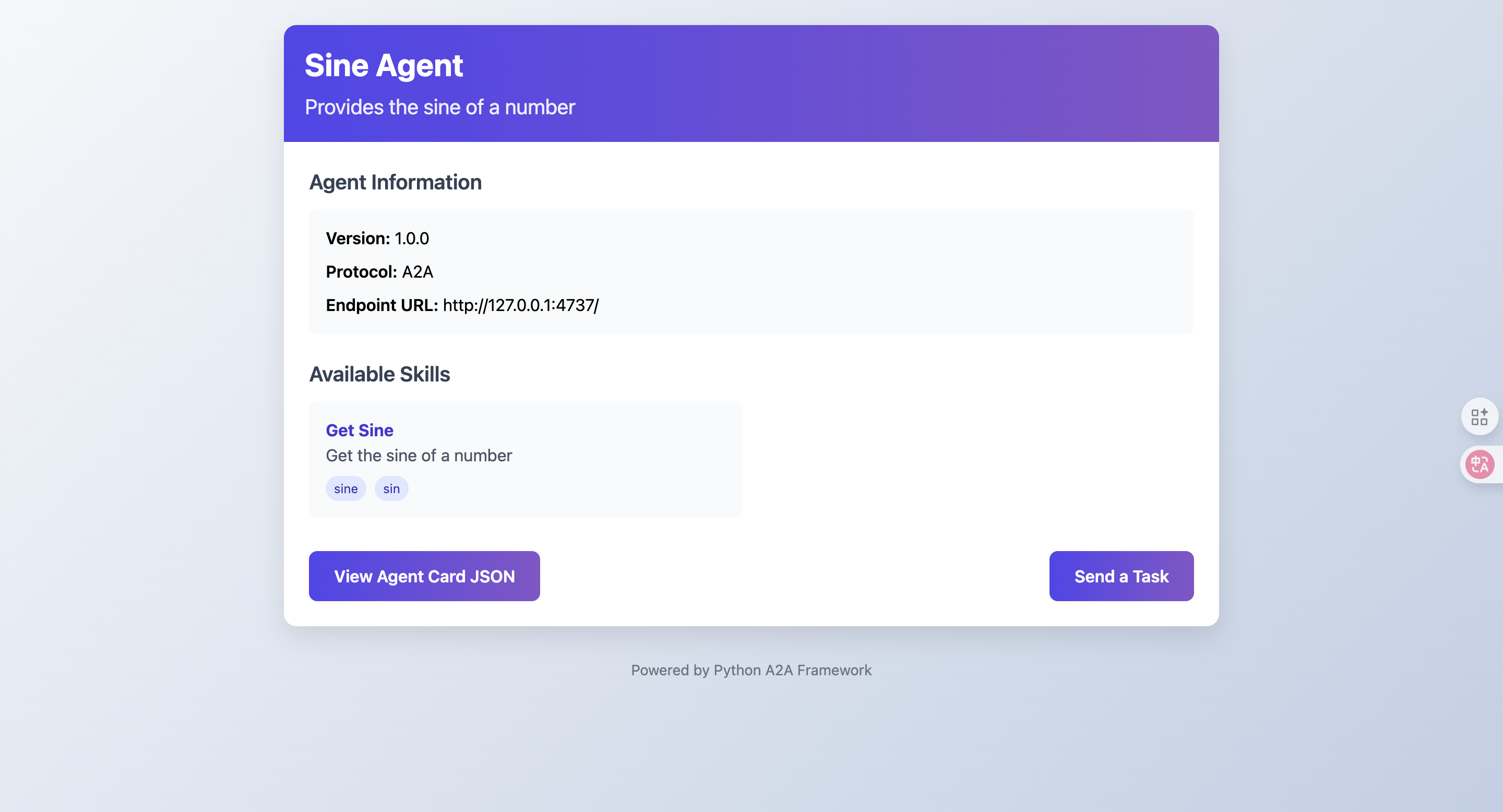
2.2 客户端实现
2.2.1 Client (client.py)
from python_a2a import AgentNetwork, A2AClient, AIAgentRouter# Create an agent network
network = AgentNetwork(name="Math Assistant Network")# Add agents to the network
network.add("Sine", "http://localhost:4737")
network.add("Cosine", "http://localhost:4738")
network.add("Tangent", "http://localhost:4739")# Create a router to intelligently direct queries to the best agent
router = AIAgentRouter(llm_client=A2AClient("http://localhost:5000/openai"), # LLM for making routing decisionsagent_network=network
)# Route a query to the appropriate agent
query = "Tan of 0.78545"
agent_name, confidence = router.route_query(query)
print(f"Routing to {agent_name} with {confidence:.2f} confidence")# Get the selected agent and ask the question
agent = network.get_agent(agent_name)
response = agent.ask(query)
print(f"Response: {response}")# Route a query to the appropriate agent
query = "Sine of 3.14159"
agent_name, confidence = router.route_query(query)
print(f"Routing to {agent_name} with {confidence:.2f} confidence")# Get the selected agent and ask the question
agent = network.get_agent(agent_name)
response = agent.ask(query)
print(f"Response: {response}")
3. 运行示例
要运行这个A2A协议示例,需要按以下步骤操作:
-
在不同的终端中分别启动三个Agent服务器:
# 终端1 python agent1.py# 终端2 python agent2.py# 终端3 python agent3.py -
运行客户端程序:
python client.py
# 运行结果
Routing to Tangent with 0.50 confidence
Response: The tangent of 0.78545 is 1.0001036785795414
Routing to Sine with 0.80 confidence
Response: The sine of 3.14159 is 2.65358979335273e-06
4. 核心组件说明
4.1 A2AServer
A2AServer是所有Agent的基类,提供了与A2A协议兼容的服务器功能。
4.2 @agent装饰器
用于定义Agent的元数据,包括名称、描述和版本。
4.3 @skill装饰器
用于定义Agent的技能,包括技能名称、描述和标签。
4.4 handle_task方法
处理传入任务的核心方法,从任务消息中提取信息,执行相应操作,并返回结果。
4.5 AgentNetwork
用于管理多个Agent的网络,可以添加、获取和管理Agent。
4.6 AIAgentRouter
基于LLM的智能路由,根据查询内容选择最合适的Agent来处理请求。
5. 总结
A2A协议提供了一种标准化的方式让不同的AI Agent能够相互通信和协作。通过这个示例,我们可以看到:
- 如何创建符合A2A协议的Agent服务器
- 如何定义Agent的技能和处理逻辑
- 如何创建Agent网络并进行智能路由
- 如何让不同的Agent协同工作来解决复杂问题
A2A协议的价值在于它打破了不同Agent系统之间的壁垒,使得构建复杂的、多Agent协作的应用成为可能。
