Supergateway教程
Supergateway 是一款专为 MCP(Model Context Protocol)服务器设计的远程调试与集成工具,通过
SSE(Server-Sent Events)或 WebSocket(WS)协议实现基于 stdio 的服务器与客户端的高效通信。
Supergateway 只需一个命令即可通过 SSE(服务器发送事件) 或 WebSockets(WS) 运行基于 MCP stdio 的服务器 。当您的 MCP 服务器仅支持 stdio 时,此功能对于远程访问、调试或连接客户端非常有用。
由 Supermachine (托管 MCP)、 Superinterface 和 Supercorp 支持。
前置条件
- 本次使用的是CentOS Stream 9
- 安装node 24
## 安装nvm
curl -o- https://raw.githubusercontent.com/nvm-sh/nvm/v0.39.7/install.sh | bash
## 更新环境变量
source ~/.bashrc
## nvm安装node24
nvm install 24
## nvm使用node24
nvm use 24
Supergateway安装与使用
通过 npx 运行 Supergateway:
npx -y supergateway --stdio "uvx mcp-server-git"
--stdio "command":通过 stdio 运行 MCP 服务器的命令--sse "https://mcp-server-ab71a6b2-cd55-49d0-adba-562bc85956e3.supermachine.app":要连接的 SSE URL(SSE→stdio 模式)--streamableHttp "https://mcp-server.example.com/mcp":要连接的可流式 HTTP URL(StreamableHttp→stdio 模式)--outputTransport stdio | sse | ws | streamableHttp:输出 MCP 传输(默认值:sse带有--stdio,stdio带有--sse或--streamableHttp)--port 8000:监听端口(stdio→SSE 或 stdio→WS 模式,默认值:8000)--baseUrl "http://localhost:8000":SSE 或 WS 客户端的基本 URL(stdio→SSE 模式;可选)--ssePath "/sse":SSE 订阅的路径(stdio→SSE 模式,默认值:/sse)--messagePath "/message":消息路径(stdio→SSE 或 stdio→WS 模式,默认值:/message)--streamableHttpPath "/mcp":Streamable HTTP 的路径(stdio→Streamable HTTP 模式,默认值:/mcp)--stateful:以状态模式运行 stdio→Streamable HTTP--sessionTimeout 60000:会话超时(以毫秒为单位)(仅限有状态 stdio→Streamable HTTP 模式)--header "x-user-id: 123":添加一个或多个标头(stdio→SSE、SSE→stdio 或 Streamable HTTP→stdio 模式;可多次使用)--oauth2Bearer "some-access-token":使用提供的 Bearer 令牌添加Authorization标头--logLevel debug | info | none:控制日志记录级别(默认值:info)。使用debug可显示更详细的日志,使用none可隐藏所有日志。--cors:启用 CORS(stdio→SSE 或 stdio→WS 模式)。使用不带任何值的--cors参数表示允许所有来源,或提供一个或多个允许的来源(例如,--cors "http://example.com"或--cors "/example\\.com$/"进行正则匹配)。--healthEndpoint /healthz:注册一个或多个以"ok"响应的端点(stdio→SSE 或 stdio→WS 模式;可多次使用)
标准输入输出 → SSE
将 MCP stdio 服务器公开为 SSE 服务器:
npx -y supergateway \--stdio "npx -y @modelcontextprotocol/server-filesystem ./my-folder" \--port 8000 --baseUrl http://localhost:8000 \--ssePath /sse --messagePath /message
- 订阅事件 :
GET http://localhost:8000/sse - 发送消息 :
POST http://localhost:8000/message
出现如下,说明启动成功
[root@VM-12-16-centos my-folder]# npx -y supergateway --stdio "npx -y @modelcontextprotocol/server-filesystem /root/my-folder" --port 8000 --baseUrl http://localhost:8000 --ssePath /sse --messagePath /message
[supergateway] Starting...
[supergateway] Supergateway is supported by Supermachine (hosted MCPs) - https://supermachine.ai
[supergateway] - outputTransport: sse
[supergateway] - Headers: (none)
[supergateway] - port: 8000
[supergateway] - stdio: npx -y @modelcontextprotocol/server-filesystem /root/my-folder
[supergateway] - baseUrl: http://localhost:8000
[supergateway] - ssePath: /sse
[supergateway] - messagePath: /message
[supergateway] - CORS: disabled
[supergateway] - Health endpoints: (none)
[supergateway] Listening on port 8000
[supergateway] SSE endpoint: http://localhost:8000/sse
[supergateway] POST messages: http://localhost:8000/message
[supergateway] Child stderr: Secure MCP Filesystem Server running on stdio如果是远程腾讯云服务器,需要先开放防火墙,
sudo firewall-cmd --permanent --add-port=8000/tcp
sudo firewall-cmd --reload
外层也要添加

后启动(需要添加host 0.0.0.0):
npx -y supergateway \--stdio "npx -y @modelcontextprotocol/server-filesystem /root/my-folder" \--port 8000 \--host 0.0.0.0 \--baseUrl http://腾讯云服务器公网ip:8000 \--ssePath /sse \--messagePath /message
返回如下:
[root@VM-12-16-centos my-folder]# npx -y supergateway \--stdio "npx -y @modelcontextprotocol/server-filesystem /root/my-folder" \--port 8000 \--host 0.0.0.0 \--baseUrl http://腾讯云服务器公网ip:8000 \--ssePath /sse \--messagePath /message
[supergateway] Starting...
[supergateway] Supergateway is supported by Supermachine (hosted MCPs) - https://supermachine.ai
[supergateway] - outputTransport: sse
[supergateway] - Headers: (none)
[supergateway] - port: 8000
[supergateway] - stdio: npx -y @modelcontextprotocol/server-filesystem /root/my-folder
[supergateway] - baseUrl: http://腾讯云服务器公网ip:8000
[supergateway] - ssePath: /sse
[supergateway] - messagePath: /message
[supergateway] - CORS: disabled
[supergateway] - Health endpoints: (none)
[supergateway] Listening on port 8000
[supergateway] SSE endpoint: http://localhost:8000/sse
[supergateway] POST messages: http://localhost:8000/message
[supergateway] Child stderr: Secure MCP Filesystem Server running on stdio使用本地windows远程连接测试,如下,服务没问题
C:\Users\longz>curl http://腾讯云服务器公网ip:8000/sse
event: endpoint
data: /message?sessionId=e3819502-97bc-4c8b-a15c-f31179c2fe00我们使用mcp客户端trae连接

{"mcpServers": {"remote-filesystem": {"url": "http://腾讯云公网ip:8000/sse","headers": {}}}
}
如下显示成功
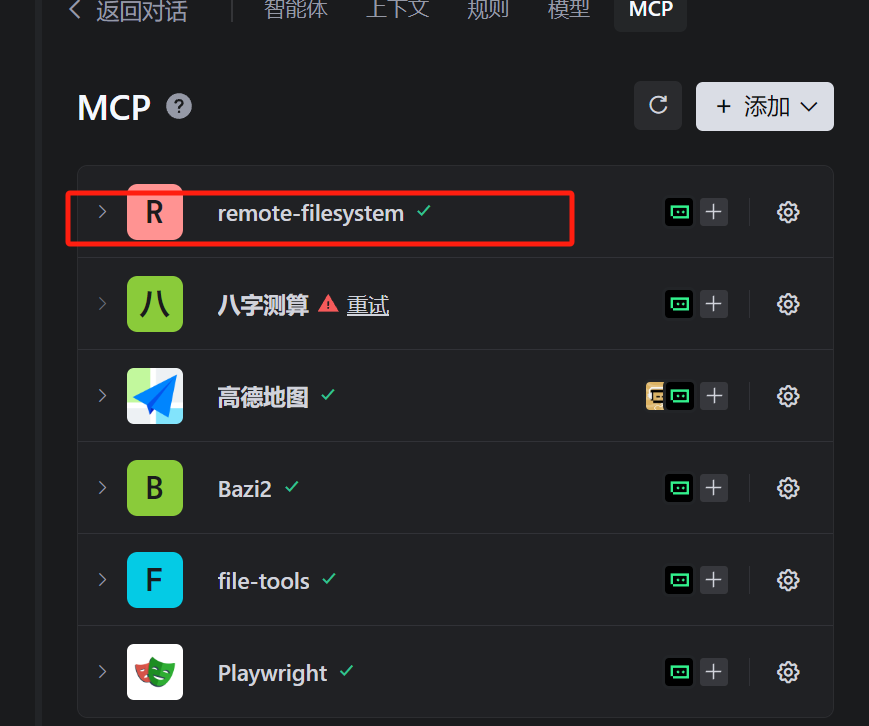
补充备注: 上述方法是比较通用,不限腾讯云服务器。其余均可。 腾讯云服务器本身也提供了封装mcp服务的模板,提供支持一键云端部署 MCP
Server

SSE → stdio
连接到远程 SSE 服务器并通过 stdio 在本地公开:
npx -y supergateway --sse "https://mcp-server-ab71a6b2-cd55-49d0-adba-562bc85956e3.supermachine.app"
适用于将远程 SSE MCP 服务器集成到本地命令行环境中。
发送请求时,你还可以传递 headers。这对于身份验证很有用:
npx -y supergateway \--sse "https://mcp-server-ab71a6b2-cd55-49d0-adba-562bc85956e3.supermachine.app" \--oauth2Bearer "some-access-token" \--header "X-My-Header: another-header-value"
可流式传输的 HTTP → stdio
连接到远程 Streamable HTTP 服务器并通过 stdio 在本地公开:
npx -y supergateway --streamableHttp "https://mcp-server.example.com/mcp"
此模式适用于连接到使用较新的 Streamable HTTP 传输协议的 MCP 服务器。与 SSE 模式类似,您也可以传递以下标头进行身份验证:
npx -y supergateway \--streamableHttp "https://mcp-server.example.com/mcp" \--oauth2Bearer "some-access-token" \--header "X-My-Header: another-header-value"
stdio → 可流式传输的 HTTP
将 MCP stdio 服务器公开为可流式传输的 HTTP 服务器。
无状态模式
npx -y supergateway \--stdio "npx -y @modelcontextprotocol/server-filesystem ./my-folder" \--outputTransport streamableHttp \--port 8000
状态模式
npx -y supergateway \--stdio "npx -y @modelcontextprotocol/server-filesystem ./my-folder" \--outputTransport streamableHttp --stateful \--sessionTimeout 60000 --port 8000
Streamable HTTP 端点默认为 http://localhost:8000/mcp (可通过 --streamableHttpPath 配置)。
标准输入输出 → WS
将 MCP stdio 服务器公开为 WebSocket 服务器:
npx -y supergateway \--stdio "npx -y @modelcontextprotocol/server-filesystem ./my-folder" \--port 8000 --outputTransport ws --messagePath /message
- WebSocket 端点 :
ws://localhost:8000/message
MCP Inspector 示例(stdio → SSE 模式)
- 运行超级网关 :
npx -y supergateway --port 8000 \--stdio "npx -y @modelcontextprotocol/server-filesystem /Users/MyName/Desktop"
- 使用 MCP 检查器 :
npx @modelcontextprotocol/inspector
您现在可以通过 Supergateway 列出工具、资源或执行 MCP 操作。
与 ngrok 一起使用
使用 ngrok 公开分享您的本地 MCP 服务器:
npx -y supergateway --port 8000 --stdio "npx -y @modelcontextprotocol/server-filesystem ."# In another terminal:
ngrok http 8000
ngrok 提供了一个用于远程访问的公共 URL。
MCP 服务器的 URL 类似于: https://1234-567-890-12-456.ngrok-free.app/sse
使用 Docker 运行
基于 Docker 的工作流程避免了本地 Node.js 的设置。可在此处获取随时可用的 Docker 镜像: supercorp/supergateway。GHCR 上也有: ghcr.io/supercorp-ai/supergateway
使用官方镜像
docker run -it --rm -p 8000:8000 supercorp/supergateway \--stdio "npx -y @modelcontextprotocol/server-filesystem /" \--port 8000
Docker 会自动拉取镜像。MCP 服务器在容器的根目录 ( / ) 中运行。您可以根据需要挂载主机目录。
具有依赖关系的图像
提取这些预先构建的 Supergateway 图像以满足您可能需要的各种依赖项。
-
紫外线 超级网关+uv/uvx,这样你就可以直接调用
uvx:docker run -it --rm -p 8000:8000 supercorp/supergateway:uvx \--stdio "uvx mcp-server-fetch" -
德诺 Supergateway + Deno,准备运行基于 Deno 的 MCP 服务器:
docker run -it --rm -p 8000:8000 supercorp/supergateway:deno \--stdio "deno run -A jsr:@omedia/mcp-server-drupal --drupal-url https://your-drupal-server.com"
自己构建图像
使用提供的 Dockerfile:
docker build -f docker/base.Dockerfile -t supergateway .docker run -it --rm -p 8000:8000 supergateway --stdio "npx -y @modelcontextprotocol/server-filesystem ."
与 Claude Desktop 一起使用(SSE → stdio 模式)
Claude Desktop 可以使用 Supergateway 的 SSE→stdio 模式。
基于 NPX 的 MCP 服务器示例
{"mcpServers": {"supermachineExampleNpx": {"command": "npx","args": ["-y","supergateway","--sse","https://mcp-server-ab71a6b2-cd55-49d0-adba-562bc85956e3.supermachine.app"]}}
}
基于 Docker 的 MCP 服务器示例
{"mcpServers": {"supermachineExampleDocker": {"command": "docker","args": ["run","-i","--rm","supercorp/supergateway","--sse","https://mcp-server-ab71a6b2-cd55-49d0-adba-562bc85956e3.supermachine.app"]}}
}
与 Cursor 一起使用(SSE → stdio 模式)
Cursor 还可以通过 SSE→stdio 模式与 Supergateway 集成。配置方式与 Claude Desktop 类似。
基于 NPX 的 MCP 服务器游标示例
{"mcpServers": {"cursorExampleNpx": {"command": "npx","args": ["-y","supergateway","--sse","https://mcp-server-ab71a6b2-cd55-49d0-adba-562bc85956e3.supermachine.app"]}}
}
基于 Docker 的 Cursor MCP 服务器示例
{"mcpServers": {"cursorExampleDocker": {"command": "docker","args": ["run","-i","--rm","supercorp/supergateway","--sse","https://mcp-server-ab71a6b2-cd55-49d0-adba-562bc85956e3.supermachine.app"]}}
}
注意: 尽管设置支持通过 --header 标志发送标头,但如果您需要传递授权标头(通常包含空格,例如 "Bearer 123" ),则必须使用 --oauth2Bearer 标志,因为已知的 Cursor 错误导致命令行参数中有空格。
为什么选择 MCP?
模型上下文协议 (MCP) 标准化了 AI 工具的交互。Supergateway 将 MCP 标准输入输出 (stdio) 服务器转换为 SSE 或 WS 服务,从而简化了与基于 Web 或远程客户端的集成和调试。
高级配置
超级网关强调模块化:
- 自动管理 JSON-RPC 版本。
- 尽可能重新传输包元数据。
- stdio→SSE 或 stdio→WS 模式通过标准输出记录;SSE→stdio 模式通过 stderr 记录。
测试
Supergateway 使用 Node Test Runner 进行测试。
tests/helpers/mock-mcp-server.js 脚本提供了本地 MCP 服务器,因此所有测试都无需网络访问即可运行。
SE)
