FastMCP本地构建Server和Clinet交互
1. MCP Server介绍
MCP Server 是实现模型上下文协议(MCP)的服务器,旨在为 AI 模型提供一个标准化接口,连接外部数据源和工具,例如文件系统、数据库或 API。
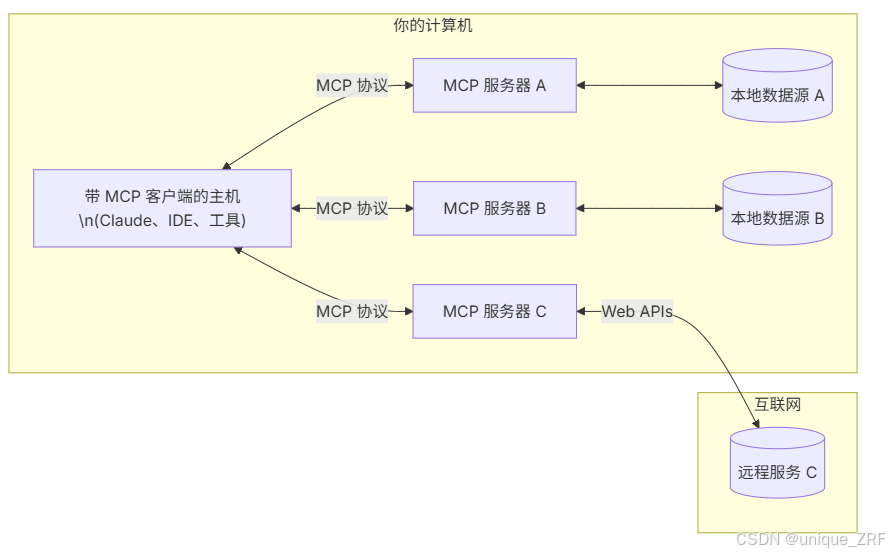
相比之下,在MCP出现前,AI调用工具基本上是通过Function Call 完成的,通过Function Call 调取相关Function 或 API 调用相关工具,AI 模型根据用户提示生成函数调用指令,这些指令随后由系统执行,例如查询天气或管理文件。但是存在两个问题:
- 不同的大模型厂商 Function Call 的格式不一致
- 大量的 api 工具的输入和输出格式不一致,封装管理起来繁琐不方便
而 MCP 相当于是一个统一的 USB-C,不仅统一了不同大模型厂商的 Function Call 格式,也对相关工具的封装进行了统一。
今天 MCP 的价值也得到了越来越多的人的认可。
目前 MCP 支持两种主要的传输协议:
- **Stdio 传输协议:**主要针对本地,需要在用户本地安装命令行工具,对运行环境有特定要求
- **SSE(Server-Sent Events)传输协议:**主要针对云服务部署,基于 HTTP 长连接实现
目前市面上支持MCP的客户端主要有如Claude desktop,Cline,Cursor 等,由于claude封禁较严重,我们主要基于自建 Client,Cursor 和 Cline进行构建。
2. 基于FastMCP的简单server-client交互示例(http方式调用)
2.1 server端代码
安装依赖包:
pip install fastmcp httpx
服务端代码(server.py)
from fastmcp import FastMCP# 1. 创建 MCP 实例
mcp = FastMCP("demo-server")# 2. 用装饰器注册工具
@mcp.tool()
def greet(name: str) -> str:"""Say hello to someone."""return f"Hello, {name}!"
@mcp.tool()
def calculate(a:float,b:float,op:str) -> float:"""数学计算器(支持加减乘除)"""ops = {'+': a + b,'-': a - b,'*': a * b,'/': a / b if b != 0 else float('nan')}result = ops.get(op, float('nan'))return result# 3. 启动服务
if __name__ == "__main__":# transport 默认是 stdio,也可以换成 "http" 或 "sse"mcp.run(transport="http", host="127.0.0.1", port=9000)
在Terminal运行,注意要切换到对应的conda环境中:
python server.py
注意:如果使用jupyter运行,则需要将mcp.run(transport="http",host="127.0.0.1", port=9000)
改为
await mcp.run_async(transport="http", host="127.0.0.1", port=9000)

2.2. client端代码示例
客户端代码(client.py):
import asyncio
from fastmcp import Client# 1. 指定 MCP 服务器地址
config = {"mcpServers": {"demo": {"url": "http://127.0.0.1:9000/mcp","transport": "streamable-http"}}
}async def main():client = Client(config)async with client:# 2. 调用工具result1 = await client.call_tool("greet", {"name": "world"})result2 = await client.call_tool("calculate", {"a":12,"b":15,"op": "*"})calculate_result = result2.content[0].textname_result2 = result1.content[0].textprint("计算结果:", calculate_result)print("输出结果:", name_result2)if __name__ == "__main__":asyncio.run(main())
在Terminal运行,注意要切换到对应的conda环境中:
python client.py
运行结果:
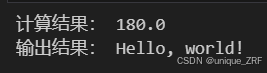
3. 基于FastMCP的简单server-client交互示例(stdio方式调用)
3.1 server端代码
from fastmcp import FastMCP# 1. 创建 MCP 实例
mcp = FastMCP("demo-server")# 2. 用装饰器注册工具
@mcp.tool()
def greet(name: str) -> str:"""Say hello to someone."""return f"Hello, {name}!"# 3. 启动服务(改为 stdio)
if __name__ == "__main__":mcp.run(transport="stdio")
运行:
python server.py
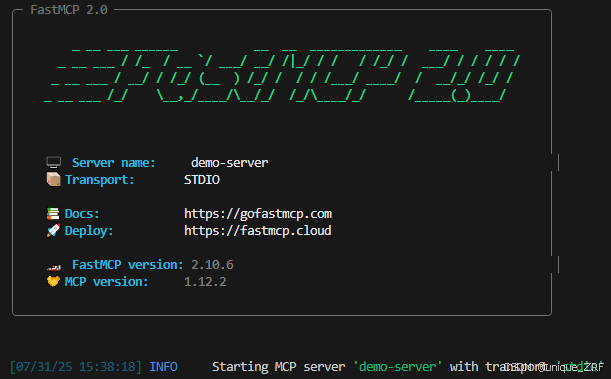
3.2. client端代码
import asyncio
from mcp import ClientSession, StdioServerParameters
from mcp.client.stdio import stdio_clientasync def main():# 1. 告诉客户端如何启动 server.pyserver_params = StdioServerParameters(command="python",args=["server.py"],env=None)# 2. 建立连接并拿到 sessionasync with stdio_client(server_params) as (read, write):async with ClientSession(read, write) as session:await session.initialize()# 3. 调用 greet 工具result = await session.call_tool("greet", arguments={"name": "Bob"})print("结果 ->", result.content[0].text) # Hello, Bob!if __name__ == "__main__":asyncio.run(main())
运行:
python client.py
运行结果
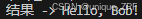
4. 参考链接:
MCP Server & Client教程
FastMcp简介
Python FastMCP中文文档
MCP 通信消息格式之 JSON-RPC 2.0 协议
MCP简介
