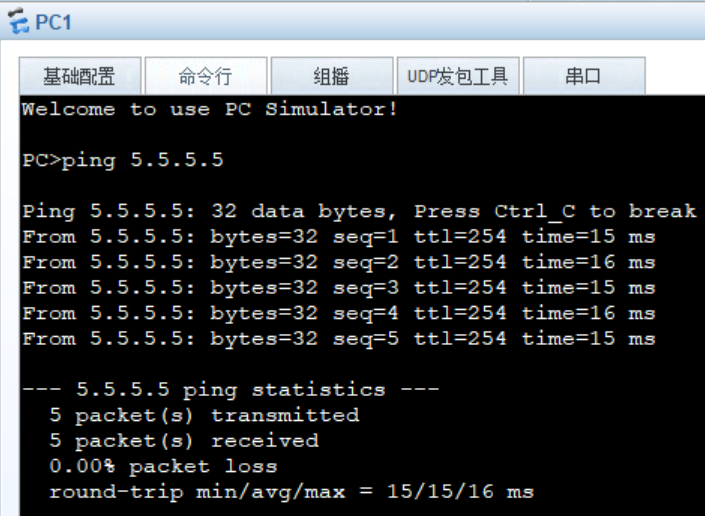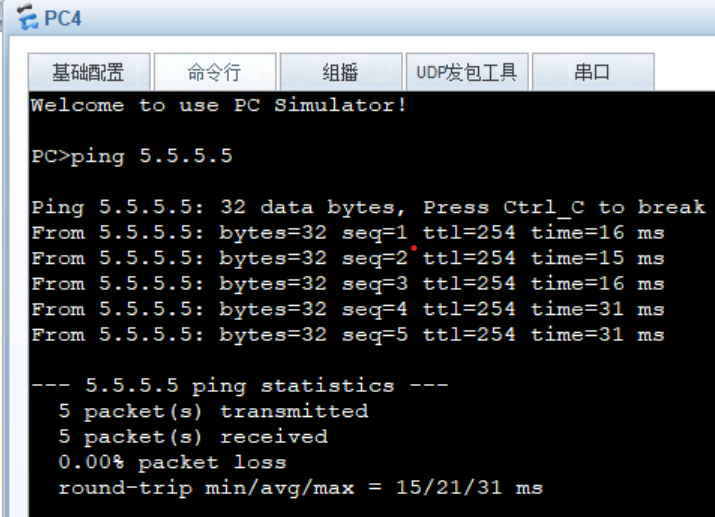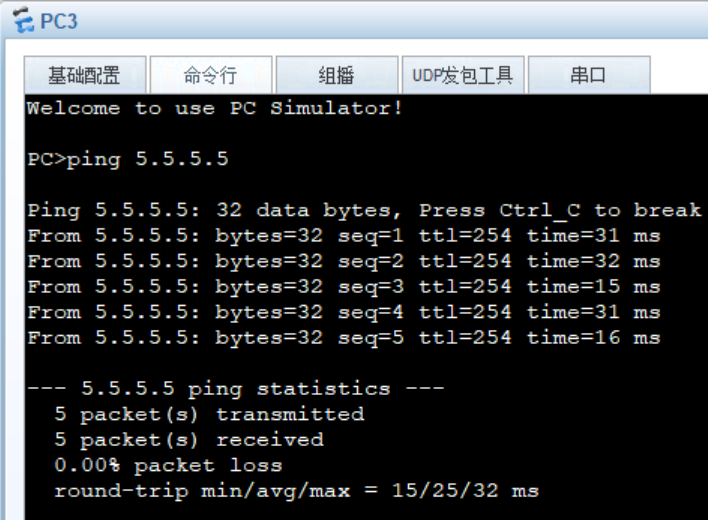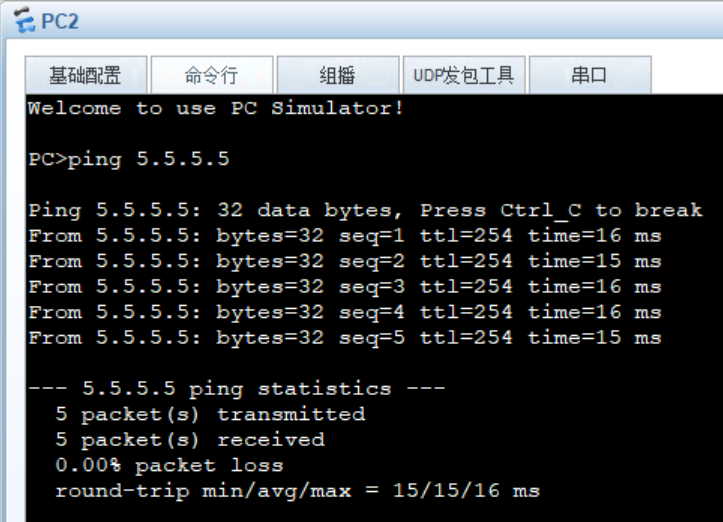MGRE综合实验
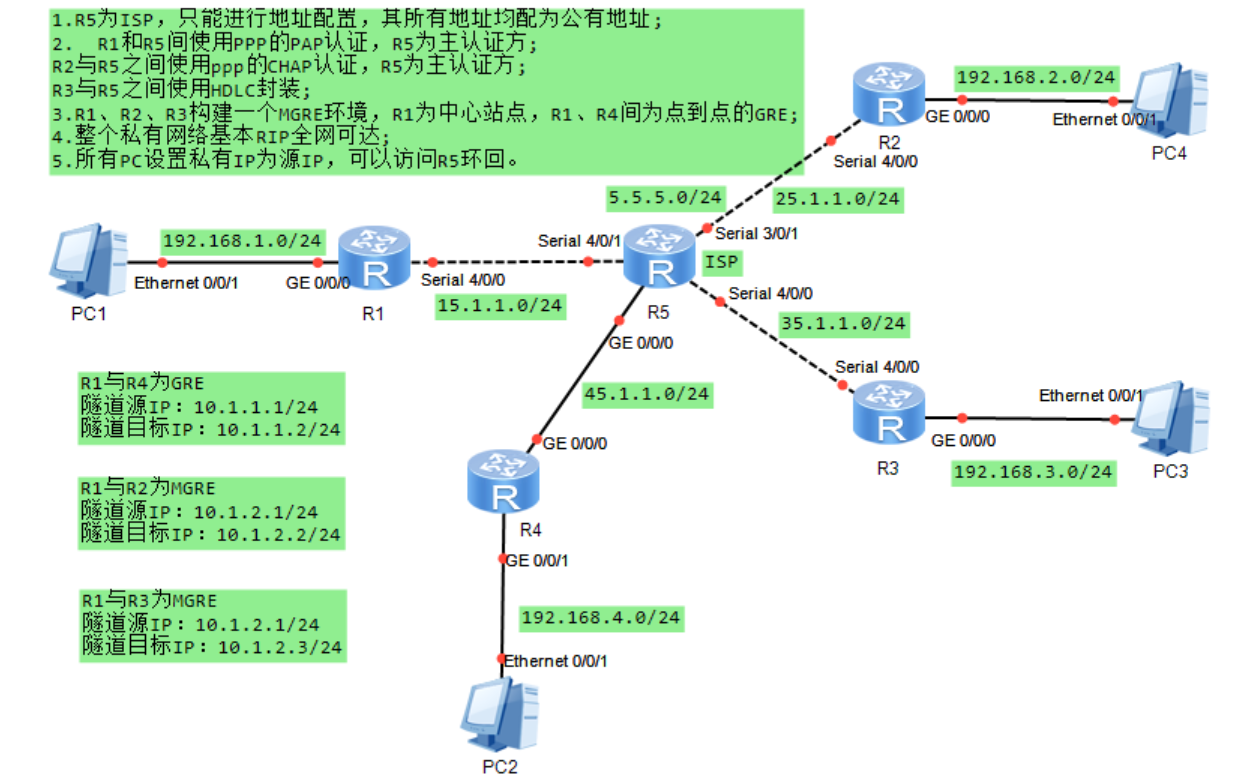
实验要求:
1.R5为ISP,只能进行地址配置,其所有地址均配为公有地址;
2. R1和R5间使用PPP的PAP认证,R5为主认证方;
R2与R5之间使用ppp的CHAP认证,R5为主认证方;
R3与R5之间使用HDLC封装;
3.R1、R2、R3构建一个MGRE环境,R1为中心站点,R1、R4间为点到点的GRE;
4.整个私有网络基本RIP全网可达;
5.所有PC设置私有IP为源IP,可以访问R5环回。
实验思路:
1.配置IP地址;
2.配置缺省路由;
3.配置PAP,CHAP,HDLC封装;
4.配置MGRE,GRE;
5.配置RIP协议;
6.配置NAT,让PC可以访问R5环回。
实验步骤:
1.配置IP地址
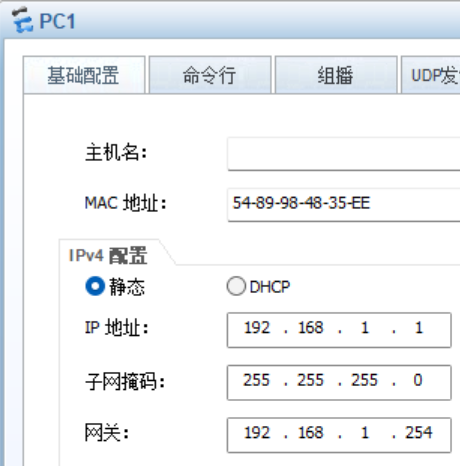
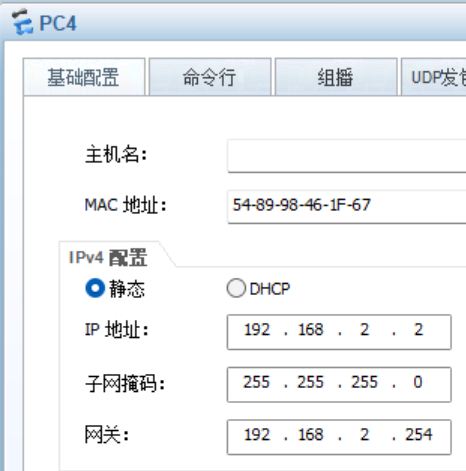
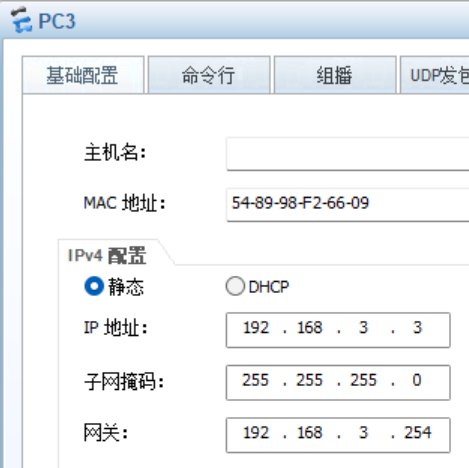
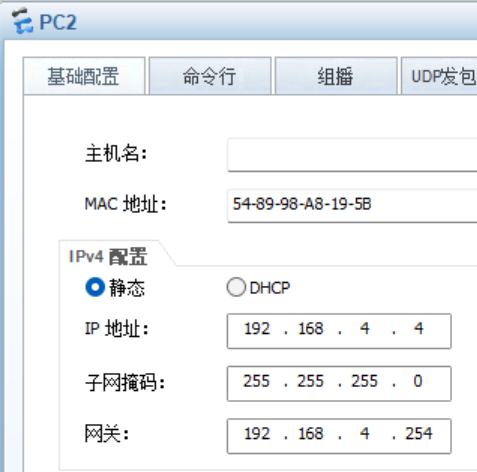
[R1]interface g0/0/0
[R1-GigabitEthernet0/0/0]ip address 192.168.1.254 24
[R1]interface s4/0/0
[R1-Serial4/0/0]ip address 15.1.1.1 24
[R2]interface g0/0/0
[R2-GigabitEthernet0/0/0]ip address 192.168.2.254 24
[R2]interface s4/0/0
[R2-Serial4/0/0]ip address 25.1.1.2 24
[R3]interface g0/0/0
[R3-GigabitEthernet0/0/0]ip address 192.168.3.254 24
[R3]interface s4/0/0
[R3-Serial4/0/0]ip address 35.1.1.3 24
[R4]interface g0/0/1
[R4-GigabitEthernet0/0/1]ip address 192.168.4.254 24
[R4]interface g0/0/0
[R4-GigabitEthernet0/0/0]ip address 45.1.1.4 24
[R5]interface s4/0/1
[R5-Serial4/0/1]ip address 15.1.1.5 24
[R5]interface s3/0/1
[R5-Serial3/0/1]ip address 25.1.1.5 24
[R5]interface s4/0/0
[R5-Serial4/0/0]ip address 35.1.1.5 24
[R5]interface g0/0/0
[R5-GigabitEthernet0/0/0]ip address 45.1.1.5 24
[R5]interface LoopBack 0
[R5-LoopBack0]ip address 5.5.5.5 24
2.配置缺省路由
[R1]ip route-static 0.0.0.0 0 15.1.1.5
[R2]ip route-static 0.0.0.0 0 25.1.1.5
[R3]ip route-static 0.0.0.0 0 35.1.1.5
[R4]ip route-static 0.0.0.0 0 45.1.1.5
3.配置PAP,CHAP,HDLC封装
配置PAP:R1和R5间使用PPP的PAP认证,R5为主认证方
[R5]aaa
[R5-aaa]local-user zkh password cipher zkh12345
[R5-aaa]local-user zkh service-type ppp
[R5-aaa]int s4/0/1
[R5-Serial4/0/1]ppp authentication-mode pap
[R1]interface s4/0/0
[R1-Serial4/0/0]ppp pap local-user zkh password cipher zkh12345
配置CHAP:R2与R5之间使用ppp的CHAP认证,R5为主认证方
[R5]aaa
[R5-aaa]local-user ZKH password cipher ZKH12345
[R5-aaa]local-user ZKH service-type ppp
[R5-aaa]int s3/0/1
[R5-Serial3/0/1]ppp authentication-mode chap
[R2]interface s4/0/0
[R2-Serial4/0/0]ppp chap user ZKH
[R2-Serial4/0/0]ppp chap password cipher ZKH12345
配置HDLC:R3与R5之间使用HDLC封装
[R3]interface s4/0/0
[R3-Serial4/0/0]link-protocol hdlc
Warning: The encapsulation protocol of the link will be changed. Continue? [Y/N]
:y
[R5]interface s4/0/0
[R5-Serial4/0/0]link-protocol hdlc
Warning: The encapsulation protocol of the link will be changed. Continue? [Y/N]
:y
4.配置MGRE,GRE
[R1]interface Tunnel 0/0/0
[R1-Tunnel0/0/0]ip address 10.1.1.1 24
[R1-Tunnel0/0/0]tunnel-protocol gre
[R1-Tunnel0/0/0]source 15.1.1.1
[R1-Tunnel0/0/0]destination 45.1.1.4
[R1]interface Tunnel 0/0/1
[R1-Tunnel0/0/1]ip address 10.1.2.1 24
[R1-Tunnel0/0/1]tunnel-protocol gre p2mp
[R1-Tunnel0/0/1]source 15.1.1.1
[R1-Tunnel0/0/1]nhrp network-id 100
[R2]interface Tunnel 0/0/0
[R2-Tunnel0/0/0]ip address 10.1.2.2 24
[R2-Tunnel0/0/0]tunnel-protocol gre p2mp
[R2-Tunnel0/0/0]source Serial 4/0/0
[R2-Tunnel0/0/0]nhrp network-id 100
[R2-Tunnel0/0/0]nhrp entry 10.1.2.1 15.1.1.1 register
[R3]interface Tunnel 0/0/0
[R3-Tunnel0/0/0]ip address 10.1.2.3 24
[R3-Tunnel0/0/0]tunnel-protocol gre p2mp
[R3-Tunnel0/0/0]source Serial 4/0/0
[R3-Tunnel0/0/0]nhrp network-id 100
[R3-Tunnel0/0/0]nhrp entry 10.1.2.1 15.1.1.1 register
[R4]interface Tunnel 0/0/0
[R4-Tunnel0/0/0]ip address 10.1.1.2 24
[R4-Tunnel0/0/0]tunnel-protocol gre
[R4-Tunnel0/0/0]source 45.1.1.4
[R4-Tunnel0/0/0]description 15.1.1.1
5.配置RIP协议
[R1]rip 1
[R1-rip-1]version 2
[R1-rip-1]undo summary
[R1-rip-1]network 192.168.1.0
[R1-rip-1]network 10.0.0.0
[R1]interface Tunnel 0/0/0
[R1-Tunnel0/0/0]undo rip split-horizon
[R2]rip 1
[R2-rip-1]version 2
[R2-rip-1]undo summary
[R2-rip-1]network 192.168.2.0
[R2-rip-1]network 10.0.0.0
[R2]interface Tunnel 0/0/0
[R2-Tunnel0/0/0]undo rip split-horizon
[R3]rip 1
[R3-rip-1]version 2
[R3-rip-1]undo summary
[R3-rip-1]network 192.168.3.0
[R3-rip-1]network 10.0.0.0
[R3]interface Tunnel 0/0/0
[R3-Tunnel0/0/0]undo rip split-horizon
[R4]rip 1
[R4-rip-1]version 2
[R4-rip-1]undo summary
[R4-rip-1]network 192.168.4.0
[R4-rip-1]network 10.0.0.0
[R4-Tunnel0/0/0]undo rip split-horizon
6.配置NAT,让PC可以访问R5环回
[R1]acl 2000
[R1-acl-basic-2000]rule permit source 192.168.1.0 0.0.0.255
[R1]interface Serial 4/0/0
[R1-Serial4/0/0]nat outbound 2000
[R2]acl 2000
[R2-acl-basic-2000]rule permit source 192.168.2.0 0.0.0.255
[R2]interface Serial 4/0/0
[R2-Serial4/0/0]nat outbound 2000
[R3]acl 2000
[R3-acl-basic-2000]rule permit source 192.168.3.0 0.0.0.255
[R3]interface Serial 4/0/0
[R3-Serial4/0/0]nat outbound 2000
[R4]acl 2000
[R4-acl-basic-2000]rule permit source 192.168.4.0 0.0.0.255
[R4]interface g0/0/0
[R4-GigabitEthernet0/0/0]nat outbound 2000
测试: