【Android】相对布局应用-登录界面

三三要成为安卓糕手
零:需求引入
-
实现设计图中的效果,具体要求如下:
- 不管是根布局,还是其他登录方式时的嵌套布局,只能使用LinearLayout;
- 根布局:背景为白色、上下左右内边距16dp;
- 跳过按钮:在布局的右侧;
- 红色大logo:居中显示、上下外边距为30dp、引用图片在素材当中自行获取;
- 用户名标签:底部外边距8dp;
- 用户名输入框:宽度跟随父布局、高度自适应、提示“请输入用户名”、输入类型为textPersonName;
- 密码标签:顶部外边距16dp、底部外边距8dp;
- 密码输入框:宽度跟随父布局、高度自适应、提示“请输入密码”、输入类型为textPassword;
- 登录按钮:顶部外边距16dp、宽度跟随父布局、高度自适应、居中显示;
- 其他登录方式标签:顶部外边距32dp、文本颜色为#808080;
- 3种登录方式使用LinearLayout嵌套,父布局顶部外边距16dp、宽度跟随父布局、高度自适应;
- 3种登录方式:宽度平均分配父布局宽度、高度60dp;
- 使用xml的形式实现完后,学有余力再使用Java的方式实现一遍;
一:总体代码
<?xml version="1.0" encoding="utf-8"?>
<RelativeLayout xmlns:android="http://schemas.android.com/apk/res/android"xmlns:app="http://schemas.android.com/apk/res-auto"xmlns:tools="http://schemas.android.com/tools"android:id="@+id/main"android:layout_width="match_parent"android:layout_height="match_parent"tools:context=".layout.RelativeLayout"><TextViewandroid:layout_width="wrap_content"android:layout_height="wrap_content"android:layout_alignParentEnd="true"android:text="跳过" /><ImageViewandroid:id="@+id/iv_logo"android:layout_width="wrap_content"android:layout_height="wrap_content"android:layout_centerHorizontal="true"android:layout_marginTop="30dp"android:layout_marginBottom="30dp"android:src="@drawable/icon_logo" /><TextViewandroid:id="@+id/tv_user_name"android:layout_width="wrap_content"android:layout_height="wrap_content"android:layout_below="@+id/iv_logo"android:text="用户名:" /><EditTextandroid:id="@+id/et_user_name"android:layout_width="match_parent"android:layout_height="wrap_content"android:layout_below="@+id/tv_user_name"android:hint="请输入童哥的姓名"android:inputType="textPersonName" /><TextViewandroid:id="@+id/tv_password"android:layout_width="wrap_content"android:layout_height="wrap_content"android:layout_below="@+id/et_user_name"android:text="密码:" /><EditTextandroid:id="@+id/et_password"android:layout_width="match_parent"android:layout_height="wrap_content"android:layout_below="@+id/tv_password"android:hint="请输入童哥的学习资料密码"android:inputType="textPassword" /><Buttonandroid:id="@+id/btn_login"android:layout_width="match_parent"android:layout_height="wrap_content"android:layout_below="@+id/et_password"android:layout_marginTop="20dp"android:text="登录" /><TextViewandroid:id="@+id/tv_other"android:layout_width="wrap_content"android:layout_height="wrap_content"android:layout_below="@+id/btn_login"android:layout_marginTop="30dp"android:text="其它登录方式" /><ImageViewandroid:id="@+id/iv_wechat"android:layout_width="60dp"android:layout_height="60dp"android:layout_alignBottom="@+id/iv_qq"android:layout_marginLeft="16dp"android:src="@drawable/icon_wechat" /><!-- 想让qq的图标既居中,又靠着微信,qq作为一个基点--><ImageViewandroid:id="@id/iv_qq"android:layout_width="60dp"android:layout_height="60dp"android:layout_below="@+id/tv_other"android:layout_centerHorizontal="true"android:layout_marginTop="20dp"android:src="@drawable/icon_qq" /><ImageViewandroid:id="@+id/iv_weibo"android:layout_width="60dp"android:layout_height="60dp"android:layout_alignBottom="@id/iv_qq"android:layout_alignParentEnd="true"android:layout_marginRight="16dp"android:src="@drawable/icon_weibo" /></RelativeLayout>
二:效果
我们设置的30dp参数在不同分辨率的手机上可能大小不同,有些屏幕是2k,1k,4k不尽相同

三:代码分析
1:与父布局对齐
align [əˈlaɪn]对齐
这两句代码是等价的,相对于父布局靠右
android:layout_alignParentEnd="true"
android:layout_alignParentRight="true"
这两句代码是等价的,相对于父布局靠左
android:layout_alignParentBottom="true"android:layout_alignParentLeft="true"总共有6个属性,慢慢了解吧
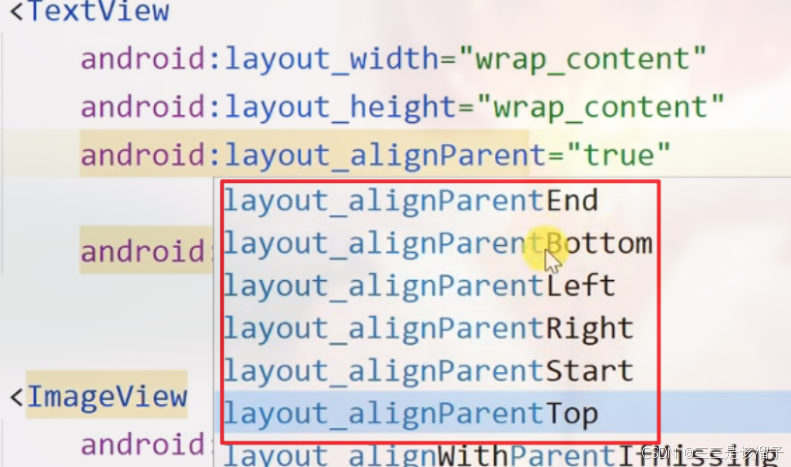
| 属性 | 对齐依据 | 适用场景 |
|---|---|---|
layout_alignParentRight | 固定物理右侧,不受语言阅读方向影响 | 需严格固定在父容器右侧,不考虑 RTL 排版的场景 |
layout_alignParentEnd | 随语言阅读方向变化(LTR 时为右,RTL 时为左 ) | 国际化 App,需适配从右往左阅读语言(如阿拉伯语)的场景 |
2:水平和垂直居中
android:layout_centerHorizontal="true" //水平居中android:layout_centerInParent="true" //水平和垂直方向都居中
3:textPersonName 的作用
告诉系统当前输入框用于输入人名(如姓名、用户名等)
4:相对控件方向-在上或下面
android:layout_above="@+id/et_password" //在谁上面
android:layout_below="@+id/et_password" //在谁下面
5:layout_alignBottom 的作用
当前视图的底部会和 iv_qq 视图的底部处于同一水平线上。
android:layout_alignBottom="@+id/iv_qq"
四:总结
关键的常用方法
layout_below=其它控件id 咋哪个空间下面
layout_alignBottom=其它控件id 底部对齐
layout_marginLeft=30dp 设置边距
layout_alignParentEnd=true 和 Start
layout_centerHorizontal 水平居中
