EasyExcel 模板导出数据 + 自定义策略(合并单元格)
需求:
数据库里的主表+明细表,联查出数据并导出Excel,合并主表数据的单元格。
代码:
controller
@PostMapping("export")@ApiOperation(value = "导出数据")protected void export(@ApiParam @Valid @RequestBody NewWmsExceptionCaseSearchCondition request, HttpServletResponse response) throws IOException {getService().export(request, response);}service
import com.alibaba.excel.EasyExcel;
import com.alibaba.excel.ExcelWriter;
import com.alibaba.excel.write.metadata.WriteSheet;
import com.ctsfreight.oseb.common.strategy.CustomRowMergeStrategy;
import com.ctsfreight.oseb.common.utils.TokenUtil;
import com.ctsfreight.oseb.common.vo.*;
import com.ctsfreight.oseb.common.vo.excel.ExceptionExcelVo;
import org.apache.commons.io.FileUtils;
import org.apache.commons.io.IOUtils;
import org.apache.commons.lang3.ObjectUtils;
import org.apache.commons.lang3.StringUtils;
import org.springframework.beans.BeanUtils;
import org.springframework.beans.factory.annotation.Autowired;
import org.springframework.core.io.ByteArrayResource;
import org.springframework.core.io.InputStreamSource;
import org.springframework.core.io.ResourceLoader;
import java.io.ByteArrayOutputStream;
import java.io.File;
import java.io.IOException;
import java.io.InputStream;
import java.math.BigDecimal;
import java.net.URLEncoder;
import java.text.MessageFormat;
import java.time.LocalDateTime;
import java.time.format.DateTimeFormatter;
import java.util.*;
import java.util.concurrent.atomic.AtomicInteger;
import java.util.concurrent.atomic.AtomicReference;@Resourceprivate ResourceLoader resourceLoader;private final String TEMPLATE_EXCEPTION_EXCEL_XLSX = "classpath:template/exception_excel.xlsx";@Overridepublic void export(NewWmsExceptionCaseSearchCondition request, HttpServletResponse response) throws IOException {String fileName = "明细_" + LocalDateTime.now();response.setContentType("application/vnd.ms-excel;charset=utf-8");response.setHeader("Content-disposition", "attachment; filename=" + URLEncoder.encode(fileName + ".xlsx", "utf-8"));String template = TEMPLATE_EXCEPTION_EXCEL_XLSX;InputStream inputStream = resourceLoader.getResource(template).getInputStream();File xlsx = null;try {ByteArrayOutputStream bos = new ByteArrayOutputStream();List<ExceptionExcelVo> crossdockSeaFinanceVoList = baseMapper.listExceptionExcelVo(request);if (CollectionUtils.isNotEmpty(crossdockSeaFinanceVoList)) {AtomicInteger index = new AtomicInteger(0);AtomicReference<String> lastId = new AtomicReference<>("");crossdockSeaFinanceVoList.forEach(item -> {String currentId = item.getId();if (!lastId.get().equals(currentId)) {index.set(index.get() + 1);lastId.set(currentId);}item.setId(String.valueOf(index.get()));});ExcelWriter excelWriter = EasyExcel.write(bos).registerWriteHandler(new CustomRowMergeStrategy(ExceptionExcelVo.class)).withTemplate(inputStream).build();WriteSheet writeSheet = EasyExcel.writerSheet(0).build();excelWriter.write(crossdockSeaFinanceVoList, writeSheet);excelWriter.finish();}InputStreamSource inputStreamSource = new ByteArrayResource(bos.toByteArray());xlsx = File.createTempFile("明细_" + UUID.randomUUID(), ".xlsx");FileUtils.copyInputStreamToFile(inputStreamSource.getInputStream(), xlsx);IOUtils.copy(inputStreamSource.getInputStream(), response.getOutputStream());} catch (Exception e) {log.error("export error", e);throw new ApiException(ResultCode.FAULT);} finally {if (xlsx != null) {xlsx.delete();}inputStream.close();}}
这里的
template 是放在了src/main/resources/template/delivery_export_en.xlsx
xml:
<select id="listExceptionExcelVo" resultType="com.ctsfreight.oseb.common.vo.excel.ExceptionExcelVo">SELECT ecs.id AS id,ecs.order_no AS orderNo,ecs.container_no AS containerNo,ecs.total_amount AS totalAmount,ecsit.sort_note AS sortNote,ecsit.consignee_name AS consigneeName,ecsit.fba_id AS fbaId,ecsit.fba_number AS fbaNumber,ecsit.package_num AS packageNumFROM (SELECT id, order_no, container_no, total_amount, create_timeFROM exception_case_summaryWHERE delete_flag = 0<if test="request.summaryIdList != null and !request.summaryIdList.isEmpty()">AND id IN<foreach item="id" collection="request.summaryIdList" open="(" separator="," close=")">#{id}</foreach></if>ORDER BY create_time DESCLIMIT 100) ecsLEFT JOIN exception_case_sorting_item ecsitON ecs.id = ecsit.exception_case_summary_idWHERE ecsit.delete_flag = 0ORDER BY ecs.create_time DESC;</select>LIMIT 100,是为了查询最新的100条数据,不然后面数据太多了
vo:
package com.ctsfreight.oseb.common.vo.excel;import com.alibaba.excel.annotation.ExcelProperty;
import com.ctsfreight.oseb.common.strategy.annotations.CustomRowMerge;
import io.swagger.annotations.ApiModel;
import io.swagger.annotations.ApiModelProperty;
import lombok.Data;
import lombok.experimental.Accessors;/*** <p>* 信息VO* </p>***/
@Data
@Accessors(chain = true)
@ApiModel(value = "信息VO")
public class ExceptionExcelVo {@ApiModelProperty("主表id")@ExcelProperty(index = 0)@CustomRowMerge(needMerge = true, isPk = true)private String id;@ApiModelProperty("号")@ExcelProperty(index = 1)@CustomRowMerge(needMerge = true)private String containerNo;@ApiModelProperty("单号")@ExcelProperty(index = 2)@CustomRowMerge(needMerge = true)private String orderNo;@ApiModelProperty("总箱数")@ExcelProperty(index = 3)@CustomRowMerge(needMerge = true)private Integer totalAmount;@ApiModelProperty("标")@ExcelProperty(index = 4)private String sortNote;@ApiModelProperty("")@ExcelProperty(index = 5)private String consigneeName;@ApiModelProperty("")@ExcelProperty(index = 6)private String fbaId;@ApiModelProperty("")@ExcelProperty(index = 7)private String fbaNumber;@ApiModelProperty("箱数")@ExcelProperty(index = 8)private Integer packageNum;}自定义单元格合并策略:
package com.ctsfreight.oseb.common.strategy;import com.alibaba.excel.annotation.ExcelProperty;
import com.alibaba.excel.write.handler.RowWriteHandler;
import com.alibaba.excel.write.metadata.holder.WriteSheetHolder;
import com.alibaba.excel.write.metadata.holder.WriteTableHolder;
import com.ctsfreight.oseb.common.strategy.annotations.CustomRowMerge;
import org.apache.commons.lang3.StringUtils;
import org.apache.poi.ss.usermodel.CellType;
import org.apache.poi.ss.usermodel.Row;
import org.apache.poi.ss.usermodel.Sheet;
import org.apache.poi.ss.util.CellRangeAddress;import java.lang.reflect.Field;
import java.util.ArrayList;
import java.util.List;/*** 自定义单元格合并策略*/
public class CustomRowMergeStrategy implements RowWriteHandler {/*** 主键下标集合*/private List<Integer> pkColumnIndex = new ArrayList<>();/*** 需要合并的列的下标集合*/private List<Integer> needMergeColumnIndex = new ArrayList<>();/*** DTO数据类型*/private Class<?> elementType;public CustomRowMergeStrategy(Class<?> elementType) {this.elementType = elementType;}@Overridepublic void afterRowDispose(WriteSheetHolder writeSheetHolder, WriteTableHolder writeTableHolder, Row row, Integer relativeRowIndex, Boolean isHead) {// 如果是标题,则直接返回if (isHead) {return;}// 获取当前sheetSheet sheet = writeSheetHolder.getSheet();// 获取标题行Row titleRow = sheet.getRow(0);if (pkColumnIndex.isEmpty()) {this.lazyInit(writeSheetHolder);}// 判断是否需要和上一行进行合并// 不能和标题合并,只能数据行之间合并if (row.getRowNum() <= 1) {return;}// 获取上一行数据Row lastRow = sheet.getRow(row.getRowNum() - 1);// 将本行和上一行是同一类型的数据(通过主键字段进行判断),则需要合并boolean margeBol = true;for (Integer pkIndex : pkColumnIndex) {String lastKey = lastRow.getCell(pkIndex).getCellType() == CellType.STRING ? lastRow.getCell(pkIndex).getStringCellValue() : String.valueOf(lastRow.getCell(pkIndex).getNumericCellValue());String currentKey = row.getCell(pkIndex).getCellType() == CellType.STRING ? row.getCell(pkIndex).getStringCellValue() : String.valueOf(row.getCell(pkIndex).getNumericCellValue());if (!StringUtils.equalsIgnoreCase(lastKey, currentKey)) {margeBol = false;break;}}if (margeBol) {for (Integer needMerIndex : needMergeColumnIndex) {CellRangeAddress cellRangeAddress = new CellRangeAddress(row.getRowNum() - 1, row.getRowNum(),needMerIndex, needMerIndex);sheet.addMergedRegionUnsafe(cellRangeAddress);}}}/*** 初始化主键下标和需要合并字段的下标*/private void lazyInit(WriteSheetHolder writeSheetHolder) {// 获取当前sheetSheet sheet = writeSheetHolder.getSheet();// 获取标题行Row titleRow = sheet.getRow(0);// 获取DTO的类型Class<?> eleType = this.elementType;// 获取DTO所有的属性Field[] fields = eleType.getDeclaredFields();int i = 0;// 遍历所有的字段,因为是基于DTO的字段来构建excel,所以字段数 >= excel的列数for (Field theField : fields) {// 获取@ExcelProperty注解,用于获取该字段对应在excel中的列的下标ExcelProperty easyExcelAnno = theField.getAnnotation(ExcelProperty.class);// 为空,则表示该字段不需要导入到excel,直接处理下一个字段if (null == easyExcelAnno) {continue;}// 获取自定义的注解,用于合并单元格CustomRowMerge customMerge = theField.getAnnotation(CustomRowMerge.class);// 没有@CustomMerge注解的默认不合并if (null == customMerge) {continue;}// 判断是否有主键标识if (customMerge.isPk()) {pkColumnIndex.add(i);}// 判断是否需要合并if (customMerge.needMerge()) {needMergeColumnIndex.add(i);}i++;}// 没有指定主键,则异常if (pkColumnIndex.isEmpty()) {throw new IllegalStateException("使用@CustomMerge注解必须指定主键");}}
}
效果图:
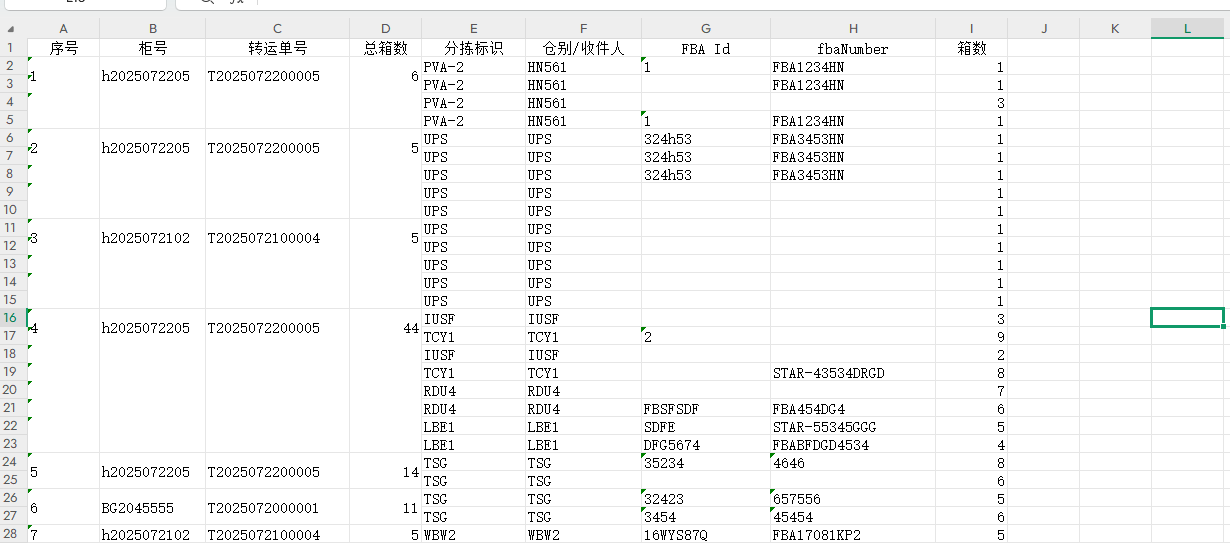
拓展:
可以增加居中策略
可以通过 EasyExcel 的 WriteHandler 或 AbstractCellStyleStrategy 来设置 Excel 单元格内容的 水平居中 和 垂直居中
使用 WriteHandler 自定义单元格样式
你可以创建一个继承自 AbstractCellStyleStrategy 或 AbstractCellWriteHandler 的类,设置单元格样式。
import com.alibaba.excel.write.handler.AbstractCellStyleStrategy;
import com.alibaba.excel.write.metadata.holder.WriteSheetHolder;
import com.alibaba.excel.write.metadata.holder.WriteTableHolder;
import org.apache.poi.ss.usermodel.*;
import org.apache.poi.xssf.usermodel.XSSFWorkbook;public class CenterCellStyleStrategy extends AbstractCellStyleStrategy {@Overrideprotected void setHeadCellStyle(Cell cell, Head head, Integer relativeRowIndex) {// 如果你也希望表头居中,可以在这里设置setCellStyle(cell);}@Overrideprotected void setContentCellStyle(Cell cell, Head head, Integer relativeRowIndex) {setCellStyle(cell);}private void setCellStyle(Cell cell) {Workbook workbook = cell.getSheet().getWorkbook();CellStyle cellStyle = workbook.createCellStyle();// 设置水平居中cellStyle.setAlignment(HorizontalAlignment.CENTER);// 设置垂直居中cellStyle.setVerticalAlignment(VerticalAlignment.CENTER);// 可选:自动换行cellStyle.setWrapText(true);cell.setCellStyle(cellStyle);}
}注册样式策略到导出逻辑中
ExcelWriter excelWriter = EasyExcel.write(bos).registerWriteHandler(new CenterCellStyleStrategy()) // 设置居中样式.registerWriteHandler(new CustomRowMergeStrategy(Arrays.asList("containerNo", "orderNo", "totalAmount", "sortNote", "consigneeName"))).withTemplate(inputStream).build();如果你只想对某些列设置居中(可选)
你可以修改 setCellStyle 方法,根据 cell.getColumnIndex() 判断是否对某些列应用居中
private void setCellStyle(Cell cell) {Workbook workbook = cell.getSheet().getWorkbook();CellStyle cellStyle = workbook.createCellStyle();// 只对第 0 列(柜号)和第 2 列(登记总箱数)设置居中if (cell.getColumnIndex() == 0 || cell.getColumnIndex() == 2) {cellStyle.setAlignment(HorizontalAlignment.CENTER);cellStyle.setVerticalAlignment(VerticalAlignment.CENTER);cellStyle.setWrapText(true);} else {// 其他列左对齐cellStyle.setAlignment(HorizontalAlignment.LEFT);cellStyle.setVerticalAlignment(VerticalAlignment.CENTER);}cell.setCellStyle(cellStyle);
}如果你使用的是 .xlsx 模板,并希望保留模板样式
你可以这样设置:
// 从模板中读取样式,避免覆盖原有样式
CellStyle originalStyle = cell.getCellStyle();CellStyle newStyle = workbook.createCellStyle();
newStyle.cloneStyleFrom(originalStyle); // 复制原样式
newStyle.setAlignment(HorizontalAlignment.CENTER);
newStyle.setVerticalAlignment(VerticalAlignment.CENTER);
newStyle.setWrapText(true);cell.setCellStyle(newStyle);