VUE之路由Props、replace、编程式路由导航、重定向
目录
1、路由_props的配置
2、路由_replaces属性
3、编程式路由导航
4、路由重定向
1、路由_props的配置
1)第一种写法,将路由收到的所有params参数作为props传给路由组件
只能适用于params参数
// 创建一个路由器,并暴露出去// 第一步:引入createRouter
import {createRouter,createWebHistory,createWebHashHistory} from 'vue-router'
// 引入一个个可能呈现组件
import Home from '@/pages/Home.vue'
import News from '@/pages/News.vue'
import About from '@/pages/About.vue'
import Detail from '@/pages/Detail.vue'
// 第二步:创建路由器
const router = createRouter({history:createWebHashHistory(), //路由器的工作模式routes:[ //一个个路由规则{path:'/home',component: Home},{path:'/news',component: News,children:[{name: 'xiangqi',path:'detail/:id/:title/:content?', //用于params参数占位,加?号可传可不传// path:'detail',component:Detail,//第一种写法:将路由收到的所有params参数作为props传给路由组件props: true]},{path:'/about',component: About},]
})export default routercomponent:Detail,
//第一种写法:将路由收到的所有params参数作为props传给路由组件
props: true相当于:<Detail id=?? title = ?? content=??/>
<template><ul class="news-list"><li>编号:{{id}}</li><li>编号:{{title}}</li><li>编号:{{content}}</li></ul>
</template><script lang="ts" setup name="Detail">defineProps(['id','title','content'])
</script><template><div class="news"><!--导航区--><ul><li v-for="news in newList" :key="news.id"><RouterLink :to="{name:'xiangqi',params: { //params不能传对象和数组id:news.id,title:news.title,content:news.content}}">{{news.title}}</RouterLink> </li></ul><!--展示区--><div class="news-content"><RouterView/></div></div>
</template><script setup lang="ts" name="News">
import { reactive } from 'vue';
import { RouterView,RouterLink } from 'vue-router';
const newList = reactive([{id:'dasfadadadad01',title:'很好的抗癌食物',content:'西蓝花'},{id:'dasfadadadad02',title:'如何一夜暴富',content:'学IT'},{id:'dasfadadadad03',title:'震惊万万没想到',content:'明天周一'},{id:'dasfadadadad04',title:'好消息',content:'快过年了'},])</script>2)第二种写法,函数写法,可以自己决定将什么作为props给路由组件
适用于query参数类型的传递
{path:'/news',component: News,children:[{name: 'xiangqi',path:'detail/:id/:title/:content?', //用于params参数占位,加?号可传可不传// path:'detail',component:Detail,//第二种写法:可以自己决定将什么作为props给路由组件props(route){console.log('@@@@',route)return route.params}}]}其中:console.log打印的route参数结构如下:
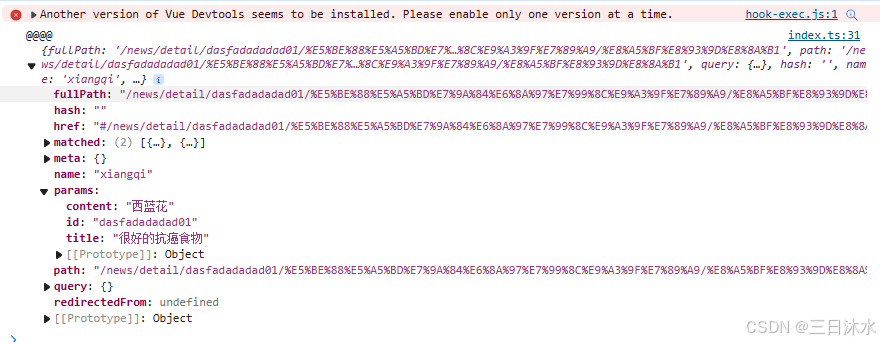
3)第三种写法,对象写法,只能写死,不适用
{path:'/news',component: News,children:[{name: 'xiangqi',path:'detail/:id/:title/:content?', //用于params参数占位,加?号可传可不传// path:'detail',component:Detail,props:{a: 100,b: 200,c: 300}}]},2、路由_replaces属性
1)作用:控制路由跳转时操作浏览器历史记录的模式。
2)浏览器的历史记录有两种写入方式:分别为push和replace:
- push 是追加历史记录(默认值)
- replace是替换当前记录
3)开启replace模式:
<RouterLink replace .....>News</RouterLink> <!--导航区--><div class="navigate"><RouterLink replace to="/home" active-class="active">首页</RouterLink><RouterLink replace to="/news" active-class="active">新闻</RouterLink><RouterLink replace :to="{path:'/about'}" active-class="active">关于</RouterLink></div>
3、编程式路由导航
脱离<RouterLink>实现跳转
<script setup lang="ts" name = "Home">
import {onMounted} from 'vue'
import { useRouter } from 'vue-router';const router = useRouter()onMounted(()=>{setTimeout(()=>{// 在此次编写一段代码,让路由实现跳转router.push('/news')},3000)
})</script><template><div class="news"><!--导航区--><ul><li v-for="news in newList" :key="news.id"><button @click="showNewsDetail(news)">查看新闻</button><RouterLink :to="{name:'xiangqi',params: { //params不能传对象和数组id:news.id,title:news.title,content:news.content}}">{{news.title}}</RouterLink> </li></ul><!--展示区--><div class="news-content"><RouterView/></div></div>
</template><script setup lang="ts" name="News">
import { reactive } from 'vue';
import { RouterView,RouterLink,useRouter} from 'vue-router';
const newList = reactive([{id:'dasfadadadad01',title:'很好的抗癌食物',content:'西蓝花'},{id:'dasfadadadad02',title:'如何一夜暴富',content:'学IT'},{id:'dasfadadadad03',title:'震惊万万没想到',content:'明天周一'},{id:'dasfadadadad04',title:'好消息',content:'快过年了'},])const router = useRouter()interface NewsInter {id:string,title:string,content:string
}function showNewsDetail(news:NewsInter){router.push({name:'xiangqi',params: { //params不能传对象和数组id:news.id,title:news.title,content:news.content}
})
}
</script>编程式路由导航应用场景:
1、满足某些条件才跳转
2、鼠标划过就跳转
4、路由重定向
const router = createRouter({history:createWebHashHistory(), //路由器的工作模式routes:[ //一个个路由规则{path:'/home',component: Home},{path:'/about',component: About},{path: '/',redirect: '/home'}]
})export default router