Spring6.0新特性-HTTP接口:使用@HttpExchange实现更优雅的Http客户端
文章目录
- 一、概述
- 二、使用
- 1、创建接口@HttpExchange方法
- 2、创建一个在调用方法时执行请求的代理
- 3、方法参数
- 4、返回值
- 5、错误处理
- (1)为RestClient
- (2)为WebClient
- (3)为RestTemplate
- 注意
一、概述
官方文档:https://docs.spring.io/spring-framework/reference/6.1/integration/rest-clients.html#rest-http-interface
Spring6.0推出了新的HTTP接口(类似Openfeign,但是无法做到根据微服务名称进行负载均衡),Spring框架允许您将HTTP服务定义为Java接口@HttpExchange方法。
可以将这样的接口传递给HttpServiceProxyFactory创建通过HTTP客户端执行请求的代理,例如RestClient或者WebClient。
也可以从实现接口@Controller用于服务器请求处理。
二、使用
1、创建接口@HttpExchange方法
interface RepositoryService {@GetExchange("/repos/{owner}/{repo}")Repository getRepository(@PathVariable String owner, @PathVariable String repo);// more HTTP exchange methods...}
2、创建一个在调用方法时执行请求的代理
// 为RestClient
RestClient restClient = RestClient.builder().baseUrl("https://api.github.com/").build();
// 适配
RestClientAdapter adapter = RestClientAdapter.create(restClient);
HttpServiceProxyFactory factory = HttpServiceProxyFactory.builderFor(adapter).build();
// 构建接口的代理,可以注册为Bean,直接调用
RepositoryService service = factory.createClient(RepositoryService.class);
// 为WebClient
WebClient webClient = WebClient.builder().baseUrl("https://api.github.com/").build();
WebClientAdapter adapter = WebClientAdapter.create(webClient);
HttpServiceProxyFactory factory = HttpServiceProxyFactory.builderFor(adapter).build();RepositoryService service = factory.createClient(RepositoryService.class);
// 为RestTemplate
RestTemplate restTemplate = new RestTemplate();
restTemplate.setUriTemplateHandler(new DefaultUriBuilderFactory("https://api.github.com/"));
RestTemplateAdapter adapter = RestTemplateAdapter.create(restTemplate);
HttpServiceProxyFactory factory = HttpServiceProxyFactory.builderFor(adapter).build();RepositoryService service = factory.createClient(RepositoryService.class);
// @HttpExchange在类型级别受支持,它适用于所有方法
@HttpExchange(url = "/repos/{owner}/{repo}", accept = "application/vnd.github.v3+json")
interface RepositoryService {@GetExchangeRepository getRepository(@PathVariable String owner, @PathVariable String repo);@PatchExchange(contentType = MediaType.APPLICATION_FORM_URLENCODED_VALUE)void updateRepository(@PathVariable String owner, @PathVariable String repo,@RequestParam String name, @RequestParam String description, @RequestParam String homepage);}
3、方法参数
带注解的HTTP交换方法支持具有以下方法参数的灵活方法签名

4、返回值
支持的返回值取决于底层客户端。
客户适应HttpExchangeAdapter诸如RestClient和RestTemplate支持同步返回值:

客户响应ReactorHttpExchangeAdapter诸如WebClient,支持上述所有功能以及反应性变体。下表显示了反应器类型,但是也可以使用通过ReactiveAdapterRegistry:
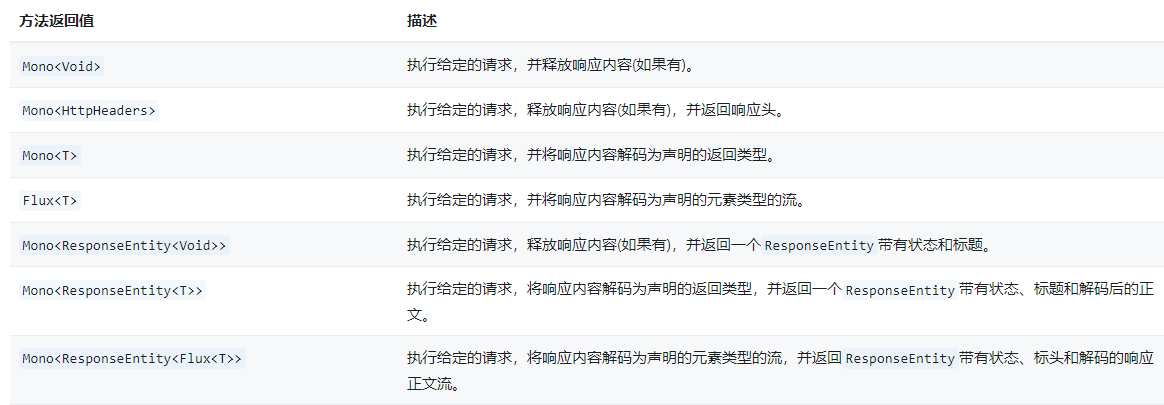
默认情况下,同步返回值与ReactorHttpExchangeAdapter取决于底层HTTP客户端的配置。您可以设置一个blockTimeout值,但是我们建议依赖底层HTTP客户机的超时设置,它在较低的级别上运行并提供更多的控制。
5、错误处理
要定制错误响应处理,您需要配置底层HTTP客户端。
(1)为RestClient
默认情况下,RestClient抛出RestClientException对于4xx和5xx HTTP状态代码。要对此进行自定义,请注册一个适用于通过客户端执行的所有响应的响应状态处理程序:
RestClient restClient = RestClient.builder().defaultStatusHandler(HttpStatusCode::isError, (request, response) -> ...).build();RestClientAdapter adapter = RestClientAdapter.create(restClient);
HttpServiceProxyFactory factory = HttpServiceProxyFactory.builderFor(adapter).build();
有关更多详细信息和选项(如取消错误状态代码),请参见的JavadocdefaultStatusHandler在RestClient.Builder。
(2)为WebClient
默认情况下,WebClient抛出WebClientResponseException对于4xx和5xx HTTP状态代码。要对此进行自定义,请注册一个适用于通过客户端执行的所有响应的响应状态处理程序:
WebClient webClient = WebClient.builder().defaultStatusHandler(HttpStatusCode::isError, resp -> ...).build();WebClientAdapter adapter = WebClientAdapter.create(webClient);
HttpServiceProxyFactory factory = HttpServiceProxyFactory.builder(adapter).build();
(3)为RestTemplate
默认情况下,RestTemplate抛出RestClientException对于4xx和5xx HTTP状态代码。要对此进行自定义,请注册一个适用于通过客户端执行的所有响应的错误处理程序:
RestTemplate restTemplate = new RestTemplate();
restTemplate.setErrorHandler(myErrorHandler);RestTemplateAdapter adapter = RestTemplateAdapter.create(restTemplate);
HttpServiceProxyFactory factory = HttpServiceProxyFactory.builderFor(adapter).build();
有关更多详细信息和选项,请参见的JavadocsetErrorHandler在RestTemplate和ResponseErrorHandler等级制度。
注意
- HttpEntity标题和正文必须提供给RestClient通过
headers(Consumer<HttpHeaders>)和body(Object). - RequestEntity方法、URI、标头和正文必须提供给RestClient通过method(HttpMethod), uri(URI),
headers(Consumer<HttpHeaders>)和body(Object).
