windows微服务部署
windows部署
- 一.nginx部署
- 1.nginx 官网下载
- 2. 配置nginx
- 3.配置nigix 防止nigix刷新404不生效
- 二.配置redis部署成服务
- 1.在系统配置中 配置为系统变量
- 2.打开快捷登录服务管理
- #3. 开启redis
- 三.windows部署jar包
一.nginx部署
1.nginx 官网下载
地址 官网地址
安装 windows版本 可安装稳定版
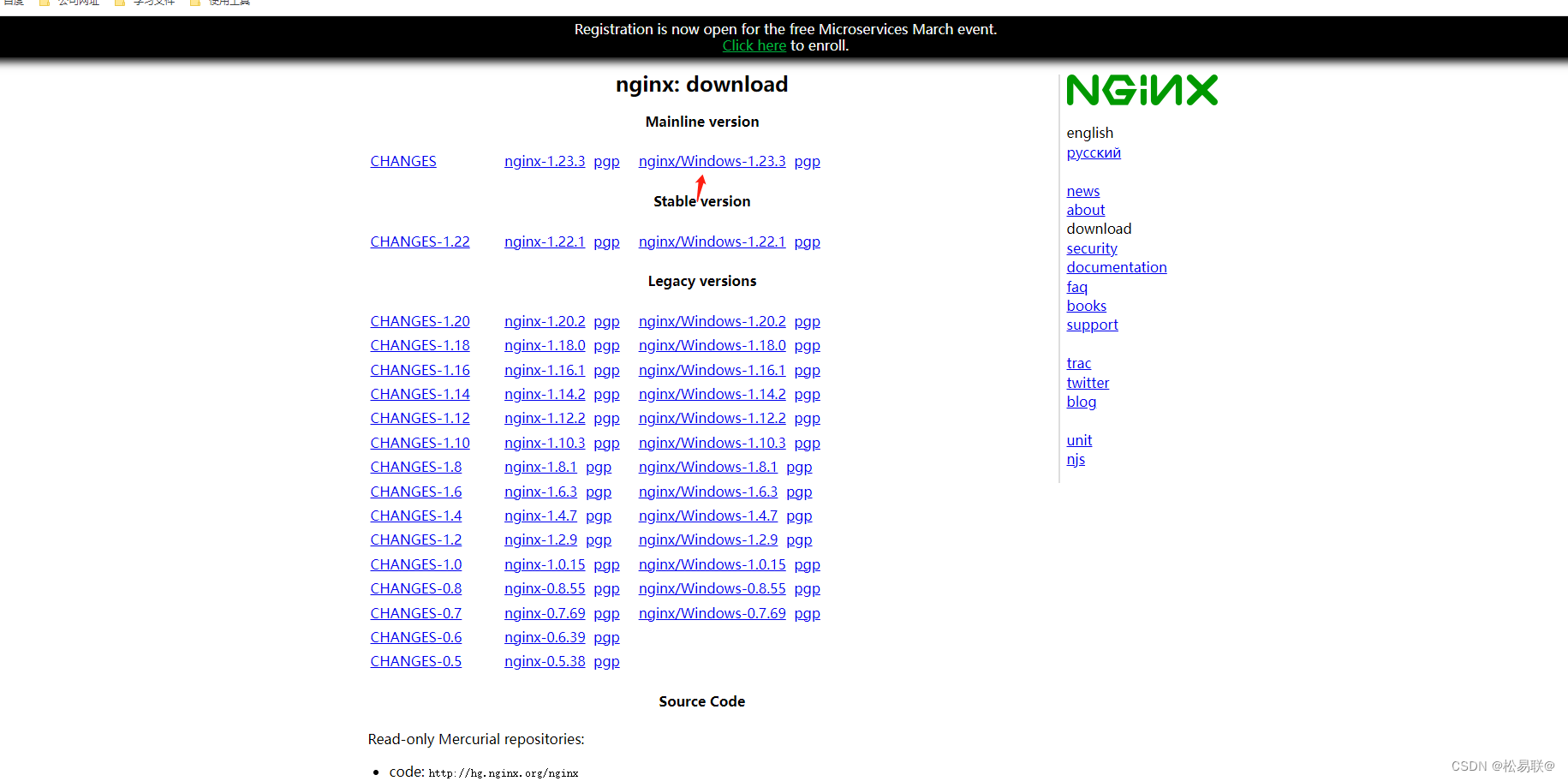
下载后将zip文件进行解压
2. 配置nginx
编辑nginx.conf文件 (备注:千万不要用记事本编辑 会产生bom,nginx会报错 ,可以用写字板打开)
具体配置文件如下:
#user nobody;
worker_processes 1;#error_log logs/error.log;
#error_log logs/error.log notice;
#error_log logs/error.log info;#pid logs/nginx.pid;events {worker_connections 1024;
}http {include mime.types;default_type application/octet-stream;#log_format main '$remote_addr - $remote_user [$time_local] "$request" '# '$status $body_bytes_sent "$http_referer" '# '"$http_user_agent" "$http_x_forwarded_for"';#access_log logs/access.log main;sendfile on;#tcp_nopush on;#keepalive_timeout 0;keepalive_timeout 65;#gzip on;server {listen 80;server_name localhost;#charset koi8-r;#access_log logs/host.access.log main;location / {root html;index index.html index.htm;}#error_page 404 /404.html;# redirect server error pages to the static page /50x.html#error_page 500 502 503 504 /50x.html;location = /50x.html {root html;}# proxy the PHP scripts to Apache listening on 127.0.0.1:80##location ~ \.php$ {# proxy_pass http://127.0.0.1;#}# pass the PHP scripts to FastCGI server listening on 127.0.0.1:9000##location ~ \.php$ {# root html;# fastcgi_pass 127.0.0.1:9000;# fastcgi_index index.php;# fastcgi_param SCRIPT_FILENAME /scripts$fastcgi_script_name;# include fastcgi_params;#}# deny access to .htaccess files, if Apache's document root# concurs with nginx's one##location ~ /\.ht {# deny all;#}}
server {listen 18455; -----配置访问端口server_name 192.168.1.1; -------配置访问ip#charset koi8-r;#access_log logs/host.access.log main;location / {root E:\ylksProject\fornt\dist;index index.html index.htm;
try_files $uri $uri/ /index.html; ------特别重要,防止刷新后nginx 404}#error_page 404 /404.html;# redirect server error pages to the static page /50x.html#error_page 500 502 503 504 /50x.html;location = /50x.html {root html;}# proxy the PHP scripts to Apache listening on 127.0.0.1:80##location ~ \.php$ {# proxy_pass http://127.0.0.1;#}# pass the PHP scripts to FastCGI server listening on 127.0.0.1:9000##location ~ \.php$ {# root html;# fastcgi_pass 127.0.0.1:9000;# fastcgi_index index.php;# fastcgi_param SCRIPT_FILENAME /scripts$fastcgi_script_name;# include fastcgi_params;#}# deny access to .htaccess files, if Apache's document root# concurs with nginx's one##location ~ /\.ht {# deny all;#}}# another virtual host using mix of IP-, name-, and port-based configuration##server {# listen 8000;# listen somename:8080;# server_name somename alias another.alias;# location / {# root html;# index index.html index.htm;# }#}# HTTPS server##server {# listen 443 ssl;# server_name localhost;# ssl_certificate cert.pem;# ssl_certificate_key cert.key;# ssl_session_cache shared:SSL:1m;# ssl_session_timeout 5m;# ssl_ciphers HIGH:!aNULL:!MD5;# ssl_prefer_server_ciphers on;# location / {# root html;# index index.html index.htm;# }#}}3.配置nigix 防止nigix刷新404不生效
解决 :windows查看nginx 原来服务是否关闭
查看 所有进程的命令
关闭对应进程的命令
tasklist
taskkill -f -pid 端口号
二.配置redis部署成服务
redis安装之后 点击启动redis-server.exe文件进行启动 程序连接有时会挂掉,需要部署成服务
1.在系统配置中 配置为系统变量
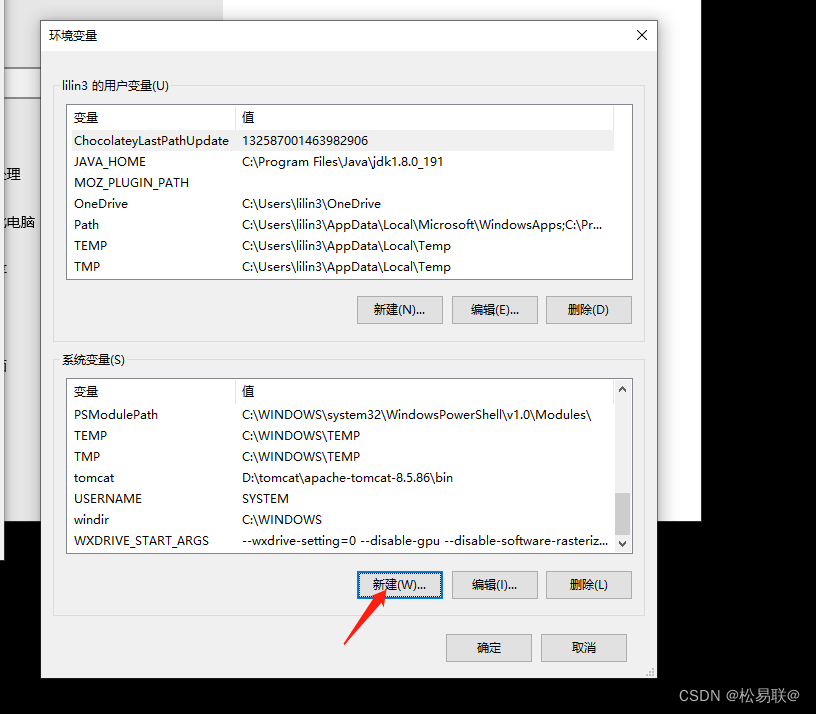
名称 redis 变量值为redis 的路径
2.打开快捷登录服务管理
win+r 输入 services.msc
#3. 开启redis
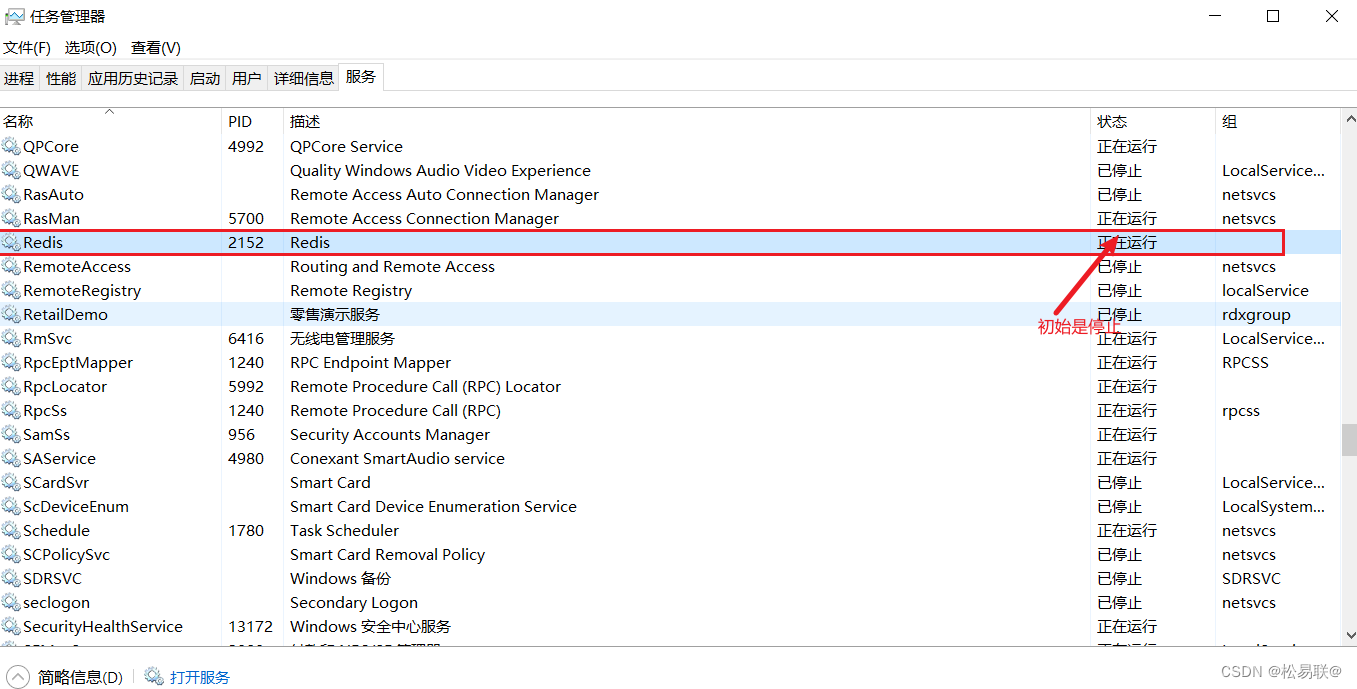
三.windows部署jar包
报错 原因 编码错误 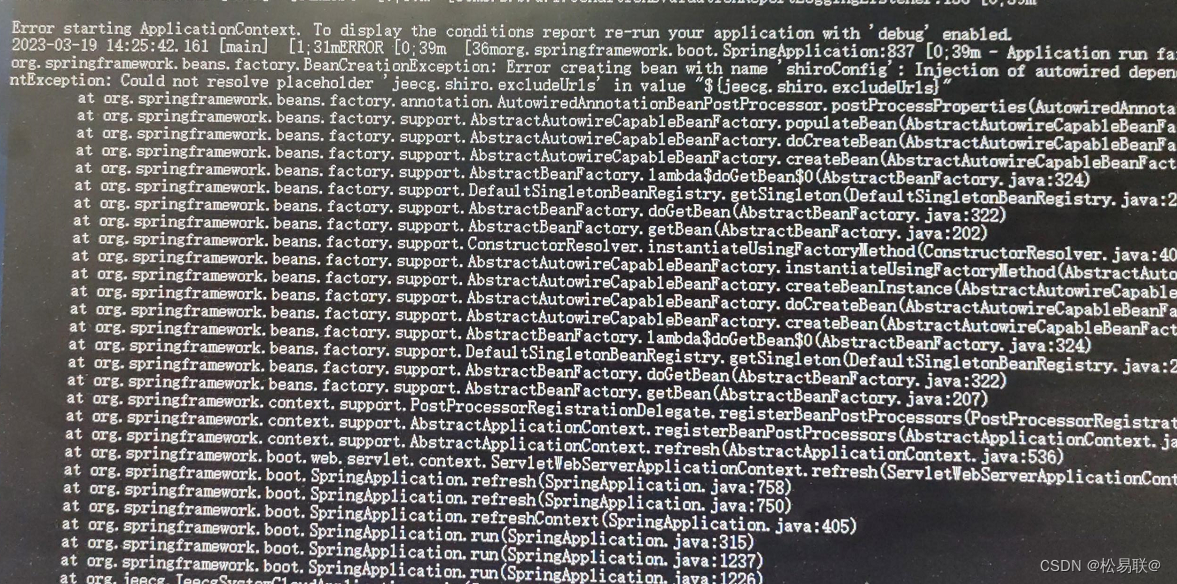
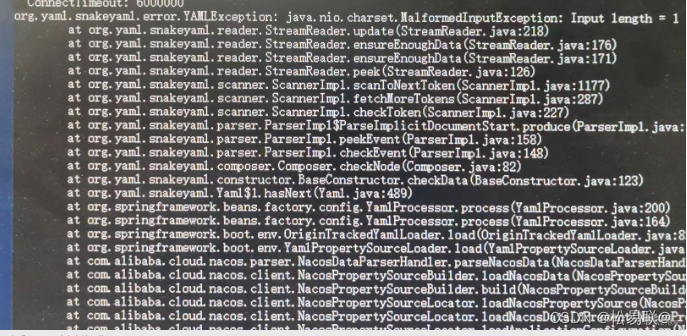
解决方式 ;
启动命令
nacos: java -jar -Dfile.encoding=utf-8 jeecg-cloud-nacos-2.4.0.jar > D:\digital\log\nacosServer.log 2>&1 &
gateway: java -jar -Dfile.encoding=utf-8 jeecg-cloud-gateway-2.4.0.jar > D:\digital\log\gatewayServer.log 2>&1 &
systemStart: java -jar -Dfile.encoding=utf-8 jeecg-cloud-system-start-2.4.0.jar > D:\digital\log\systemServer.log 2>&1 &
digital:java -jar -Dfile.encoding=utf-8 cjwsjy-cloud-digital-delivery-2.4.0.jar > D:\digital\log\deliveryServer.log 2>&1 &java -jar 启动报错 就在 -jar 后面加上下面这个
-Dfile.encoding=utf-8
