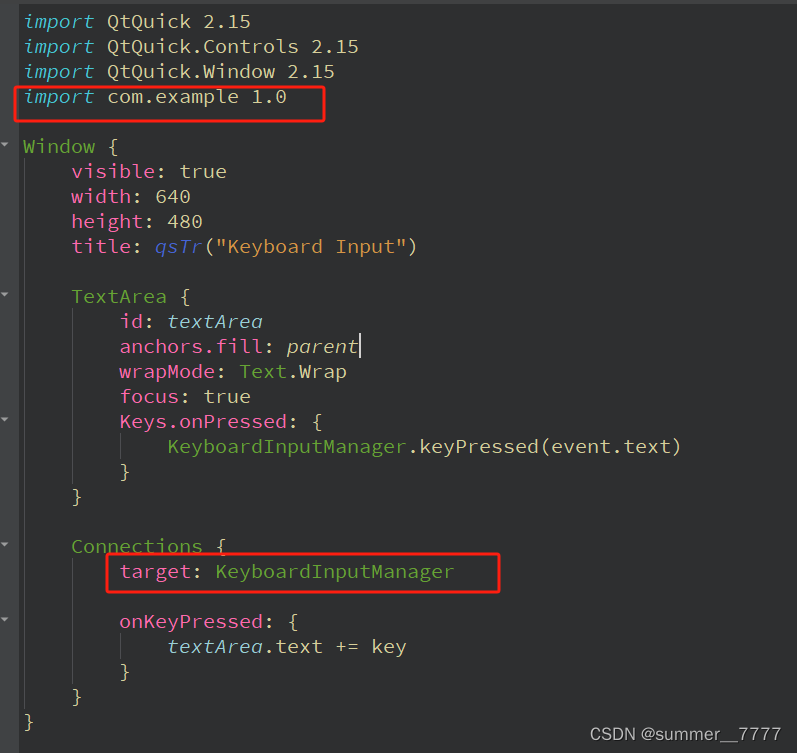单例模式(下)
文章目录
- 文章介绍
- 步骤安排及单例讲解
- step1:注册单例类型(main.cpp)
- step2:定义类和私有构造函数(keyboardinputmanager.h)
- step3:(keyboardinputmanager.cpp)
- step4:在qml中调用keyboardinputmanager类(main.qml)
- 重点步骤
- main.cpp
- keyboardinputmanager.h
- keyboardinputmanager.cpp
- main.qml
文章介绍
给一个单例模式的例子,实现将键盘输入数据打印到界面文本框的操作
步骤安排及单例讲解
step1:注册单例类型(main.cpp)
step2:定义类和私有构造函数(keyboardinputmanager.h)
step3:(keyboardinputmanager.cpp)
step4:在qml中调用keyboardinputmanager类(main.qml)
单例模式的优点:非常适合在 QML 中集成复杂的后端逻辑,使得前端界面可以直接调用后端逻辑的单例实例进行数据处理或业务逻辑运算。
step1:注册单例类型(main.cpp)
main.cpp中只用关注 qmlRegisterSingletonInstance("com.example", 1, 0, "KeyboardInputManager", KeyboardInputManager::instance());;
这行代码将 KeyboardInputManager注册为 QML 中的单例类型
#include <QGuiApplication>
#include <QQmlApplicationEngine>
#include <QQmlContext>
#include "KeyboardInputManager.h"int main(int argc, char *argv[])
{QGuiApplication app(argc, argv);QQmlApplicationEngine engine;qmlRegisterSingletonInstance("com.example", 1, 0, "KeyboardInputManager", KeyboardInputManager::instance());engine.load(QUrl(QStringLiteral("qrc:/main.qml")));if (engine.rootObjects().isEmpty())return -1;return app.exec();
}
step2:定义类和私有构造函数(keyboardinputmanager.h)
#ifndef KEYBOARDINPUTMANAGER_H
#define KEYBOARDINPUTMANAGER_H#include <QObject>// KeyboardInputManager 类:管理键盘输入的单例类
class KeyboardInputManager : public QObject
{Q_OBJECT
public:// 获取单例实例的方法static KeyboardInputManager* instance(){// 静态局部变量,确保单例static KeyboardInputManager instance;return &instance;}signals:// 按键事件信号,传递按键文本void keyPressed(const QString &key);protected:// 事件过滤器方法,用于捕获和处理键盘事件bool eventFilter(QObject *obj, QEvent *event) override;private:// 私有构造函数,确保单例模式KeyboardInputManager();// 私有析构函数~KeyboardInputManager();// 禁用拷贝构造函数KeyboardInputManager(const KeyboardInputManager&) = delete;// 禁用赋值运算符KeyboardInputManager& operator=(const KeyboardInputManager&) = delete;
};#endif // KEYBOARDINPUTMANAGER_Hstep3:(keyboardinputmanager.cpp)
#include "KeyboardInputManager.h"
#include <QGuiApplication>
#include <QKeyEvent>// 构造函数:安装事件过滤器以捕获键盘事件
KeyboardInputManager::KeyboardInputManager()
{// 安装事件过滤器,将当前实例作为事件过滤器QGuiApplication::instance()->installEventFilter(this);
}// 析构函数:默认析构函数
KeyboardInputManager::~KeyboardInputManager() {}// 事件过滤器:捕获并处理键盘事件
bool KeyboardInputManager::eventFilter(QObject *obj, QEvent *event)
{// 检查事件类型是否为键盘按下事件if (event->type() == QEvent::KeyPress) {// 将事件转换为键盘事件QKeyEvent *keyEvent = static_cast<QKeyEvent *>(event);// 发射 keyPressed 信号,将按键文本传递给连接的槽函数emit keyPressed(keyEvent->text());// 返回 true 表示事件已处理return true;} else {// 调用父类的事件过滤器处理其他类型的事件return QObject::eventFilter(obj, event);}
}step4:在qml中调用keyboardinputmanager类(main.qml)
import QtQuick 2.15
import QtQuick.Controls 2.15
import QtQuick.Window 2.15
import com.example 1.0Window {visible: truewidth: 640height: 480title: qsTr("Keyboard Input")TextArea {id: textAreaanchors.fill: parentwrapMode: Text.Wrapfocus: trueKeys.onPressed: {KeyboardInputManager.keyPressed(event.text)}}Connections {target: KeyboardInputManageronKeyPressed: {textArea.text += key}}
}重点步骤
main.cpp
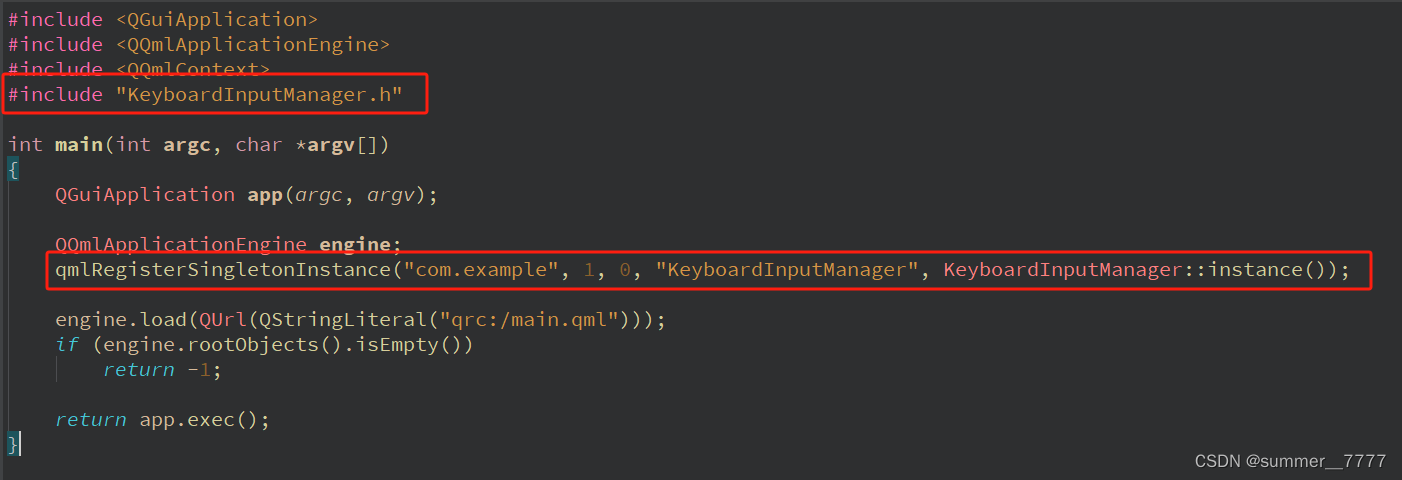
keyboardinputmanager.h
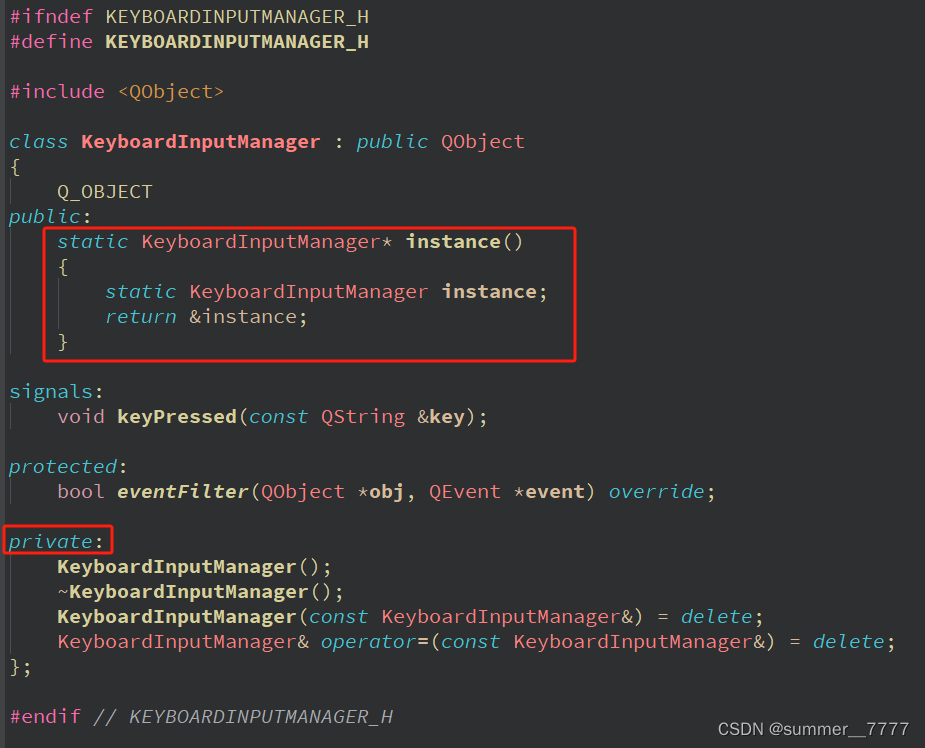
keyboardinputmanager.cpp
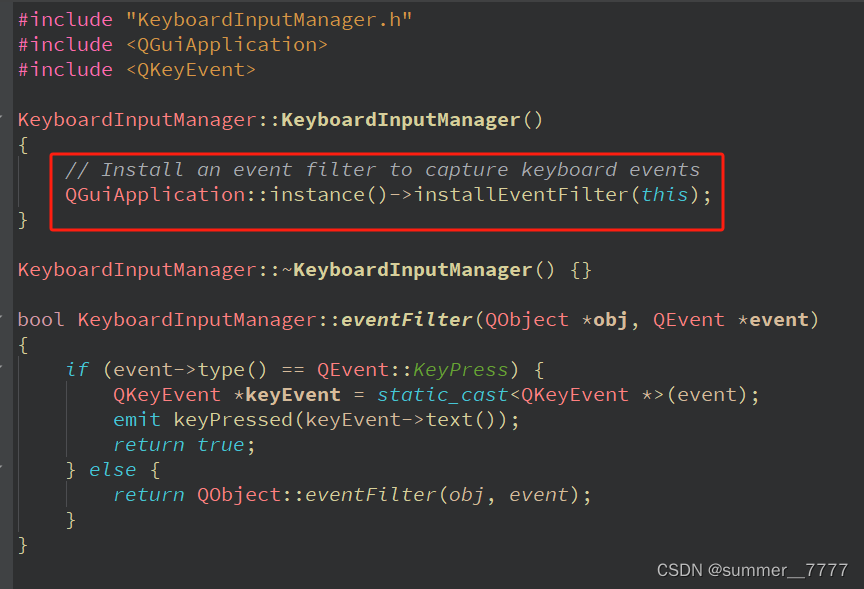
main.qml