黑马苍穹外卖6 清理redis缓存+Spring Cache+购物车的增删改查
缓存菜品
后端服务都去查询数据库,对数据库访问压力增大。
解决方式:使用redis来缓存菜品,用内存比磁盘性能更高。
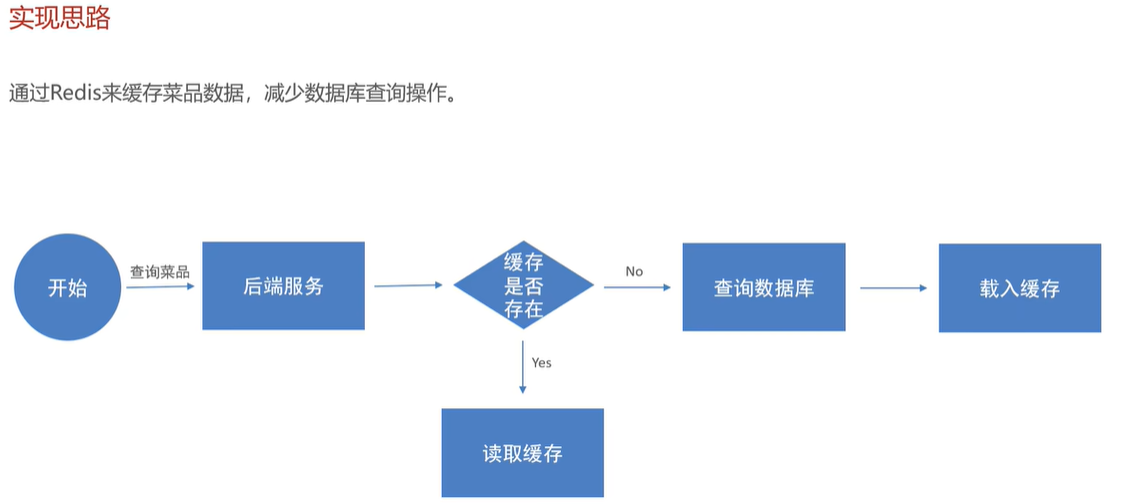

key :dish_分类id
String key= “dish_” + categoryId;
@RestController("userDishController")
@RequestMapping("/user/dish")
@Slf4j
@Api(tags = "C端-菜品浏览接口")
public class DishController {@Autowiredprivate DishService dishService;@Autowiredprivate RedisTemplate redisTemplate;//注入redis对象/*** 根据分类id查询菜品** @param categoryId* @return*/@GetMapping("/list")@ApiOperation("根据分类id查询菜品")public Result<List<DishVO>> list(Long categoryId) {//构造redis中的key来查询分类下的菜单String key = "dish_" + categoryId;//查询redis中是否存在菜品,有则读取List<DishVO> list = (List<DishVO>) redisTemplate.opsForValue().get(key);if (list!=null&&list.size()>0 ){return Result.success(list);}//如果不存在,查询数据库并构造缓存Dish dish = new Dish();dish.setCategoryId(categoryId);dish.setStatus(StatusConstant.ENABLE);//查询起售中的菜品list = dishService.listWithFlavor(dish);redisTemplate.opsForValue().set(key,list);return Result.success(list);}}当数据变更[增删改]时要清除缓存
private void cleanCache(String pattern) {Set keys = redisTemplate.keys(pattern);redisTemplate.delete(keys);}
@ApiOperation("批量删除菜品")@DeleteMappingpublic Result delete(@RequestParam List<Long> ids) {//@RequestParam让Spring去解析字符串,然后将分割的字符封装到集合对象中dishService.deleteBatch(ids);//批量删除//更新缓存,清理所有,将所有的菜品缓存数据清理,所有以dish_开头的keycleanCache("dish_*");return Result.success();}
@PostMapping@ApiOperation("菜品新增")public Result save(@RequestBody DishDTO dishDTO) {dishService.saveWithFlavor(dishDTO);//清理缓存cleanCache("dish_" + dishDTO.getCategoryId());//精确清理return Result.success();}
缓存套餐
Spring Cache
框架,实现了基于注解的缓存功能。
底层可以切换不同的缓存实现:
EHCache
Caffeine
Redis
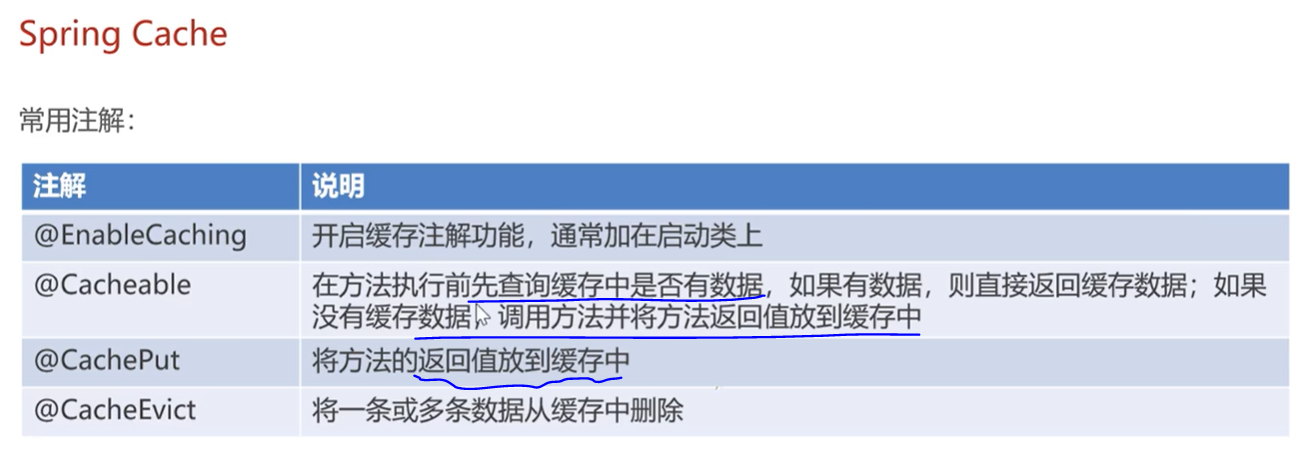
@CachePut这个注释将方法的返回结果,user对象保存到Redis中,同时生成动态的key,userCache::user.id
@CachePut(cacheNames="userCache",key="abs")//Spring Cache缓存数据,key的生成:userCache:abc
@CachePut(cacheNames="userCache",key="#user.id")//与形参保持一致,或者
@CachePut(cacheNames="userCache",key="#result.id")//返回值result,或者
@CachePut(cacheNames="userCache",key="#p0.id")//获得当前方法的第一个参数user,或者
@CachePut(cacheNames="userCache",key="#a0.id")//获得当前方法的第一个参数user,或者
@CachePut(cacheNames="userCache",key="#root.args[0].id")//获得当前方法的第一个参数user
public User save(@RequestBody User user){userMapper.insert(user);return result;
}
插入完数据后,数据库生成的主键值会自动赋给user对象
Redis可以形成树形结构
@Cacheable注解
@Cacheable(cahceNames="userCache"),key="#id")//key的生成,userCache::10
public User getById(Long id){User user = userMapper.getById(id);return user;
}
@CacheEvict一次清理一条数据
@CacheEvict(cahceNames="userCache"),key="#id")//key的生成,userCache::10
public void deleteById(Long id){userMapper.deleteById(id);
}
清除所有数据
@CacheEvict(cahceNames="userCache"),allEntries=true)//userCache下的所有键值对
public void deleteAlld(){userMapper.deleteAll();
}
回归项目:缓存套餐
1.展示套餐—先查cache中,再数据库查+导Redis
@GetMapping("/list")@ApiOperation("根据分类id查询套餐")@Cacheable(cacheNames = "setMealCache",key = "#categoryId")//key : setMealCache::1public Result<List<Setmeal>> list(Long categoryId) {Setmeal setmeal = new Setmeal();setmeal.setCategoryId(categoryId);setmeal.setStatus(StatusConstant.ENABLE);List<Setmeal> list = setmealService.list(setmeal);return Result.success(list);}
2.增删
@PostMapping@ApiOperation("新增套餐")@CacheEvict(cacheNames = "setMealCache",key = "#setmealDTO.categoryId")//精确清理key:setmealCache::100public Result save(@RequestBody SetmealDTO setmealDTO) {setmealService.saveWithDish(setmealDTO);return Result.success();}
@DeleteMapping@ApiOperation("批量删除套餐")@CacheEvict(cacheNames = "setMealCache",allEntries = true)public Result delete(@RequestParam List<Long> ids){setmealService.deleteBatch(ids);return Result.success();}
添加购物车-增改查
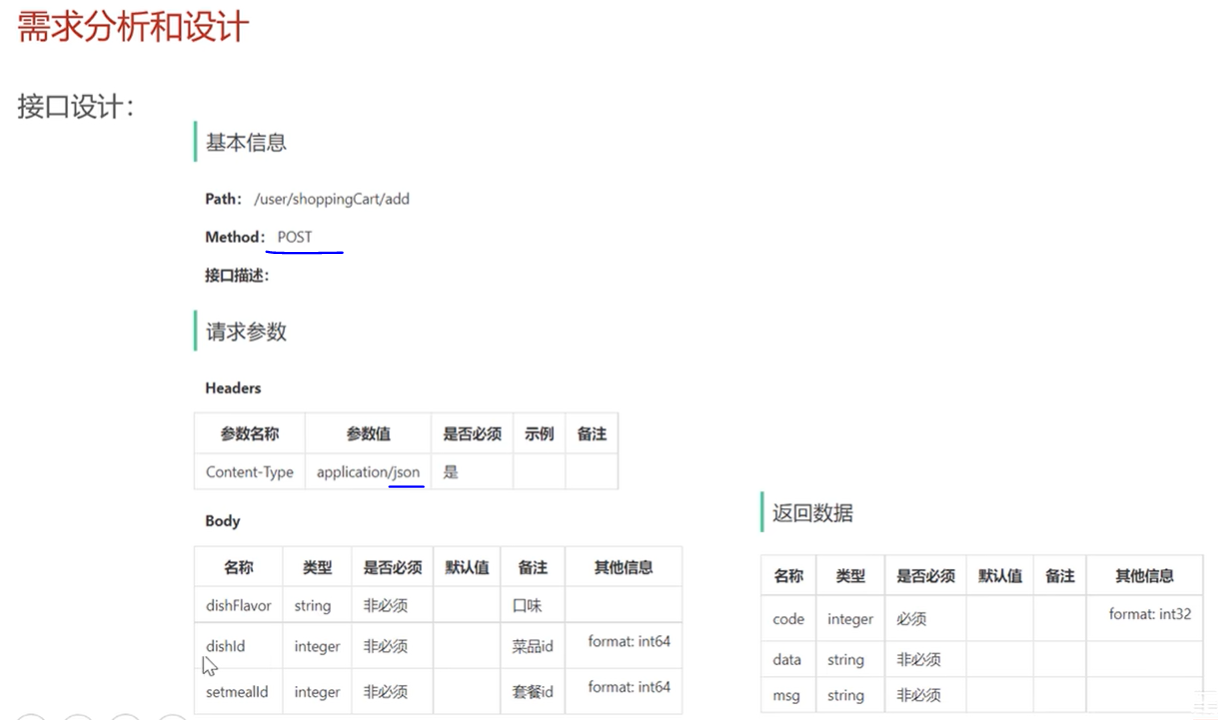

上图是表中每个字段的属性。
购物车表效果:
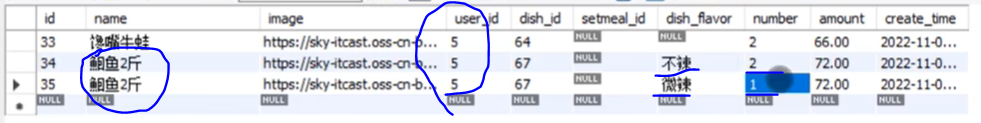
1.增–添加购物车
判断商品是否已经存在,存在就+1,不存在则插入数据
(1)先根据user_id和菜品ID/套餐ID查表
Controller:
@PostMapping("/add")@ApiOperation("添加购物车")public Result add(@RequestBody ShoppingCartDTO shoppingCartDTO){shoppingCartService.add(shoppingCartDTO);return Result.success();}
Setvice:
public void add(ShoppingCartDTO shoppingCartDTO) {ShoppingCart shoppingCart = new ShoppingCart();BeanUtils.copyProperties(shoppingCartDTO, shoppingCart);//属性拷贝Long currentId = BaseContext.getCurrentId();shoppingCart.setUserId(currentId);//先查询购物车中是否存在List<ShoppingCart> list = shoppingCartMapper.list(shoppingCart);//查表if (list != null && list.size() > 0) {//存在则更新数据的数量ShoppingCart cart = list.get(0);cart.setNumber(cart.getNumber() + 1);shoppingCartMapper.updateNumberById(cart);//更新表}else {//不存在则添加数据Long dishId = shoppingCart.getDishId();Long setmealId = shoppingCart.getSetmealId();//判断添加的这条是菜还是套餐if (dishId != null) {Dish dish = dishMapper.getById(dishId);shoppingCart.setName(dish.getName());shoppingCart.setAmount(dish.getPrice());shoppingCart.setImage(dish.getImage());} else if (setmealId != null) {Setmeal setmeal = setmealMapper.getById(setmealId);shoppingCart.setImage(setmeal.getImage());shoppingCart.setAmount(setmeal.getPrice());shoppingCart.setName(setmeal.getName());}shoppingCart.setNumber(1);shoppingCart.setCreateTime(LocalDateTime.now());shoppingCartMapper.insert(shoppingCart);//插入表项}}
查:
mapper:
List<ShoppingCart> list(ShoppingCart shoppingCart);
动态xml
<select id="list" resultType="com.sky.entity.ShoppingCart">select * from shopping_cart<where><if test="userId!=null">and user_id=#{userId}</if><if test="dishId!=null">and dish_id=#{dishId}</if><if test="setmealId!=null">and setmeal_id=#{setmealId}</if><if test="dishFlavor!=null">and dish_flavor=#{dishFlavor}</if></where></select>
改:
mapper:
@Update("update shopping_cart set number=#{number} where id=#{id}")void updateNumberById(ShoppingCart shoppingCart);
插:
mapper:
@Insert("insert into shopping_cart(name, image, user_id, dish_id, setmeal_id, dish_flavor, number, amount, create_time)"+ "values (#{name},#{image},#{userId},#{dishId},#{setmealId},#{dishFlavor},#{number},#{amount},#{createTime})")void insert(ShoppingCart shoppingCart);
查看购物车

Controller:
@GetMapping("/list")@ApiOperation("查询购物车数据")public Result<List<ShoppingCart>> list(){return Result.success(shoppingCartService.list());}
Service:
@Overridepublic List<ShoppingCart> list() {Long currentId = BaseContext.getCurrentId();ShoppingCart shoppingCart = ShoppingCart//构造对象.builder().userId(currentId).build();return shoppingCartMapper.list(shoppingCart);}
