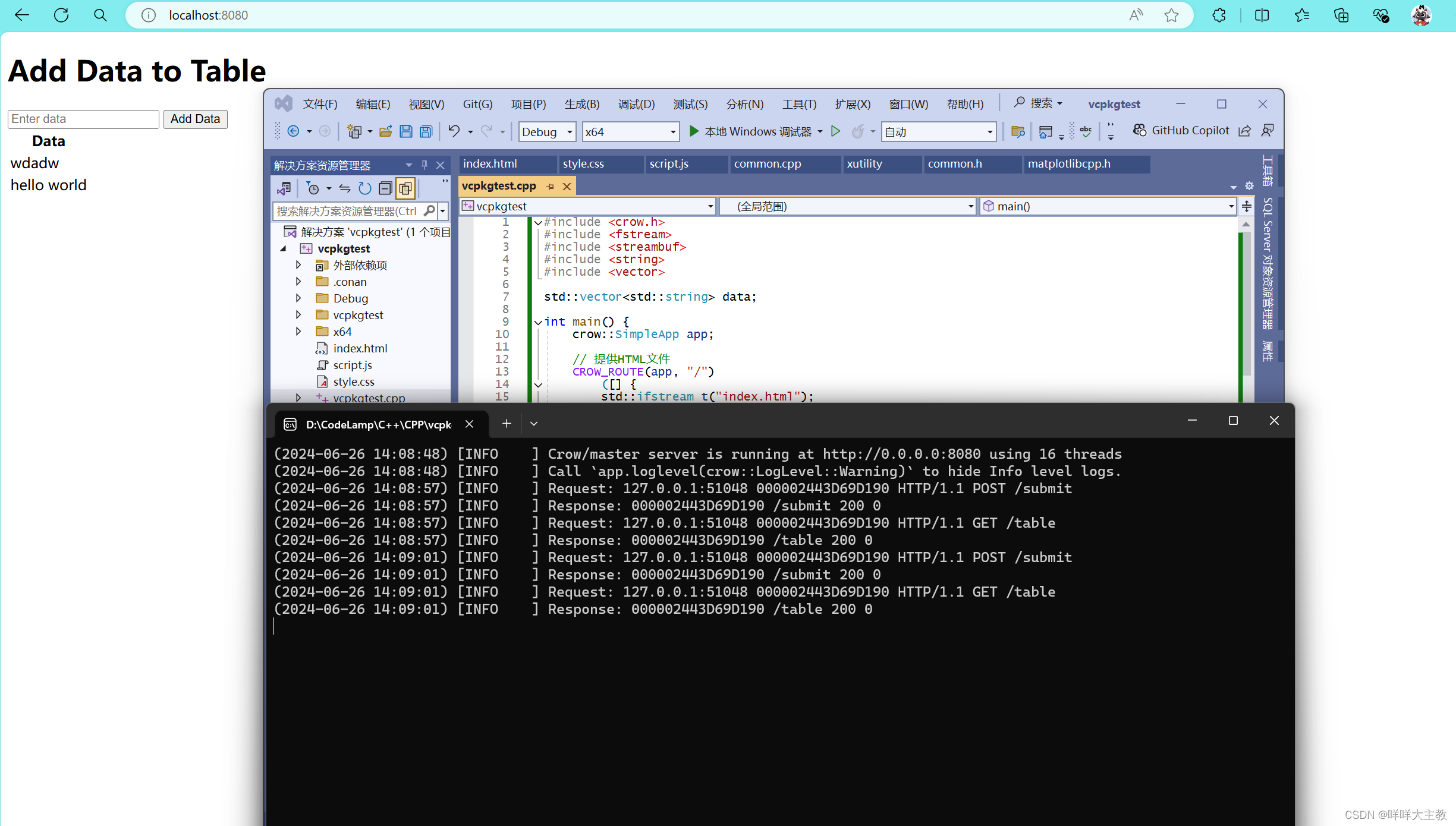C++用Crow实现一个简单的Web程序,实现动态页面,向页面中输入数据并展示
Crow是一个轻量级、快速的C++微框架,用于构建Web应用程序和RESTful API。
将处理前端页面的POST请求以添加数据的逻辑添加到 `/submit` 路由中,并添加了一个新的路由 `/` 用于返回包含输入框、按钮和表格的完整页面。当用户向表格添加数据时,JavaScript会发送POST请求到 `/submit` 路由,后端会处理数据并将其添加到数据向量中。另外,当页面加载时,JavaScript会发送GET请求到 `/table` 路由,以获取更新后的表格数据 。
#include <crow.h>
#include <sstream>
#include <string>
#include <vector>std::vector<std::string> data;int main() {crow::SimpleApp app;// 添加数据的页面CROW_ROUTE(app, "/")([] {std::ostringstream os;os << "<html><body>";os << "<h1>Add Data to Table</h1>";os << "<input type='text' id='dataInput' placeholder='Enter data'>";os << "<button onclick='addData()'>Add Data</button>";os << "<table id='dataTable'>";os << "<tr><th>Data</th></tr>";for (const auto& item : data) {os << "<tr><td>" << item << "</td></tr>";}os << "</table>";os << "<script>";os << "function addData() {";os << "var input = document.getElementById('dataInput');";os << "var data = input.value;";os << "var xhr = new XMLHttpRequest();";os << "xhr.open('POST', '/submit', true);";os << "xhr.setRequestHeader('Content-Type', 'application/json');";os << "xhr.send(JSON.stringify({ data: data }));";os << "xhr.onload = function() {";os << "if (xhr.status === 200) {";os << "input.value = '';";os << "fetchData();";os << "}";os << "};";os << "}";os << "function fetchData() {";os << "var table = document.getElementById('dataTable');";os << "var xhr = new XMLHttpRequest();";os << "xhr.open('GET', '/table', true);";os << "xhr.send();";os << "xhr.onload = function() {";os << "if (xhr.status === 200) {";os << "table.innerHTML = '<tr><th>Data</th></tr>' + xhr.responseText;";os << "}";os << "};";os << "}";os << "fetchData();";os << "</script>";os << "</body></html>";return crow::response(os.str());});// 处理提交数据的路由CROW_ROUTE(app, "/submit").methods("POST"_method)([](const crow::request& req) {crow::json::rvalue json = crow::json::load(req.body);if (!json) {return crow::response(400);}std::string dataValue = json["data"].s();data.push_back(dataValue);return crow::response(200);});// 返回更新后的表格数据CROW_ROUTE(app, "/table")([] {std::ostringstream os;for (const auto& item : data) {os << "<tr><td>" << item << "</td></tr>";}return crow::response(os.str());});app.port(8080).multithreaded().run();
}运行效果:
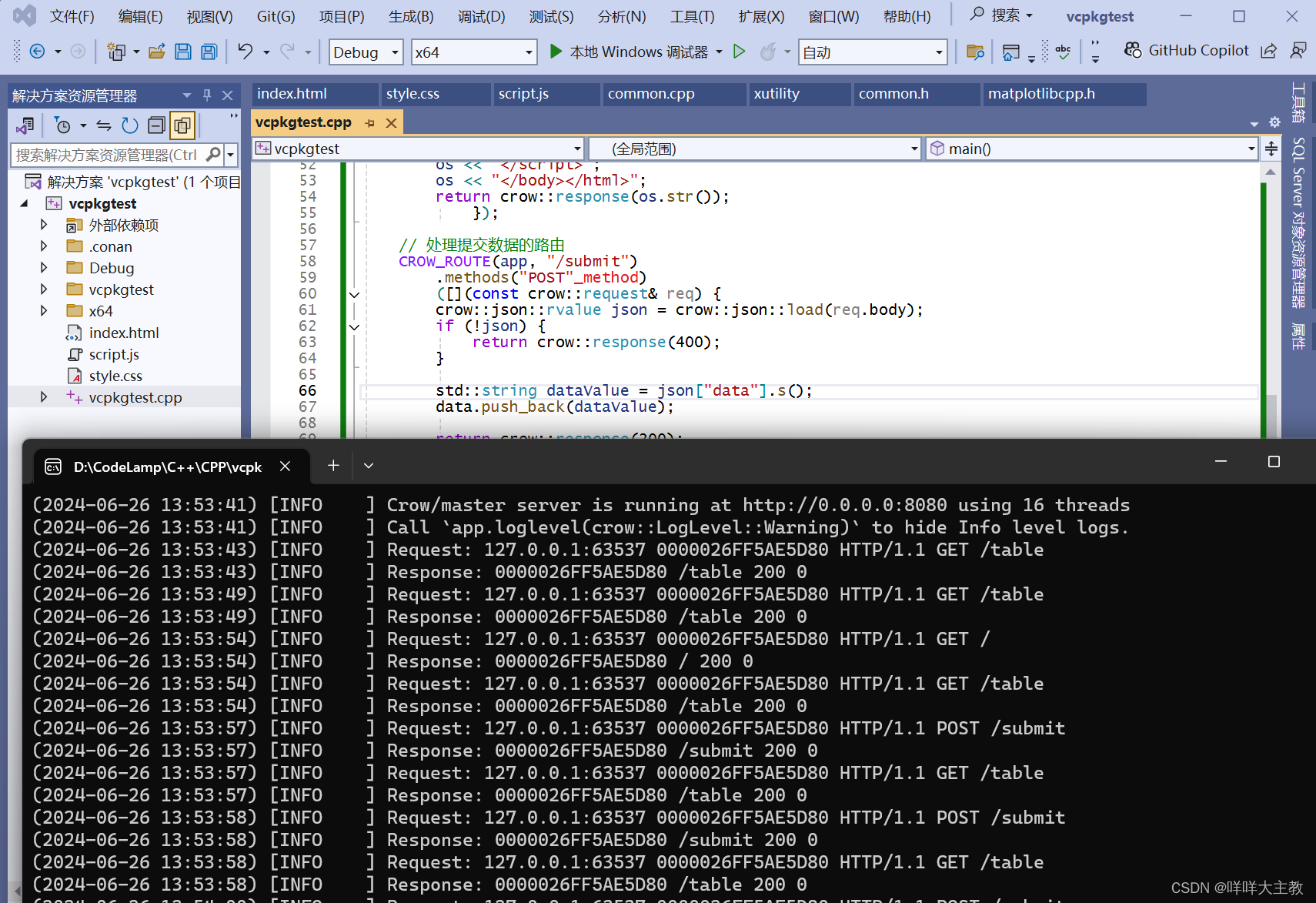
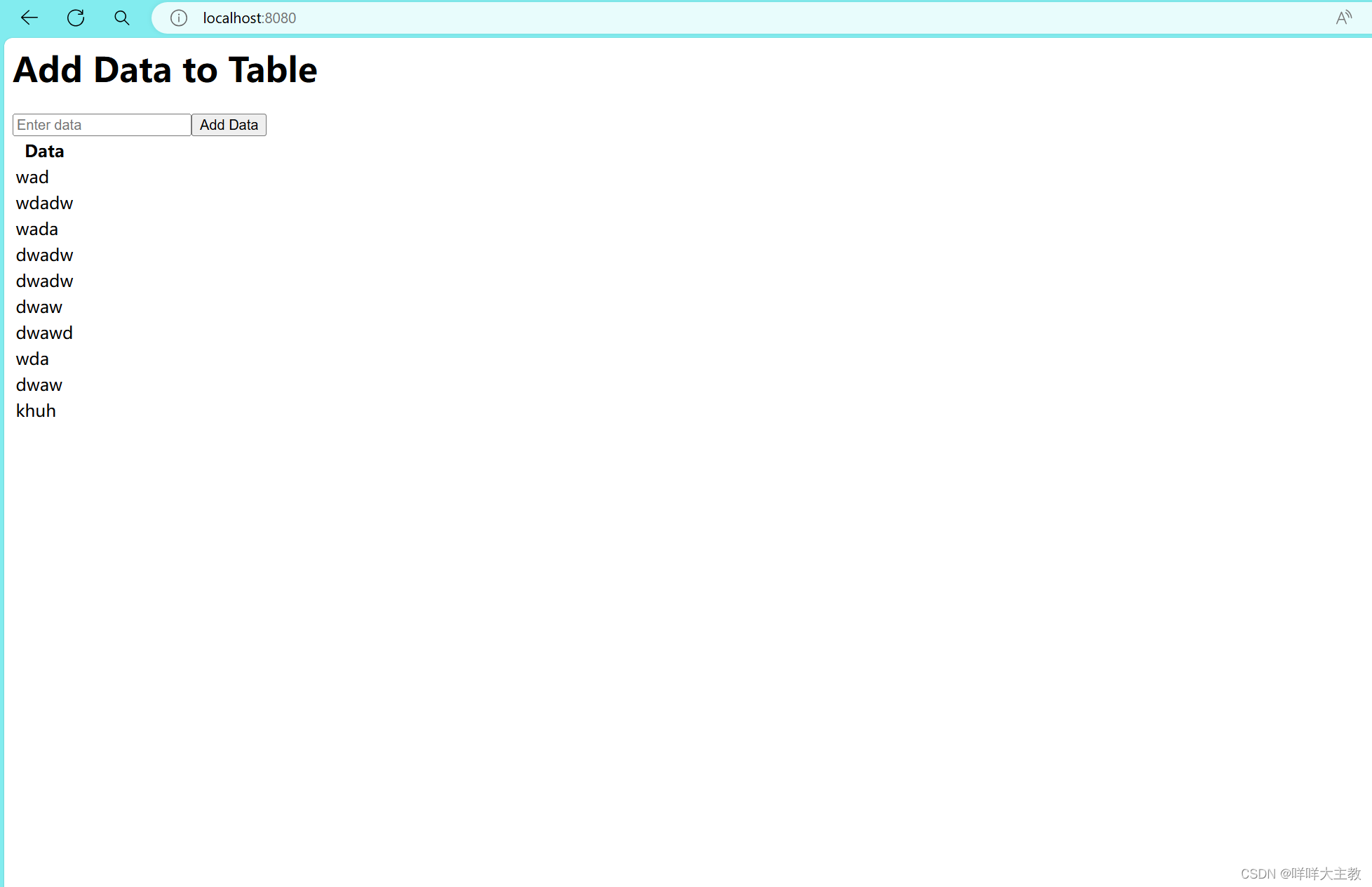
嗯....好吧,一般人是不会在后端代码里面嵌套这么一大坨html代码的对吧,所有我们将它们分离开来。
将html和js代码提取到index.html文件中。
<!DOCTYPE html>
<html>
<head><title>Data Table</title>
</head>
<body><h1>Add Data to Table</h1><input type='text' id='dataInput' placeholder='Enter data'><button onclick='addData()'>Add Data</button><table id='dataTable'><tr><th>Data</th></tr></table><script>function addData() {var input = document.getElementById('dataInput');var data = input.value;var xhr = new XMLHttpRequest();xhr.open('POST', '/submit', true);xhr.setRequestHeader('Content-Type', 'application/json');xhr.send(JSON.stringify({ data: data }));xhr.onload = function () {if (xhr.status === 200) {input.value = '';fetchData();}};}function fetchData() {var table = document.getElementById('dataTable');var xhr = new XMLHttpRequest();xhr.open('GET', '/table', true);xhr.send();xhr.onload = function () {if (xhr.status === 200) {table.innerHTML = '<tr><th>Data</th></tr>' + xhr.responseText;}};}fetchData();</script>
</body>
</html>cpp文件中的代码修改如下。
#include <crow.h>
#include <fstream>
#include <streambuf>
#include <string>
#include <vector>std::vector<std::string> data;int main() {crow::SimpleApp app;// 提供HTML文件CROW_ROUTE(app, "/")([] {std::ifstream t("index.html");std::string html((std::istreambuf_iterator<char>(t)), std::istreambuf_iterator<char>());crow::response response(html);response.add_header("Content-Type", "text/html");return response;});// 处理提交数据的路由CROW_ROUTE(app, "/submit").methods("POST"_method)([](const crow::request& req) {crow::json::rvalue json = crow::json::load(req.body);if (!json) {return crow::response(400);}std::string dataValue = json["data"].s();data.push_back(dataValue);return crow::response(200);});// 返回更新后的表格数据CROW_ROUTE(app, "/table")([] {std::ostringstream os;for (const auto& item : data) {os << "<tr><td>" << item << "</td></tr>";}return crow::response(os.str());});app.port(8080).multithreaded().run();
}如果在浏览器中访问 `http://localhost:8080` 时只看到HTML源代码而不是页面内容,而且状态码是200,这可能是因为浏览器没有正确解析HTML内容,一种可能的原因是浏览器接收到的数据的Content-Type头部不正确,导致浏览器将其视为纯文本而不是HTML。可以尝试在Crow应用程序中为返回的HTML内容设置正确的Content-Type头部。
可以达到相同的效果。