SQL-Python
师从黑马程序员
数据库介绍
数据库就是存储数据的库
数据组织:库->表->数据
数据库和SQL的关系
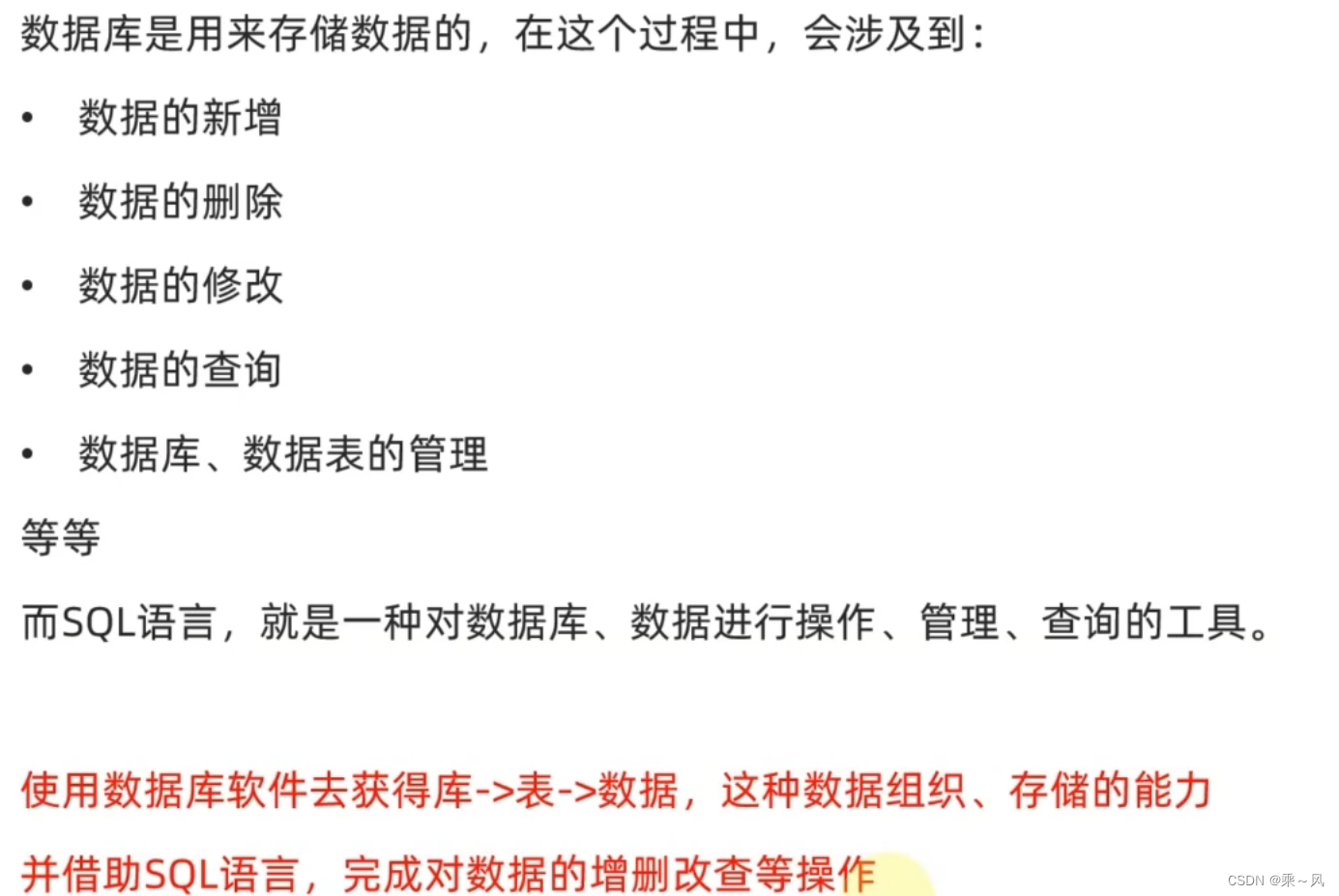
MySQL的基础命令
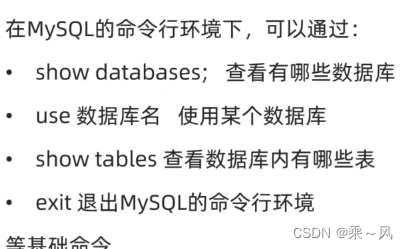
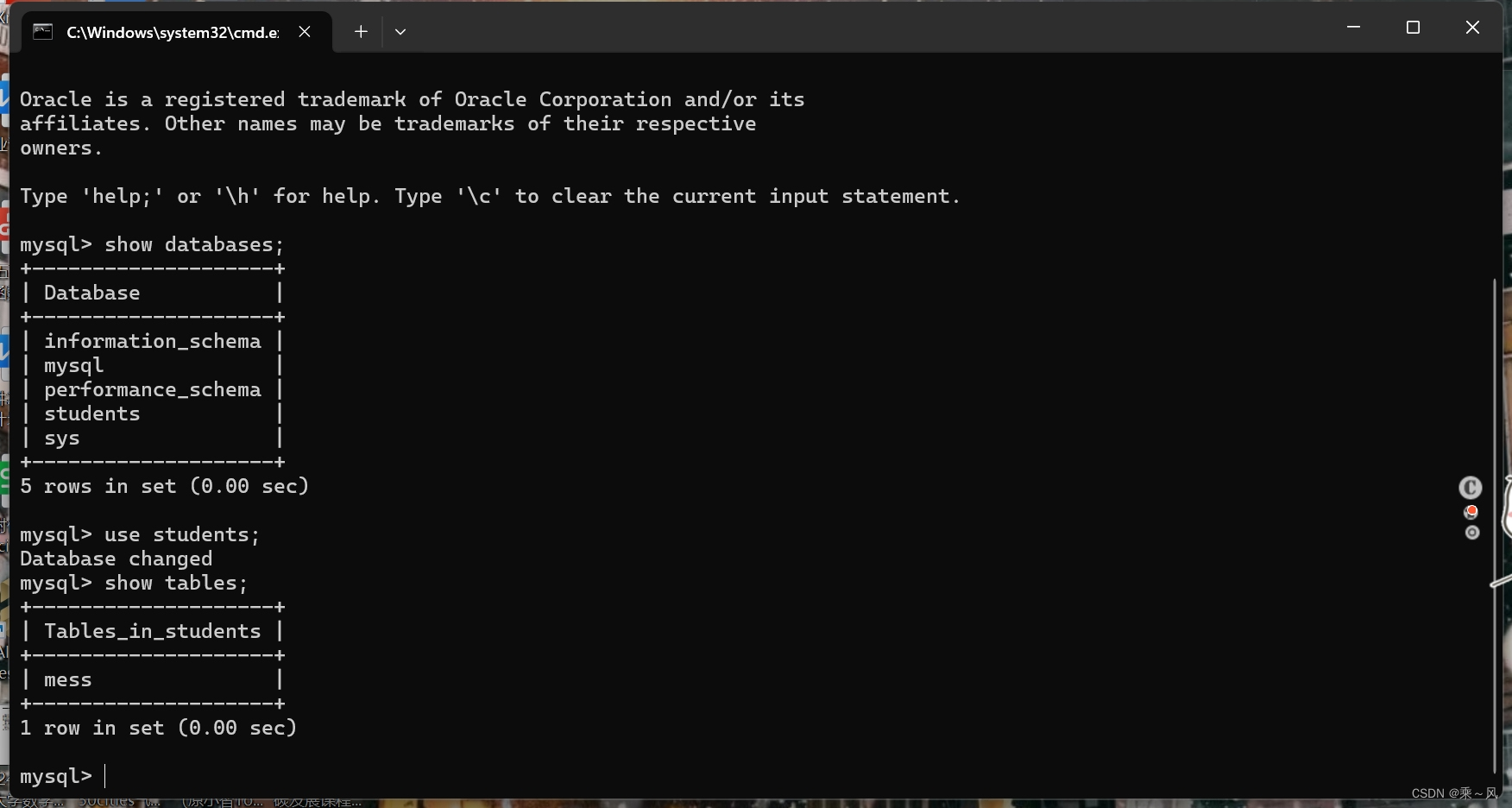
SQL基础
SQL语言的分类
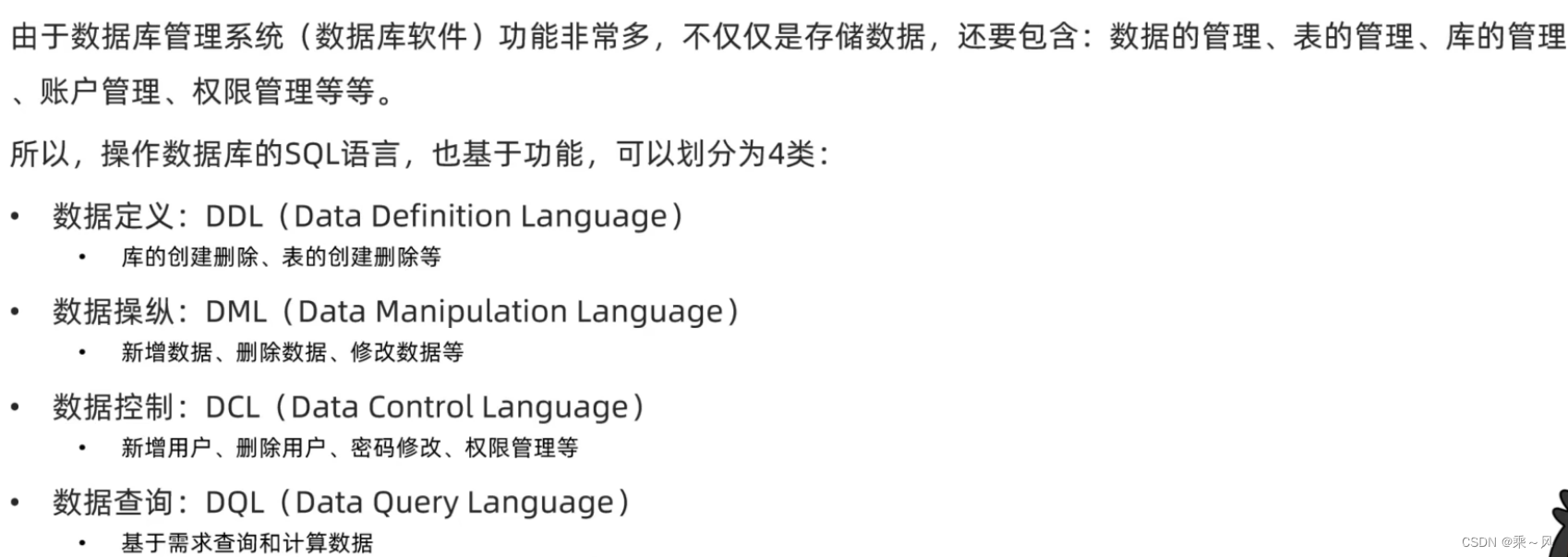
SQL的语法特征
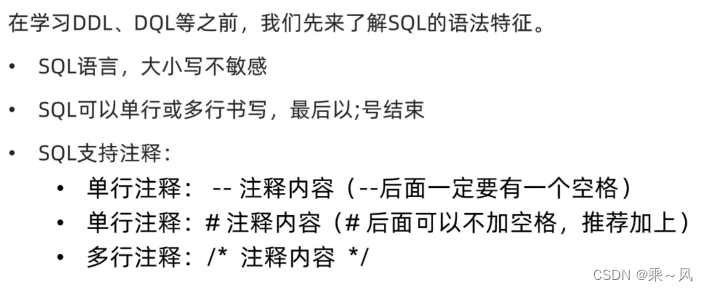
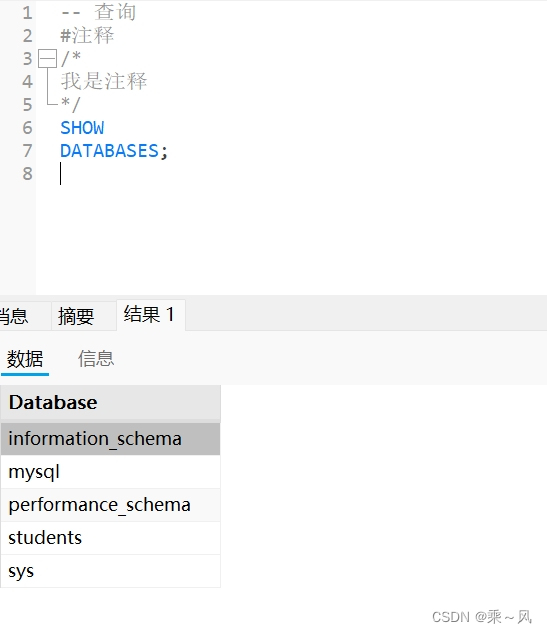
DDL-库管理
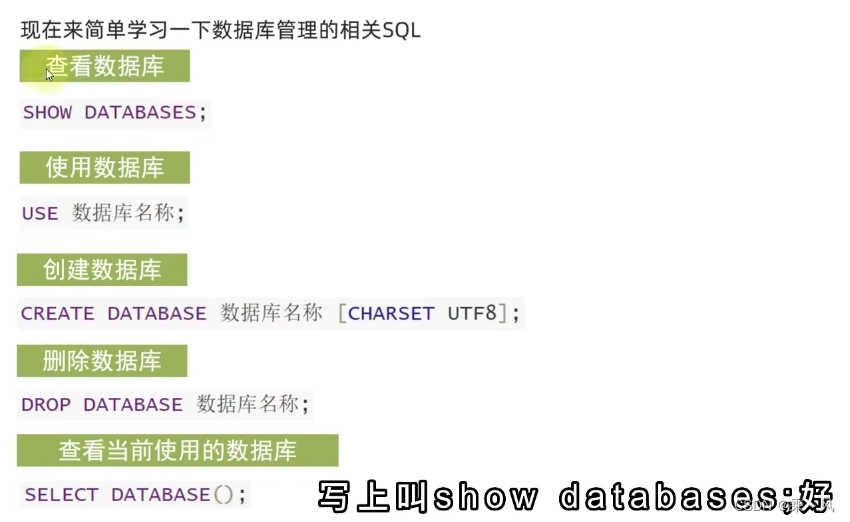
show DATABASES;use sys;SELECT database();CREATE DATABASE test CHARSET utf-8;SHOW DATABASES;-- drop DATABASE test01;DDL-表管理
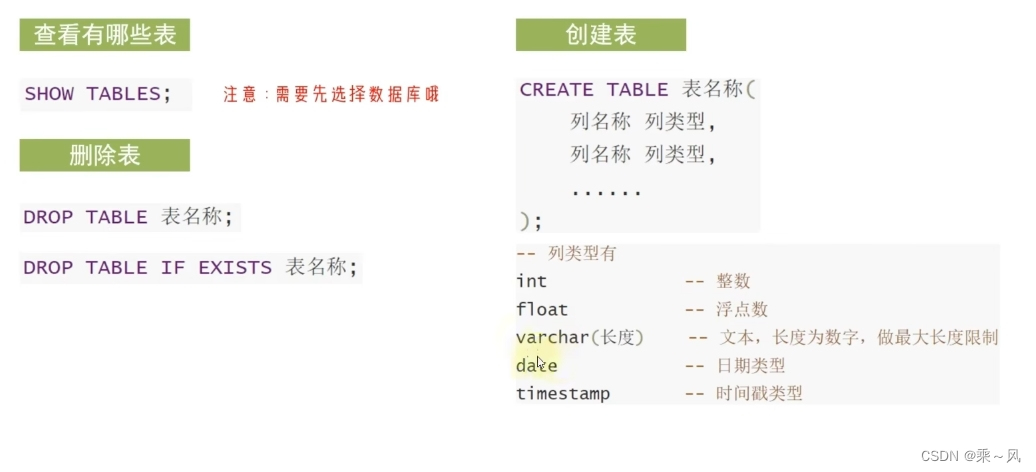
use students;show TABLES;CREATE TABLE student(id int,name VARCHAR(10),age int
);drop table student;DML-数据操作
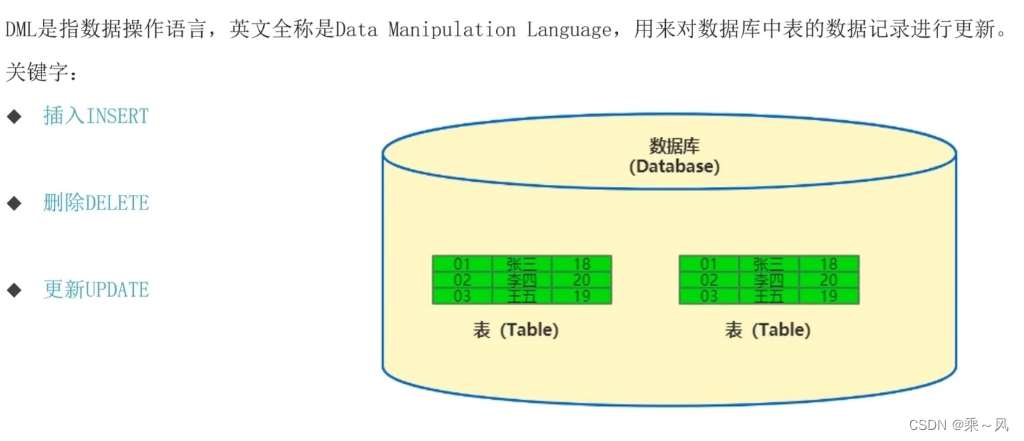
数据插入-INSERT
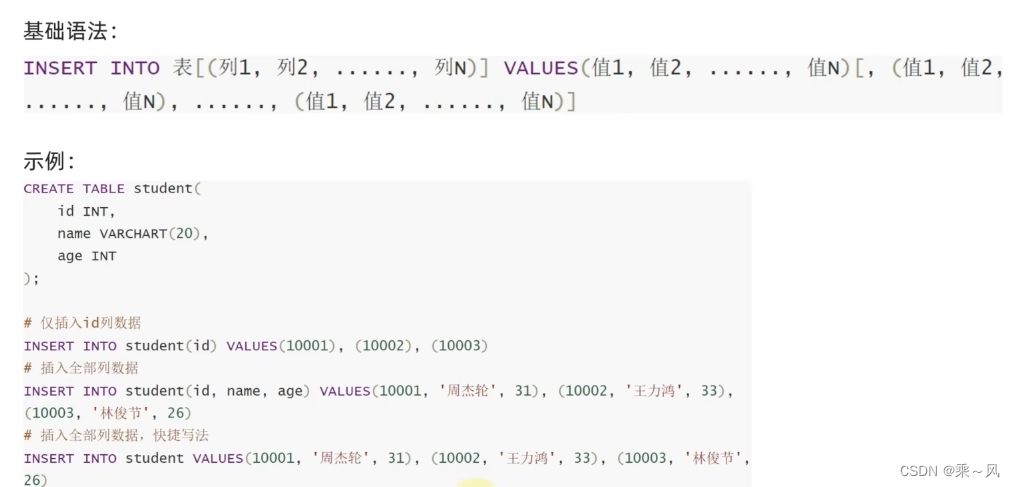
create table student(id int,name VARCHAR(10),age int
);insert into student(id) VALUES(1),(2),(3);# 等价于
-- insert into student(id) VALUES(1);
-- insert into student(id) VALUES(1);
-- insert into student(id) VALUES(1);
insert into student(id,name,age) VALUES(4,'周杰伦',31),(5,'领军解',33);
数据删除-DELETE
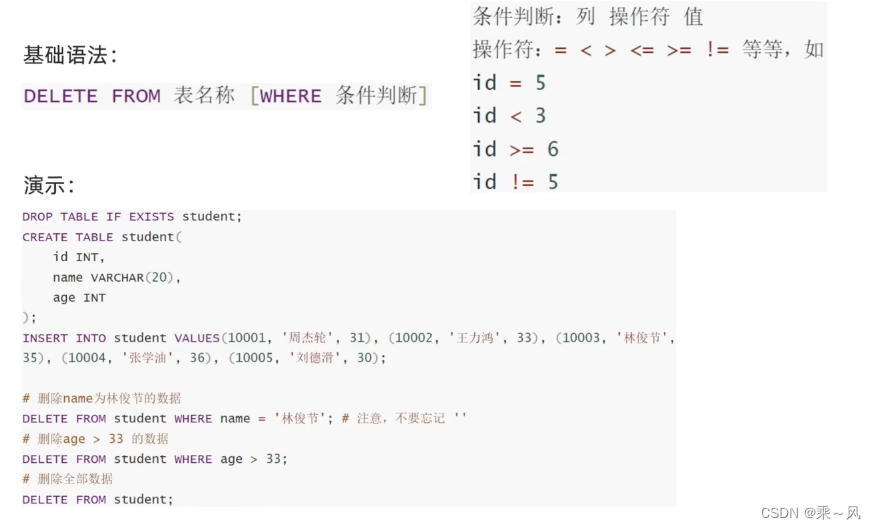
DELETE from student WHERE id =4;数据更新-Update
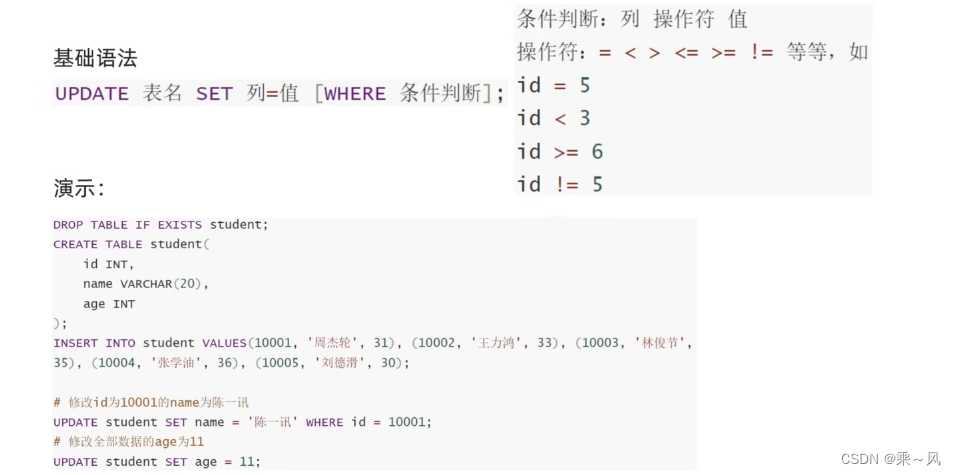
UPDATE student set name ='张学友' where id ='5';注:字符串的值,出现在SQL语句中,必须要用单引号
DQL-数据查询
基础数据查询
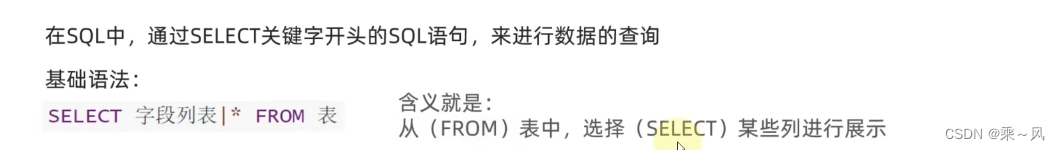
select id,name,age from student;select * from student;SELECT * from student where age>20;
select * from student where name ='张学友';分组聚合
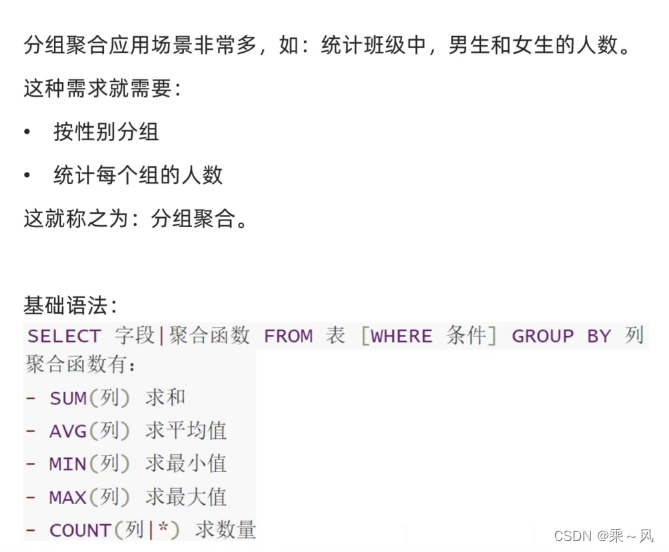
select id,avg(age) from student group by id;
-- 在非聚合函数中,GROUP BY 后出现什么,select 才能出现什么,但对像聚合函数avg()不适用
select id,avg(age),sum(age),min(age),max(age),count(*) from student group by id;
排序分页
结果排序
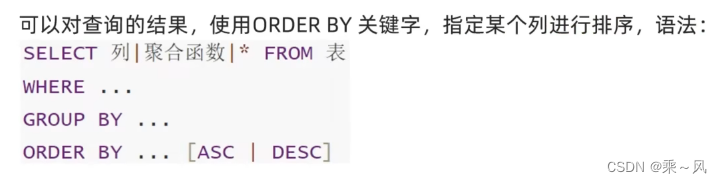
结果分页限制
select * from student where age >20 order by age ASC;
-- asc升序 de 降序
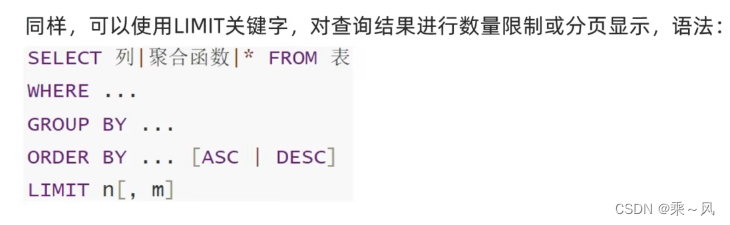
select * from student limit 5;
-- 只查询5条数据SELECT * from student LIMIT 10,5;
-- 6跳过前10条数据,然后查询5条数据-- 可以和其他语句结合
select age,count(*) from student where age>20 group by age ORDER BY age LIMIT 3;
Python操作MySQL语句
创建到MySQL的数据库链接
from pymysql import Connection#构建到MySQL数据库的链接
conn=Connection(host="localhost", #主机名port=3306, #端口user="root", #账户password="5863AXzy@" #密码
)# print(conn.get_server_info())#打印出数据库的基本信息#执行非查询性质SQL
# cursor=conn.cursor() #获取游标对象
# #选择数据库
# conn.select_db("students")
# #执行sql #传入sql语句
# cursor.execute("create table students_pymysql(id int);")#创建一个在students库下的students_pymysql表 #分号可不写#执行查询性质的SQL
cursor=conn.cursor() #获取游标对象
#选择数据库
conn.select_db("students")
#执行sql #传入sql语句
cursor.execute("select * from student")
#拿到上述语句的结果
results=cursor.fetchall() #生成的是元组
for r in results:print(r)
#关闭链接
conn.close()commit-提交
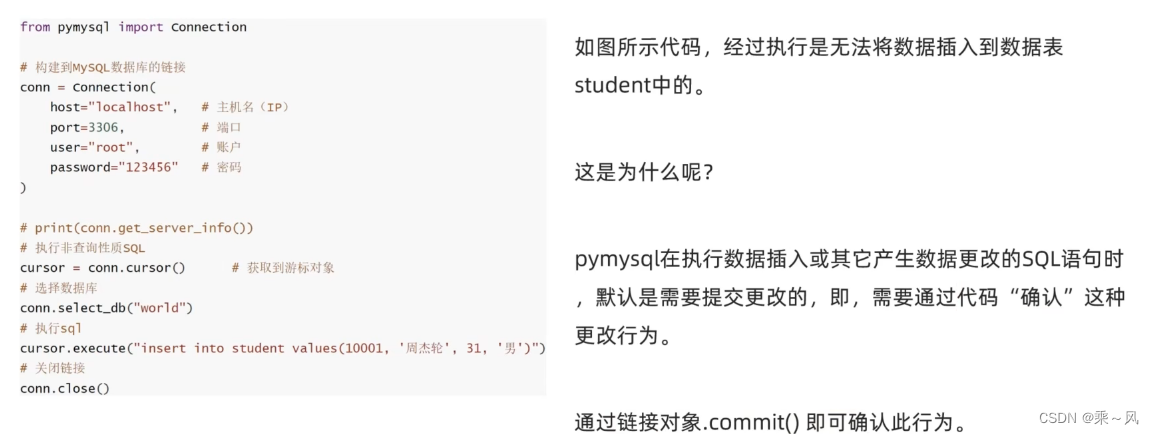
from pymysql import Connection#构建到MySQL数据库的链接
conn=Connection(host="localhost", #主机名port=3306, #端口user="root", #账户password="5863AXzy@" #密码
)#执行查询性质的SQL
cursor=conn.cursor() #获取游标对象
#选择数据库
conn.select_db("students")
#执行sql #传入sql语句
cursor.execute("insert into student values(1,'张学友',23)")
#通过commit确认
conn.commit()
#关闭链接
conn.close()自动commit
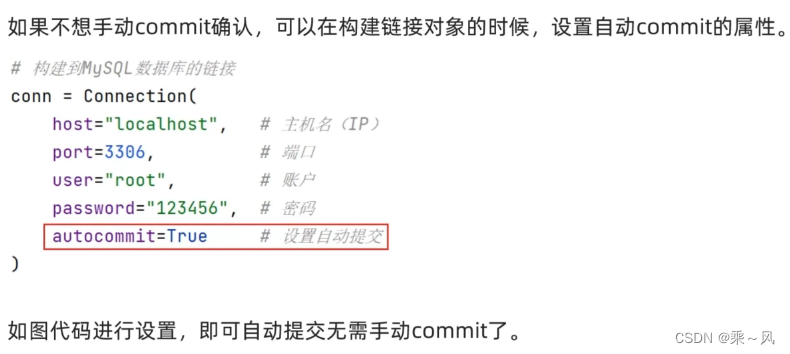
from pymysql import Connection#构建到MySQL数据库的链接
conn=Connection(host="localhost", #主机名port=3306, #端口user="root", #账户password="5863AXzy@", #密码autocommit=True #自动提交
)#执行查询性质的SQL
cursor=conn.cursor() #获取游标对象
#选择数据库
conn.select_db("students")
#执行sql #传入sql语句
cursor.execute("insert into student values(1,'林俊杰',23)")#关闭链接
conn.close()综合案例
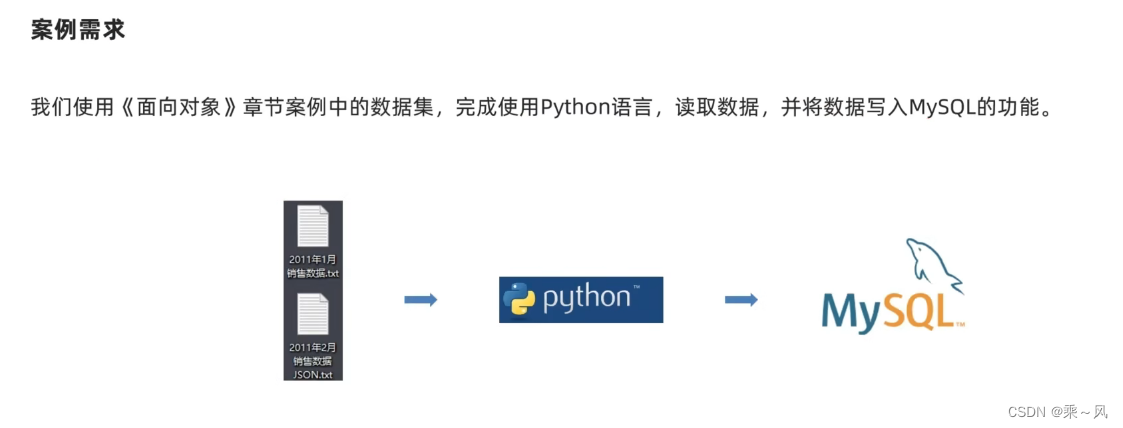

DDL定义
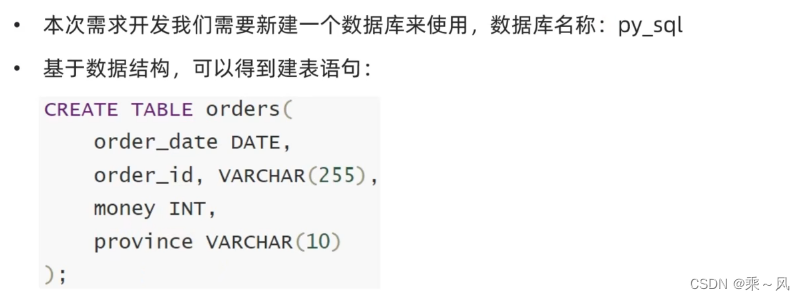
"""
SQL 综合案例,读取文件,写入MySQL
"""
from file_define import TextFileReader, JsonFileReader
from data_define import Record
from pymysql import Connectiontext_file_reader = TextFileReader("D:/2011年1月销售数据.txt")
json_file_reader = JsonFileReader("D:/2011年2月销售数据JSON.txt")jan_data: list[Record] = text_file_reader.read_data()
feb_data: list[Record] = json_file_reader.read_data()
# 将2个月份的数据合并为1个list来存储
all_data: list[Record] = jan_data + feb_data#构建MySQL链接对象
conn=Connection(host="localhost",port=3306,user="root",password="5863AXzy@",autocommit=True
)
#获得游标对象
cursor=conn.cursor()
#选择数据库
conn.select_db("py_sql")
#组织SQL语句
for record in all_data:sql = "INSERT INTO orders(order_date, order_id, money, province) VALUES (%s, %s, %s, %s)"cursor.execute(sql, (record.date, record.order_id, record.money, record.province))conn.close()若有侵权,请联系作者
