思科配置路由器,四台主机互相ping通
一、如图配置
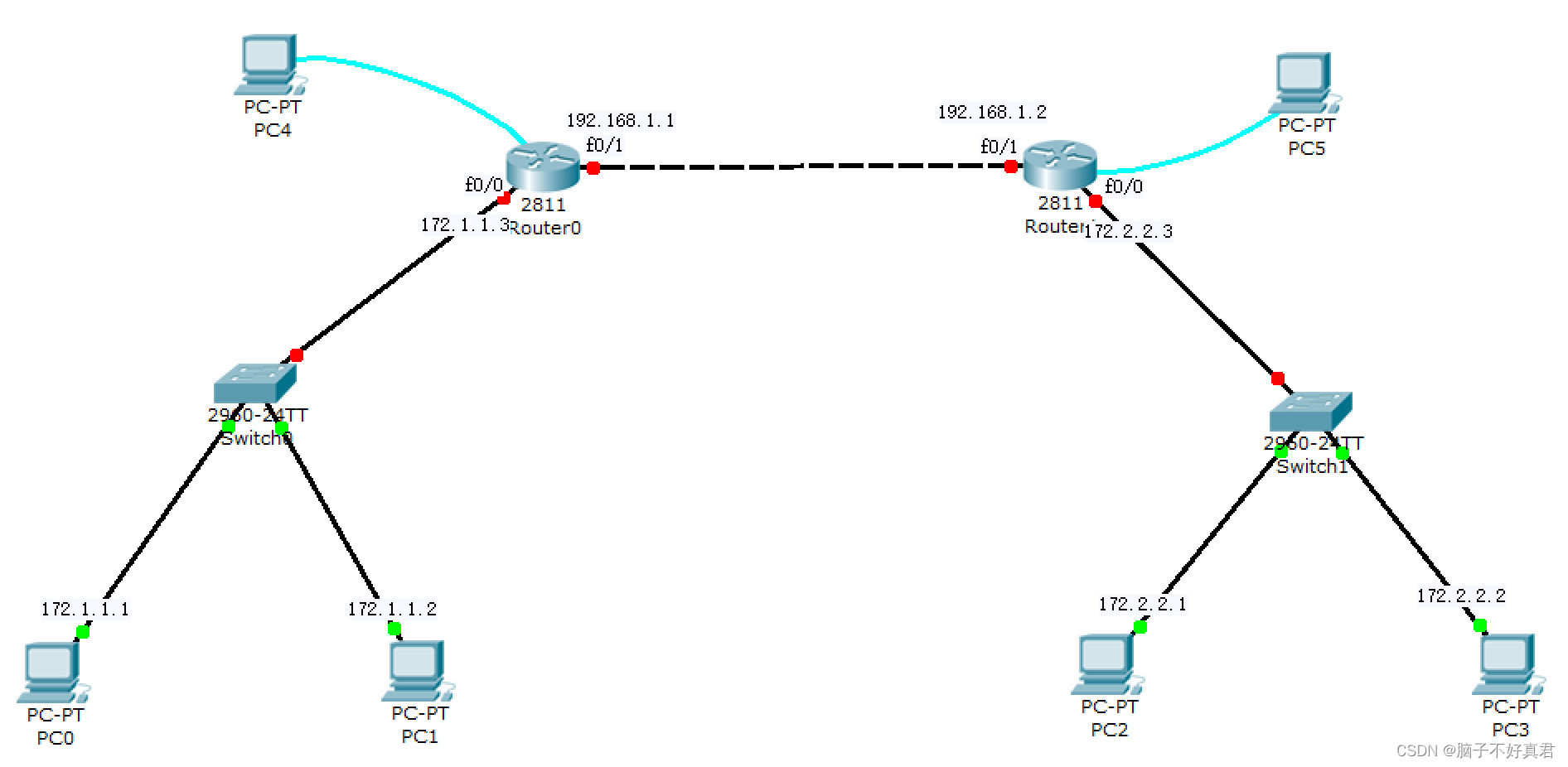
PC4和PC5用来配置路由器,各ip、接口如图所示。
二、配置各主机ip、子网掩码SNM、默认网关DGW
(一)、PC0
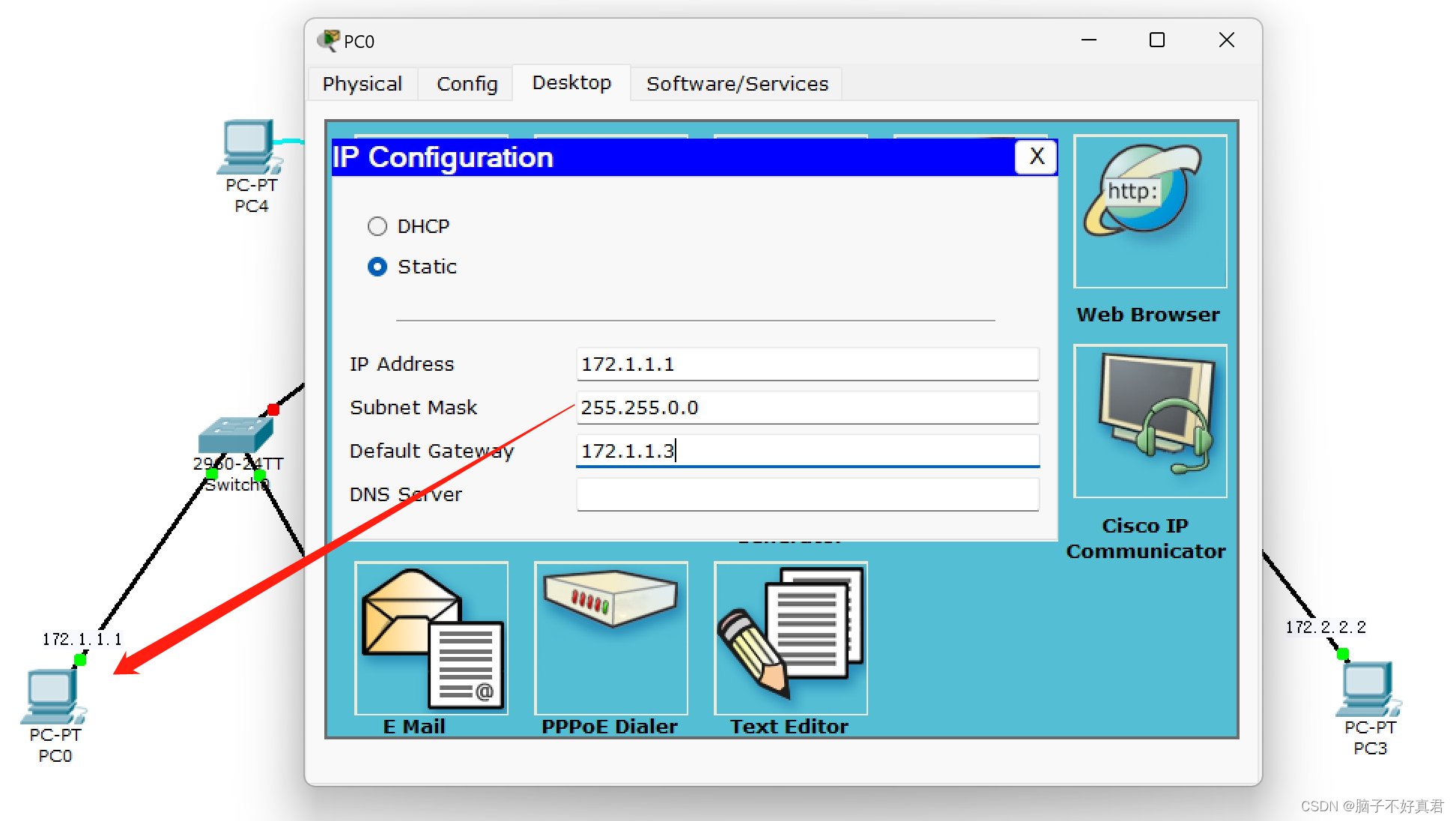
(二)、PC1
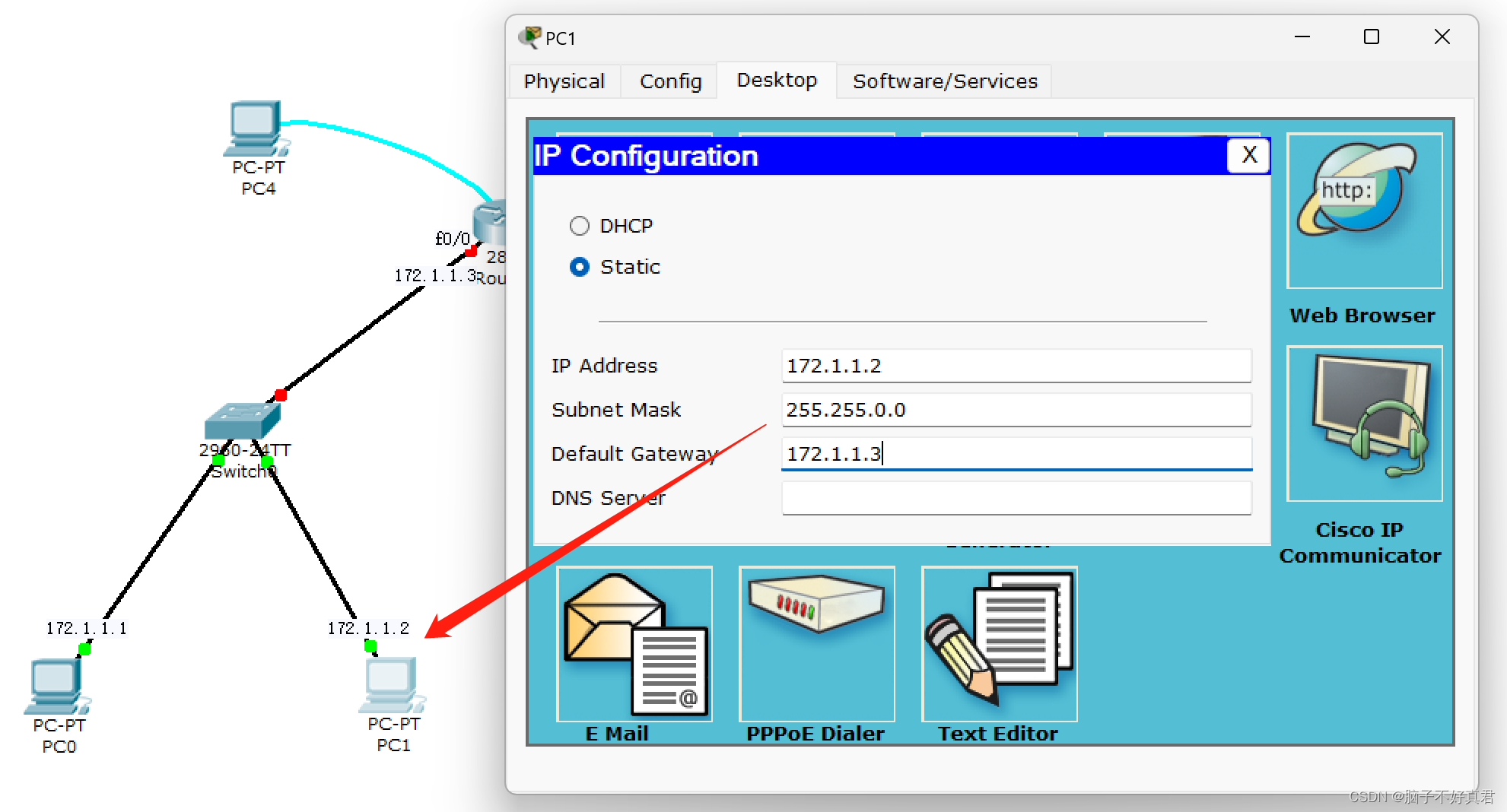
(三)、PC2
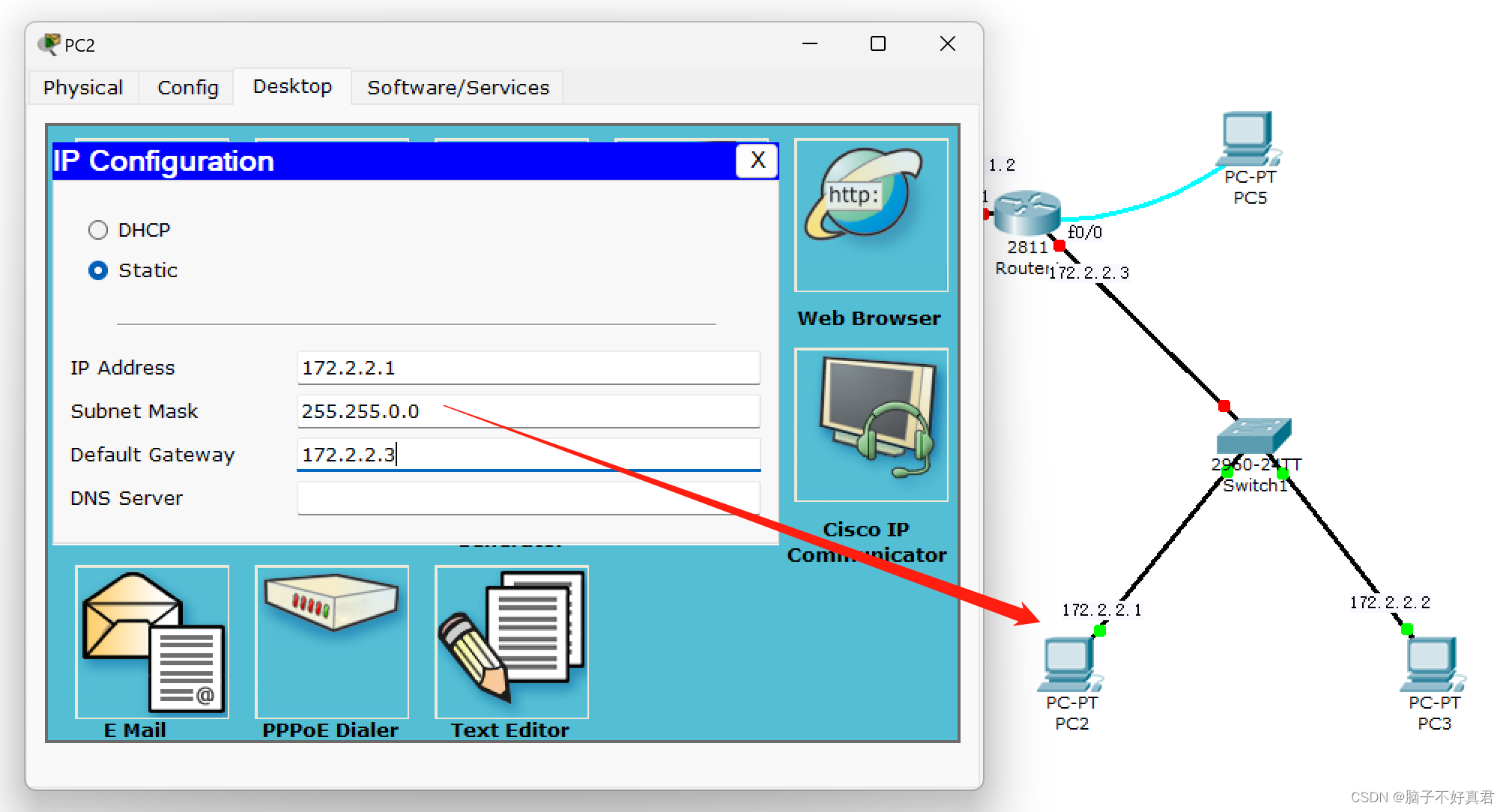
(四)、PC3
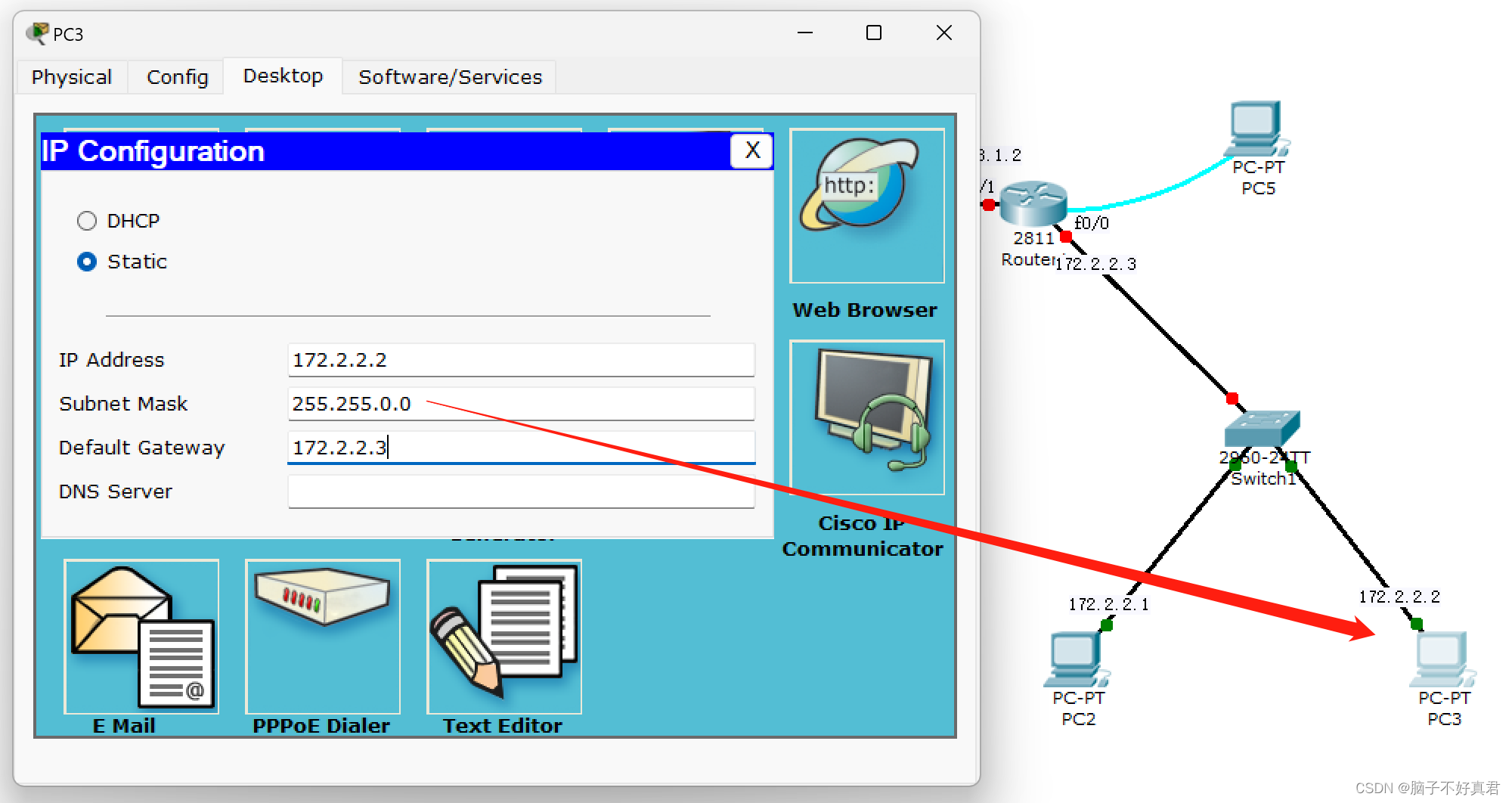
三、 配置路由器Router0
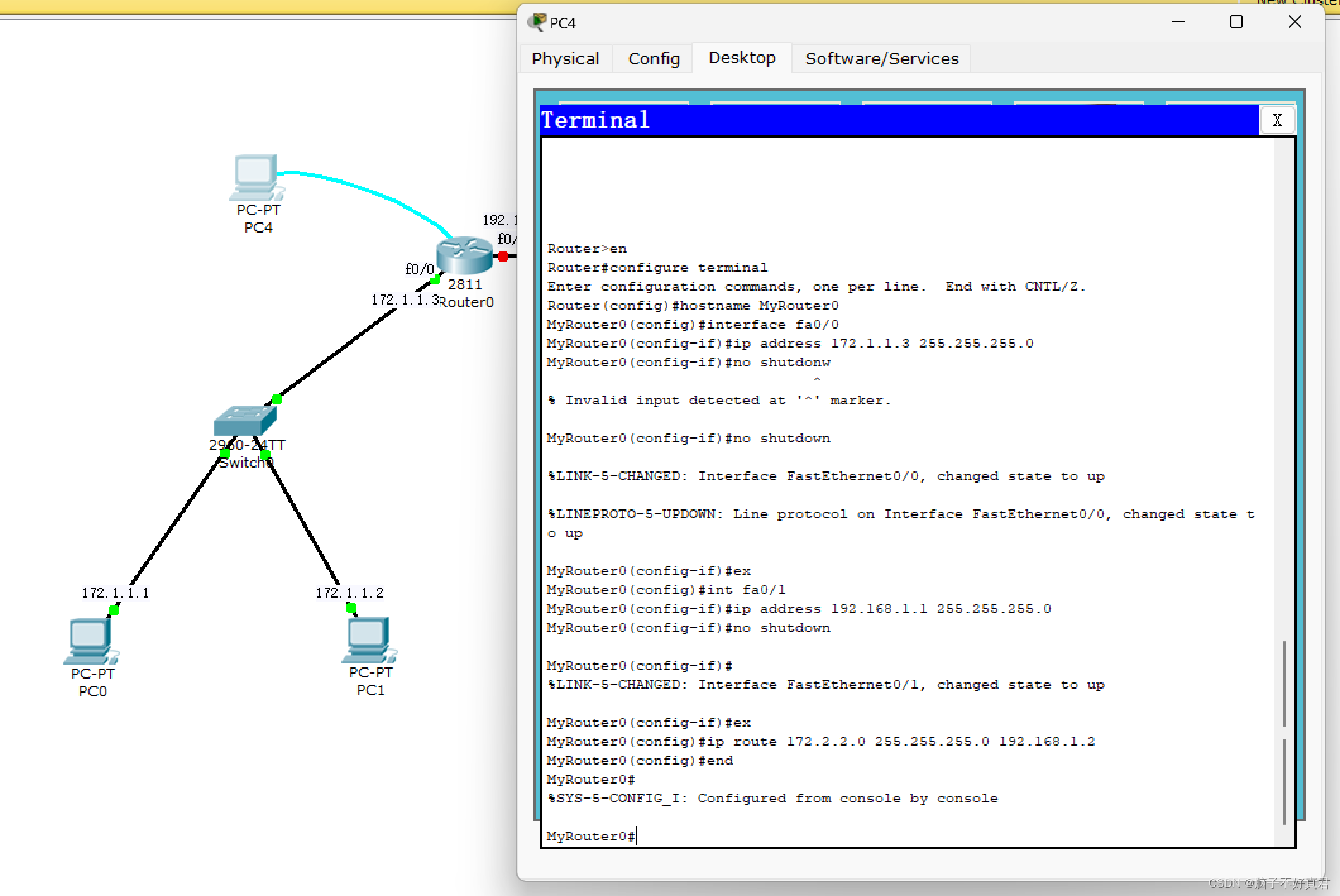
(期间报错是打错了字母)
Router>en
Router#configure terminal
Enter configuration commands, one per line. End with CNTL/Z.
Router(config)#hostname MyRouter0
MyRouter0(config)#interface fa0/0
MyRouter0(config-if)#ip address 172.1.1.3 255.255.255.0
MyRouter0(config-if)#no shutdown%LINK-5-CHANGED: Interface FastEthernet0/0, changed state to up%LINEPROTO-5-UPDOWN: Line protocol on Interface FastEthernet0/0, changed state to upMyRouter0(config-if)#ex
MyRouter0(config)#int fa0/1
MyRouter0(config-if)#ip address 192.168.1.1 255.255.255.0
MyRouter0(config-if)#no shutdownMyRouter0(config-if)#
%LINK-5-CHANGED: Interface FastEthernet0/1, changed state to upMyRouter0(config-if)#ex
MyRouter0(config)#ip route 172.2.2.0 255.255.255.0 192.168.1.2
MyRouter0(config)#end
MyRouter0#
%SYS-5-CONFIG_I: Configured from console by console四、配置路由器Router1
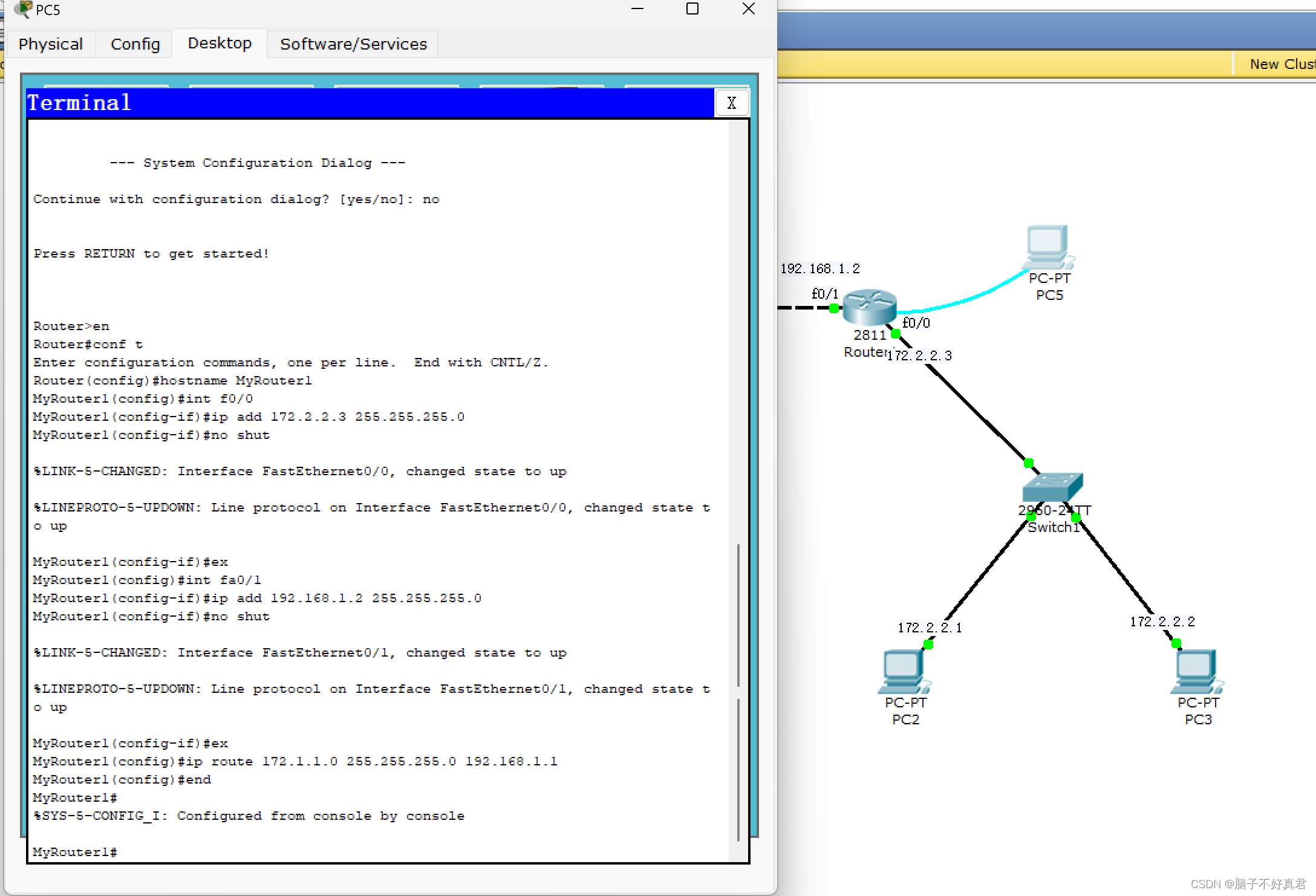
Router>en
Router#conf t
Enter configuration commands, one per line. End with CNTL/Z.
Router(config)#hostname MyRouter1
MyRouter1(config)#int f0/0
MyRouter1(config-if)#ip add 172.2.2.3 255.255.255.0
MyRouter1(config-if)#no shut%LINK-5-CHANGED: Interface FastEthernet0/0, changed state to up%LINEPROTO-5-UPDOWN: Line protocol on Interface FastEthernet0/0, changed state to upMyRouter1(config-if)#ex
MyRouter1(config)#int fa0/1
MyRouter1(config-if)#ip add 192.168.1.2 255.255.255.0
MyRouter1(config-if)#no shut%LINK-5-CHANGED: Interface FastEthernet0/1, changed state to up%LINEPROTO-5-UPDOWN: Line protocol on Interface FastEthernet0/1, changed state to upMyRouter1(config-if)#ex
MyRouter1(config)#ip route 172.1.1.0 255.255.255.0 192.168.1.1
MyRouter1(config)#end
MyRouter1#
%SYS-5-CONFIG_I: Configured from console by consoleMyRouter1#五、 命令总结
confgure terminal
hostname MyRouter0
int f0/0
ip address 172.1.1.3 255.255.255.0
no shutdown
ex
int f0/1
ip add 192.168.1.1 255.255.255.0
no shut
ex
ip route 172.2.2.0 255.255.255.0 192.168.1.2 六、ping效果

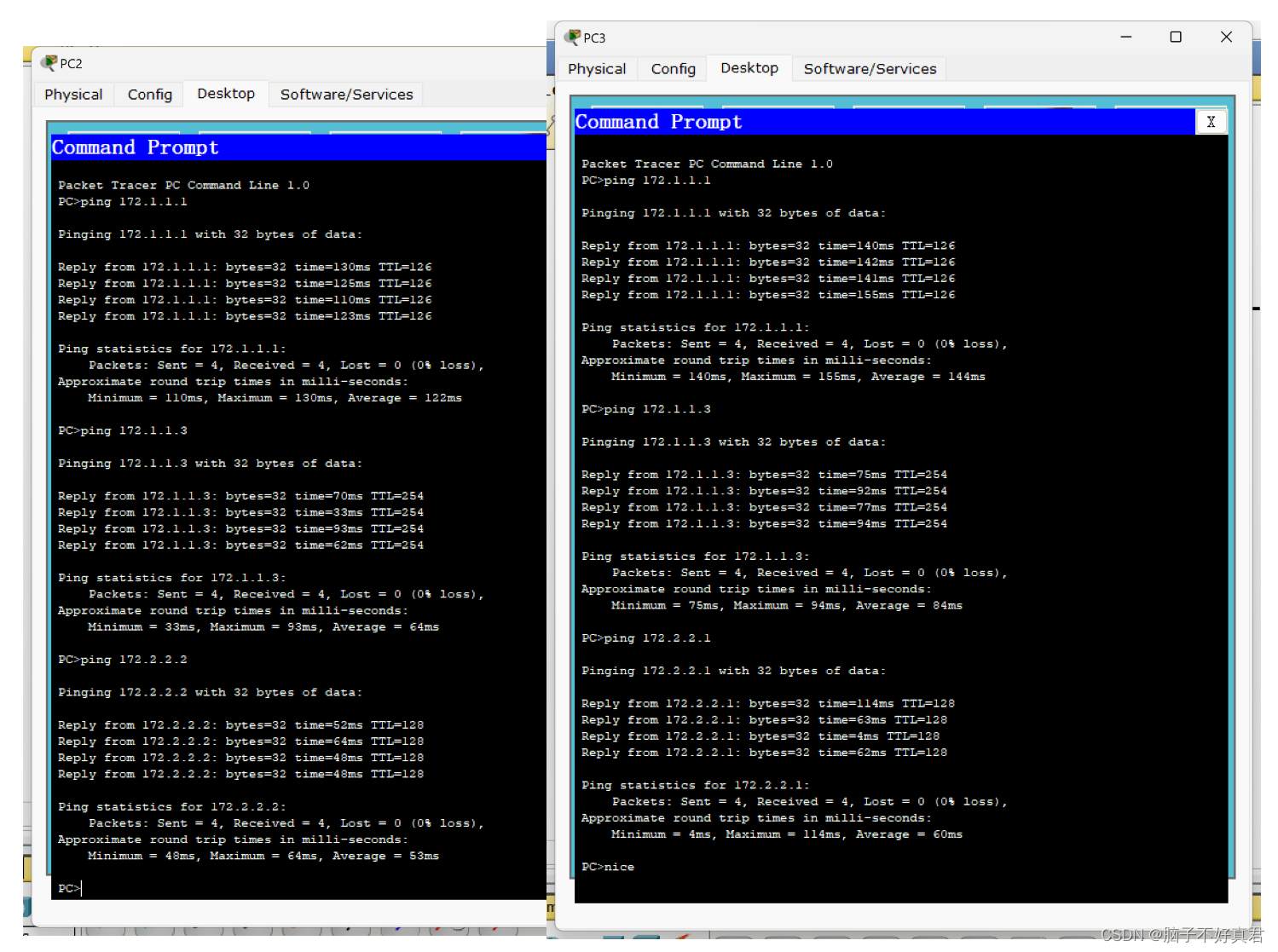
七、参考视频
计算机网络实验11-静态路由实验_哔哩哔哩_bilibili
