SpringSecurity6从入门到实战之SpringSecurity6自定义认证规则
SpringSecurity6从入门到实战之SpringSecurity6自定义认证规则
Spring Security 中默认所有的 http 请求都需要先认证通过后,才能访问。那么, 如何指定不需要认证就可以直接访问的资源呢?比如 用户的登录页面和注册页面,都是不需要认证就必须能被直接访问的。这就需要设置自定义的URL认证规则
SpringSecurity5.x自定义认证与6.x
# 在 SpringSecurity5.x中( 了解,已被废弃 )// 自定义配置类 继承 WebSecurityConfigurerAdapter 类覆盖 configure() 方法@Configurationpublic class WebSecurityConfigurer extends WebSecurityConfigurerAdapter {@Overrideprotected void configure(HttpSecurity http) throws Exception {http.authorizeHttpRequests().mvcMatchers("/hello").permitAll().anyRequest().authenticated().and().formLogin();}}
# 在 SpringSecurity6.x 中// 自定义配置类 使用注解 @EnableWebSecurity 配置 SpringSecurity
开发示例
创建一个新的controller
/test
package com.example.controller;import org.springframework.web.bind.annotation.RequestMapping;
import org.springframework.web.bind.annotation.RestController;@RestController
public class HelloController {@RequestMapping("/hello")public String hello() {System.out.println("/hello");return "hello...";}@RequestMapping("/test")public String test() {System.out.println("/test");return "test...";}
}
方便与/hello对比进行测试
根据SpringSecurity6.x自定义认证规则配置
新建MyWeSecurityConfig自定义配置类
package com.example.config;import org.springframework.context.annotation.Bean;
import org.springframework.context.annotation.Configuration;
import org.springframework.security.config.annotation.web.builders.HttpSecurity;
import org.springframework.security.config.annotation.web.configuration.EnableWebSecurity;
import org.springframework.security.web.SecurityFilterChain;@Configuration
@EnableWebSecurity
public class MyWeSecurityConfig {@Beanpublic SecurityFilterChain securityFilterChain(HttpSecurity http) throws Exception {//放行hello和testhttp.authorizeHttpRequests().requestMatchers("/hello", "test").permitAll()//所有请求都需要进行认证.anyRequest().authenticated()//进行表单登录验证.and().formLogin();return http.build();}
}
测试
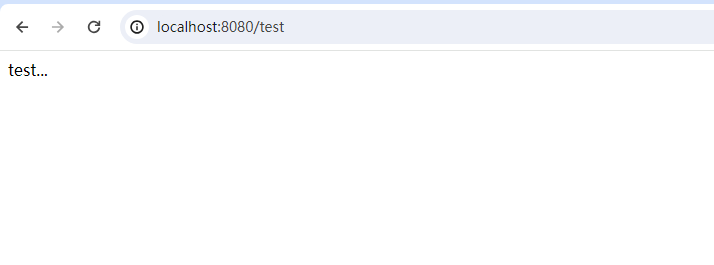

结论
最终可以发现我们可以自定义认证规则,让例如注册等不需要认证的请求直接放行,让其他请求进行认证操作后再进行放行
