WinForm之TCP服务端
目录
一 原型
二 源码
一 原型
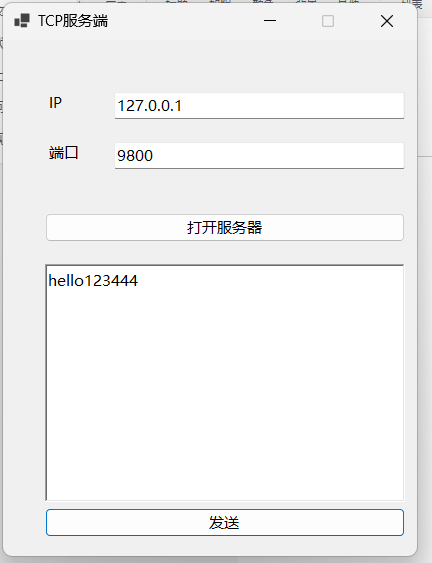
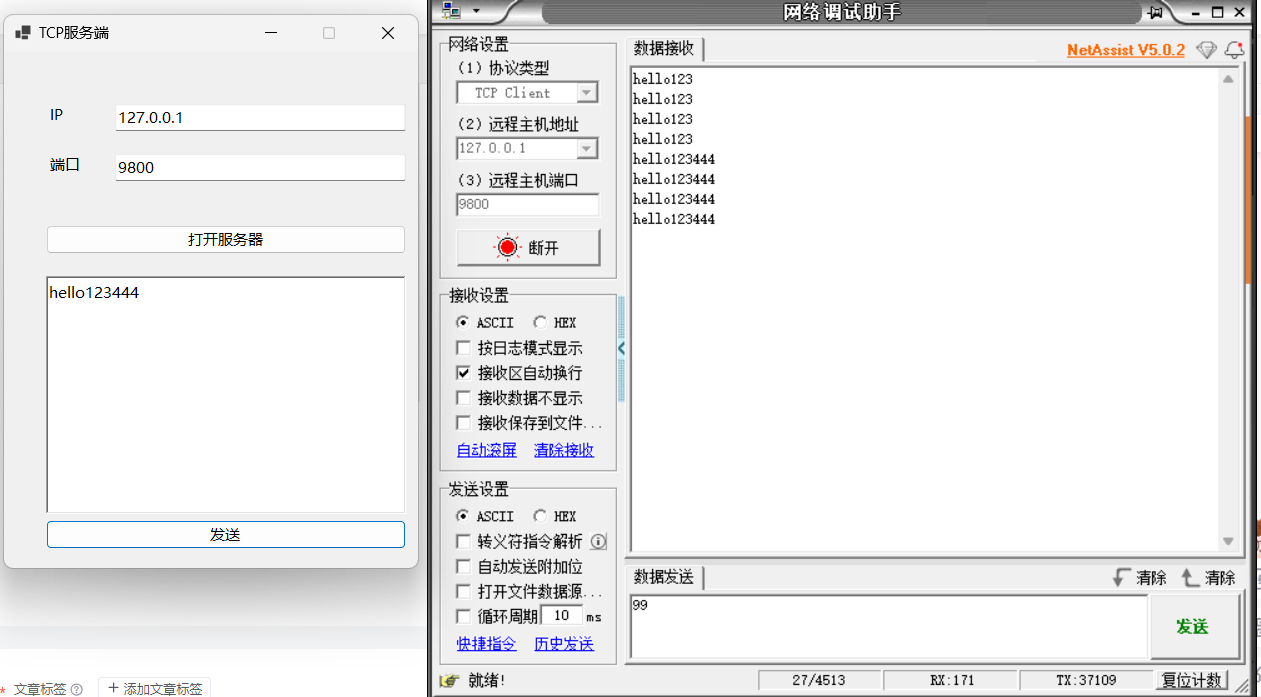
二 源码
using System.Net;
using System.Net.Sockets;
using System.Text;namespace TCP网络服务端通讯
{public partial class Form1 : Form{public Form1(){InitializeComponent();}TcpListener listener = null;TcpClient handler = null;NetworkStream stream = null;bool isrun = false;private void openServer_Click(object sender, EventArgs e){if (IP.Text.Trim().Length < 9 && Port.Text.Trim().Length == 0){MessageBox.Show("IP和端口无效");return;}listener = new TcpListener(IPAddress.Parse(IP.Text), int.Parse(Port.Text));listener.Start();isrun = true;}private void send_Click(object sender, EventArgs e){if (stream != null){byte[] buffer = Encoding.UTF8.GetBytes(log.Text);stream.Write(buffer, 0, buffer.Length);}}private void Form1_Load(object sender, EventArgs e){IP.Text = "127.0.0.1";Port.Text = "9800";try{Task.Run(() =>{while (true){if (isrun && listener != null){handler = listener.AcceptTcpClient();stream = handler.GetStream();byte[] buffer = new byte[1024];if (stream != null){stream.Read(buffer, 0, buffer.Length);this.BeginInvoke(new Action(() =>{log.Text = Encoding.UTF8.GetString(buffer);}));}}Thread.Sleep(50);}});}catch (Exception){}}private void Form1_FormClosing(object sender, FormClosingEventArgs e){isrun = false;if (listener != null){listener.Stop();}}}
}
设计器自动生成代码:
namespace TCP网络服务端通讯
{partial class Form1{/// <summary>/// Required designer variable./// </summary>private System.ComponentModel.IContainer components = null;/// <summary>/// Clean up any resources being used./// </summary>/// <param name="disposing">true if managed resources should be disposed; otherwise, false.</param>protected override void Dispose(bool disposing){if (disposing && (components != null)){components.Dispose();}base.Dispose(disposing);}#region Windows Form Designer generated code/// <summary>/// Required method for Designer support - do not modify/// the contents of this method with the code editor./// </summary>private void InitializeComponent(){label1 = new Label();label2 = new Label();IP = new TextBox();Port = new TextBox();openServer = new Button();log = new RichTextBox();send = new Button();SuspendLayout();// // label1// label1.AutoSize = true;label1.Location = new Point(42, 52);label1.Name = "label1";label1.Size = new Size(22, 20);label1.TabIndex = 0;label1.Text = "IP";// // label2// label2.AutoSize = true;label2.Location = new Point(42, 102);label2.Name = "label2";label2.Size = new Size(39, 20);label2.TabIndex = 1;label2.Text = "端口";// // IP// IP.Location = new Point(111, 52);IP.Name = "IP";IP.Size = new Size(291, 27);IP.TabIndex = 2;// // Port// Port.Location = new Point(111, 102);Port.Name = "Port";Port.Size = new Size(291, 27);Port.TabIndex = 3;// // openServer// openServer.Location = new Point(42, 173);openServer.Name = "openServer";openServer.Size = new Size(360, 29);openServer.TabIndex = 4;openServer.Text = "打开服务器";openServer.UseVisualStyleBackColor = true;openServer.Click += openServer_Click;// // log// log.Location = new Point(42, 224);log.Name = "log";log.Size = new Size(360, 238);log.TabIndex = 5;log.Text = "";// // send// send.Location = new Point(42, 468);send.Name = "send";send.Size = new Size(360, 29);send.TabIndex = 6;send.Text = "发送";send.UseVisualStyleBackColor = true;send.Click += send_Click;// // Form1// AutoScaleDimensions = new SizeF(9F, 20F);AutoScaleMode = AutoScaleMode.Font;ClientSize = new Size(414, 516);Controls.Add(send);Controls.Add(log);Controls.Add(openServer);Controls.Add(Port);Controls.Add(IP);Controls.Add(label2);Controls.Add(label1);MaximizeBox = false;Name = "Form1";Text = "TCP服务端";FormClosing += Form1_FormClosing;Load += Form1_Load;ResumeLayout(false);PerformLayout();}#endregionprivate Label label1;private Label label2;private TextBox IP;private TextBox Port;private Button openServer;private RichTextBox log;private Button send;}
}
