Android14 WMS-窗口绘制之relayoutWindow流程(一)-Client端
Android14 WMS-窗口添加流程(一)-Client端-CSDN博客
Android14 WMS-窗口添加流程(二)-Server端-CSDN博客
经过上述两个流程后,窗口的信息都已经传入了WMS端。
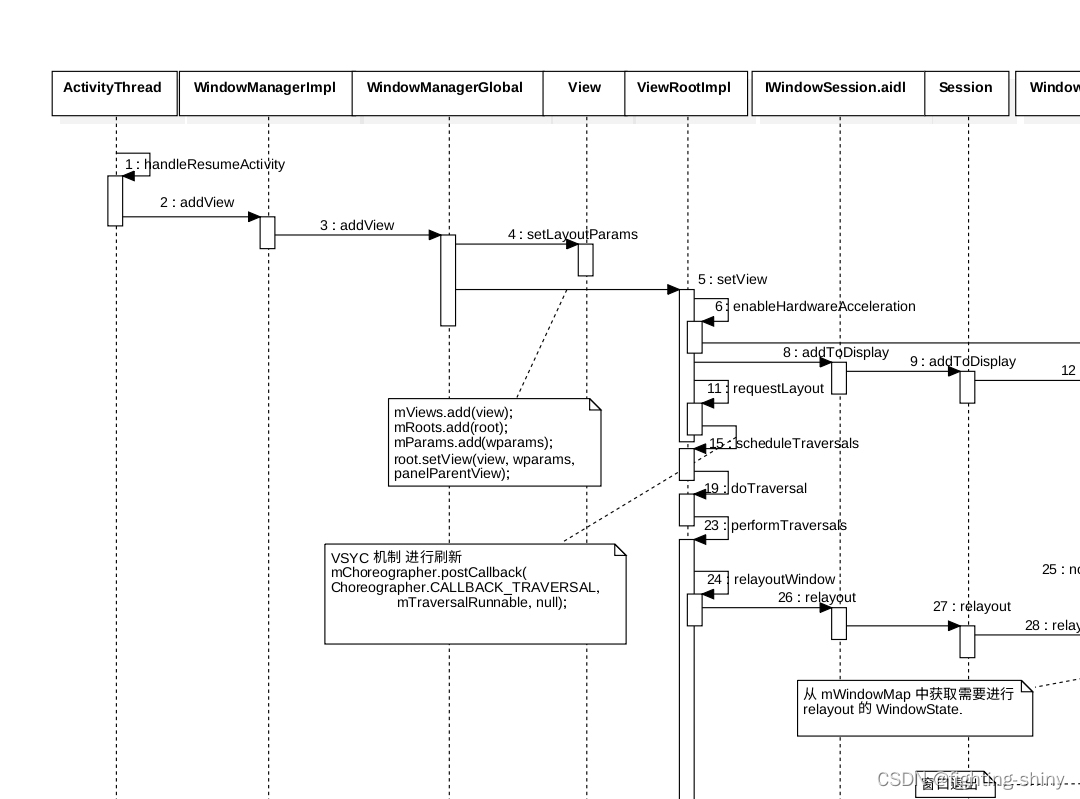
1. ViewRootImpl#setView
在窗口添加流程(一)中,有这个方法:
http://aospxref.com/android-14.0.0_r2/xref/frameworks/base/core/java/android/view/ViewRootImpl.java#1314
public void setView(View view, WindowManager.LayoutParams attrs, View panelParentView,int userId) {
...// Schedule the first layout -before- adding to the window// manager, to make sure we do the relayout before receiving// any other events from the system.requestLayout();
...}2. ViewRootImpl#requestLayout
requestLayout中的scheduleTraversals是一个异步方法
@Overridepublic void requestLayout() {if (!mHandlingLayoutInLayoutRequest) {checkThread();mLayoutRequested = true;
//异步方法scheduleTraversals();}}3. ViewRootImpl#scheduleTraversals
scheduleTraversals中有一个Runnable方法
关于Choreographer编舞者,这里也不重点介绍。
final class TraversalRunnable implements Runnable {@Overridepublic void run() {
//执行view遍历操作,进行measure,layout,draw操作doTraversal();}}final TraversalRunnable mTraversalRunnable = new TraversalRunnable();@UnsupportedAppUsage(maxTargetSdk = Build.VERSION_CODES.R, trackingBug = 170729553)void scheduleTraversals() {if (!mTraversalScheduled) {mTraversalScheduled = true;mTraversalBarrier = mHandler.getLooper().getQueue().postSyncBarrier();
//Choreographer Posts a callback to run on the next frame.
// The callback runs once then is automatically removed.mChoreographer.postCallback(Choreographer.CALLBACK_TRAVERSAL, mTraversalRunnable, null);notifyRendererOfFramePending();pokeDrawLockIfNeeded();}}4. ViewRootImpl#doTraversal
来看看Runnable中的方法
void doTraversal() {if (mTraversalScheduled) {mTraversalScheduled = false;mHandler.getLooper().getQueue().removeSyncBarrier(mTraversalBarrier);
...
//要执行到了真正的遍历操作,这就要对view执行measure,layout, draw流程了performTraversals();
...}}5. ViewRootImpl#performTraversals
private void performTraversals() {
...// cache mView since it is used so much below...
//这个mView是通过setView方法传进来的,也就是Activity的根布局DecorView,使用final修饰,以防在遍历过程中被修改final View host = mView;
...
//mAdded指DecorView是否被成功加入到window中,在setView()中被赋值为trueif (host == null || !mAdded) {mLastPerformTraversalsSkipDrawReason = host == null ? "no_host" : "not_added";return;}
...mIsInTraversal = true;//是否正在遍历mWillDrawSoon = true;//是否需要马上绘制boolean cancelDraw = false;String cancelReason = null;boolean isSyncRequest = false;boolean windowSizeMayChange = false;WindowManager.LayoutParams lp = mWindowAttributes;
//顶层视图DecorView窗口的期望宽高int desiredWindowWidth;int desiredWindowHeight;
//DecorView是否可见final int viewVisibility = getHostVisibility();
//视图可见性改变final boolean viewVisibilityChanged = !mFirst&& (mViewVisibility != viewVisibility || mNewSurfaceNeeded// Also check for possible double visibility update, which will make current// viewVisibility value equal to mViewVisibility and we may miss it.|| mAppVisibilityChanged);
...WindowManager.LayoutParams params = null;
...boolean windowShouldResize = layoutRequested && windowSizeMayChange&& ((mWidth != host.getMeasuredWidth() || mHeight != host.getMeasuredHeight())|| (lp.width == ViewGroup.LayoutParams.WRAP_CONTENT &&frame.width() < desiredWindowWidth && frame.width() != mWidth)|| (lp.height == ViewGroup.LayoutParams.WRAP_CONTENT &&frame.height() < desiredWindowHeight && frame.height() != mHeight));windowShouldResize |= mDragResizing && mPendingDragResizing;
...
//第一次执行测量布局绘制操作||Activity窗口大小需要改变||View的可见性发生了变化||窗口属性发生了变化||ViewRootHandler接收到消息MSG_RESIZED_REPORT,即size改变了if (mFirst || windowShouldResize || viewVisibilityChanged || params != null|| mForceNextWindowRelayout) {
...
//如果此窗口为窗口管理器提供内部insets,那么我们首先要在布局期间使提供的insets保持不变。
//这样可以避免它短暂地导致其他窗口根据窗口的原始框架调整大小/移动,
//等到我们完成此窗口的布局并返回窗口管理器,并最终计算出插图。insetsPending = computesInternalInsets;
...
//判断是否有surfaceboolean hadSurface = mSurface.isValid();try {
...if (mFirst || viewVisibilityChanged) {mViewFrameInfo.flags |= FrameInfo.FLAG_WINDOW_VISIBILITY_CHANGED;}
//params,窗口属性变化内容
//请求WMS计算Activity窗口大小及边衬区域大小relayoutResult = relayoutWindow(params, viewVisibility, insetsPending);
...// Ask host how big it wants to be//绘制三部曲之measureperformMeasure(childWidthMeasureSpec, childHeightMeasureSpec);...//绘制三部曲之layoutperformLayout(lp, mWidth, mHeight);...//绘制三部曲之drawperformDraw();
...6. ViewRootImpl#relayoutWindow
我们主要是来看看ViewRootImpl如何向WMS申请布局的
private int relayoutWindow(WindowManager.LayoutParams params, int viewVisibility,boolean insetsPending) throws RemoteException {
...
//window申请的宽final int requestedWidth = (int) (measuredWidth * appScale + 0.5f);
//window申请的高final int requestedHeight = (int) (measuredHeight * appScale + 0.5f);int relayoutResult = 0;mRelayoutSeq++;if (relayoutAsync) {mWindowSession.relayoutAsync(mWindow, params,requestedWidth, requestedHeight, viewVisibility,insetsPending ? WindowManagerGlobal.RELAYOUT_INSETS_PENDING : 0, mRelayoutSeq,mLastSyncSeqId);} else {
//请求重新布局relayoutResult = mWindowSession.relayout(mWindow, params,requestedWidth, requestedHeight, viewVisibility,insetsPending ? WindowManagerGlobal.RELAYOUT_INSETS_PENDING : 0, mRelayoutSeq,mLastSyncSeqId, mTmpFrames, mPendingMergedConfiguration, mSurfaceControl,mTempInsets, mTempControls, mRelayoutBundle);
...这里就又用到了AIDL,WindowSession,WindowSession是APP和WMS沟通的桥梁
final IWindowSession mWindowSession;
可以看下这篇文章加强理解
Android14 WMS-IWindowSession介绍-CSDN博客
7. Session #relayout
//Session继承了IWindowSession.Stub
class Session extends IWindowSession.Stub implements IBinder.DeathRecipient {
...@Overridepublic int relayout(IWindow window, WindowManager.LayoutParams attrs,int requestedWidth, int requestedHeight, int viewFlags, int flags, int seq,int lastSyncSeqId, ClientWindowFrames outFrames,MergedConfiguration mergedConfiguration, SurfaceControl outSurfaceControl,InsetsState outInsetsState, InsetsSourceControl.Array outActiveControls,Bundle outSyncSeqIdBundle) {if (false) Slog.d(TAG_WM, ">>>>>> ENTERED relayout from "+ Binder.getCallingPid());Trace.traceBegin(TRACE_TAG_WINDOW_MANAGER, mRelayoutTag);
//调用到了Server端int res = mService.relayoutWindow(this, window, attrs,requestedWidth, requestedHeight, viewFlags, flags, seq,lastSyncSeqId, outFrames, mergedConfiguration, outSurfaceControl, outInsetsState,outActiveControls, outSyncSeqIdBundle);Trace.traceEnd(TRACE_TAG_WINDOW_MANAGER);if (false) Slog.d(TAG_WM, "<<<<<< EXITING relayout to "+ Binder.getCallingPid());return res;}8. WindowManagerService #relayoutWindow
Server端流程太多了,另起一篇文章分析。
