山东大学软件学院项目实训-创新实训-基于大模型的旅游平台(二十八)- 微服务(8)
目录
11.4 SpringAMQP
11.4.2 Work Queue工作队列
11.4.3 发布订阅模型
11.4.4 FanoutExchange(广播交换机)
11.4.5 DirectExchange(路由模式交换机)
11.4.6 TopicExchange
11.5 消息转换器
11.4 SpringAMQP

父工程引入AMQP依赖
<!--AMQP依赖,包含RabbitMQ--><dependency><groupId>org.springframework.boot</groupId><artifactId>spring-boot-starter-amqp</artifactId></dependency>
编写测试方法
yml配置文件中编写配置
spring:rabbitmq:host: 192.168.142.130 # rabbitmq的ip地址port: 5672 # 端口username: xxxxxpassword: xxxxxxxvirtual-host: /
发消息测试
@SpringBootTestpublic class AMQPTest {@Autowiredprivate RabbitTemplate rabbitTemplate;@Testpublic void testSendMessage2SimpleQueue(){String queueName = "simple.queue";String message = "hello,spring amqp";rabbitTemplate.convertAndSend(queueName,message);}}
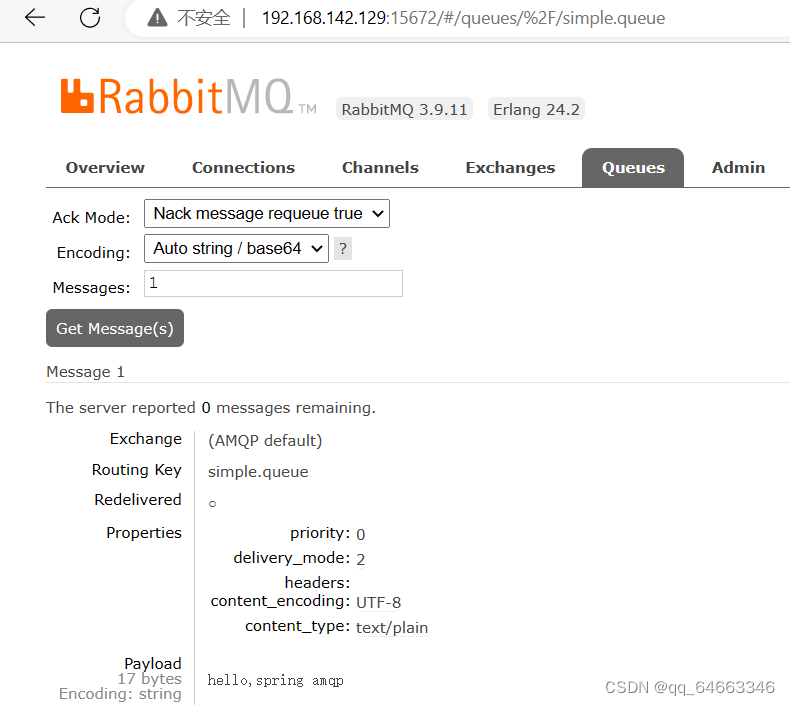
在consumer中编写消费逻辑,监听simple.queue
配置文件配置 :
spring:rabbitmq:host: 192.168.142.129 # rabbitmq的ip地址port: 5672 # 端口username: xxxxxpassword: xxxxxvirtual-host: /
编写监听类
@Componentpublic class SpringRabbitListener {@RabbitListener(queues = "simple.queue")public void ListenSimpleQueue(String msg){System.out.println("消费者接收到simple.queue的消息 : " + msg);}}
启动主启动类,控制台可看到输出的监听到的消息
消息一旦被消费,就会从队列中删除,没有回收机制
11.4.2 Work Queue工作队列
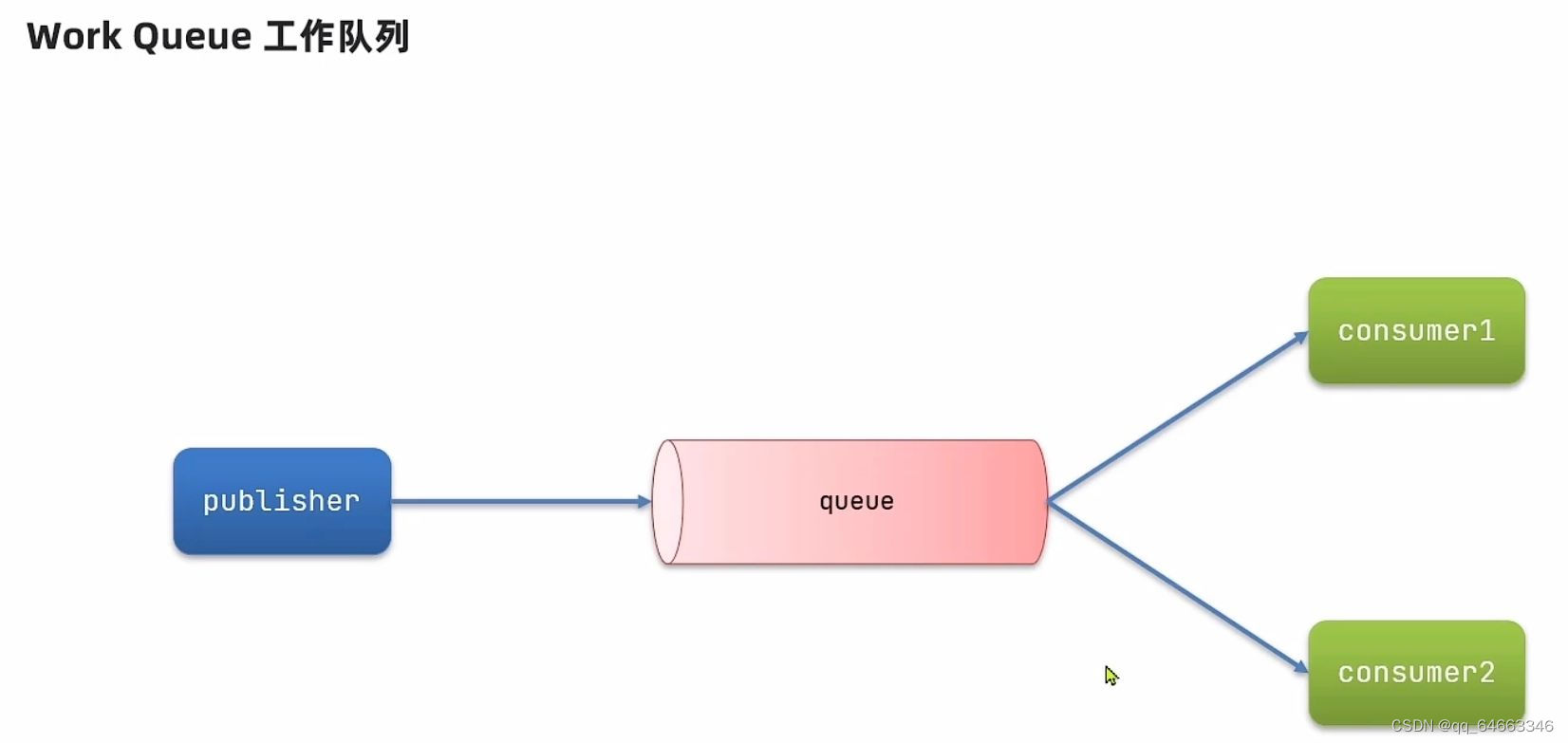
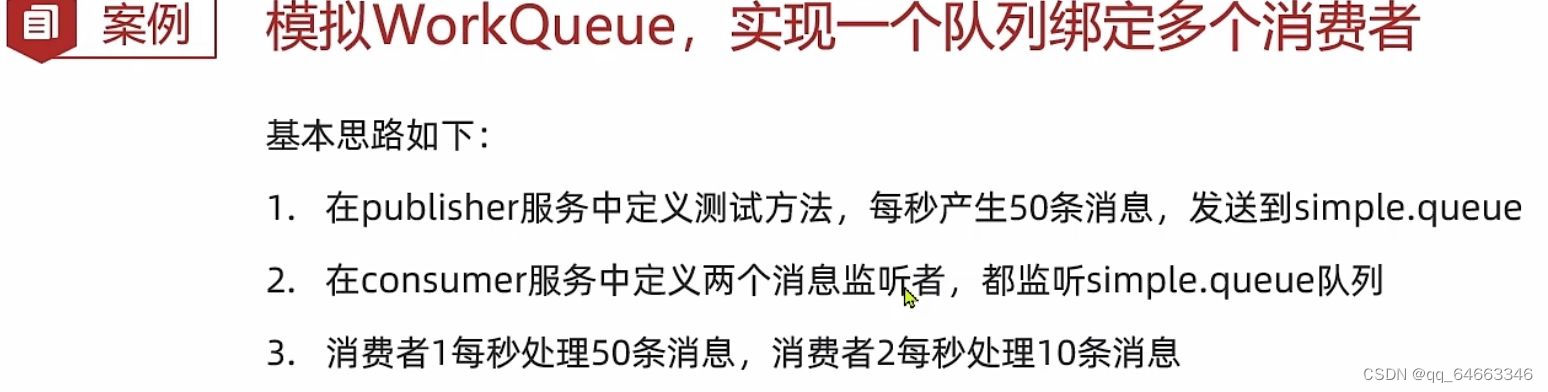
publisher代码
@Testpublic void testSendMessage2WorkQueue() throws InterruptedException {String queueName = "simple.queue";String message = "hello,spring amqp__";for(int i = 1 ; i <= 50 ; i ++){rabbitTemplate.convertAndSend(queueName,message + i); Thread.sleep(20);}}
consumer接收消息
// 消费者1@RabbitListener(queues = "simple.queue")public void ListenWork1Queue(String msg) throws InterruptedException {System.out.println("消费者1接收到simple.queue的消息 : " + msg + LocalTime.now());Thread.sleep(20);}// 消费者2@RabbitListener(queues = "simple.queue")public void ListenWork2Queue(String msg) throws InterruptedException {System.err.println("消费者2接收到simple.queue的消息 : " + msg + LocalTime.now());Thread.sleep(200);}
消息预取机制使得两者平均分配消息 不符预期
配置文件中 :
处理预取值
spring:rabbitmq:host: 192.168.142.129 # rabbitmq的ip地址port: 5672 # 端口username: xxxxxxpassword: xxxxxxxvirtual-host: /listener:simple:prefetch: 1 # 每次只能获取一条消息 ,处理完成才能获取下一个信息
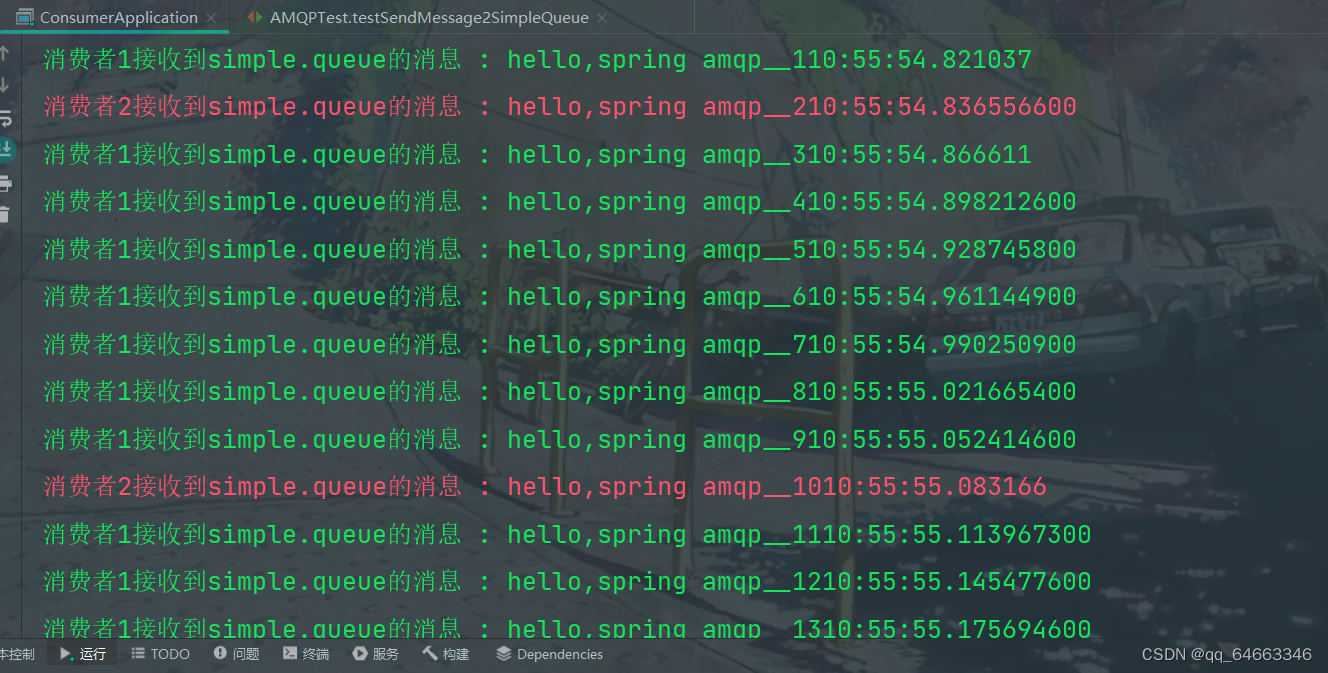
11.4.3 发布订阅模型
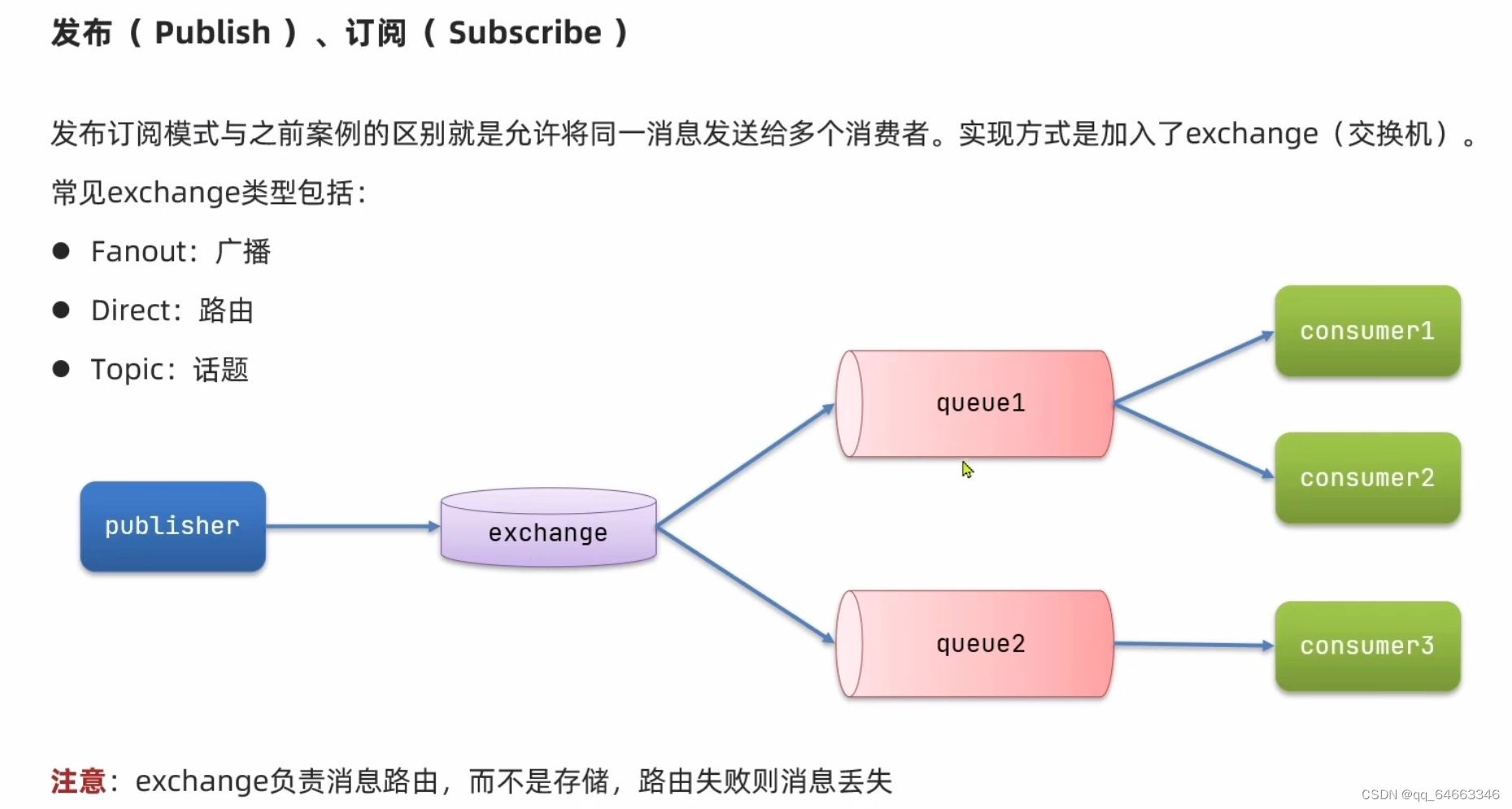
11.4.4 FanoutExchange(广播交换机)
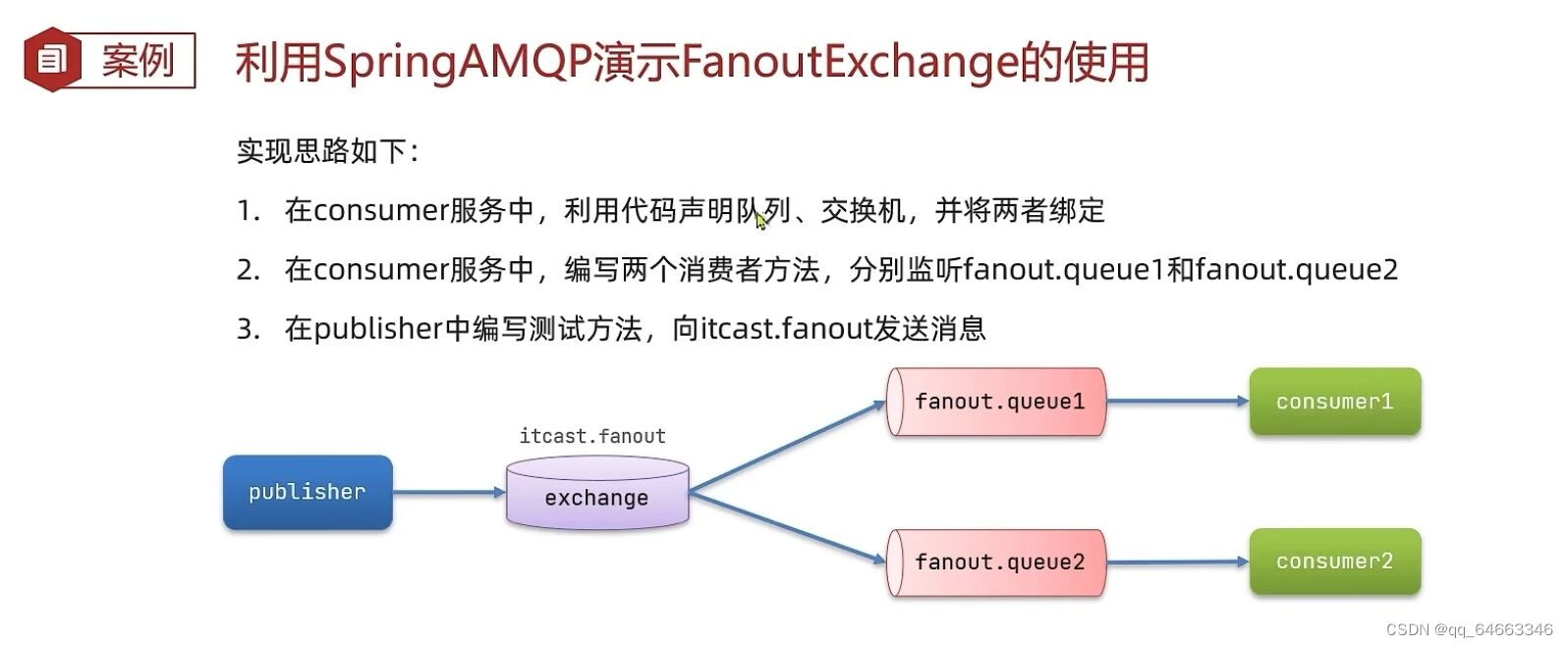
步骤一 : 声明交换机,队列 , 并绑定队列和交换机
在consumer中编写配置类
@Configurationpublic class FanoutConfig {// 声明交换机@Beanpublic FanoutExchange fanoutExchange(){return new FanoutExchange("xinbo.fanout");}// 声明队列1@Beanpublic Queue fanoutQueue1(){return new Queue("fanout.queue1");}// 绑定队列1到交换机@Beanpublic Binding fanoutBindind(Queue fanoutQueue1,FanoutExchange fanoutExchange){return BindingBuilder.bind(fanoutQueue1).to(fanoutExchange);}// 声明队列2@Beanpublic Queue fanoutQueue2(){return new Queue("fanout.queue2");}// 绑定队列2到交换机@Beanpublic Binding fanoutBindind2(Queue fanoutQueue2,FanoutExchange fanoutExchange){return BindingBuilder.bind(fanoutQueue2).to(fanoutExchange);}}
消息监听 :
@Componentpublic class SpringRabbitListener {// 消费者1@RabbitListener(queues = "fanout.queue1")public void ListenWork1Queue(String msg) throws InterruptedException {System.out.println("消费者1接收到fanout.queue1的消息 : " + msg + LocalTime.now());Thread.sleep(20);}// 消费者2@RabbitListener(queues = "fanout.queue2")public void ListenWork2Queue(String msg) throws InterruptedException {System.err.println("消费者2接收到fanout.queue2的消息 : " + msg + LocalTime.now());Thread.sleep(200);}}
消息发送 :
@Testpublic void testSendFanoutExchange(){String exchangeName = "xinbo.fanout"; // 交换机名称String message = "hello,everyone";rabbitTemplate.convertAndSend(exchangeName,null,message);}
11.4.5 DirectExchange(路由模式交换机)
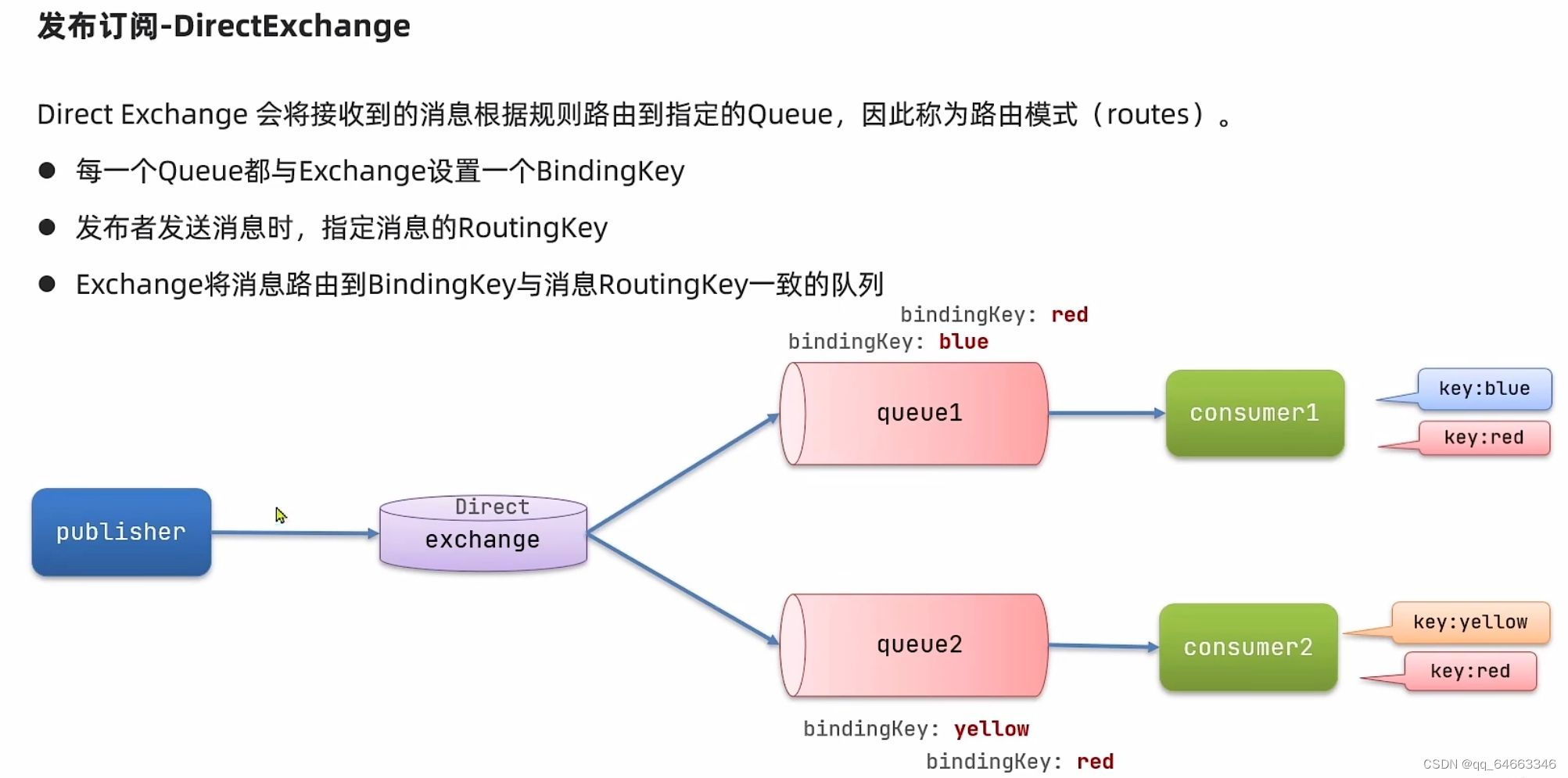
利用@RabbitListener声明Exchange Queue RoutingKey
SpirngRabbitListener中
@Componentpublic class SpringRabbitListener {@RabbitListener(bindings = @QueueBinding(value = @Queue(name = "direct.queue1"),exchange = @Exchange(name = "xinbo.direct",type = ExchangeTypes.DIRECT),key = {"red","blue"}))public void ListenDirectQueue1(String msg) throws InterruptedException {System.out.println("消费者接收到direct.queue1的消息 : " + msg + LocalTime.now());Thread.sleep(20);}@RabbitListener(bindings = @QueueBinding(value = @Queue(name = "direct.queue2"),exchange = @Exchange(name = "xinbo.direct",type = ExchangeTypes.DIRECT),key = {"red","yellow"}))public void ListenDirectQueue2(String msg) throws InterruptedException {System.out.println("消费者接收到direct.queue2的消息 : " + msg + LocalTime.now());Thread.sleep(20);}}
发送消息测试 :
@Testpublic void testSendDirectExchange(){// 交换机名称String exchangeName = "xinbo.direct";String message = "hello,blue";rabbitTemplate.convertAndSend(exchangeName,"blue",message);}
11.4.6 TopicExchange
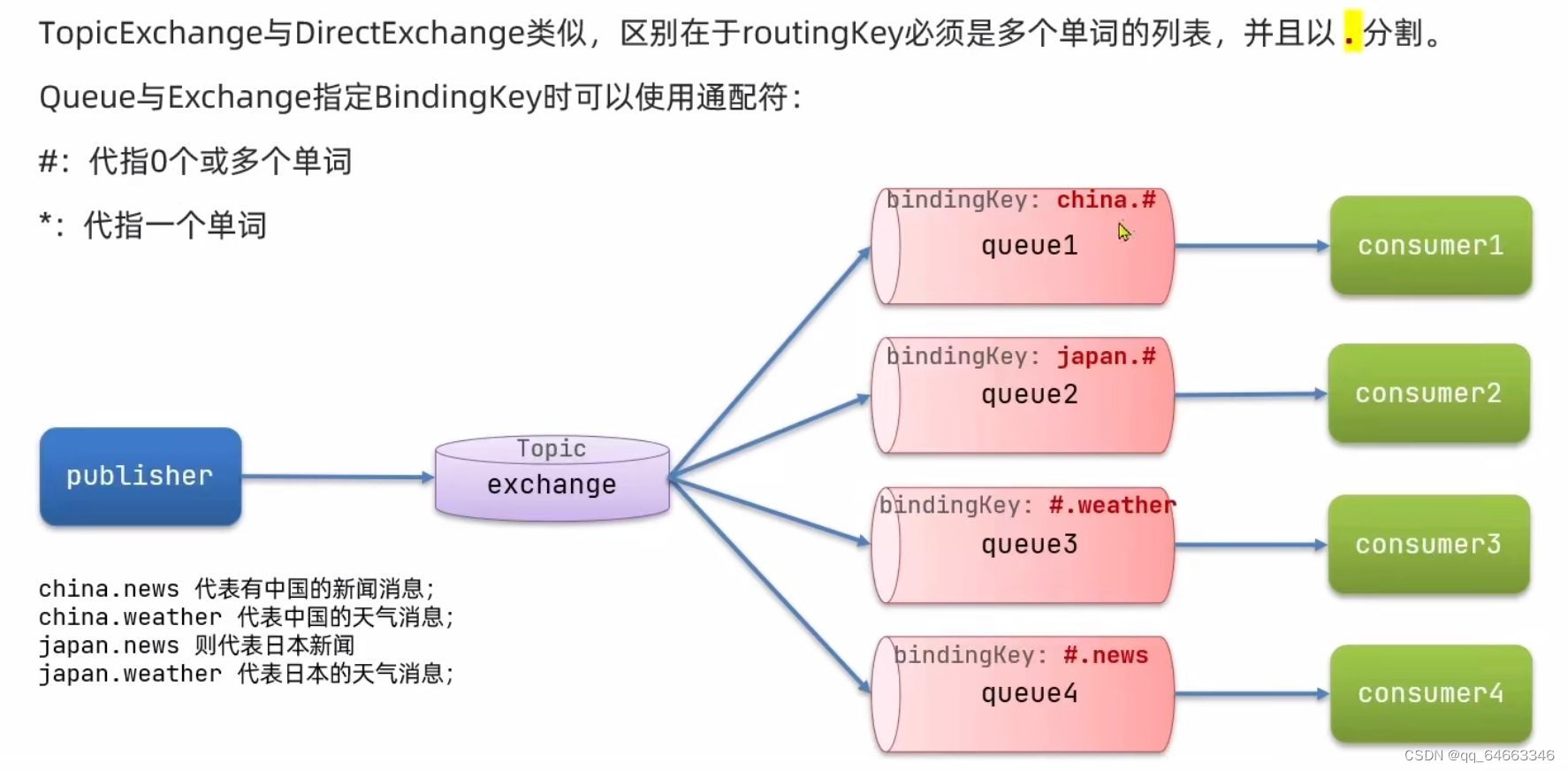
绑定队列和交换机的关系 :
@Componentpublic class SpringRabbitListener {@RabbitListener(bindings = @QueueBinding(value = @Queue(name = "topic.queue1"),exchange = @Exchange(name="xinbo.topic",type = ExchangeTypes.TOPIC),key = "china.#"))public void ListenTopicQueue1(String msg){System.out.println("消费者接收到topic.queue1的消息 : " + msg + LocalTime.now());}@RabbitListener(bindings = @QueueBinding(value = @Queue(name = "topic.queue2"),exchange = @Exchange(name="xinbo.topic",type = ExchangeTypes.TOPIC),key = "#.news"))public void ListenTopicQueue2(String msg){System.out.println("消费者接收到topic.queue2的消息 : " + msg + LocalTime.now());}}
发送消息 :
@Testpublic void testSendTopicExchange(){// 交换机名称String exchangeName = "xinbo.topic";String message = "中国发生了xxxxx";rabbitTemplate.convertAndSend(exchangeName,"china.news",message);}
11.5 消息转换器
发送和接受json类型的消息
添加依赖 :
<dependency><groupId>com.fasterxml.jackson.dataformat</groupId><artifactId>jackson-dataformat-xml</artifactId></dependency>
在配置类中
@Beanpublic MessageConverter messageCondition(){return new Jackson2JsonMessageConverter();}
接收消息 :
引依赖 :同上
在Listener中 :
@RabbitListener(queues = "object.queue")public void ListenObjectQueue(Map<String,Object> msg){System.out.println(msg);}
