godot.bk
1.搜索godot国内镜像,直接安装,mono是csharp版本
2.直接解压,50m,无需安装,直接运行
3.godot里分为场景,节点
主场景用control场景,下面挂textureact放背景图片,右键实例化子场景把角色场景加进来
角色场景用node2d场景,下面挂node2d节点,下面挂sprite节点放图片做player
子弹场景用node2d场景,下面挂label节点写一个“O”做子弹
如下:
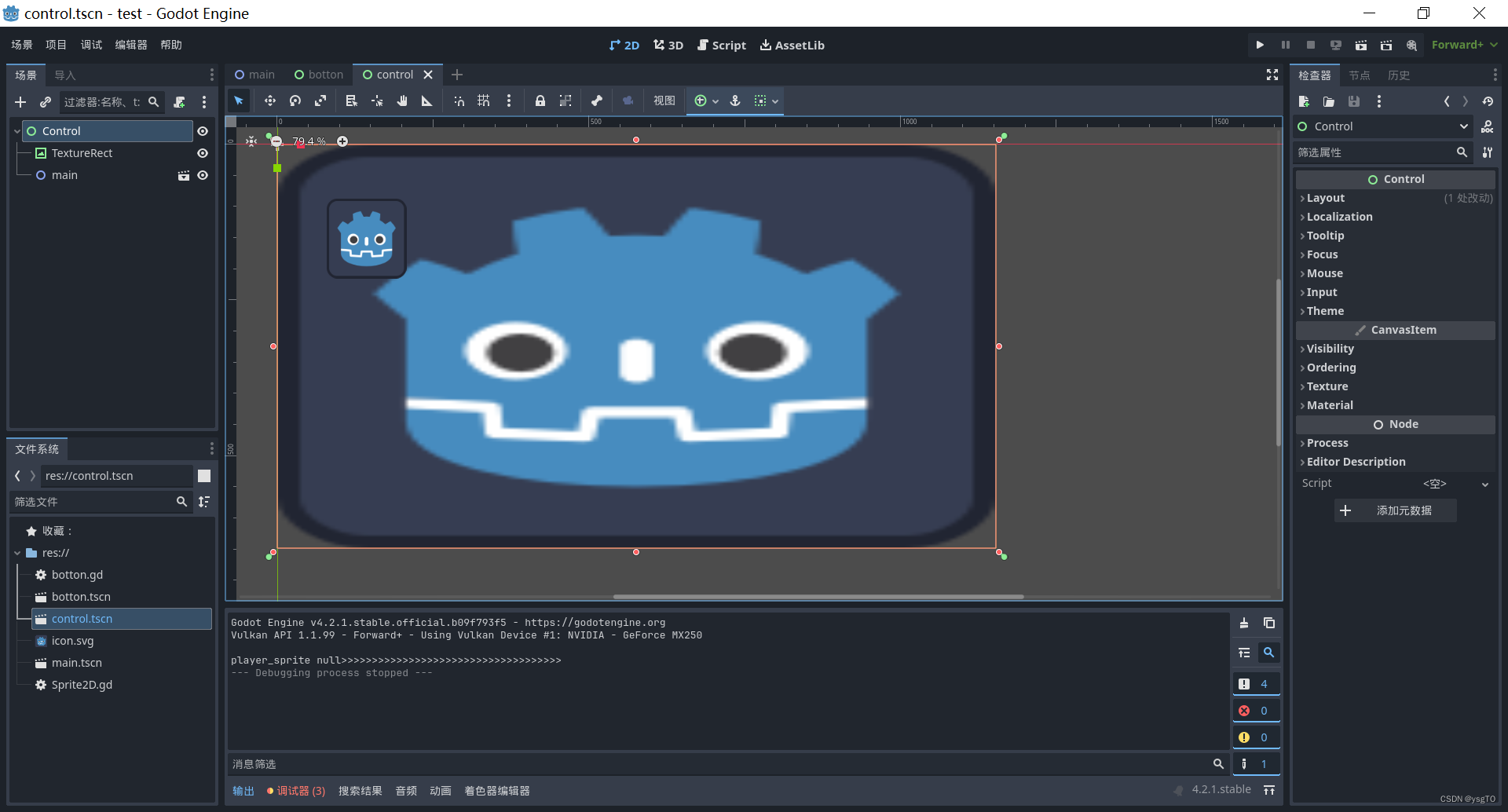
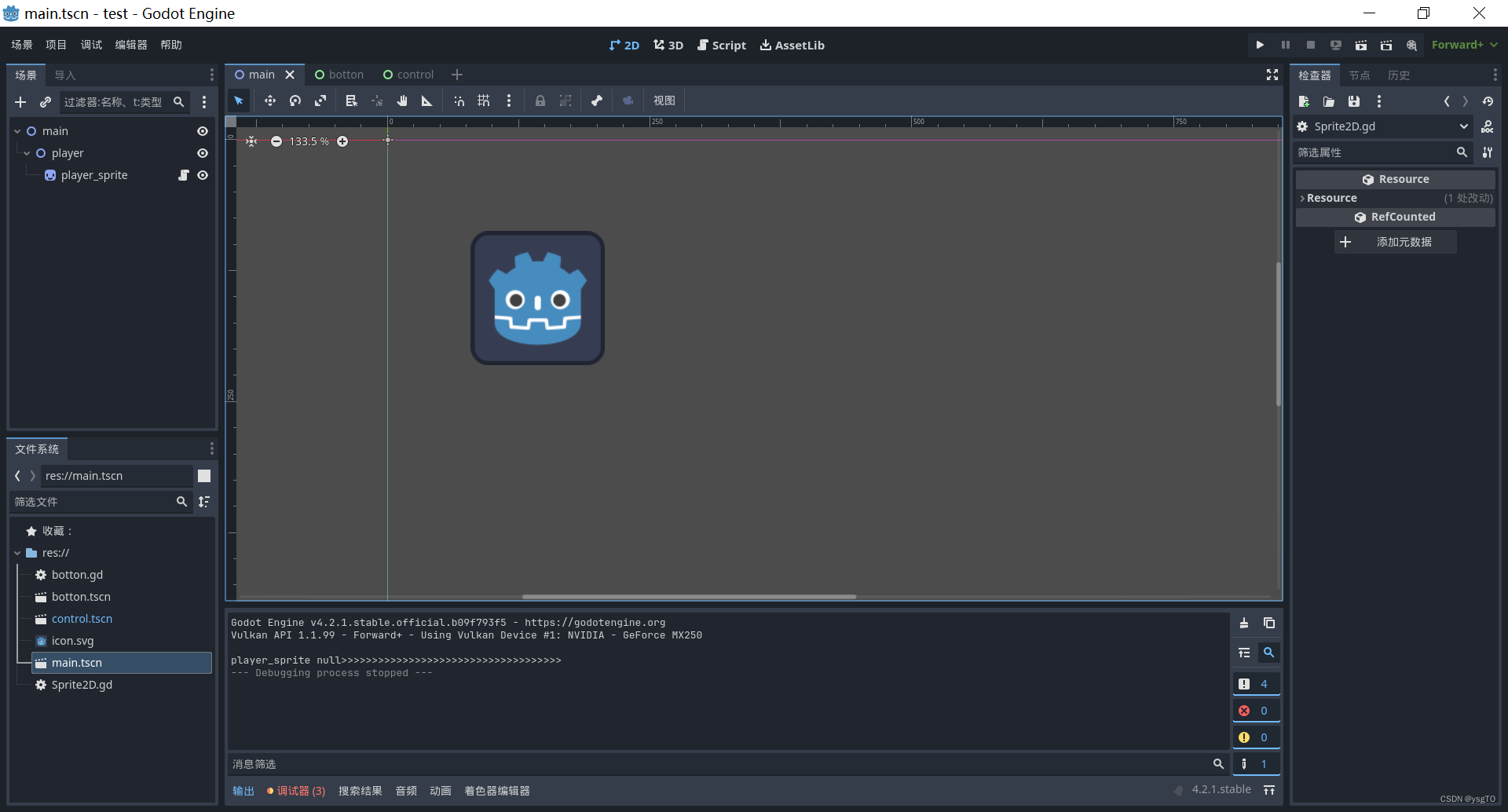
4.sprite脚本
extends Sprite2D # 继承自Node2D,或者如果你的角色是一个精灵,可以继承自Sprite #var speed = 200 # 角色的移动速度,可以根据需要调整
var bullet_speed = 100
var bullet_instance = null
@onready var bullet_scene = preload("res://botton.tscn")
@onready var player_sprite = $player_sprite
var flag = 0;# 当节点首次进入场景树时被调用
func _ready(): if(player_sprite == null):print("player_sprite null>>>>>>>>>>>>>>>>>>>>>>>>>>>>>>>>>>>>")flag = 1;pass # 初始化代码可以放在这里,但在这个例子中我们不需要 func field_booton():bullet_instance = bullet_scene.instantiate() get_tree().root.add_child(bullet_instance)if(player_sprite):bullet_instance.position = player_sprite.positionelse:bullet_instance.position = position func _process(delta): var velocity = Vector2.ZERO # 初始化速度为0 # 检测WSAD键并设置相应的速度 if Input.is_action_pressed("ui_up"): #velocity.y -= 1 position = position + Vector2(0, -5)if Input.is_action_pressed("ui_down"): #velocity.y += 1 position = position + Vector2(0, 5)if Input.is_action_pressed("ui_left"): #velocity.x -= 1 position = position + Vector2(-5, 0)if Input.is_action_pressed("ui_right"): #velocity.x += 1 position = position + Vector2(5, 0)if Input.is_action_just_pressed("ui_accept"): field_booton()# 标准化速度向量(可选,取决于你是否想要对角移动速度保持一致) #if velocity.length_squared() > 0: #velocity = velocity.normalized() * speed # 更新角色的位置 #position += velocity * deltaif bullet_instance:bullet_instance.position.x += bullet_speed * delta注意:
1、应该用delta保持不同平台的移动是一样的
2、@onready var player_sprite = $player_sprite:这个拿到的是null,不知道为什么:为什么是null,因为$是在子节点里找child,我们加脚本应该在node2d里加,不应该在sprite2d里加
3、onready已经被废弃,使用@onready
4、instanse()已经被废弃,使用instansite()
5、不能直接add_child(bullet_instance),而是应该get_tree().root.add_child(bullet_instance),不然子弹和sprite其实是一个节点,上下移动都是相对的
5.botton脚本
extends Label# Called when the node enters the scene tree for the first time.
func _ready():pass # Replace with function body.# Called every frame. 'delta' is the elapsed time since the previous frame.
func _process(delta):position = position + Vector2(4, 0)pass6.注意connect在godot4也被改了,改成两个参数了
func _ready():
# 假设我们有一个 Button 节点实例,并且我们想要连接其 'pressed' 信号到一个函数 connect("button_down", self._on_button_pressed) # 然后定义处理按钮点击的函数
func _on_button_pressed(): print("click the button")pass # Replace with function body.7.注意button只能是contrl和node的子类,不能是node2d的子类
8.注意层级关系
场景
main(contrl)
--background(textureact)
--player(node2d, this position add script)--player(sprite),preload(res//boom.tscn)
--A(contrl)--A(button), preload(res//menu.tscn)资源
menu.tscn(button)--get_tree().root.add_child()
boom.tscn(label or others)--get_tree().root.add_child()9.lable不能放在node下面,应该放在node2的下面
