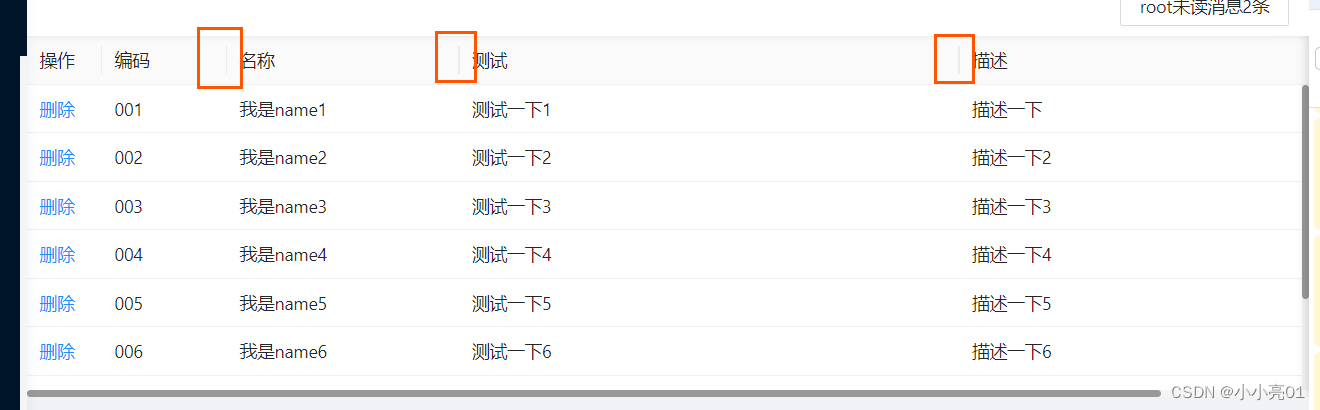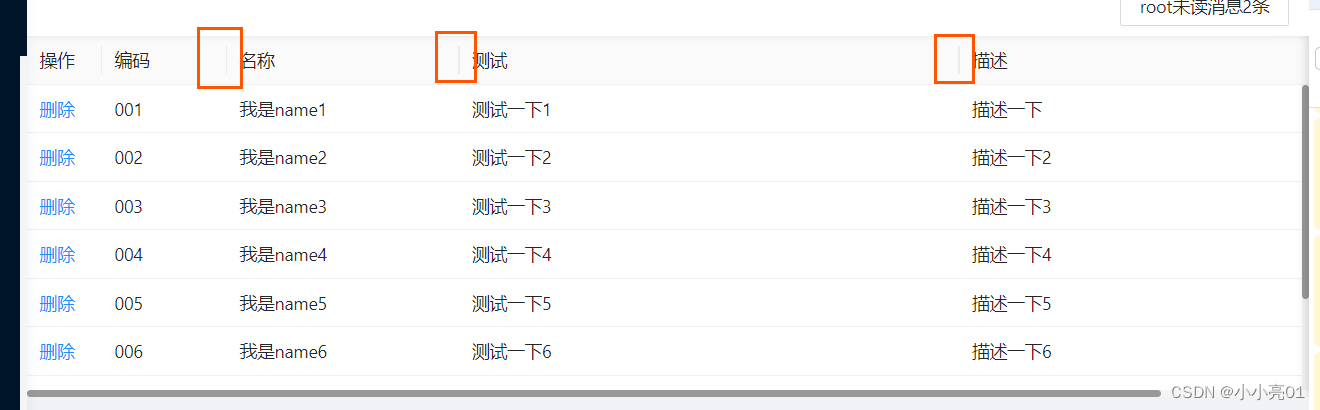目录
- react实现table可拖拽表头
- 安装依赖
- resizableTitle / index.tsx
- drapTable.tsx
- 使用DragTable 组件
- 滚动条样式
- 效果
react实现table可拖拽表头
安装依赖
yarn add react-resizable
yarn add react-jss
resizableTitle / index.tsx
import { createUseStyles } from 'react-jss';
import { Resizable } from 'react-resizable';const useResizableTitleStyles = createUseStyles({resizableHandle : {position: 'absolute',right: '-5px',bottom: 0,zIndex: 1,width: '10px',height: '100%',cursor: 'col-resize'}
});
export const ResizableTitle = ({ onResize, width, isNotResizable, ...restProps }) => {const classes = useResizableTitleStyles();const stopPropagation = (event) => event.stopPropagation();console.log('isNotResizable',isNotResizable, width, 'restProps', restProps);if (!width || isNotResizable) { return (<th {...restProps} />) };return (<Resizablewidth={width}height={0}handle={<span className={classes.resizableHandle} onClick={stopPropagation} />}onResize={onResize}draggableOpts={{ enableUserSelectHack: false }}><th {...restProps} style={{ ...restProps?.style, userSelect: 'none' }} /></Resizable>);
};
drapTable.tsx
import type { TableProps } from 'antd';
import { Table } from 'antd';
import { useState, useMemo, useEffect, useCallback } from 'react';
import type { ColumnType } from 'antd/lib/table';
import { ResizableTitle } from './resizableTitle/index';
import { createUseStyles } from 'react-jss';interface TableStylesProps {paddingVertical?: number;paddingHorizontal?: number;
}
const useTableStyles = createUseStyles({base_table_com: {'& .ant-table-thead > tr > th, & .ant-table-tbody > tr > td, & .ant-table tfoot > tr > th, & .ant-table tfoot > tr > td':{padding: (cProps: TableStylesProps) =>`${cProps.paddingVertical ?? 10}px ${cProps.paddingHorizontal ?? 12}px`,},},
});export const DragTable = <RecordType extends Record<string, any> = any>(props: ICommonTableProps<RecordType>,
) => {const {showTotalNum = true,pagination,hidePagination,paddingVertical,paddingHorizontal,} = props;const [tablePagination, setTablePagination] = useState<any>(pagination);const classes = useTableStyles({ paddingVertical, paddingHorizontal });const { columns } = props;const [rescolumns, setResColumns] = useState<ColumnType<any>[]>(columns.filter((column) => !column.hide) || [],);const handleResize = useCallback((index) => {return (txt: any, Resize: any) => {const temp = [...rescolumns];temp[index] = { ...temp[index], width: Resize.size.width };setResColumns(temp);};},[rescolumns],);const columnsMap: any[] = useMemo(() => {return (rescolumns?.map((column: any, index) => {return {...column,onHeaderCell: (col: any) => ({width: col.width,onResize: handleResize(index),isNotResizable: col.isNotResizable}),};}) || []);}, [rescolumns, handleResize]);useEffect(() => {const showTotal = {showTotal: (total: number, range: number[]) => {if (showTotalNum) {return `共{${props.pagination ? props.pagination?.total : 0}}条结果`;} else {return '';}},};if (!hidePagination) {setTablePagination(Object.assign({}, pagination ?? {}, showTotal));} else {setTablePagination(false);}}, [hidePagination, pagination, props.pagination, showTotalNum]);return (<Table{...props}columns={columnsMap}pagination={tablePagination}components={{ header: { cell: ResizableTitle } }}className={classes.base_table_com}/>);
};interface CommonColumn<T> extends ColumnType<T> {hide?: boolean;
}export interface ICommonTableProps<RecordType> extends TableProps<RecordType> {showTotalNum?: boolean;hidePagination?: boolean;columns: CommonColumn<RecordType>[]; paddingVertical?: number; paddingHorizontal?: number;
}
使用DragTable 组件
import { createUseStyles } from 'react-jss';
import { useEffect, useMemo, useState, useRef } from 'react';
import { DragTable } from './drapTable';
import { Space } from "antd"const TablePage = () => {const columns = [{title: '操作',width: 60,isNotResizable: true, render: (_, record) => (<Space size="middle"><a>删除</a></Space>),},{title: '编码',dataIndex: 'code',width: 100,},{title: '名称',width: 100,dataIndex: 'name',},{title: '测试',dataIndex: 'test',width: 400,},{title: '描述',dataIndex: 'des',width: 400,},];const dataSource = [{ id: 1, code: '001', name: '我是name1', test: '测试一下1', des: '描述一下' },{ id: 2, code: '002', name: '我是name2', test: '测试一下2', des: '描述一下2' },{ id: 3, code: '003', name: '我是name3', test: '测试一下3', des: '描述一下3' },{ id: 4, code: '004', name: '我是name4', test: '测试一下4', des: '描述一下4' },{ id: 5, code: '005', name: '我是name5', test: '测试一下5', des: '描述一下5' },{ id: 6, code: '006', name: '我是name6', test: '测试一下6', des: '描述一下6' },{ id: 7, code: '007', name: '我是name7', test: '测试一下7', des: '描述一下7' },{ id: 8, code: '008', name: '我是name8', test: '测试一下8', des: '描述一下8' },{ id: 9, code: '009', name: '我是name9', test: '测试一下9', des: '描述一下9' },];return (<><DragTablerowKey="id"paddingVertical={8}paddingHorizontal={10}columns={columns}dataSource={dataSource}scroll={{ x: 'max-content', y : 250 }}/></>);
};
export default TablePage;
滚动条样式
::-webkit-scrollbar {width: 6px; height: 6px; background-color: #f5f5f5;
}
::-webkit-scrollbar-thumb {background-color: #999; border-radius: 4px; cursor: pointer;
}
::-webkit-scrollbar-track {background-color: #f5f5f5;
}
效果