【Unitydemo制作】音游制作—控制器与特效

👨💻个人主页:@元宇宙-秩沅
👨💻 hallo 欢迎 点赞👍 收藏⭐ 留言📝 加关注✅!
👨💻 本文由 秩沅 原创
👨💻 收录于专栏:就业宝典
⭐🅰️推荐专栏⭐
⭐-软件设计师高频考点大全⭐
文章目录
- ⭐前言⭐
- 🎶(==1==) 特效
- 结算特效
- 游戏特效
- 场景特效
- 🎶(==2==) 控制器
- 账户控制器
- 数据控制器
- 音轨控制器
- 面板启动器
- ⭐🅰️⭐
⭐前言⭐
🎶(1) 特效
结算特效

游戏特效
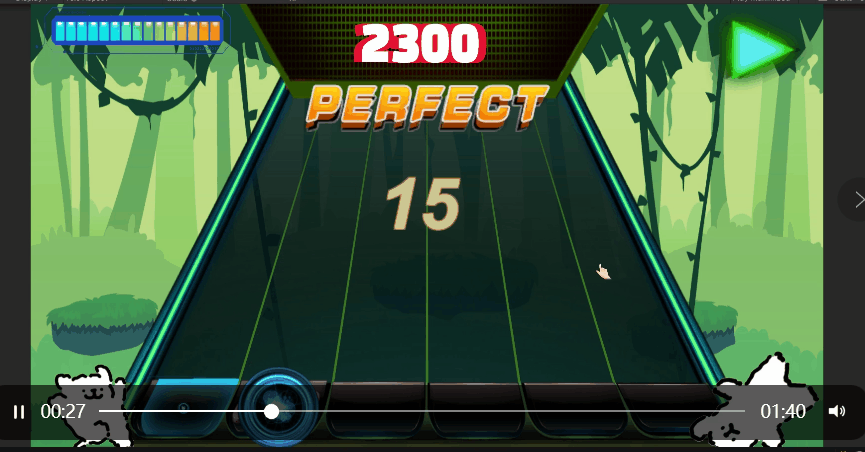
场景特效

🎶(2) 控制器
账户控制器
using System.Collections;
using System.Collections.Generic;
using UnityEngine;//-------------------------------
//-------功能: 账户控制器
//-------创建者: -------
//------------------------------public class acountContorller : SingleManager<acountContorller>
{public AcountData foreverAcountData = new AcountData(); //用来存储上一次的账户/// <summary>/// 用Json序列化存储数据/// </summary>/// <param name="name"></param>public void SaveData(AcountData acountData, string name){if (acountData == null) //如果为空的话{Debug.Log("为空");foreverAcountData.aount.Add(name); //直接存名字JsonManager.Instance.SaveData(foreverAcountData, "acountArrary");}acountData.aount.Add(name);JsonManager.Instance.SaveData(acountData, "acountArrary");}/// <summary>/// Json序列化读取数据/// </summary>/// <param name="name"></param>/// <returns></returns>public AcountData ReadData(){return JsonManager.Instance.LoadData<AcountData>("acountArrary");}}数据控制器
using System.Collections;
using System.Collections.Generic;
using UnityEngine;
//-------------------------------------
//—————————————————————————————————————
//___________项目: ______________
//___________功能: 数据管理
//___________创建者:
//_____________________________________
//-------------------------------------
public class DataContorl : SingleManager<DataContorl>
{//场景public bool levelGame; //是否是关卡游戏public bool livingGame; //是否是生存模式public bool foreverGame;//是否是无尽模式public float speed;//中介存储,供外部调用public AudioClip[] audioClip = new AudioClip[5];public int index = 0;//单例模式中单个全局信息不会随着改变public PlayerData foreverPalyerdata = new PlayerData(); //用来存储上一次选中的item数据//private List<ServerData> serverLists = new List<ServerData>();//public List<ServerData> ServerLists => serverLists;/// <summary>/// 用Json序列化存储数据/// </summary>/// <param name="name"></param>public void SaveData(string name, PlayerData data){JsonManager.Instance.SaveData(data, name);}//更新存储高分信息public void UpdateHightSocer( int socers , int index){switch (index){case 1:if (socers > foreverPalyerdata.AllScore) //如果大于关卡模式的最高星星就保留否则不保留{foreverPalyerdata.AllScore = socers;}break;case 2:if (socers > foreverPalyerdata.livingScore) //如果大于生存模式的最高分数就保留否则不保留{foreverPalyerdata.livingScore = socers;}break;case 3:if (socers > foreverPalyerdata.foreverScore) //如果大于无尽模式的最高分数就保留否则不保留{foreverPalyerdata.foreverScore = socers;}break;default:break;}SaveData(foreverPalyerdata.userName , foreverPalyerdata);}public void CloseALL(){levelGame = false;livingGame = false;foreverGame = false;}/// <summary>/// Json序列化读取数据/// </summary>/// <param name="name"></param>/// <returns></returns>public PlayerData ReadData(string name){return JsonManager.Instance.LoadData<PlayerData>(name);}/// <summary>/// 供外部调用识别账号密码是否正确/// </summary>/// <param name="userName"></param>/// <param name="password"></param>/// <returns></returns>public bool Tip(string userName, string password){try{string pass = ReadData(userName).password ;Debug.Log(pass);if (userName != null && pass == password){return true;}else return false;}catch{ return false; }}/// <summary>/// 供外部调用识别注册时是否有相同的账号/// </summary>public bool TipSame(string userName){Debug.Log("该账号已注册");return false;}/// <summary>/// 全局性玩家数据存盘/// </summary>public void UpdataPlayerInfo(){SaveData(foreverPalyerdata.userName, foreverPalyerdata);}}音轨控制器
using System.Collections;
using System.Collections.Generic;
using UnityEngine;
using SonicBloom.Koreo;public class LaneController : MonoBehaviour {//-------------------------------//-------功能: 音轨管理器脚本 //-------创建者: //------------------------------RhythmGameController gameController;[Tooltip("此音轨使用的键盘按键")]public KeyCode keyboardButton;[Tooltip("此音轨对应事件的编号")]public int laneID;//对“目标”位置的键盘按下的视觉效果public Transform targetVisuals;//上下边界public Transform targetTopTrans;public Transform targetBottomTrans;//包含在此音轨中的所有事件列表List<KoreographyEvent> laneEvents = new List<KoreographyEvent>();//包含此音轨当前活动的所有音符对象的队列Queue<NoteObject> trackedNotes = new Queue<NoteObject>();//检测此音轨中的生成的下一个事件的索引int pendingEventIdx = 0;public GameObject downVisual;//音符移动的目标位置public Vector3 TargetPosition{get{return transform.position;}}public bool hasLongNote;public float timeVal = 0;public GameObject longNoteHitEffectGo;// Update is called once per framevoid Update() {if (gameController.isPauseState){return;}//清除无效音符while (trackedNotes.Count>0&&trackedNotes.Peek().IsNoteMissed()){if (trackedNotes.Peek().isLongNoteEnd){hasLongNote = false;timeVal = 0;downVisual.SetActive(false);longNoteHitEffectGo.SetActive(false);}gameController.comboNum = 0;gameController.HideComboNumText();gameController.ChangeHitLevelSprite(0);gameController.UpdateHP();trackedNotes.Dequeue();}//检测新音符的产生CheckSpawnNext();//检测玩家的输入if (Input.GetKeyDown(keyboardButton)){CheckNoteHit();downVisual.SetActive(true);}else if (Input.GetKey(keyboardButton)){//检测长音符if (hasLongNote){if (timeVal>=0.15f){//显示命中等级(Great Perfect)if (!longNoteHitEffectGo.activeSelf){gameController.ChangeHitLevelSprite(2);CreateHitLongEffect();}timeVal = 0;}else{timeVal += Time.deltaTime;}}}else if (Input.GetKeyUp(keyboardButton)){downVisual.SetActive(false);//检测长音符if (hasLongNote){longNoteHitEffectGo.SetActive(false);CheckNoteHit();}}}//初始化public void Initialize(RhythmGameController controller){gameController = controller;}//检测事件是否匹配当前编号的音轨public bool DoesMatch(int noteID){return noteID == laneID;}//如果匹配,则把当前事件添加进音轨所持有的事件列表public void AddEventToLane(KoreographyEvent evt){laneEvents.Add(evt);}//音符在音谱上产生的位置偏移量int GetSpawnSampleOffset(){//出生位置与目标点的位置float spawnDistToTarget = targetTopTrans.position.z - transform.position.z;//到达目标点的时间float spawnPosToTargetTime = spawnDistToTarget / gameController.noteSpeed;return (int)spawnPosToTargetTime * gameController.SampleRate;}//检测是否生成下一个新音符void CheckSpawnNext(){int samplesToTarget = GetSpawnSampleOffset();int currentTime = gameController.DelayedSampleTime;while (pendingEventIdx < laneEvents.Count&& laneEvents[pendingEventIdx].StartSample < currentTime + samplesToTarget){KoreographyEvent evt = laneEvents[pendingEventIdx];int noteNum = evt.GetIntValue();NoteObject newObj = gameController.GetFreshNoteObject();bool isLongNoteStart = false;bool isLongNoteEnd = false;if (noteNum > 6){isLongNoteStart = true;noteNum = noteNum - 6;if (noteNum > 6){isLongNoteEnd = true;isLongNoteStart = false;noteNum = noteNum - 6;}}newObj.Initialize(evt, noteNum, this, gameController, isLongNoteStart, isLongNoteEnd);trackedNotes.Enqueue(newObj);pendingEventIdx++;}}/// <summary>/// 生成特效的有关方法/// </summary>void CreateDownEffect(){GameObject downEffectGo = gameController.GetFreshEffectObject(gameController.downEffectObjectPool, gameController.downEffectGo);downEffectGo.transform.position = targetVisuals.position;}void CreateHitEffect(){GameObject hitEffectGo = gameController.GetFreshEffectObject(gameController.hitEffectObjectPool, gameController.hitEffectGo);hitEffectGo.transform.position = targetVisuals.position;}void CreateHitLongEffect(){longNoteHitEffectGo.SetActive(true);longNoteHitEffectGo.transform.position = targetVisuals.position;}//检测是否有击中音符对象//如果是,它将执行命中并删除public void CheckNoteHit(){if (!gameController.gameStart){CreateDownEffect();return;}if (trackedNotes.Count>0){NoteObject noteObject = trackedNotes.Peek();if (noteObject.hitOffset>-6000){trackedNotes.Dequeue();int hitLevel= noteObject.IsNoteHittable();gameController.ChangeHitLevelSprite(hitLevel);if (hitLevel>0){//更新分数gameController.UpdateScoreText(100 * hitLevel);if (noteObject.isLongNote){hasLongNote = true;CreateHitLongEffect();}else if (noteObject.isLongNoteEnd){hasLongNote = false;}else{CreateHitEffect();}//增加连接数gameController.comboNum++;}else{//未击中//减少玩家HPgameController.UpdateHP();//断掉玩家命中连接数gameController.HideComboNumText();gameController.comboNum = 0;}noteObject.OnHit();}else{CreateDownEffect();}}else{CreateDownEffect();}}
}面板启动器
using System.Collections;
using System.Collections.Generic;
using UnityEngine;
//-------------------------------------
//—————————————————————————————————————
//___________项目:
//___________功能: UI面板启动器
//___________创建者:
//_____________________________________
//-------------------------------------
public class UIContorl : SingletonMono<UIContorl>
{// Start is called before the first frame updatevoid Start(){UIManager.GetInstance().ShowPanel<BKPanel>("BKPanel"); //先加载背景面板 UIManager.GetInstance().ShowPanel<LoginPanel>("LoginPanel"); //先加载开始登陆面板// DataContorl.GetInstance().LoadServerData(); //加载所有区服数据到数据管理器中Debug.Log(Application.persistentDataPath); } /// <summary>/// 提供改变提示面板内容的方法并显示/// </summary>/// <param name="component"></param>public void ChangeTipPanel(string component){UIManager.GetInstance().ShowPanel<TipPanel>("TipPanel", E_UI_Layer.Top, (panel) =>{panel.ChangComponent(component);});}
}⭐🅰️⭐
⭐【Unityc#专题篇】之c#进阶篇】
⭐【Unityc#专题篇】之c#核心篇】
⭐【Unityc#专题篇】之c#基础篇】
⭐【Unity-c#专题篇】之c#入门篇】
⭐【Unityc#专题篇】—进阶章题单实践练习
⭐【Unityc#专题篇】—基础章题单实践练习
⭐【Unityc#专题篇】—核心章题单实践练习
你们的点赞👍 收藏⭐ 留言📝 关注✅是我持续创作,输出优质内容的最大动力!、

