基于springboot+mybatis+vue的项目实战之页面参数传递
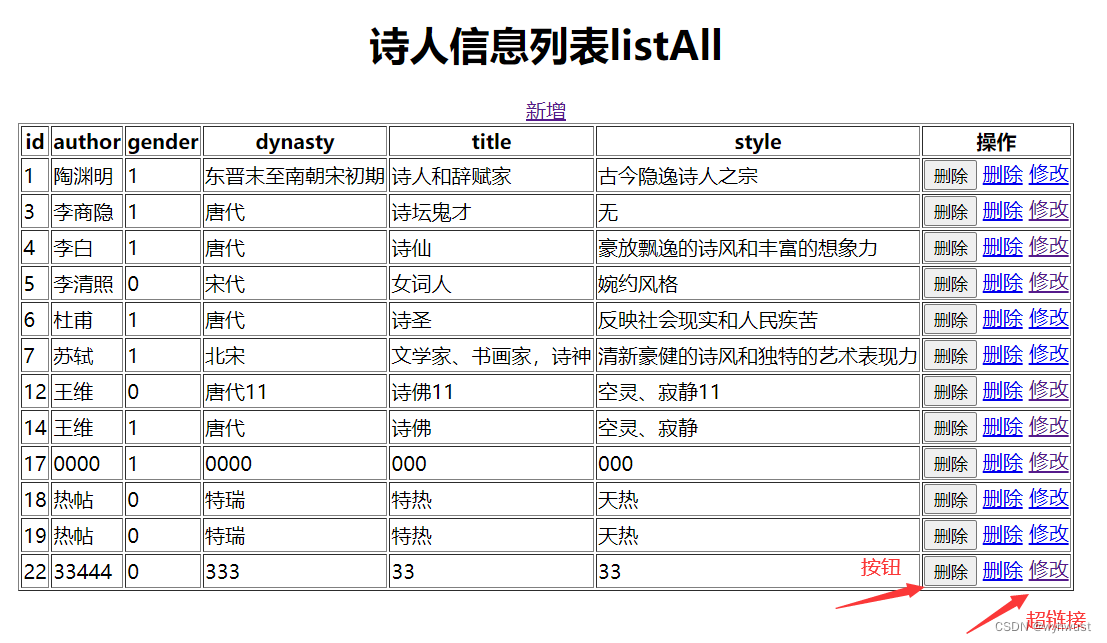
如图所示,删除操作可以用按钮实现,也可以用超链接来实现。
1、第一种情况,用按钮实现。
html页面相关:
<button type="button" @click="deleteId(peot.id)">删除</button>
<script>new Vue({el:"#app",data() {return {peotList:[]}},methods:{findAll:function () {var _this = this;axios.post('/findAllJsoon', {}).then(function (response) {_this.peotList = response.data.data;//响应数据给peotList赋值}).catch(function (error) {console.log(error);});},deleteId:function (id) {var _thisd = this;if (window.confirm("确定要删除该条数据吗???")){axios.post('/deletePeot?id='+id).then(function (response) {alert("删除成功")_thisd.findAll();}).catch(function (error) {console.log(error);});}}},created() {// 获得参数id值// this.id = location.href.split("?id=")[1]// 通过id查询详情this.findAll();},})</script>
controller文件相关:
@RequestMapping("/deletePeot")public void deletePeot(Integer id){peotService.deletePeot(id);}可以看到,这里的controller文件中没有进行参数传递。这是因为,是在当前页面操作,参数直接传递给js,不需要通过url来传递。
2、第二种情况,通过超链接来删除,并跳转回查询所有的页面。
<a :href="'peot_delete.html?id='+peot.id">删除</a>peot_delete.html
<!DOCTYPE html>
<html lang="en">
<head><meta charset="UTF-8"><title>Title</title><script src="./js/vue.js"></script><script src="./js/axios-0.18.0.js"></script></head>
<body>
<h1 align="center">诗人信息列表</h1>
<div id="app" align="center"><a href="peot_insert.html">新增</a><table border="1"><tr><th>id</th><th>author</th><th>gender</th><th>dynasty</th><th>title</th><th>style</th><th>操作</th></tr><tr v-for="peot in peotList"><td>{{peot.id}}</td><td>{{peot.author}}</td><td>{{peot.gender}}</td><td>{{peot.dynasty}}</td><td>{{peot.title}}</td><td>{{peot.style}}</td><td><button type="button" @click="deleteId(peot.id)">删除</button><a :href="'peot_delete.html?id='+peot.id">删除</a><a :href="'peot_edit.html?id='+peot.id">修改</a></td></tr></table>
</div></body><script>new Vue({el:"#app",data() {return {peotList:[]}},methods:{findAll:function () {var _this = this;axios.post('/findAllJsoon', {}).then(function (response) {_this.peotList = response.data.data;//响应数据给peotList 赋值}).catch(function (error) {console.log(error);});},deleteId:function (id) {var _thisd = this;var url = `deletePeot_url/${this.id}` //注意这里是反引号if (window.confirm("确定要删除该条数据吗???")){axios.post(url).then(function (response) {alert("删除成功")// _thisd.findAll();location.href = 'peot_listAll.html'}).catch(function (error) {console.log(error);});}}},created() {// 获得参数id值this.id = location.href.split("?id=")[1]// 通过id查询详情this.deleteId();},})</script></html>controller页面相关:
@RequestMapping("/deletePeot_url/{id}")public void deletePeot_url(@PathVariable("id") Integer id){peotService.deletePeot(id);}可以看出,这里的controller是使用标准@PathVariable("id")进行了参数传递。
3、总结
从一个页面到另外一个页面,如果需要传递参数,需要在controller文件中进行相关的操作。
有关参数的传递,参见文章:Springboot之页面参数传递-CSDN博客
