HCIP(BGP综合实验)--8
一:实验要求
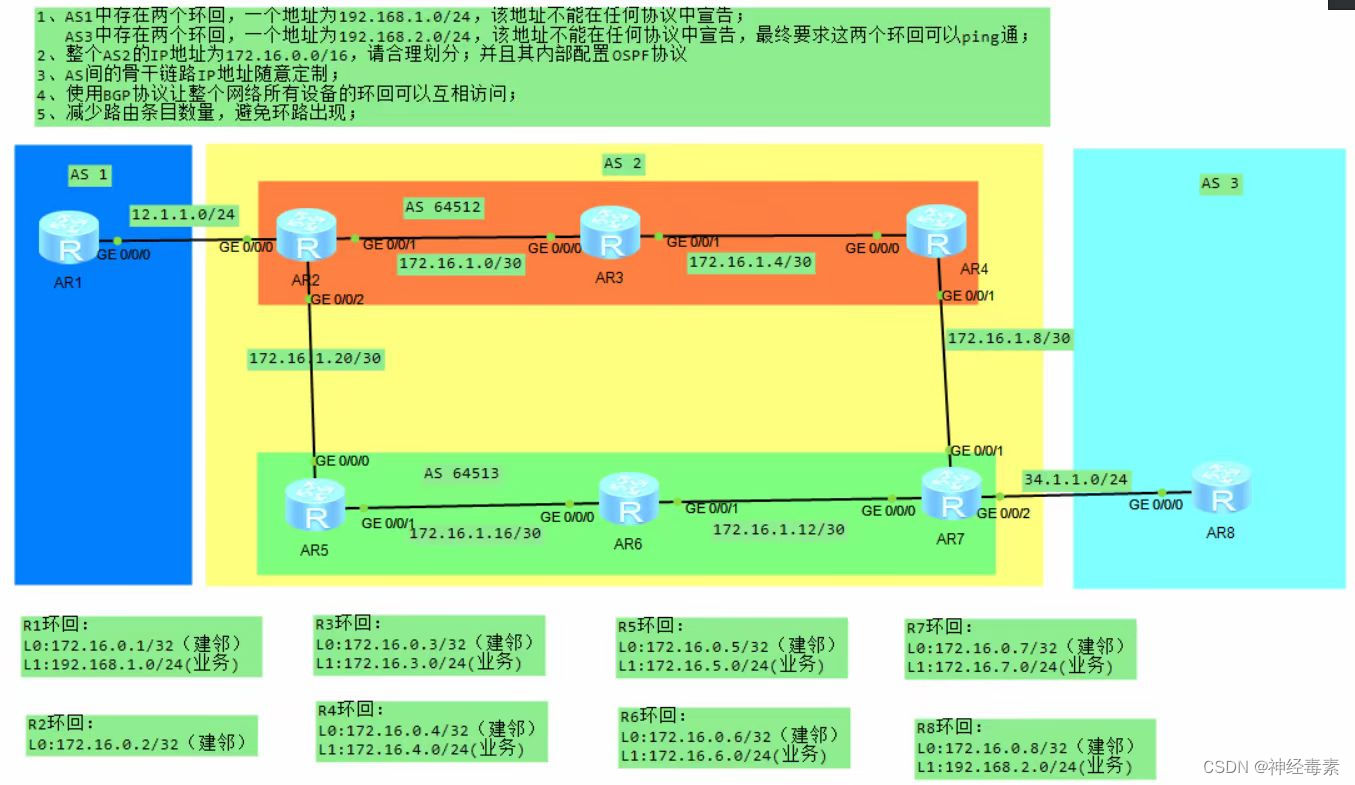
二:实现过程
(一)配置IP地址:
AR1:
[AR1]int g0/0/0
[AR1-GigabitEthernet0/0/0]ip add 12.1.1.1 24
[AR1-GigabitEthernet0/0/0]int l0
[AR1-LoopBack0]ip add 172.16.0.1 32
[AR1-LoopBack0]int l1
[AR1-LoopBack1]ip add 192.168.1.1 24
AR2:
[AR2]int g0/0/0
[AR2-GigabitEthernet0/0/0]ip add 12.1.1.2 24
May 12 2024 16:36:47-08:00 AR2 %%01IFNET/4/LINK_STATE(l)[0]:The line protocol IP
on the interface GigabitEthernet0/0/0 has entered the UP state.
[AR2-GigabitEthernet0/0/0]int l0
[AR2-LoopBack0]ip add 172.16.0.2 32
[AR2-LoopBack0]int g0/0/1
[AR2-GigabitEthernet0/0/1]ip add 172.16.1.2 30
[AR2-GigabitEthernet0/0/1]
May 12 2024 16:37:36-08:00 AR2 %%01IFNET/4/LINK_STATE(l)[1]:The line protocol IP
on the interface GigabitEthernet0/0/1 has entered the UP state.
[AR2-GigabitEthernet0/0/1]int g0/0/2
[AR2-GigabitEthernet0/0/2]ip add 172.16.1.21 30
AR3:
[AR3]int g0/0/0
[AR3-GigabitEthernet0/0/0]ip add 172.16.1.1 30
May 12 2024 16:40:04-08:00 AR3 %%01IFNET/4/LINK_STATE(l)[0]:The line protocol IP
on the interface GigabitEthernet0/0/0 has entered the UP state.
[AR3-GigabitEthernet0/0/0]int g0/0/1
[AR3-GigabitEthernet0/0/1]ip add 172.16.1.5 30
May 12 2024 16:40:24-08:00 AR3 %%01IFNET/4/LINK_STATE(l)[1]:The line protocol IP
on the interface GigabitEthernet0/0/1 has entered the UP state.
[AR3-GigabitEthernet0/0/1]int l0
[AR3-LoopBack0]ip add 172.16.0.3 32
[AR3-LoopBack0]int l1
[AR3-LoopBack1]ip add 172.16.3.3 24
[AR3-LoopBack1]
AR4:
[AR4]int g0/0/0
[AR4-GigabitEthernet0/0/0]ip add 172.16.1.6 30
May 12 2024 16:42:19-08:00 AR4 %%01IFNET/4/LINK_STATE(l)[0]:The line protocol IP
on the interface GigabitEthernet0/0/0 has entered the UP state.
[AR4-GigabitEthernet0/0/0]int g0/0/1
[AR4-GigabitEthernet0/0/1]ip add 172.16.1.9 30
May 12 2024 16:43:08-08:00 AR4 %%01IFNET/4/LINK_STATE(l)[1]:The line protocol IP
on the interface GigabitEthernet0/0/1 has entered the UP state.
[AR4-GigabitEthernet0/0/1]int l0
[AR4-LoopBack0]ip add 172.16.0.4 32
[AR4-LoopBack0]int l1
[AR4-LoopBack1]ip add 172.16.4.4 24
AR5:
[AR5]int g0/0/0
[AR5-GigabitEthernet0/0/0]ip add 172.16.1.22 30
May 12 2024 16:44:38-08:00 AR5 %%01IFNET/4/LINK_STATE(l)[0]:The line protocol IP
on the interface GigabitEthernet0/0/0 has entered the UP state.
[AR5-GigabitEthernet0/0/0]int g0/0/1
[AR5-GigabitEthernet0/0/1]ip add 172.16.1.17 30
May 12 2024 16:45:00-08:00 AR5 %%01IFNET/4/LINK_STATE(l)[1]:The line protocol IP
on the interface GigabitEthernet0/0/1 has entered the UP state.
[AR5-GigabitEthernet0/0/1]int l0
[AR5-LoopBack0]ip add 172.16.0.5 32
[AR5-LoopBack0]int l1
[AR5-LoopBack1]ip add 172.16.5.5 24
AR6:
[AR6]int g0/0/0
[AR6-GigabitEthernet0/0/0]ip add 172.16.1.18 30
May 12 2024 16:46:43-08:00 AR6 %%01IFNET/4/LINK_STATE(l)[0]:The line protocol IP
on the interface GigabitEthernet0/0/0 has entered the UP state.
[AR6-GigabitEthernet0/0/0]int g0/0/1
[AR6-GigabitEthernet0/0/1]ip add 172.16.1.13 30
May 12 2024 16:47:03-08:00 AR6 %%01IFNET/4/LINK_STATE(l)[1]:The line protocol IP
on the interface GigabitEthernet0/0/1 has entered the UP state.
[AR6-GigabitEthernet0/0/1]int l0
[AR6-LoopBack0]ip add 172.16.0.6 32
[AR6-LoopBack0]int l1
[AR6-LoopBack1]ip add 172.16.6.6 24
AR7:
[AR7]int g0/0/0
[AR7-GigabitEthernet0/0/0]ip add 172.16.1.14 30
May 12 2024 16:48:42-08:00 AR7 %%01IFNET/4/LINK_STATE(l)[0]:The line protocol IP
on the interface GigabitEthernet0/0/0 has entered the UP state.
[AR7-GigabitEthernet0/0/0]int g0/0/1
[AR7-GigabitEthernet0/0/1]ip add 172.16.1.10 30
May 12 2024 16:48:58-08:00 AR7 %%01IFNET/4/LINK_STATE(l)[1]:The line protocol IP
on the interface GigabitEthernet0/0/1 has entered the UP state.
[AR7-GigabitEthernet0/0/1]int g0/0/2
[AR7-GigabitEthernet0/0/2]ip add 34.1.1.7 24
[AR7-GigabitEthernet0/0/2]
May 12 2024 16:49:23-08:00 AR7 %%01IFNET/4/LINK_STATE(l)[2]:The line protocol IP
on the interface GigabitEthernet0/0/2 has entered the UP state.
[AR7-GigabitEthernet0/0/2]int l0
[AR7-LoopBack0]ip add 172.16.0.7 32
[AR7-LoopBack0]int l1
[AR7-LoopBack1]ip add 172.16.7.7 24
AR8:
[Huawei]int g0/0/0
[Huawei-GigabitEthernet0/0/0]ip add 34.1.1.8 24
May 12 2024 16:50:47-08:00 Huawei %%01IFNET/4/LINK_STATE(l)[0]:The line protocol
IP on the interface GigabitEthernet0/0/0 has entered the UP state.
[Huawei-GigabitEthernet0/0/0]int l0
[Huawei-LoopBack0]ip add 172.16.0.8 32
[Huawei-LoopBack0]int l1
[Huawei-LoopBack1]ip add 192.168.2.8 24
(二)OSPF宣告:
AR2:
[AR2]ospf 1 router-id 2.2.2.2
[AR2-ospf-1]a 0
[AR2-ospf-1-area-0.0.0.0]ne 172.16.1.0 0.0.0.3
[AR2-ospf-1-area-0.0.0.0]ne 172.16.1.20 0.0.0.3
[AR2-ospf-1-area-0.0.0.0]ne 172.16.0.2 0.0.0.0
AR3:
[AR3]ospf 1 router-id 3.3.3.3
[AR3-ospf-1]a 0
[AR3-ospf-1-area-0.0.0.0]ne 172.16.1.0 0.0.0.3
[AR3-ospf-1-area-0.0.0.0]ne 172.16.1.4 0.0.0.3
[AR3-ospf-1-area-0.0.0.0]ne 172.16.0.3 0.0.0.0
[AR3-ospf-1-area-0.0.0.0]ne 172.16.3.0 0.0.0.255
AR4:
[AR4]ospf 1 router-id 4.4.4.4
[AR4-ospf-1]a 0
[AR4-ospf-1-area-0.0.0.0]ne 172.16.1.4 0.0.0.3
[AR4-ospf-1-area-0.0.0.0]ne 172.16.1.8 0.0.0.3
[AR4-ospf-1-area-0.0.0.0]ne 172.16.0.4 0.0.0.0
[AR4-ospf-1-area-0.0.0.0]ne 172.16.4.0 0.0.0.255
AR5:
[AR5]ospf 1 router-id 5.5.5.5
[AR5-ospf-1]a 0
[AR5-ospf-1-area-0.0.0.0]ne 172.16.1.20 0.0.0.3
[AR5-ospf-1-area-0.0.0.0]ne 172.16.1.16 0.0.0.3
[AR5-ospf-1-area-0.0.0.0]ne 172.16.0.5 0.0.0.0
[AR5-ospf-1-area-0.0.0.0]ne 172.16.5.0 0.0.0.255
AR6:
[AR6]ospf 1 router-id 6.6.6.6
[AR6-ospf-1]a 0
[AR6-ospf-1-area-0.0.0.0]ne 172.16.1.16 0.0.0.3
[AR6-ospf-1-area-0.0.0.0]ne 172.16.1.12 0.0.0.3
[AR6-ospf-1-area-0.0.0.0]ne 172.16.0.6 0.0.0.0
[AR6-ospf-1-area-0.0.0.0]ne 172.16.6.0 0.0.0.255
AR7:
[AR7]ospf 1 router-id 7.7.7.7
[AR7-ospf-1]a 0
[AR7-ospf-1-area-0.0.0.0]ne 172.16.1.12 0.0.0.3
[AR7-ospf-1-area-0.0.0.0]ne 172.16.1.8 0.0.0.3
[AR7-ospf-1-area-0.0.0.0]ne 172.16.0.7 0.0.0.0
[AR7-ospf-1-area-0.0.0.0]ne 172.16.7.0 0.0.0.255
(三)BGP配置:
AR1:
[AR1]bgp 1
[AR1-bgp]peer 12.1.1.2 as 2
AR2:
[AR2]bgp 64512
[AR2-bgp]con
[AR2-bgp]confederation id 2
[AR2-bgp]confederation peer-as 64513
[AR2-bgp]peer 12.1.1.1 as 1
[AR2-bgp]peer 172.16.0.3 as 64512
[AR2-bgp]peer 172.16.0.3 connect-interface l0
[AR2-bgp]peer 172.16.0.3 next-hop-local
[AR2-bgp]peer 172.16.1.22 as-number 64513
[AR2-bgp]peer 172.16.1.22 n
[AR2-bgp]peer 172.16.1.22 next-hop-local
AR3:
[AR3]bgp 64512
[AR3-bgp]con
[AR3-bgp]confederation id 2
[AR3-bgp]peer 172.16.0.2 as 64512
[AR3-bgp]peer 172.16.0.2 con
[AR3-bgp]peer 172.16.0.2 connect-interface l0
[AR3-bgp]peer 172.16.0.4 as 64512
[AR3-bgp]peer 172.16.0.4 connect-interface l0
AR4:
[AR4]bgp 64512
[AR4-bgp]peer 172.16.0.3 as 64512
AR5:
[AR5]bgp 64513
[AR5-bgp]con
[AR5-bgp]confederation id 2
[AR5-bgp]con
[AR5-bgp]confederation peer-as 64512
[AR5-bgp]peer 172.16.1.21 as-number 64512
[AR5-bgp]peer 172.16.1.21 next-hop-local
[AR5-bgp]
[AR5-bgp]peer 172.16.0.6 as 64513
[AR5-bgp]peer 172.16.0.6 con
[AR5-bgp]peer 172.16.0.6 connect-interface l0
[AR5-bgp]peer 172.16.0.6 next-hop-local
AR6:
[AR6]bgp 64513
[AR6-bgp]peer 172.16.0.5 as 64513
[AR6-bgp]peer 172.16.0.5 con
[AR6-bgp]peer 172.16.0.5 connect-interface l0
[AR6-bgp]peer 172.16.0.5 next-hop-local
[AR6-bgp]peer 172.16.0.7 as 64513
[AR6-bgp]peer 172.16.0.7 next-hop-local
AR7:
[AR7]bgp 64513
[AR7-bgp]peer 172.16.0.6 as 64513
[AR7-bgp]peer 172.16.0.6 next-hop-local
[AR7-bgp]peer 172.16.0.6 co
[AR7-bgp]peer 172.16.0.6 connect-interface l0
[AR7-bgp]peer 172.16.0.8 as 3
AR8:
[AR8]bgp 3
[AR8-bgp]peer 172.16.0.7 as 2
(四)将AR3和AR6设置为反射器:
AR3:
[AR3]bgp 64512
[AR3-bgp]peer 172.16.0.2 re
[AR3-bgp]peer 172.16.0.2 reflect-client
[AR3-bgp]peer 172.16.0.4 re
[AR3-bgp]peer 172.16.0.4 reflect-client
AR6:
[AR6]bgp 64513
[AR6-bgp]peer 172.16.0.5 re
[AR6-bgp]peer 172.16.0.5 reflect-client
[AR6-bgp]peer 172.16.0.7 re
[AR6-bgp]peer 172.16.0.7 reflect-client
目前已达到AR2--AR7无障碍通信:
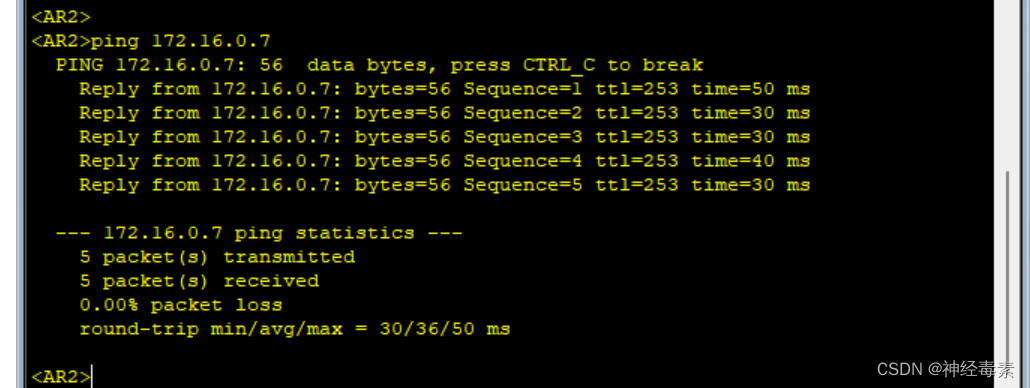
(五)配置VPN隧道:
AR1:
[AR1]int t0/0/0
[AR1-Tunnel0/0/0]ip add 10.1.1.1 24
[AR1-Tunnel0/0/0]tu
[AR1-Tunnel0/0/0]tunnel-protocol gre
[AR1-Tunnel0/0/0]
[AR1-Tunnel0/0/0]source 12.1.1.1
[AR1-Tunnel0/0/0]de
[AR1-Tunnel0/0/0]description 34.1.1.8
AR8:
[AR8]int t0/0/0
[AR8-Tunnel0/0/0]ip add 10.1.1.8 24
[AR8-Tunnel0/0/0]t
[AR8-Tunnel0/0/0]tu
[AR8-Tunnel0/0/0]tunnel-protocol gre
[AR8-Tunnel0/0/0]source 34.1.1.8
[AR8-Tunnel0/0/0]destination 12.1.1.1
