记一次上环境获取资源失败的案例
代码结构以及资源位置
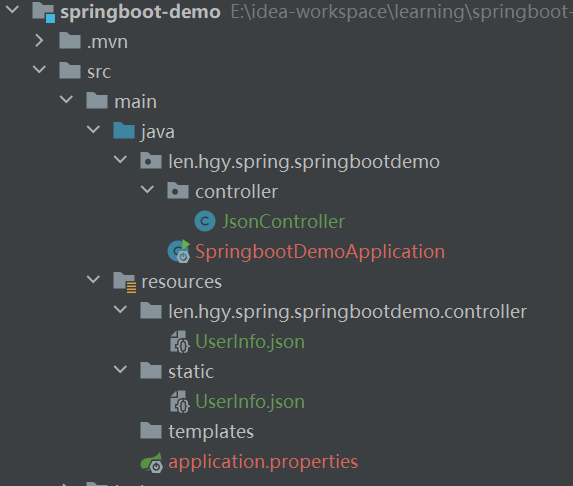
测试代码
@RestController
@RequestMapping("/json")
public class JsonController {@GetMapping("/user/1")public String queryUserInfo() throws Exception {// 如果使用全路径, 必须使用/开头String path = JsonController.class.getPackage().getName().replace(".", File.separator);// 注意第一个字符不能是File.separator, 必须是/开头,String fileName = "/" + path + File.separator + "UserInfo.json";URL resource = JsonController.class.getResource(fileName);// 使用URL转换成uri可以兼容前面有/E:/idea-workspace/learning的windows盘符路径byte[] bytes = Files.readAllBytes(Paths.get(resource.toURI()));return new String(bytes, StandardCharsets.UTF_8);}@GetMapping("/user/2")public String queryUserInfo2() throws Exception {String path = JsonController.class.getResource("UserInfo.json").getPath();byte[] bytes = Files.readAllBytes(Paths.get(path.substring(1)));return new String(bytes, StandardCharsets.UTF_8);}@GetMapping("/user/3")public String queryUserInfo3() throws Exception {String path = JsonController.class.getPackage().getName().replace(".", File.separator);// classloader不能使用/开始获取文件, 因为文件不能包含/字符URL resource = JsonController.class.getClassLoader().getResource(path + File.separator + "UserInfo.json");// 很显然toUri的兼容性好些byte[] bytes = Files.readAllBytes(Paths.get(resource.toURI()));return new String(bytes, StandardCharsets.UTF_8);}@GetMapping("/user/4")public String queryUserInfo4() throws Exception {// 使用classloader获取资源和使用class的使用/开始获取资源本质逻辑一模一样URL resource = JsonController.class.getClassLoader().getResource("static/UserInfo.json");// 很显然toUri的兼容性好些byte[] bytes = Files.readAllBytes(Paths.get(resource.toURI()));return new String(bytes, StandardCharsets.UTF_8);}
}
本地调试一切正常, 但是上环境就报500了
{"timestamp": "2023-02-11T14:14:07.500+00:00","status": 500,"error": "Internal Server Error","path": "/json/user/4"
}
也可以通过 java -jar springboot-demo-0.0.1-SNAPSHOT.jar启动也可以复现问题
说明: 查看jar包确认资源文件已经被正确的打到jar中
说明代码存在兼容性
使用org.springframework.core.io.ClassPathResource获取
// 在jar包运行之后仍然不能找到文件@GetMapping("/user/5")public String queryUserInfo5() {try {// 如果使用全路径, 必须使用/开头String path = JsonController.class.getPackage().getName().replace(".", File.separator);// 注意第一个字符不能是File.separator, 必须是/开头,String fileName = "/" + path + File.separator + "UserInfo.json";ClassPathResource pathResource = new ClassPathResource(fileName);byte[] bytes = Files.readAllBytes(Paths.get(pathResource.getURI()));return new String(bytes, StandardCharsets.UTF_8);} catch (IOException e) {e.printStackTrace();}return "";}// 必须使用ClassPathResource并且使用其getInputStream()方法才能获取的到数据@GetMapping("/user/6")public String queryUserInfo6() {try {// 如果使用全路径, 必须使用/开头String path = JsonController.class.getPackage().getName().replace(".", File.separator);// 注意第一个字符不能是File.separator, 必须是/开头,String fileName = "/" + path + File.separator + "UserInfo.json";ClassPathResource pathResource = new ClassPathResource(fileName);byte[] buf = new byte[1024];int len = -1;StringBuilder sb = new StringBuilder();try (InputStream is = pathResource.getInputStream()) {while ((len = is.read(buf)) != -1) {sb.append(new String(buf, 0, len, StandardCharsets.UTF_8));}}return sb.toString();} catch (IOException e) {e.printStackTrace();}return "";}
queryUserInfo5方法只是用了ClassPathResource来获取URI, jar运行依然不能获取到资源
ClassPathResource pathResource = new ClassPathResource(fileName);
byte[] bytes = Files.readAllBytes(Paths.get(pathResource.getURI()));
queryUserInfo6使用了ClassPathResource的getInputStream()方法, jar运行依然可以好获取到
ClassPathResource pathResource = new ClassPathResource(fileName);
...
try (InputStream is = pathResource.getInputStream()) {
...}
}
使用spring的ClassPathResource确实解决了问题, 但是为什么会出现这样的问题?
tomcat项目和springboot项目差异
传统的tomcat项目都是提供war包, 然后war就会解压到webapps或者配置的应用目录下面, 所以我们的资源是在普通的目录里面
但是随着springboot 的出现, 问题开始有点不同了, springboot通过内嵌tomcat容器, 是的我们可以直接运行jar包, 所以此时我们要获取的资源文件是在jar包里面, 显然我们要获取资源就必须解析jar
所以我们的问题就此出现了, 如果仅仅使用传统的resouce api, 是不能获取到jar包中的文件, 就是说不会解析jar。
查看ClassPathResource源码找不同
进入
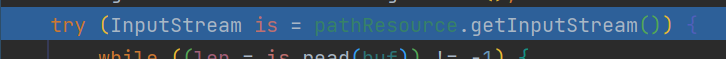
使用的类加载器是: TomcatEmbeddedWebappClassLoader
调用getResourceAsStream方法在org.apache.catalina.loader.WebappClassLoaderBase中
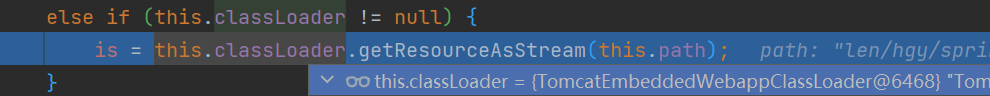
WebappClassLoaderBase位于tocmat-ebed-core-xxx包中
getResourceAsStream的实现
public InputStream getResourceAsStream(String name) {
...// (1) Delegate to parent if requestedif (delegateFirst) {stream = parent.getResourceAsStream(name);if (stream != null) {return stream;}}// (2) Search local repositoriesString path = nameToPath(name);WebResource resource = resources.getClassLoaderResource(path);if (resource.exists()) {stream = resource.getInputStream();trackLastModified(path, resource);}try {if (hasExternalRepositories && stream == null) {URL url = super.findResource(name);if (url != null) {stream = url.openStream();}}} catch (IOException e) {// Ignore}if (stream != null) {return stream;}
...}
主要就是两个一个是委派/一个是搜索本地存储(还有个是无条件委派本质和委派一样)
所以不太点就是WebResourceRoot回去搜索本地存储的文件, 然后返回resource
然后这个代码就很明显了, 回去classes下搜索
@Overridepublic WebResource getClassLoaderResource(String path) {return getResource("/WEB-INF/classes" + path, true, true);}
直接使用getResourceAsStream方法也是可以获取
private static String getString(InputStream inputStream) throws IOException {byte[] buf = new byte[1024];int len = -1;StringBuilder sb = new StringBuilder();try (InputStream is = inputStream) {while ((len = is.read(buf)) != -1) {sb.append(new String(buf, 0, len, StandardCharsets.UTF_8));}}return sb.toString();}
@GetMapping("/user/0")
public String queryUserInfo0() throws Exception {// 使用classloader获取资源和使用class的使用/开始获取资源本质逻辑一模一样InputStream inputStream = JsonController.class.getClassLoader().getResourceAsStream("static/UserInfo.json");return getString(inputStream);
}
测试发现只要使用了InputStream就都可以获取到了
@GetMapping("/user/000")
public String queryUserInfo000() throws Exception {URL resource = JsonController.class.getResource("UserInfo.json");return getString(resource.openStream());
}@GetMapping("/user/00")
public String queryUserInfo00() throws Exception {URL resource = JsonController.class.getResource("UserInfo.json");BufferedReader reader =new BufferedReader(new InputStreamReader(resource.openStream(), StandardCharsets.UTF_8));String line;StringBuilder sb = new StringBuilder();while ((line = reader.readLine()) != null) {sb.append(line);}return sb.toString();
}@GetMapping("/user/0")
public String queryUserInfo0() throws Exception {// 使用classloader获取资源和使用class的使用/开始获取资源本质逻辑一模一样InputStream inputStream = JsonController.class.getClassLoader().getResourceAsStream("static/UserInfo.json");return getString(inputStream);
}
resource.openStream()
搞半天问题其实出在这行代码上
byte[] bytes = Files.readAllBytes(Paths.get(path.substring(1)));
不具有jar包兼容性, 坑!!!
如果我们在编写获取文件的代码时候, 最好使用jar包本地测试一下, 防止出现不兼容问题
