移动端底层事件(如左滑返回事件)在同一个路由下不同页面需要不同的处理要怎样才能做到统一处理?
目录
一、问题
二、解决方法
三、总结
tiips:如嫌繁琐,直接移步总结即可!
一、问题
1.测试提了个bug:进入了一个模块A里面的子页面 a1,左滑后按照用户预期应该是返回到模块A,结果回到了app首页。
二、解决方法
1.一开始:啊,有毒呀,一个模块里面只用了一个路由,我也不能全局控制每个页面到底要返回到哪个页面呀。。。。。。
2.天哪,太难了,难道要在接收到 底层事件时,设置一个变量,根据变量判断到底返回到哪里,然后还要把标志位复原?这个工作量不是一般的大呀,还要每个页面写逻辑差不多的代码。
3.没错,屈服了,准备按照2来执行了。执行过程中发现太难了,放弃。
4.看到移动端底层给的事件是全局注册的,为什么我不能注册一个全局返回函数呢?不同的页面本来就有返回按钮,事件也写好了。只要我能够在监听到移动端底层事件时,统一调用这个函数就可以了呀!
5.竟然可以!!!
6.整体思路:
1)路由首页:对于一个模块的入口页面,左滑返回上一个路由 router.back()
2)同一个路由下的子页面:注册函数backPreviousPage,函数的具体内容对应该子页面下面的返回函数,左滑执行backPreviousPage函数,然后销毁backPreviousPage函数。
3)首页:对于app首页,左滑退出app
7.代码如下:
1)简略代码:
//左滑事件处理
window['eventFromMobile'] = eventFromMobile;
const eventFromMobile=(eventArgs)=>{let current = router.history.current;let { eventType } = JSON.parse(eventArgs)switch(eventType){//左滑case 'KEYCODE_BACK'://同一个路由对应的中间页左滑if(typeof(window['backPreviousPage'])==='function'){window['backPreviousPage']()window['backPreviousPage']=null;}//首页else if(current.meta.homePage){Modal({confirmButtonText: '确定',cancelButtonText: '取消',message: '确定退出应用吗?'}).then(() => {//退出}).catch(() => { });}//路由首页else{router.back()}break;}
}//模块A下面的子页面注册 backPeviousPage事件onMounted(() => {getData([0, 2], false);//很重要!!! 一行代码就可以了window['backPreviousPage'] = goBack});//返回const goBack = () => {emit("closeComponent");};
2)完整代码
a.左滑主要处理逻辑
//左滑主要处理逻辑
import VueRouter from 'vue-router';
const routes = [{path: '/',redirect: '/task'},{// 登录页path: '/login',name: 'login',component: login,meta: { keepAlive: false, title: '登录', filter: true, footer: 'login' }},{// 登录页path: '/layout',name: 'layout',redirect: '/task',component: layout,children: [{path: '/task',name: 'task',meta: { title: '工作台', footer: 'task', keepAlive: true },component: (r) => require.ensure([], () => r(require('@/views/task/homePage/index.vue')), 'task')},{path: '/message',name: 'message',meta: { title: '消息', footer: 'message', keepAlive: true },component: (r) => require.ensure([], () => r(require('@/views/message')), 'message')},//模块A{path: '/deviceMeasure',name: 'deviceMeasure',meta: { title: '模块A', keepAlive: true },component: (r) =>require.ensure([], () => r(require('@/views/task/qualityControl/taskPage'), 'deviceMeasure'))},//模块B{path: '/deviceQuality',name: 'deviceQuality',meta: { title: '模块B', keepAlive: true },component: (r) =>require.ensure([], () => r(require('@/views/task/qualityControl/deviceQuality/index.vue'), 'deviceQuality'))},]}
];
const router = new VueRouter({mode: 'hash',base: process.env.NODE_ENV === 'production' ? '/yzl/mems' : '/mems',routes: routes
});//左滑事件处理
window['eventFromMobile'] = eventFromMobile;
const eventFromMobile=(eventArgs)=>{let current = router.history.current;let { eventType } = JSON.parse(eventArgs)switch(eventType){//左滑case 'KEYCODE_BACK'://同一个路由对应的中间页左滑if(typeof(window['backPreviousPage'])==='function'){window['backPreviousPage']()window['backPreviousPage']=null;}//首页else if(current.meta.homePage){Modal({confirmButtonText: '确定',cancelButtonText: '取消',message: '确定退出应用吗?'}).then(() => {//退出}).catch(() => { });}//路由首页else{router.back()}break;}
}b.同一个路由下的子页面
<template><!-- 任务详情 --><div :class="['task-detail-wrap', { 'mask-area': isShowSecondLevel }]"><div class="top-area"><div class="head-area"><ComHeader back :title="taskInfo.name" @goBack="goBack"> </ComHeader><div class="chart-area"></div></div></div><div class="bottom-area"></div></div>
</template>
<script>
import {defineComponent,getCurrentInstance,onMounted,reactive,ref,
} from "vue";
import CircleChart from "@/components/Chart/circleChart.vue";
import RadioFilter from "@/components/Filter/radioFilter.vue";
import ScrollList from "@/components/scrollList/index.vue";
import Card from "@/components/Card/index.vue";
import PlaceImg from "@/components/placeImg/index.vue";export default defineComponent({components: {CircleChart,RadioFilter,ScrollList,Card,PlaceImg,},props: {taskInfo: {type: Object,default: () => {return {};},},getStatisticAPI: {type: Object,default: () => {return {};},},getDeviceAPI: {type: Object,default: () => {return {};},},config: {type: Object,default: () => {return {};},},},setup(props, { emit, slots, attrs }) {const { proxy } = getCurrentInstance();onMounted(() => {getData();//加这一行就可以!!!window['backPreviousPage'] = goBack});//返回const goBack = () => {emit("closeComponent");};//3.获取数据const getData = () => {};return {goBack,};},
});
</script>
3)实现效果如下:左滑和点击页面左上角返回的页面完全一致。
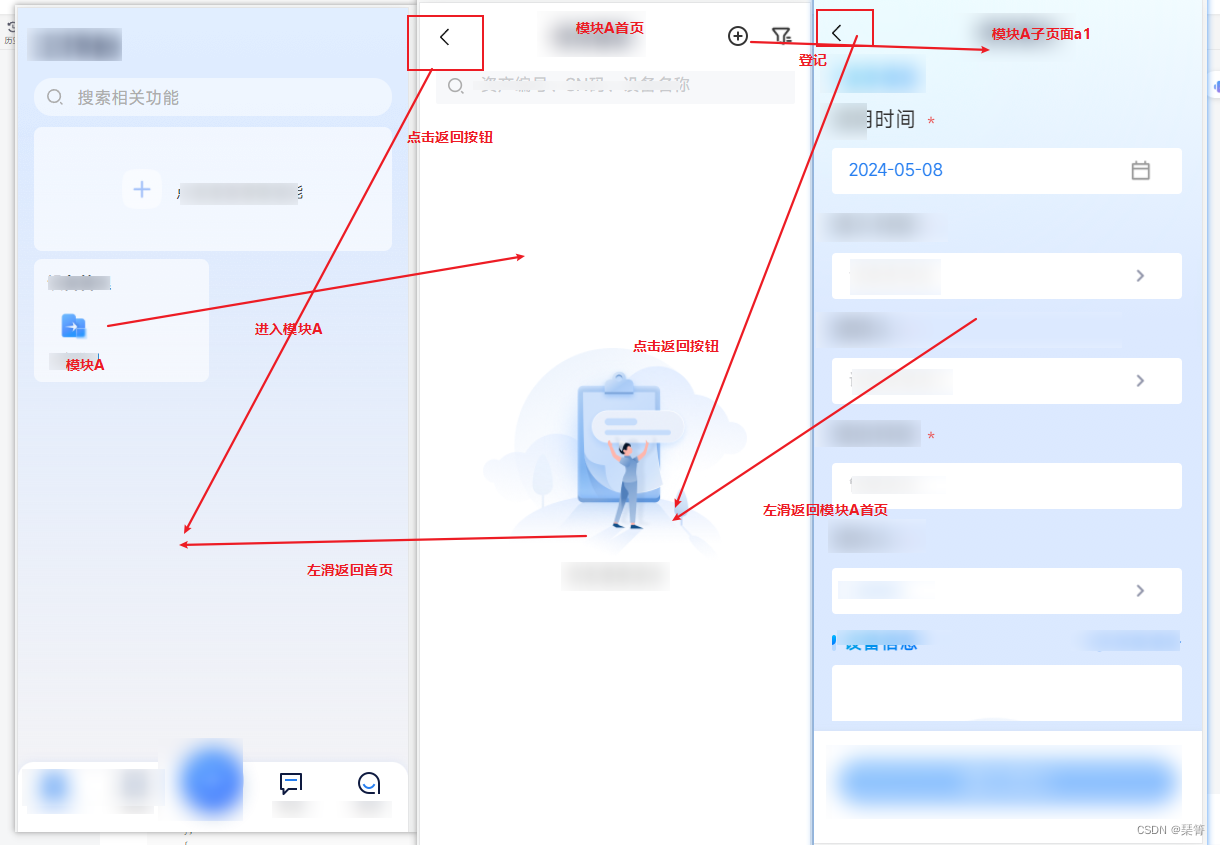
三、总结
1.对移动端底层的事件统一处理:路由相同时不同页面需要不同处理时:在对应的页面注册全局函数,统一调用;一行代码解决了之前每个页面要写很多逻辑的复杂想法。
2.对于其他类似的所有页面的整体逻辑一致,但是具体的处理方式有细微差别的情况,也可以考虑注册一个全局函数,统一调用执行并且在适当的时候销毁函数。
3.可能简单的方法千千万万,但是没想到的时候就是 焦头烂额,一筹莫展。
4.希望这样的灵感多一点,问题解决了,好开心 ^_^
/*
希望对你有帮助!
如有错误,欢迎指正,非常感谢!
*/
