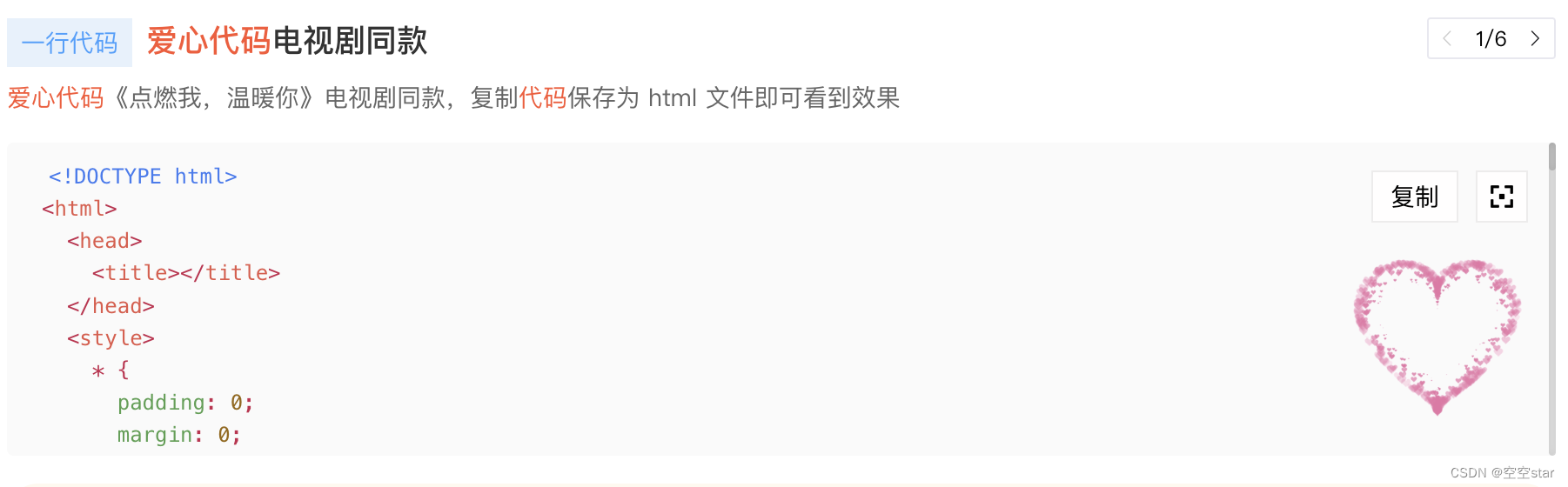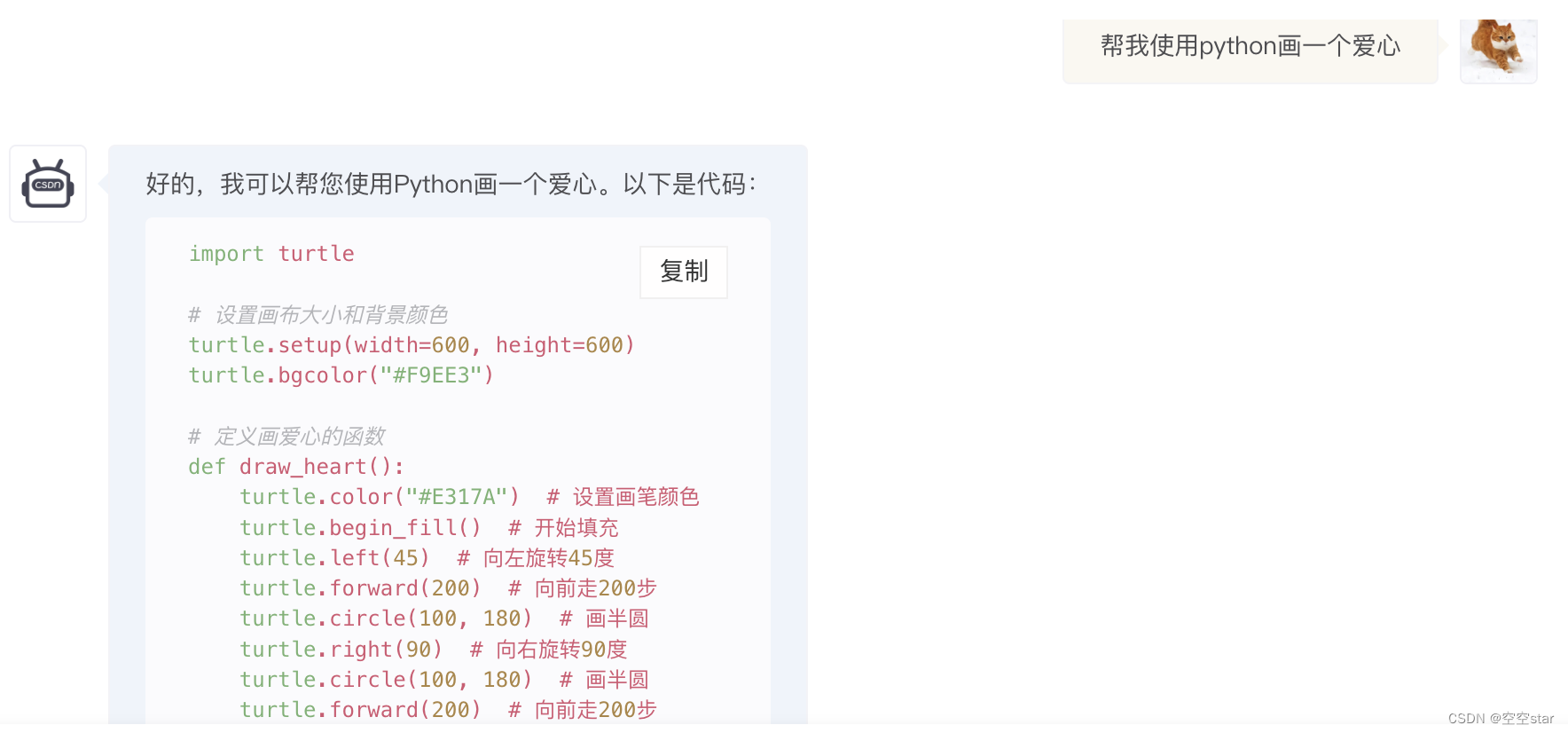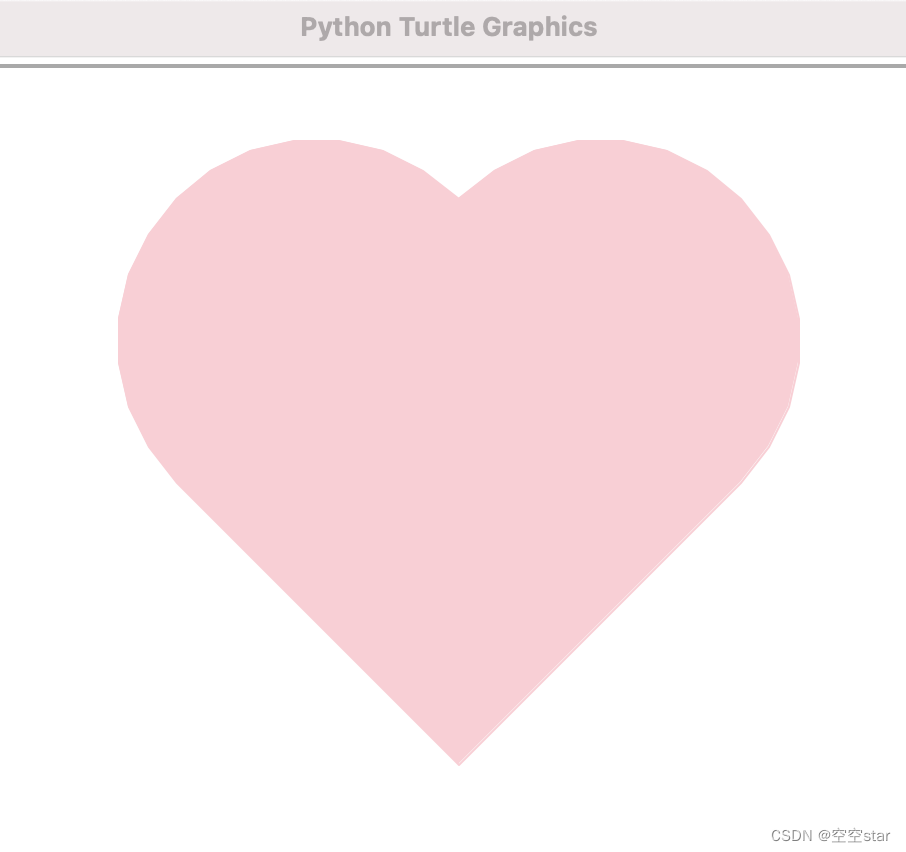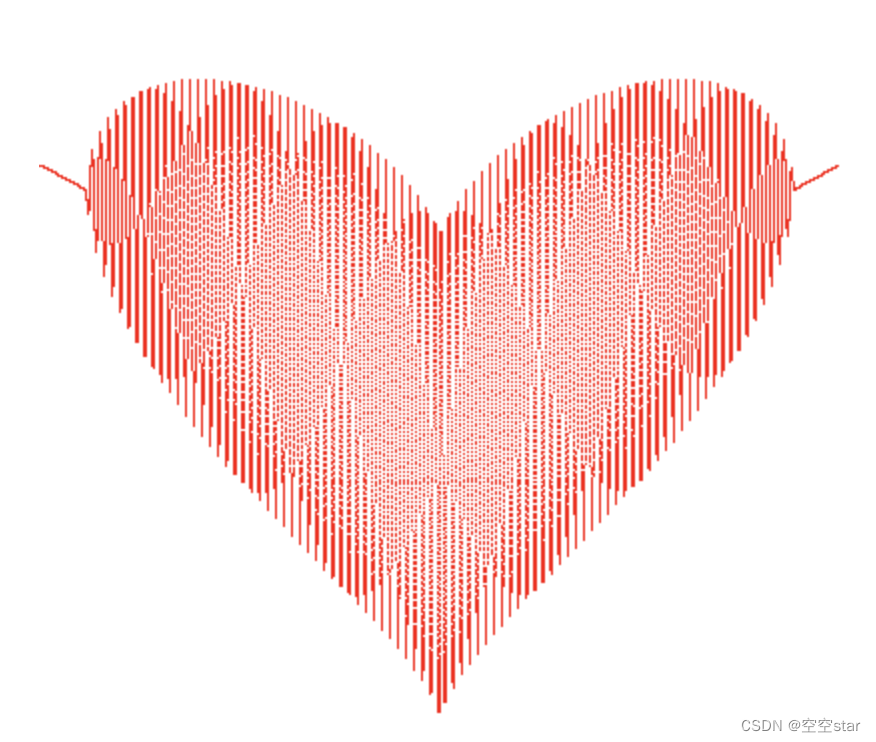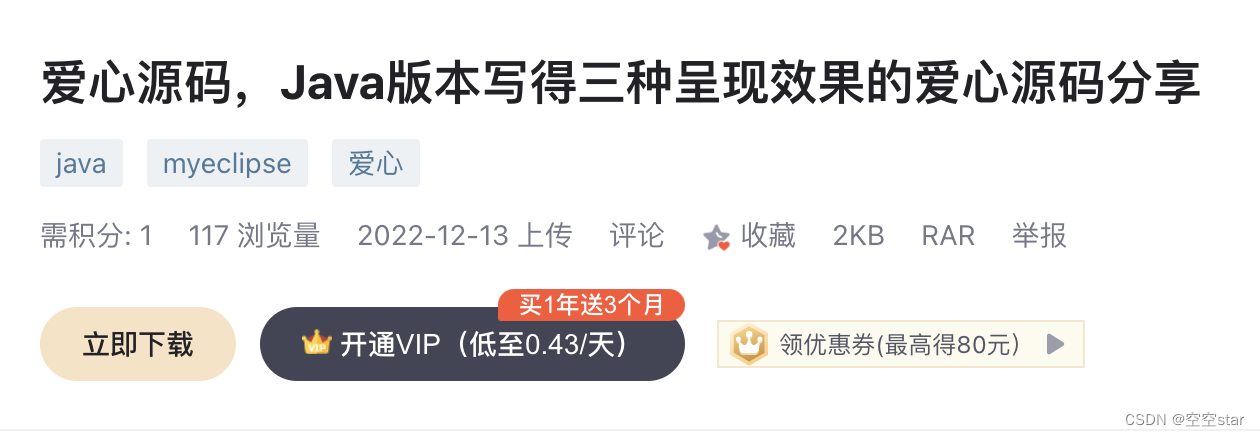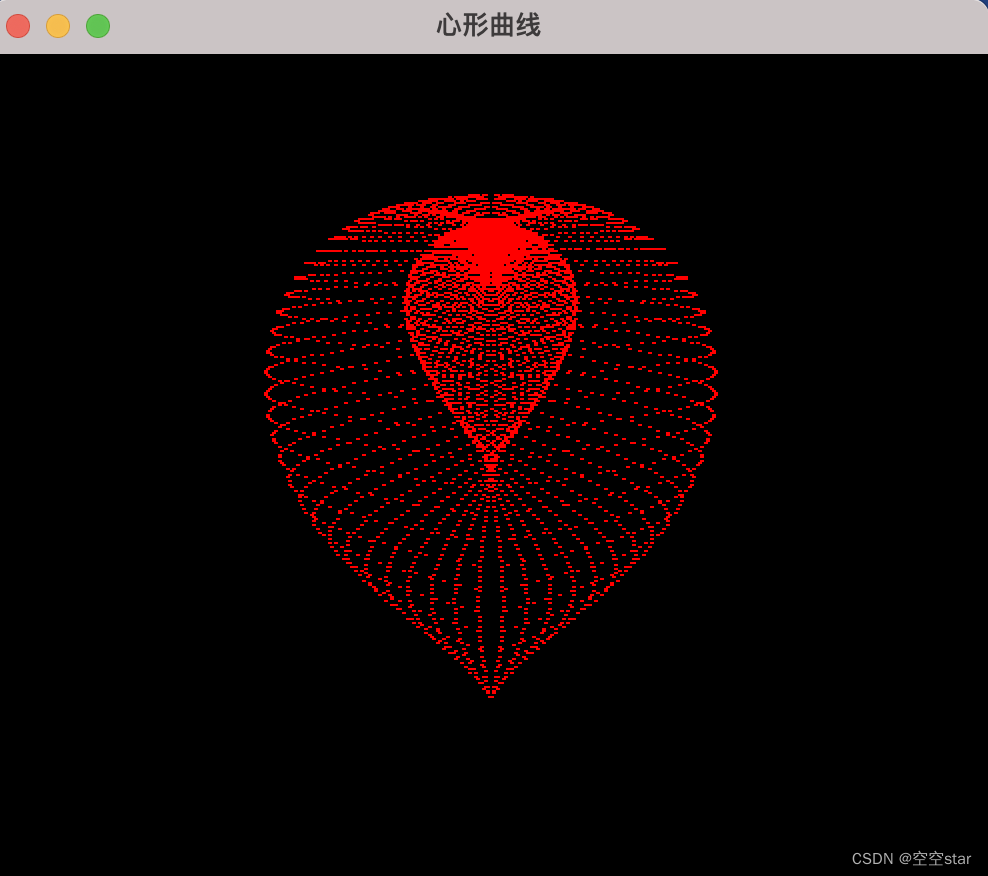为「IT女神勋章」而战
大家好,我是空空star,今天为「IT女神勋章」而战
文章目录
- 前言
- 一、IT女神勋章
- 二、绘制爱心
- 1.html+css+js
- 来源:一行代码
- 代码
- 效果
- 2.python
- 来源:C知道
- 代码
- 效果
- 3.go
- 来源:复制代码片
- 代码
- 效果
- 4.java
- 来源:download
- 代码
- 效果
- 5.people
- 来源
- 代码
- 效果
- 祝愿
前言
你用勤劳敲打创意的键盘,你用智慧编辑巧妙的方案,你用坚持创造神奇的页面,你用勇气开发网络的资源,你就是多才可爱的程序媛。
在这个特殊的日子里,我停止了刷题,写下这篇文章,为「IT女神勋章」而战。
一、IT女神勋章
本篇就通过不同的语言来为女神绘制❤️。
二、绘制爱心
1.html+css+js
来源:一行代码
一行代码
代码
<!DOCTYPE html>
<html><head><title></title></head><style>* {padding: 0;margin: 0;}html,body {height: 100%;padding: 0;margin: 0;background: white;}canvas {position: absolute;width: 100%;height: 100%;}.aa {position: fixed;left: 50%;bottom: 10px;color: #ccc;}</style><body><canvas id="pinkboard"></canvas><script>/** Settings*/var settings = {particles: {length: 500, // maximum amount of particlesduration: 2, // particle duration in secvelocity: 100, // particle velocity in pixels/seceffect: -0.75, // play with this for a nice effectsize: 30 // particle size in pixels}};/** RequestAnimationFrame polyfill by Erik M?ller*/(function () {var b = 0;var c = ["ms", "moz", "webkit", "o"];for (var a = 0; a < c.length && !window.requestAnimationFrame; ++a) {window.requestAnimationFrame = window[c[a] + "RequestAnimationFrame"];window.cancelAnimationFrame =window[c[a] + "CancelAnimationFrame"] ||window[c[a] + "CancelRequestAnimationFrame"];}if (!window.requestAnimationFrame) {window.requestAnimationFrame = function (h, e) {var d = new Date().getTime();var f = Math.max(0, 16 - (d - b));var g = window.setTimeout(function () {h(d + f);}, f);b = d + f;return g;};}if (!window.cancelAnimationFrame) {window.cancelAnimationFrame = function (d) {clearTimeout(d);};}})();/** Point class*/var Point = (function () {function Point(x, y) {this.x = typeof x !== "undefined" ? x : 0;this.y = typeof y !== "undefined" ? y : 0;}Point.prototype.clone = function () {return new Point(this.x, this.y);};Point.prototype.length = function (length) {if (typeof length == "undefined")return Math.sqrt(this.x * this.x + this.y * this.y);this.normalize();this.x *= length;this.y *= length;return this;};Point.prototype.normalize = function () {var length = this.length();this.x /= length;this.y /= length;return this;};return Point;})();/** Particle class*/var Particle = (function () {function Particle() {this.position = new Point();this.velocity = new Point();this.acceleration = new Point();this.age = 0;}Particle.prototype.initialize = function (x, y, dx, dy) {this.position.x = x;this.position.y = y;this.velocity.x = dx;this.velocity.y = dy;this.acceleration.x = dx * settings.particles.effect;this.acceleration.y = dy * settings.particles.effect;this.age = 0;};Particle.prototype.update = function (deltaTime) {this.position.x += this.velocity.x * deltaTime;this.position.y += this.velocity.y * deltaTime;this.velocity.x += this.acceleration.x * deltaTime;this.velocity.y += this.acceleration.y * deltaTime;this.age += deltaTime;};Particle.prototype.draw = function (context, image) {function ease(t) {return --t * t * t + 1;}var size = image.width * ease(this.age / settings.particles.duration);context.globalAlpha = 1 - this.age / settings.particles.duration;context.drawImage(image,this.position.x - size / 2,this.position.y - size / 2,size,size);};return Particle;})();/** ParticlePool class*/var ParticlePool = (function () {var particles,firstActive = 0,firstFree = 0,duration = settings.particles.duration;function ParticlePool(length) {// create and populate particle poolparticles = new Array(length);for (var i = 0; i < particles.length; i++)particles[i] = new Particle();}ParticlePool.prototype.add = function (x, y, dx, dy) {particles[firstFree].initialize(x, y, dx, dy);// handle circular queuefirstFree++;if (firstFree == particles.length) firstFree = 0;if (firstActive == firstFree) firstActive++;if (firstActive == particles.length) firstActive = 0;};ParticlePool.prototype.update = function (deltaTime) {var i;// update active particlesif (firstActive < firstFree) {for (i = firstActive; i < firstFree; i++)particles[i].update(deltaTime);}if (firstFree < firstActive) {for (i = firstActive; i < particles.length; i++)particles[i].update(deltaTime);for (i = 0; i < firstFree; i++) particles[i].update(deltaTime);}// remove inactive particleswhile (particles[firstActive].age >= duration &&firstActive != firstFree) {firstActive++;if (firstActive == particles.length) firstActive = 0;}};ParticlePool.prototype.draw = function (context, image) {// draw active particlesif (firstActive < firstFree) {for (i = firstActive; i < firstFree; i++)particles[i].draw(context, image);}if (firstFree < firstActive) {for (i = firstActive; i < particles.length; i++)particles[i].draw(context, image);for (i = 0; i < firstFree; i++) particles[i].draw(context, image);}};return ParticlePool;})();/** Putting it all together*/(function (canvas) {var context = canvas.getContext("2d"),particles = new ParticlePool(settings.particles.length),particleRate =settings.particles.length / settings.particles.duration, // particles/sectime;// get point on heart with -PI <= t <= PIfunction pointOnHeart(t) {return new Point(160 * Math.pow(Math.sin(t), 3),130 * Math.cos(t) -50 * Math.cos(2 * t) -20 * Math.cos(3 * t) -10 * Math.cos(4 * t) +25);}// creating the particle image using a dummy canvasvar image = (function () {var canvas = document.createElement("canvas"),context = canvas.getContext("2d");canvas.width = settings.particles.size;canvas.height = settings.particles.size;// helper function to create the pathfunction to(t) {var point = pointOnHeart(t);point.x =settings.particles.size / 2 +(point.x * settings.particles.size) / 350;point.y =settings.particles.size / 2 -(point.y * settings.particles.size) / 350;return point;}// create the pathcontext.beginPath();var t = -Math.PI;var point = to(t);context.moveTo(point.x, point.y);while (t < Math.PI) {t += 0.01; // baby steps!point = to(t);context.lineTo(point.x, point.y);}context.closePath();// create the fillcontext.fillStyle = "#ea80b0";context.fill();// create the imagevar image = new Image();image.src = canvas.toDataURL();return image;})();// render that thing!function render() {// next animation framerequestAnimationFrame(render);// update timevar newTime = new Date().getTime() / 1000,deltaTime = newTime - (time || newTime);time = newTime;// clear canvascontext.clearRect(0, 0, canvas.width, canvas.height);// create new particlesvar amount = particleRate * deltaTime;for (var i = 0; i < amount; i++) {var pos = pointOnHeart(Math.PI - 2 * Math.PI * Math.random());var dir = pos.clone().length(settings.particles.velocity);particles.add(canvas.width / 2 + pos.x,canvas.height / 2 - pos.y,dir.x,-dir.y);}// update and draw particlesparticles.update(deltaTime);particles.draw(context, image);}// handle (re-)sizing of the canvasfunction onResize() {canvas.width = canvas.clientWidth;canvas.height = canvas.clientHeight;}window.onresize = onResize;// delay rendering bootstrapsetTimeout(function () {onResize();render();}, 10);})(document.getElementById("pinkboard"));</script></body>
</html>
效果
2.python
来源:C知道
C知道:帮我使用python画一个爱心
代码
对回答的代码进行简单调整如下:
import turtle
# 设置画布大小和背景颜色
turtle.setup(width=700, height=700)
turtle.bgcolor("white")
# 定义画爱心的函数
def draw_heart():turtle.color('Pink') # 设置画笔颜色turtle.begin_fill() # 开始填充turtle.left(45) # 向左旋转45度turtle.forward(200) # 向前走200步turtle.circle(100, 180) # 画半圆turtle.right(90) # 向右旋转90度turtle.circle(100, 180) # 画半圆turtle.forward(200) # 向前走200步turtle.end_fill() # 结束填充
# 调用画爱心的函数
draw_heart()
# 隐藏画笔
turtle.hideturtle()
# 显示画布
turtle.done()
效果
3.go
来源:复制代码片
博客代码块
代码
package mainimport ("image""image/color""image/gif""math""os"
)// 申明画板的颜色组
var palette = []color.Color{color.White, color.Black, color.RGBA{0xff, 0x00, 0x00, 0xff}}func main() {const (nframes = 50 // GIF的帧数delay = 10 // 每帧间的时间间隔size = 400 // 图片大小)a := 0.0anim := gif.GIF{LoopCount: nframes} // GIF文件对象for i := 0; i < nframes; i++ {rect := image.Rect(0, 0, size+1, size+1)img := image.NewPaletted(rect, palette) // 新建一个画板,指定宽度、高度和调色板只要色彩for x := -2.0; x < 2.0; x += 0.0001 {f1 := math.Pow(math.Abs(x), 2.0/3)f2 := math.E / 4 * math.Sqrt(math.Pi-math.Pow(x, 2.0)) * math.Sin(math.Pi*a*x)if math.IsNaN(f2) {f2 = 0}y := -(f1 + f2)img.SetColorIndex(int(x*size/4)+200, int(y*size/4)+250, 2)}a++anim.Delay = append(anim.Delay, delay)anim.Image = append(anim.Image, img)}var filename = "test.gif"if len(os.Args) > 1 {filename = os.Args[1] + ".gif"}file, _ := os.Create(filename)defer file.Close()gif.EncodeAll(file, &anim)
}效果
4.java
来源:download
下载资源
代码
package java_src;
import javax.swing.*;
import java.awt.*;public class LoveHeart extends JFrame {private static final long serialVersionUID = -1284128891908775645L;// 定义加载窗口大小public static final int GAME_WIDTH = 500;public static final int GAME_HEIGHT = 500;// 获取屏幕窗口大小public static final int WIDTH = Toolkit.getDefaultToolkit().getScreenSize().width;public static final int HEIGHT = Toolkit.getDefaultToolkit().getScreenSize().height;public LoveHeart() {// 设置窗口标题this.setTitle("心形曲线");// 设置窗口初始位置this.setLocation((WIDTH - GAME_WIDTH) / 2, (HEIGHT - GAME_HEIGHT) / 2);// 设置窗口大小this.setSize(GAME_WIDTH, GAME_HEIGHT);// 设置背景色this.setBackground(Color.BLACK);// 设置窗口关闭方式this.setDefaultCloseOperation(JFrame.EXIT_ON_CLOSE);// 设置窗口显示this.setVisible(true);}@Overridepublic void paint(Graphics g) {double x, y, r;Image OffScreen = createImage(GAME_WIDTH, GAME_HEIGHT);Graphics drawOffScreen = OffScreen.getGraphics();for (int i = 0; i < 90; i++) {for (int j = 0; j < 90; j++) {r = Math.PI / 45 * i * (1 - Math.sin(Math.PI / 45 * j)) * 18;x = r * Math.cos(Math.PI / 45 * j) * Math.sin(Math.PI / 45 * i) + GAME_WIDTH / 2;y = -r * Math.sin(Math.PI / 45 * j) + GAME_HEIGHT / 4;//设置画笔颜色drawOffScreen.setColor(Color.red);// 绘制椭圆drawOffScreen.fillOval((int) x, (int) y, 2, 2);}// 生成图片g.drawImage(OffScreen, 0, 0, this);}}public static void main(String[] args) {LoveHeart demo = new LoveHeart();demo.setVisible(true);}
}
效果
5.people
来源
本次活动页
代码
control+command+a
command+v
效果
祝愿
祝你女神节快乐,愿你永远美丽动人、自信勇敢;愿你的每一天都充满阳光和温馨,幸福永远伴随着你。