C#标签设计打印软件开发
1、新建自定义C#控件项目Custom

using System;
using System.Collections.Generic;
using System.Text;namespace CustomControls
{public class CommonSettings{/// <summary>/// 把像素换算成毫米/// </summary>/// <param name="Pixel">多少像素</param>/// <returns>多少毫米</returns>public static float PixelConvertMillimeter(float Pixel){return Pixel / 96 * 25.4f;}/// <summary>/// 把毫米换算成像素/// </summary>/// <param name="Millimeter">多少毫米</param>/// <returns>多少像素</returns>public static int MillimeterConvertPixel(float Millimeter){return ((int)(Millimeter / 25.4 * 96)+1);}}
}
GraphicsTools
using System;
using System.Collections.Generic;
using System.Text;
using System.Drawing.Drawing2D;
using System.Drawing;namespace CustomControls
{internal static class GraphicsTools{/// <summary>/// Creates a rounded rectangle from the specified rectangle and radius/// </summary>/// <param name="rectangle">Base rectangle</param>/// <param name="radius">Radius of the corners</param>/// <returns>Rounded rectangle as a GraphicsPath</returns>public static GraphicsPath CreateRoundRectangle(Rectangle rectangle, int radius){GraphicsPath path = new GraphicsPath();int l = rectangle.Left;int t = rectangle.Top;int w = rectangle.Width;int h = rectangle.Height;int d = radius << 1;path.AddArc(l, t, d, d, 180, 90); // topleftpath.AddLine(l + radius, t, l + w - radius, t); // toppath.AddArc(l + w - d, t, d, d, 270, 90); // toprightpath.AddLine(l + w, t + radius, l + w, t + h - radius); // rightpath.AddArc(l + w - d, t + h - d, d, d, 0, 90); // bottomrightpath.AddLine(l + w - radius, t + h, l + radius, t + h); // bottompath.AddArc(l, t + h - d, d, d, 90, 90); // bottomleftpath.AddLine(l, t + h - radius, l, t + radius); // leftpath.CloseFigure();return path;}/// <summary>/// Creates a rectangle rounded on the top/// </summary>/// <param name="rectangle">Base rectangle</param>/// <param name="radius">Radius of the top corners</param>/// <returns>Rounded rectangle (on top) as a GraphicsPath object</returns>public static GraphicsPath CreateTopRoundRectangle(Rectangle rectangle, int radius){GraphicsPath path = new GraphicsPath();int l = rectangle.Left;int t = rectangle.Top;int w = rectangle.Width;int h = rectangle.Height;int d = radius << 1;path.AddArc(l, t, d, d, 180, 90); // topleftpath.AddLine(l + radius, t, l + w - radius, t); // toppath.AddArc(l + w - d, t, d, d, 270, 90); // toprightpath.AddLine(l + w, t + radius, l + w, t + h); // rightpath.AddLine(l + w, t + h, l, t + h); // bottompath.AddLine(l, t + h, l, t + radius); // leftpath.CloseFigure();return path;}/// <summary>/// Creates a rectangle rounded on the bottom/// </summary>/// <param name="rectangle">Base rectangle</param>/// <param name="radius">Radius of the bottom corners</param>/// <returns>Rounded rectangle (on bottom) as a GraphicsPath object</returns>public static GraphicsPath CreateBottomRoundRectangle(Rectangle rectangle, int radius){GraphicsPath path = new GraphicsPath();int l = rectangle.Left;int t = rectangle.Top;int w = rectangle.Width;int h = rectangle.Height;int d = radius << 1;path.AddLine(l + radius, t, l + w - radius, t); // toppath.AddLine(l + w, t + radius, l + w, t + h - radius); // rightpath.AddArc(l + w - d, t + h - d, d, d, 0, 90); // bottomrightpath.AddLine(l + w - radius, t + h, l + radius, t + h); // bottompath.AddArc(l, t + h - d, d, d, 90, 90); // bottomleftpath.AddLine(l, t + h - radius, l, t + radius); // leftpath.CloseFigure();return path;}}
}
2、打印机设置界面
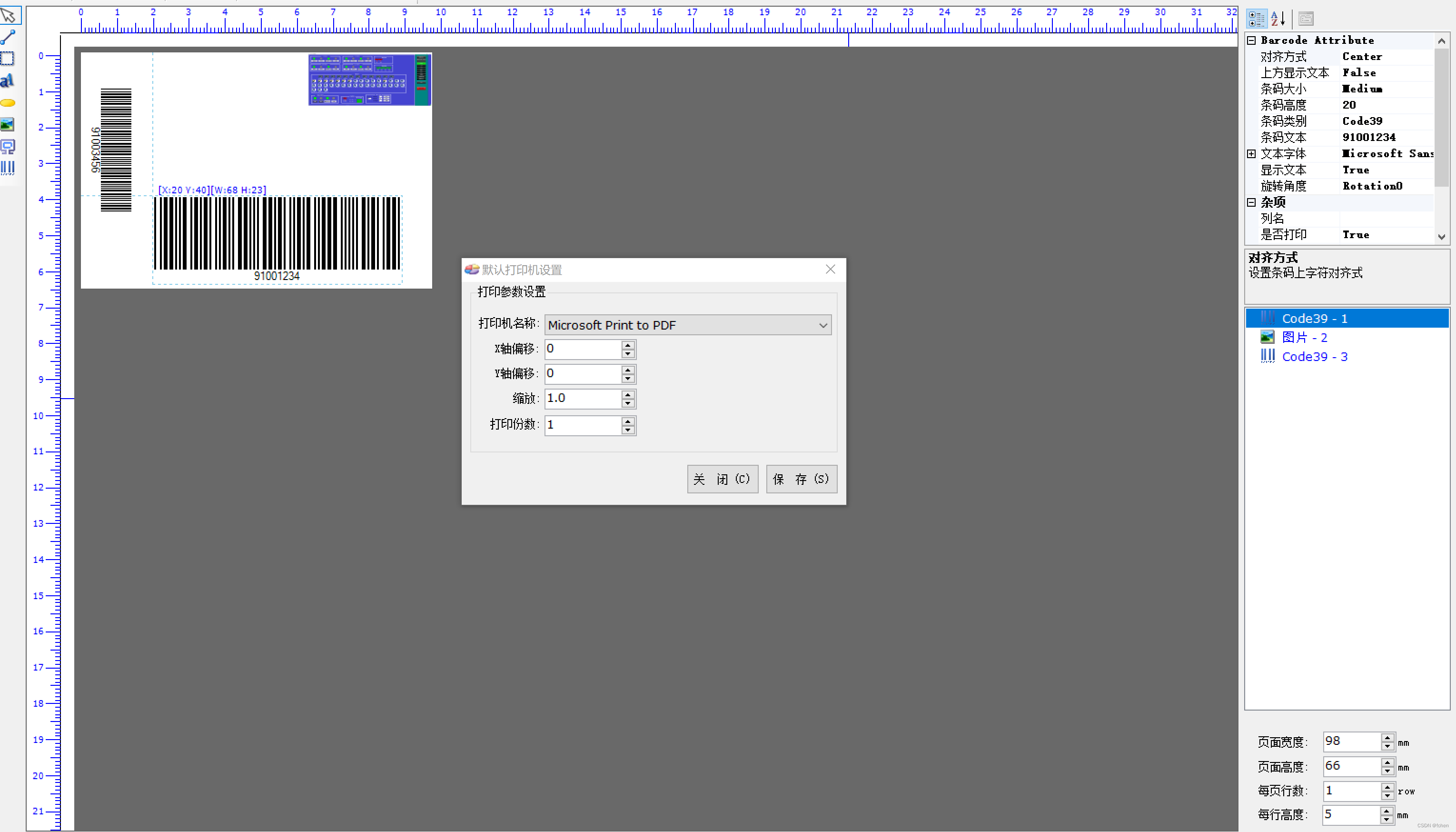
using System;
using System.Collections.Generic;
using System.ComponentModel;
using System.Data;
using System.Drawing.Printing;
using System.Text;
using System.Windows.Forms;
using CustomControls.IO;namespace CustomControls.Control
{public partial class frmSetting : Form{public frmSetting(PrintConfig confg){InitializeComponent();pconfig = confg;}private PrintConfig pconfig;private void frmSetting_Load(object sender, EventArgs e){for (int i=0; i < PrinterSettings.InstalledPrinters.Count; i++){cbPrintName.Items.Add(PrinterSettings.InstalledPrinters[i]);}if (cbPrintName.Items.Count > 0){cbPrintName.SelectedItem = pconfig.PrintName;}numX.Value = pconfig.XOFFSET;numY.Value = pconfig.YOFFSET;numZoom.Value = (decimal)pconfig.ZOOM;numCopies.Value = pconfig.Copies;}private void btnClose_Click(object sender, EventArgs e){this.Close();}private void btnOk_Click(object sender, EventArgs e){pconfig.XOFFSET = (int)numX.Value;pconfig.YOFFSET = (int)numY.Value;pconfig.PrintName = cbPrintName.SelectedItem.ToString();pconfig.ZOOM = (float)numZoom.Value;pconfig.Copies = (int)numCopies.Value;this.Close();}}
}
3、条形码39码\93码实现
using System;
using System.Collections.Generic;
using System.Text;
using System.Drawing;
using System.Drawing.Drawing2D;
namespace CustomControls.BarCode
{[Serializable]internal class Code39 : IBarcode{public Code39(){EncodeBarcodeValue();}#region Variable/// <summary>/// 是否显示条码的值/// </summary>private bool bShowText = true;/// <summary>/// 是否在条码上方显示字符/// </summary>private bool bShowTextOnTop = false;/// <summary>/// 条码值的对值的对齐方式/// </summary>private BarcodeTextAlign align = BarcodeTextAlign.Left;/// <summary>/// 条码的做图区域/// </summary>private Rectangle barcodeRect;/// <summary>/// 条码的值/// </summary>private String code = "0123456";/// <summary>/// 条码的高度/// </summary>private int height = 30;/// <summary>/// 条码的大小/// </summary>private BarCodeWeight weight = BarCodeWeight.Small;/// <summary>/// 旋转/// </summary>private BarcodeRotation Rotation = BarcodeRotation.Rotation90;/// <summary>/// 条码的字体/// </summary>private Font textFont = new Font("Courier", 8);/// <summary>/// 将条码数据编码/// </summary>private String encodedString = "";/// <summary>