Unity iOS 无服务器做一个排行榜 GameCenter
排行榜
- 需求
- 解决方案一(嗯目前只有一)
- UnityEngine.SocialPlatforms
- iOS GameCenter
- AppStoreConnect配置
- Unity 调用(如果使用GameCenter系统的面板,看到这里就可以了)
- 坑(需要获取数据做自定义面板的看这里)
- iOS代码
- Unity 代码
- 吐槽
需求
需求:接入排行榜,每关都有单独的分数排行,在关卡结束后可点击弹出或主动弹出。
ps:没有做自己的服务器统计数据及好友关系等
解决方案一(嗯目前只有一)
UnityEngine.SocialPlatforms
UnityEngine.SocialPlatforms API点这里
Unity社交模型,集成了一些诸如好友,排行,成就等功能。
我这里只接入了iOS,所以以下只做iOS的分析
| 优点 | 使用方便,使用方便,使用方便,不用导入sdk什么的,Unity做了封装 |
| 缺点 | Unity做了封装,但有些api并不好用。另外,玩家只有开启GameCenter才能使用本功能。再另外,面板并不是很好看 |
o(╥﹏╥)o
默认情况下,在 iOS 上使用 GameCenter。其他所有 平台均默认为可用于测试的本地实现,Android 一般用Google Play Games。
iOS GameCenter
iOS GameCenter 能设置500个排行榜(并没有看到官方文档,据说有那么多),足够用了。
AppStoreConnect配置
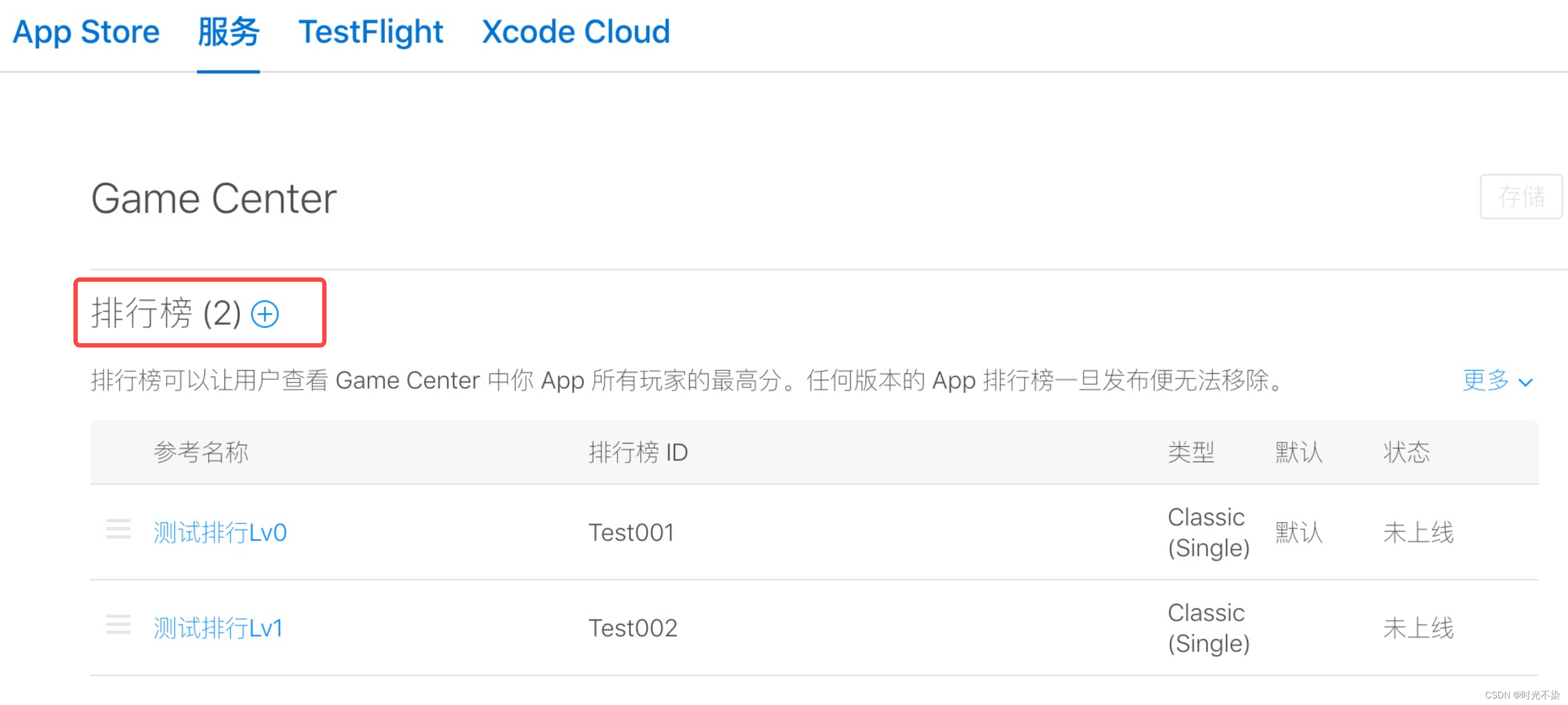
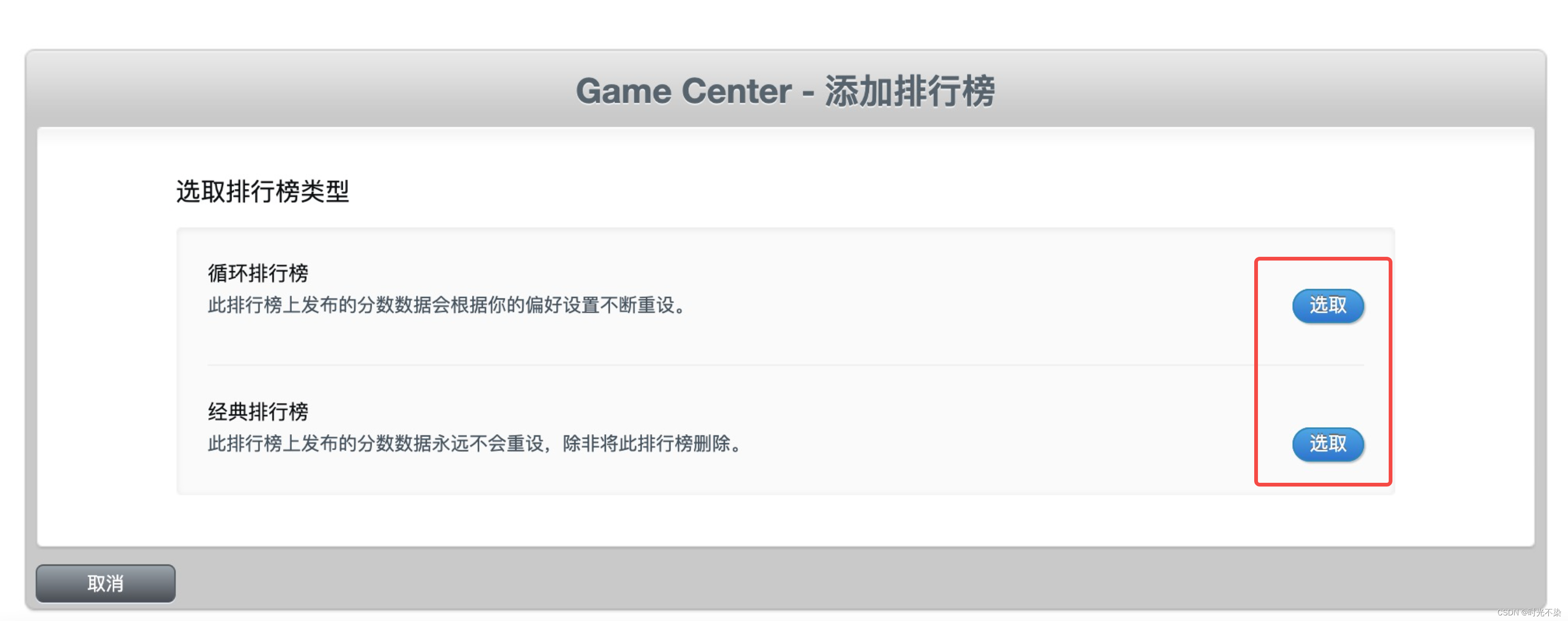

重复以上步骤,需要几个排行榜加几个,暂时没找到批量的方法
Unity 调用(如果使用GameCenter系统的面板,看到这里就可以了)
using UnityEngine;
using UnityEngine.SocialPlatforms;namespace HZH
{public class RankingList{private static RankingList _instance;public RankingList Instance => _instance??new RankingList();public void Init (){if (Application.platform == RuntimePlatform.IPhonePlayer) {Social.localUser.Authenticate (success =>{Debug.Log(success ? "GameCenter初始化成功" : "GameCenter初始化失败");});}}/// <summary>/// 上传数据/// </summary>/// <param name="score">分数</param>/// <param name="leaderboardID">指定的排行榜id</param>public void ReportScore (long score, string leaderboardID){if (Application.platform != RuntimePlatform.IPhonePlayer) return;if (Social.localUser.authenticated) {Social.ReportScore (score, leaderboardID, success =>{Debug.Log(success? $"GameCenter:{leaderboardID}分数{score}上报成功": $"GameCenter:{leaderboardID}分数{score}上报失败");});}}/// <summary>/// 拉起排行榜数据/// </summary>public void ShowLeaderboard (){if (Application.platform != RuntimePlatform.IPhonePlayer) return;if (!Social.localUser.authenticated) return;Social.ShowLeaderboardUI ();}/// <summary>/// 获取指定排行榜数据/// </summary>/// <param name="boardId"></param>public void GetBoardData(string boardId){if (Application.platform != RuntimePlatform.IPhonePlayer) return;ILeaderboard leaderboard = Social.CreateLeaderboard();leaderboard.id = boardId;leaderboard.LoadScores(result =>{Debug.Log("Received " + leaderboard.scores.Length + " scores");foreach (IScore score in leaderboard.scores)Debug.Log(score);});}}
}如果团队愿意用Native的GameCenter排行榜界面,这里ShowLeaderboard已经能完成了。初始化,数据上报,拉取排行榜面板。
面板在不同机型上显示也不一样,以下是一种机型作参考



坑(需要获取数据做自定义面板的看这里)
如果native面板不满足需求,就需要拿到排行榜数据,自己做实现。
上面的代码GetBoardData方法并不能正确获取到玩家昵称数据。测试2个账号,一个昵称显示未知,一个获取数据失败。账号所限,没办法测试更多了。
这里我找到的解决方案是在iOS直接调用Native的api获取数据
iOS代码
GameCenterCtrl.h
@interface GameCenterCtrl : NSObject // 声明需要的字段
{
}
-(void)GetRankingListData:(const char*)boardId;
@end
GameCenterCtrl.m
#import <Foundation/Foundation.h>
#import <GameKit/GameKit.h>
#import "GameCenterCtrl.h"@implementation GameCenterCtrl
-(id)init {return self;
}
-(void) GetRankingListData:(const char*)boardId{GKLeaderboard *leaderboardRequest = [[GKLeaderboard alloc] init];if (leaderboardRequest != nil){NSString* board = [[NSString alloc] initWithUTF8String:boardId];leaderboardRequest.playerScope = GKLeaderboardPlayerScopeGlobal;leaderboardRequest.timeScope = GKLeaderboardTimeScopeAllTime;leaderboardRequest.range = NSMakeRange(1,10);leaderboardRequest.identifier = board;[leaderboardRequest loadScoresWithCompletionHandler: ^(NSArray *scores, NSError *error) {if (error != nil){// handle the error.NSLog(@"下载失败@");NSLog(@"%@", error);}if (scores != nil){// process the score information.NSLog(@"下载成功....");NSArray *tempScore = [NSArray arrayWithArray:leaderboardRequest.scores];NSMutableArray* array = [NSMutableArray arrayWithCapacity:tempScore.count];for (GKScore *obj in tempScore) {GKPlayer *player = obj.player;NSString *point = [NSString stringWithFormat:@"%lld", obj.value];NSString *rank = [NSString stringWithFormat:@"%ld", obj.rank];NSDictionary *dict = @{@"name":player.alias,@"point":point,@"rank":rank,};[array addObject:dict];}NSData *data = [NSJSONSerialization dataWithJSONObject:array options:kNilOptions error:nil];NSLog(@"u3d_packageJosn data: %@", data);// nsdata -> nsstringNSString *jsonString = [[NSString alloc]initWithData:data encoding:NSUTF8StringEncoding];NSLog(@"u3d_packageJosn jsonString: %@", jsonString);// nsstring -> const char*const char* constStr = [jsonString UTF8String];UnitySendMessage(你的GameObject名字, 接收数据的方法名, constStr);}}];}
}
@end
PortFile.h
#import <Foundation/Foundation.h>@interface PortFile : NSObject
void GetRankingListData(const char* boardId);
@end
PortFile.m
#import "PortFile.h"
#import "GameCenterCtrl.h"
// 这个对象用来接收Unity信息,处理OC代码
void showAppStoreScoreView(){[[GameCenterCtrl alloc]GetRankingListData:boardId];
}以上4个文件放到Assets/Plugins/ios 文件夹下,GameCenterCtrl也可以直接按PortFile的写法,省了portFile俩文件。 或者用自己的unity2iOS通信方案,核心就GameCenterCtrl.m的GetRankingListData方法。
Unity 代码
获取数据
[DllImport("__Internal")]private static extern void GetRankingListData(string boardId);public void GetRankingData(string boardId){GetRankingListData(boardId)}
接收数据(数据获取是异步进行的,所以用的UnitySendMessage),这个Unity接收数据想来都懂,就不一步步写了。拿到数据json解一下就可以为所欲为了
吐槽
搜索Unity排行榜,帖子茫茫多,全是教怎么写界面的,写界面用你教呀 -_-||
