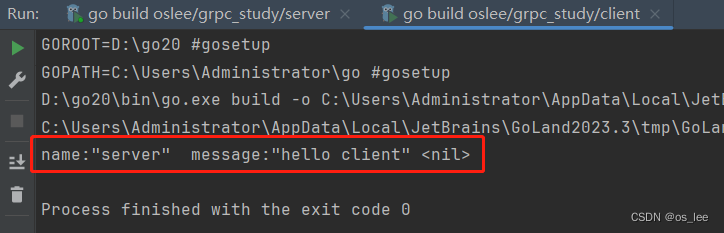grpc-教程(golang版)
目录
一、介绍
二、环境准备
三、Golang中使用grpc
1.编写protobuf文件
2.服务端
3.客户端
四、proto文件详解
1.proto语法
2.数据类型
基本数据类型
数组类型
map类型
嵌套类型
编写风格
3.多服务
4.多个proto文件
五、流式传输
1.普通rpc
2.服务器流式
3.客户端流式
4.双向流
六、配套代码
一、介绍
RPC是Remote Procedure Call的简称,中文叫远程过程调用,简单的说,就是调用远程方法和调用本地方法一样
那么grpc就是由 google开发的一个高性能、通用的开源RPC框架
官网地址:Introduction to gRPC | gRPC
- gRPC是一种现代开源高性能远程过程调用(RPC)框架,可在任何环境中运行。
- 它可以高效地连接数据中心内的服务,并支持负载平衡、跟踪、健康检查和身份验证等插件功能。
- 它适用于分布式计算的最后一英里,以连接设备、移动应用程序和浏览器到后端服务。
- 公司已使用gRPC连接其环境中的多个服务,从连接少数服务到跨多种语言的数据中心内数百种服务。
- gRPC最初由谷歌创建,用于连接在其数据中心内和跨越其数据中心的大量微服务。
二、环境准备
以Golang使用为例,只需要在windows上安装protoc转换工具
官网地址:Go | gRPC
# 下载网址:
https://github.com/protocolbuffers/protobuf/releases/download/v3.9.0/protoc-3.9.0-win64.zip
# go语言需要安装的依赖
go get github.com/golang/protobuf/proto
go get google.golang.org/grpc
go install github.com/golang/protobuf/protoc-gen-go
安装好之后,需要将protoc的bin目录添加到环境变量中
还需要将protoc-gen-go.exe的目录添加到环境变量中
刚刚添加之后,可能需要重启电脑或者重启goland,才能在goland的terminal中使用
三、Golang中使用grpc
整体结构如图:
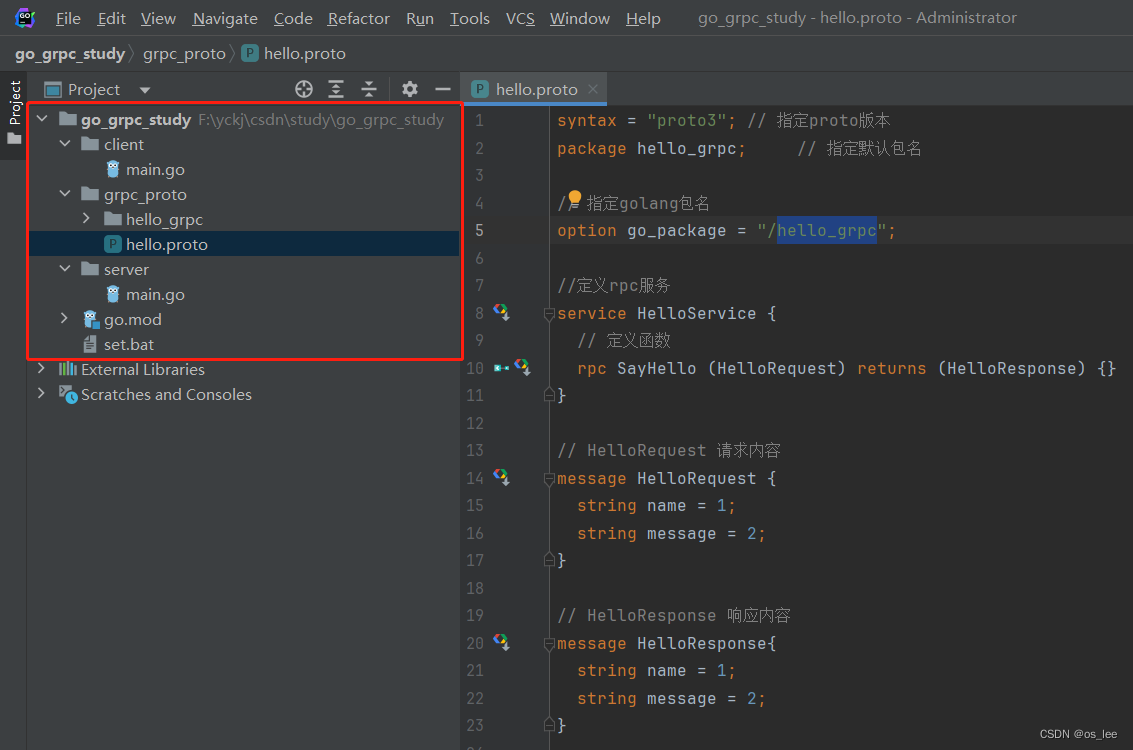
1.编写protobuf文件
现在还没有学过怎么编写,不用担心,先复制粘贴就行了,主要是用于测试环境是否正常
创建文件夹 /grpc_proto 在该文件夹中创建文件 hello.proto ,编写内容如下:
syntax = "proto3"; // 指定proto版本
package hello_grpc; // 指定默认包名// 指定golang包名
option go_package = "/hello_grpc";//定义rpc服务
service HelloService {// 定义函数rpc SayHello (HelloRequest) returns (HelloResponse) {}
}// HelloRequest 请求内容
message HelloRequest {string name = 1;string message = 2;
}// HelloResponse 响应内容
message HelloResponse{string name = 1;string message = 2;
}
在文件夹 /grpc_proto 中执行命令:protoc -I . --go_out=plugins=grpc:. .\hello.proto
或者编写set.bat批处理文件,方便使用,内容如下:
protoc -I . --go_out=plugins=grpc:.\grpc_proto .\grpc_proto\hello.proto
2.服务端
package mainimport ("context""fmt""google.golang.org/grpc""google.golang.org/grpc/grpclog""net""oslee/grpc_study/1base/grpc_proto/hello_grpc"
)// HelloServer 得有一个结构体,需要实现这个服务的全部方法,叫什么名字不重要
type HelloServer struct {
}func (HelloServer) SayHello(ctx context.Context, request *hello_grpc.HelloRequest) (*hello_grpc.HelloResponse, error) {fmt.Println("入参:", request.Name, request.Message)return &hello_grpc.HelloResponse{Name: "server",Message: "hello " + request.Name,}, nil
}func main() {// 监听端口listen, err := net.Listen("tcp", ":8080")if err != nil {grpclog.Fatalf("Failed to listen: %v", err)}// 创建一个gRPC服务器实例。s := grpc.NewServer()server := HelloServer{}// 将server结构体注册为gRPC服务。hello_grpc.RegisterHelloServiceServer(s, &server)fmt.Println("grpc server running :8080")// 开始处理客户端请求。err = s.Serve(listen)
}
3.客户端
package mainimport ("context""fmt""google.golang.org/grpc""google.golang.org/grpc/credentials/insecure""log""oslee/grpc_study/1base/grpc_proto/hello_grpc"
)func main() {addr := ":8080"// 使用 grpc.Dial 创建一个到指定地址的 gRPC 连接。// 此处使用不安全的证书来实现 SSL/TLS 连接conn, err := grpc.Dial(addr, grpc.WithTransportCredentials(insecure.NewCredentials()))if err != nil {log.Fatalf(fmt.Sprintf("grpc connect addr [%s] 连接失败 %s", addr, err))}defer conn.Close()// 初始化客户端client := hello_grpc.NewHelloServiceClient(conn)result, err := client.SayHello(context.Background(), &hello_grpc.HelloRequest{Name: "client",Message: "hello",})fmt.Println(result, err)
}
调用结果如下:
四、proto文件详解
1.proto语法
- service 对应的就是go里面的接口,可以作为服务端,客户端
- rpc 对应的就是结构体中的方法
- message对应的也是结构体
2.数据类型
基本数据类型
message Request {
double a1 = 1;
float a2 = 2;
int32 a3 = 3;
uint32 a4 = 4;
uint64 a5 = 5;
sint32 a6 = 6;
sint64 a7 = 7;
fixed32 a8 = 8;
fixed64 a9 = 9;
sfixed32 a10 = 10;
sfixed64 a11 = 11;
bool a12 = 12;
string a13 = 13;
bytes a14 = 14;
}
对应go类型
type Request struct {
state protoimpl.MessageState
sizeCache protoimpl.SizeCache
unknownFields protoimpl.UnknownFieldsA1 float64 `protobuf:"fixed64,1,opt,name=a1,proto3" json:"a1,omitempty"`
A2 float32 `protobuf:"fixed32,2,opt,name=a2,proto3" json:"a2,omitempty"`
A3 int32 `protobuf:"varint,3,opt,name=a3,proto3" json:"a3,omitempty"`
A4 uint32 `protobuf:"varint,4,opt,name=a4,proto3" json:"a4,omitempty"`
A5 uint64 `protobuf:"varint,5,opt,name=a5,proto3" json:"a5,omitempty"`
A6 int32 `protobuf:"zigzag32,6,opt,name=a6,proto3" json:"a6,omitempty"`
A7 int64 `protobuf:"zigzag64,7,opt,name=a7,proto3" json:"a7,omitempty"`
A8 uint32 `protobuf:"fixed32,8,opt,name=a8,proto3" json:"a8,omitempty"`
A9 uint64 `protobuf:"fixed64,9,opt,name=a9,proto3" json:"a9,omitempty"`
A10 int32 `protobuf:"fixed32,10,opt,name=a10,proto3" json:"a10,omitempty"`
A11 int64 `protobuf:"fixed64,11,opt,name=a11,proto3" json:"a11,omitempty"`
A12 bool `protobuf:"varint,12,opt,name=a12,proto3" json:"a12,omitempty"`
A13 string `protobuf:"bytes,13,opt,name=a13,proto3" json:"a13,omitempty"`
A14 []byte `protobuf:"bytes,14,opt,name=a14,proto3" json:"a14,omitempty"`
}
标量类型
| .proto Type | 解释 | Go Type |
|---|---|---|
| double | float64 | |
| float | float32 | |
| int32 | 使用变长编码,对于负值的效率很低,如果你的域有可能有负值,请使用sint64替代 | int32 |
| uint32 | 使用变长编码 | uint32 |
| uint64 | 使用变长编码 | uint64 |
| sint32 | 使用变长编码,这些编码在负值时比int32高效的多 | int32 |
| sint64 | 使用变长编码,有符号的整型值。编码时比通常的int64高效 | int64 |
| fixed32 | 总是4个字节,如果数值总是比总是比228大的话,这个类型会比uint32高效。 | uint32 |
| fixed64 | 总是8个字节,如果数值总是比总是比256大的话,这个类型会比uint64高效。 | uint64 |
| sfixed32 | 总是4个字节 | int32 |
| sfixed64 | 总是8个字节 | int64 |
| bool | bool | |
| string | 一个字符串必须是UTF-8编码或者7-bit ASCII编码的文本 | string |
| bytes | 可能包含任意顺序的字节数据 | []byte |
标量类型如果没有被赋值,则不会被序列化,解析时,会赋予默认值
- strings:空字符串
- bytes:空序列
- bools:false
- 数值类型:0
数组类型
message ArrayRequest {
repeated int64 a1 = 1;
repeated string a2 = 2;
repeated Request request_list = 3;
}
对应go类型
type ArrayRequest struct {
A1 []int64
A2 []string
RequestList []*Request
}
map类型
键只能是基本类型
message MapRequest {
map<int64, string> m_i_s = 1;
map<string, bool> m_i_b = 2;
map<string, ArrayRequest> m_i_arr = 3;
}
对应go类型
type MapRequest struct {
MIS map[int64]string
MIB map[string]bool
MIArr map[string]*ArrayRequest
}
嵌套类型
message Q1 {
message Q2{
string name2 = 2;
}
string name1 = 1;
Q2 q2 = 2;
}
对应go类型
type Q1 struct {
state protoimpl.MessageState
sizeCache protoimpl.SizeCache
unknownFields protoimpl.UnknownFields
Name1 string `protobuf:"bytes,1,opt,name=name1,proto3" json:"name1,omitempty"`
Q2 *Q1_Q2 `protobuf:"bytes,2,opt,name=q2,proto3" json:"q2,omitempty"`
}
个人习惯不嵌套,分开写
编写风格
- 文件名建议下划线,例如:my_student.proto
- 包名和目录名对应
- 服务名、方法名、消息名均为大驼峰
- 字段名为下划线
3.多服务
proto文件
syntax = "proto3"; // 指定proto版本
// 指定golang包名
option go_package = "/duo_server";service VideoService {rpc Look(Request)returns(Response){}
}service OrderService {rpc Buy(Request)returns(Response){}
}message Request{string name = 1;
}
message Response{string name = 1;
}
服务端
package mainimport ("context""fmt""google.golang.org/grpc""log""net""oslee/grpc_study/2duo_server/grpc_proto/duo_server"
)type VideoServer struct {
}func (VideoServer) Look(ctx context.Context, request *duo_server.Request) (res *duo_server.Response, err error) {fmt.Println("video:", request)return &duo_server.Response{Name: "server",}, nil
}type OrderServer struct {
}func (OrderServer) Buy(ctx context.Context, request *duo_server.Request) (res *duo_server.Response, err error) {fmt.Println("order:", request)return &duo_server.Response{Name: "server",}, nil
}func main() {listen, err := net.Listen("tcp", ":8080")if err != nil {log.Fatal(err)}s := grpc.NewServer()duo_server.RegisterVideoServiceServer(s, &VideoServer{})duo_server.RegisterOrderServiceServer(s, &OrderServer{})fmt.Println("grpc server程序运行在:8080")err = s.Serve(listen)
}
客户端
package mainimport ("context""fmt""google.golang.org/grpc""google.golang.org/grpc/credentials/insecure""log""oslee/grpc_study/2duo_server/grpc_proto/duo_server"
)func main() {addr := ":8080"// 使用 grpc.Dial 创建一个到指定地址的 gRPC 连接。// 此处使用不安全的证书来实现 SSL/TLS 连接conn, err := grpc.Dial(addr, grpc.WithTransportCredentials(insecure.NewCredentials()))if err != nil {log.Fatalf(fmt.Sprintf("grpc connect addr [%s] 连接失败 %s", addr, err))}defer conn.Close()orderClient := duo_server.NewOrderServiceClient(conn)res, err := orderClient.Buy(context.Background(), &duo_server.Request{Name: "client",})fmt.Println(res, err)videoClient := duo_server.NewVideoServiceClient(conn)res, err = videoClient.Look(context.Background(), &duo_server.Request{Name: "client",})fmt.Println(res, err)}4.多个proto文件
当项目大起来之后,会有很多个service,rpc,message
我们会将不同服务放在不同的proto文件中,还可以放一些公共的proto文件
本质就是生成go文件,需要在一个包内
proto文件
common.proto
syntax = "proto3"; package proto; option go_package = "/proto";message Request{string name = 1; } message Response{string name = 1; }order.proto
syntax = "proto3"; package proto; option go_package = "/proto"; import "common.proto";service OrderService {rpc Look(Request)returns(Response){} }video.proto
syntax = "proto3"; package proto; option go_package = "/proto"; import "common.proto";service VideoService {rpc Look(Request)returns(Response){} }
服务端
package mainimport ("context""fmt""google.golang.org/grpc""log""net""oslee/grpc_study/3duo_proto/grpc_proto/proto"
)type VideoServer struct {
}func (VideoServer) Look(ctx context.Context, request *proto.Request) (res *proto.Response, err error) {fmt.Println("video:", request)return &proto.Response{Name: "server",}, nil
}type OrderServer struct {
}func (OrderServer) Look(ctx context.Context, request *proto.Request) (res *proto.Response, err error) {fmt.Println("order:", request)return &proto.Response{Name: "server",}, nil
}func main() {listen, err := net.Listen("tcp", ":8080")if err != nil {log.Fatal(err)}s := grpc.NewServer()proto.RegisterVideoServiceServer(s, &VideoServer{})proto.RegisterOrderServiceServer(s, &OrderServer{})fmt.Println("grpc server程序运行在:8080")err = s.Serve(listen)
}
客户端
package mainimport ("context""fmt""google.golang.org/grpc""google.golang.org/grpc/credentials/insecure""log""oslee/grpc_study/3duo_proto/grpc_proto/proto"
)func main() {addr := ":8080"// 使用 grpc.Dial 创建一个到指定地址的 gRPC 连接。// 此处使用不安全的证书来实现 SSL/TLS 连接conn, err := grpc.Dial(addr, grpc.WithTransportCredentials(insecure.NewCredentials()))if err != nil {log.Fatalf(fmt.Sprintf("grpc connect addr [%s] 连接失败 %s", addr, err))}defer conn.Close()orderClient := proto.NewOrderServiceClient(conn)res, err := orderClient.Look(context.Background(), &proto.Request{Name: "client",})fmt.Println(res, err)videoClient := proto.NewVideoServiceClient(conn)res, err = videoClient.Look(context.Background(), &proto.Request{Name: "client",})fmt.Println(res, err)
}
五、流式传输
1.普通rpc
一问一答式,文章前面已讲
2.服务器流式
建立连接后,不知道服务端什么时候发送完毕,使用场景:下载文件
proto文件
syntax = "proto3";
option go_package = "/proto";message Request {string name = 1;
}message FileResponse{string file_name = 1;bytes content = 2;
}
service ServiceStream{rpc DownLoadFile(Request)returns(stream FileResponse){}
}服务端
package mainimport ("fmt""google.golang.org/grpc""io""log""net""os""oslee/grpc_study/4download/grpc_proto/proto"
)type ServiceStream struct{}func (ServiceStream) DownLoadFile(request *proto.Request, stream proto.ServiceStream_DownLoadFileServer) error {fmt.Println(request)file, err := os.Open("F:\\yckj\\workspace_gitee\\1own\\os_lee\\go_grpc_study\\res\\protoc-3.9.0-win64.zip")if err != nil {return err}defer file.Close()for {buf := make([]byte, 2048)_, err = file.Read(buf)if err == io.EOF {break}if err != nil {break}stream.Send(&proto.FileResponse{Content: buf,})}return nil
}func main() {listen, err := net.Listen("tcp", ":8080")if err != nil {log.Fatal(err)}server := grpc.NewServer()proto.RegisterServiceStreamServer(server, &ServiceStream{})server.Serve(listen)
}
客户端
package mainimport ("bufio""context""fmt""google.golang.org/grpc""google.golang.org/grpc/credentials/insecure""io""log""os""oslee/grpc_study/4download/grpc_proto/proto"
)func main() {addr := ":8080"// 使用 grpc.Dial 创建一个到指定地址的 gRPC 连接。// 此处使用不安全的证书来实现 SSL/TLS 连接conn, err := grpc.Dial(addr, grpc.WithTransportCredentials(insecure.NewCredentials()))if err != nil {log.Fatalf(fmt.Sprintf("grpc connect addr [%s] 连接失败 %s", addr, err))}defer conn.Close()// 初始化客户端client := proto.NewServiceStreamClient(conn)stream, err := client.DownLoadFile(context.Background(), &proto.Request{Name: "张三",})file, err := os.OpenFile("F:\\yckj\\workspace_gitee\\1own\\os_lee\\go_grpc_study\\res\\protoc-3.9.0-win64_down.zip", os.O_CREATE|os.O_WRONLY, 0600)if err != nil {log.Fatalln(err)}defer file.Close()writer := bufio.NewWriter(file)var index intfor {index++response, err := stream.Recv()if err == io.EOF {break}fmt.Printf("第%d 次, 写入 %d 数据\n", index, len(response.Content))writer.Write(response.Content)}writer.Flush()
}
3.客户端流式
建立连接后,不知道客户端什么时候发送完毕,使用场景:上传文件
proto文件
syntax = "proto3";
option go_package = "/proto";
message Response {string Text = 1;
}
message FileRequest{string file_name = 1;bytes content = 2;
}
service ClientStream{rpc UploadFile(stream FileRequest)returns(Response){}
}
服务端
package mainimport ("bufio""fmt""google.golang.org/grpc""io""log""net""os""oslee/grpc_study/5upload/grpc_proto/proto"
)type ClientStream struct{}func (ClientStream) UploadFile(stream proto.ClientStream_UploadFileServer) error {file, err := os.OpenFile("F:\\yckj\\workspace_gitee\\1own\\os_lee\\go_grpc_study\\res\\protoc-3.9.0-win64_up.zip", os.O_CREATE|os.O_WRONLY, 0600)if err != nil {log.Fatalln(err)}defer file.Close()writer := bufio.NewWriter(file)var index intfor {index++response, err := stream.Recv()if err == io.EOF {break}writer.Write(response.Content)fmt.Printf("第%d次", index)}writer.Flush()stream.SendAndClose(&proto.Response{Text: "完毕了"})return nil
}func main() {listen, err := net.Listen("tcp", ":8080")if err != nil {log.Fatal(err)}server := grpc.NewServer()proto.RegisterClientStreamServer(server, &ClientStream{})server.Serve(listen)
}
客户端
package mainimport ("context""fmt""google.golang.org/grpc""google.golang.org/grpc/credentials/insecure""io""log""os""oslee/grpc_study/5upload/grpc_proto/proto"
)func main() {addr := ":8080"// 使用 grpc.Dial 创建一个到指定地址的 gRPC 连接。// 此处使用不安全的证书来实现 SSL/TLS 连接conn, err := grpc.Dial(addr, grpc.WithTransportCredentials(insecure.NewCredentials()))if err != nil {log.Fatalf(fmt.Sprintf("grpc connect addr [%s] 连接失败 %s", addr, err))}defer conn.Close()// 初始化客户端client := proto.NewClientStreamClient(conn)stream, err := client.UploadFile(context.Background())file, err := os.Open("F:\\yckj\\workspace_gitee\\1own\\os_lee\\go_grpc_study\\res\\protoc-3.9.0-win64.zip")if err != nil {log.Fatalln(err)}defer file.Close()for {buf := make([]byte, 2048)_, err = file.Read(buf)if err == io.EOF {break}if err != nil {break}stream.Send(&proto.FileRequest{FileName: "x.png",Content: buf,})}response, err := stream.CloseAndRecv()fmt.Println(response, err)
}
4.双向流
使用场景:聊天室
proto文件
syntax = "proto3";
option go_package = "/proto";message Request {string name = 1;
}
message Response {string Text = 1;
}service BothStream{rpc Chat(stream Request)returns(stream Response){}
}
服务端
package mainimport ("fmt""google.golang.org/grpc""log""net""oslee/grpc_study/6chat/grpc_proto/proto"
)type BothStream struct{}func (BothStream) Chat(stream proto.BothStream_ChatServer) error {for i := 0; i < 10; i++ {request, _ := stream.Recv()fmt.Println(request)stream.Send(&proto.Response{Text: "你好",})}return nil
}func main() {listen, err := net.Listen("tcp", ":8080")if err != nil {log.Fatal(err)}server := grpc.NewServer()proto.RegisterBothStreamServer(server, &BothStream{})server.Serve(listen)
}
客户端
package mainimport ("context""fmt""google.golang.org/grpc""google.golang.org/grpc/credentials/insecure""log""oslee/grpc_study/6chat/grpc_proto/proto"
)func main() {addr := ":8080"// 使用 grpc.Dial 创建一个到指定地址的 gRPC 连接。// 此处使用不安全的证书来实现 SSL/TLS 连接conn, err := grpc.Dial(addr, grpc.WithTransportCredentials(insecure.NewCredentials()))if err != nil {log.Fatalf(fmt.Sprintf("grpc connect addr [%s] 连接失败 %s", addr, err))}defer conn.Close()// 初始化客户端client := proto.NewBothStreamClient(conn)stream, err := client.Chat(context.Background())for i := 0; i < 10; i++ {stream.Send(&proto.Request{Name: fmt.Sprintf("第%d次", i),})response, err := stream.Recv()fmt.Println(response, err)}
}
六、配套代码
代码下载地址:
go_grpc_study: Golang使用grpc教程