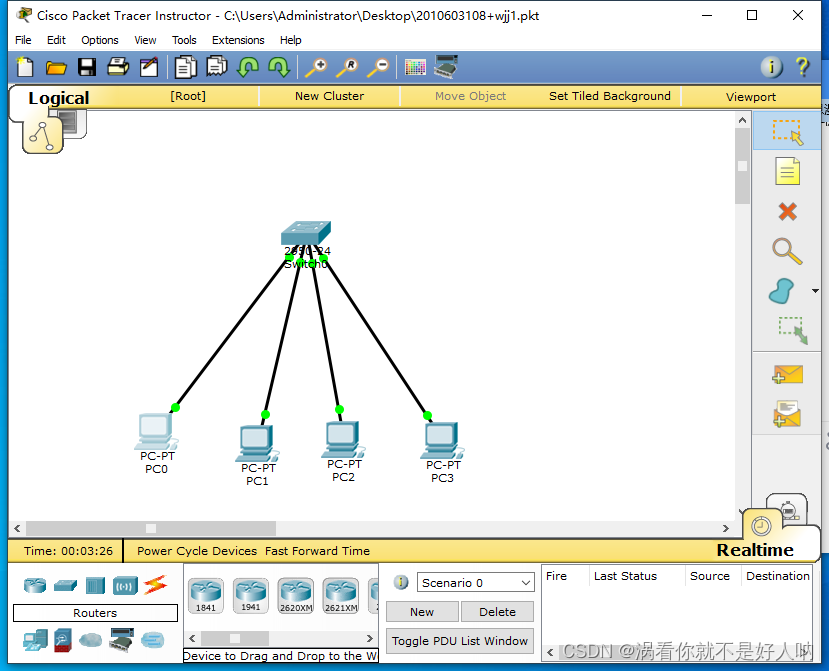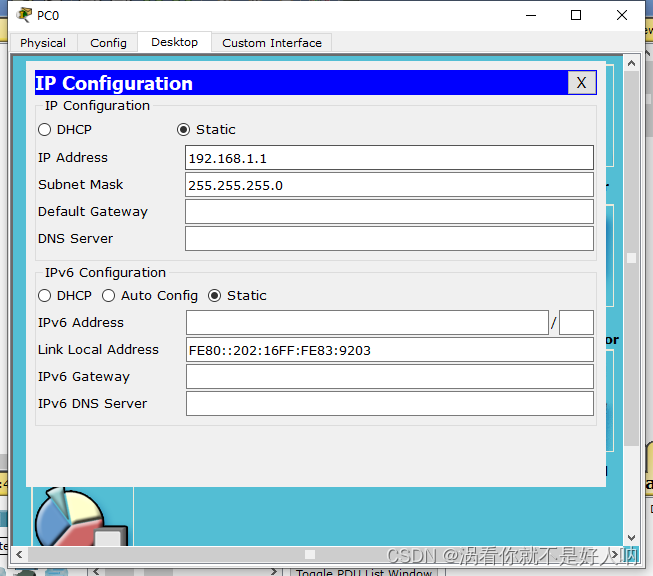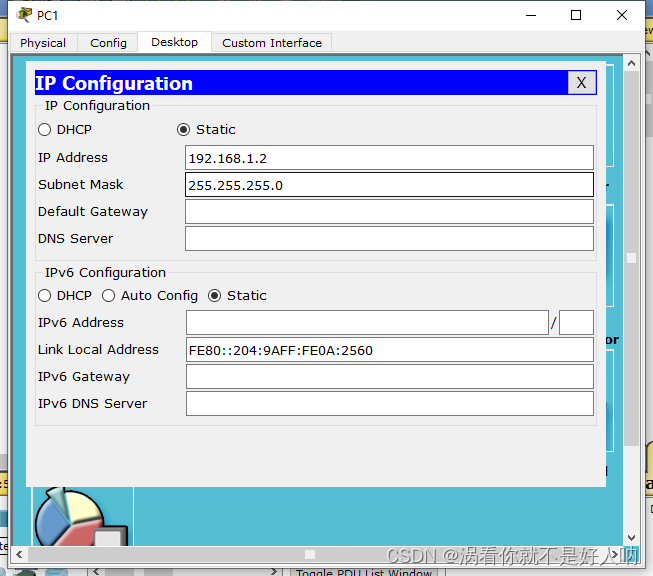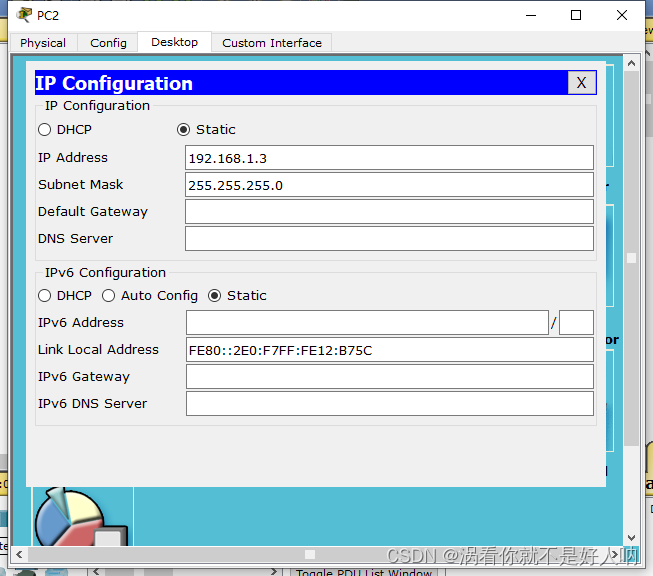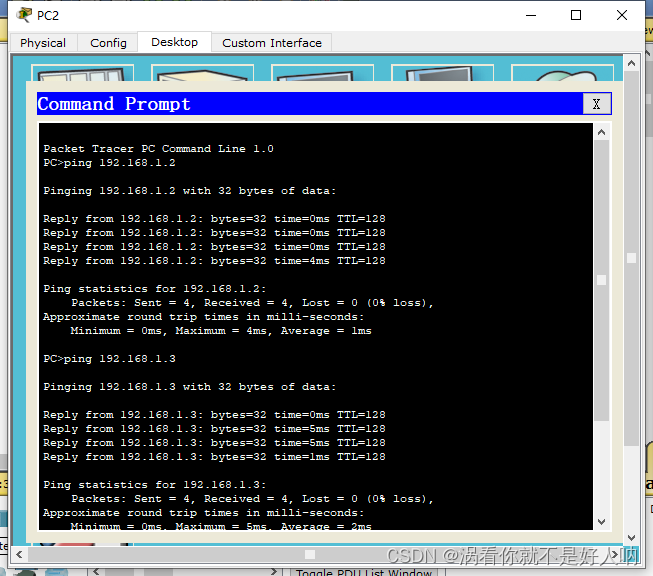计算机网络针对交换机的配置
| 实验 目的 | 交换机的基本配置,交换机VLAN配置 |
| 实验条件 | Windows,Cisco packet tracer |
| 实验 内容 | 交换机的基本配置,交换机VLAN配置 |
| 实验 过程 | 一、交换机的基本配置 进入特权模式 Switch>enable 进入配置模式 Switch#configure terminal Enter configuration commands, one per line. End with CNTL/Z. 返回上一级 Switch(config)#exit Switch# %SYS-5-CONFIG_I: Configured from console by console 使用end Switch#configure terminal Enter configuration commands, one per line. End with CNTL/Z. Switch(config)#end Switch# %SYS-5-CONFIG_I: Configured from console by console 配置交换机的主机名字 Switch#configure terminal Enter configuration commands, one per line. End with CNTL/Z. Switch(config)#hostname WJJ WJJ(config)# 配置交换机的线路密码 WJJ(config)#line console 0 WJJ(config-line)#password 123456 WJJ(config-line)#login 验证密码: WJJ(config-line)#end WJJ# %SYS-5-CONFIG_I: Configured from console by console WJJ# WJJ#logout WL con0 is now available Press RETURN to get started. User Access Verification Password: 123456 配置特权模式密码: WJJ>enable WJJ#configure terminal Enter configuration commands, one per line. End with CNTL/Z. WJJ(config)#enable password enpass 验证特权模式密码: WJJ(config)#end WJJ# %SYS-5-CONFIG_I: Configured from console by console WJJ#disable WJJ>enable Password: WJJ# 配置交换机的IP地址 WJJ#configure terminal Enter configuration commands, one per line. End with CNTL/Z. WJJ(config)#interface vlan 1 WJJ(config-if)#ip address 192.168.1.1 255.255.255.0 Wjj(config-if)#no shutdown Wjj(config-if)# %LINK-5-CHANGED: Interface Vlan1, changed state to up %LINEPROTO-5-UPDOWN: Line protocol on Interface Vlan1, changed state to up 配置网关 Wjj(config-if)#exit Wjj(config)#ip default-gateway 192.168.1.254 配置主机的ip地址192.168.1.2 配置子网掩码:255.255.255.0 Ping测试主机与交换机的连接
|
| 实验 过程 |
拓扑结构
配置主机的IP地址
配置交换机的VLAN Switch>en Switch#vlan database % Warning: It is recommended to configure VLAN from config mode, as VLAN database mode is being deprecated. Please consult user documentation for configuring VTP/VLAN in config mode. Switch(vlan)#vlan 10 VLAN 10 added: Name: VLAN0010 Switch(vlan)#vlan 20 VLAN 20 added: Name: VLAN0020 Switch(vlan)#vlan 30 VLAN 30 added: Name: VLAN0030 Switch(vlan)#vlan 40 VLAN 10 added: Name: VLAN0040 Switch(vlan)#exit APPLY completed. Exiting.... Switch#conf t Enter configuration commands, one per line. End with CNTL/Z. Switch(config)#int f0/1 Switch(config-if)#switchport mode access Switch(config-if)#switchport access vlan 10 Switch(config-if)#int f0/4 Switch(config-if)#switchport mode access Switch(config-if)#switchport access vlan 10 Switch(config-if)#int range f0/2-3 Switch(config-if-range)#switchport mode access Switch(config-if-range)#switchport access vlan 20 Switch(config-if-range)#exit Switch(config)# Switch(config)#end Switch# %SYS-5-CONFIG_I: Configured from console by console Switch#show vlan VLAN Name Status Ports ---- -------------------------------- --------- ------------------------------- 1 default active Fa0/5, Fa0/6, Fa0/7, Fa0/8 Fa0/9, Fa0/10, Fa0/11, Fa0/12 Fa0/13, Fa0/14, Fa0/15, Fa0/16 Fa0/17, Fa0/18, Fa0/19, Fa0/20 Fa0/21, Fa0/22, Fa0/23, Fa0/24 10 VLAN0010 active Fa0/1, Fa0/2 20 VLAN0020 active Fa0/3, Fa0/4 1002 fddi-default act/unsup 1003 token-ring-default act/unsup 1004 fddinet-default act/unsup 1005 trnet-default act/unsup VLAN Type SAID MTU Parent RingNo BridgeNo Stp BrdgMode Trans1 Trans2 ---- ----- ---------- ----- ------ ------ -------- ---- -------- ------ ------ 1 enet 100001 1500 - - - - - 0 0 10 enet 100010 1500 - - - - - 0 0 20 enet 100020 1500 - - - - - 0 0 1002 fddi 101002 1500 - - - - - 0 0 1003 tr 101003 1500 - - - - - 0 0 --More-- Ping测试主机与交换机的连接
|
| 实验 总结 | 不相邻的两台主机range连接不上需要注意 |