学习streamlit-2
首先视频快速预览下今天的学习内容:
Streamlit Shorts: How to make a button
今天继续学习streamlit,首先激活之前建立的虚拟环境:
❯ conda activate streamlit-env
(streamlit-env)
~ via 🐍 v3.9.16 via 🅒 streamlit-env
❯
进入到虚拟环境目录下,新建exercises文件夹,新建day1.py文件:
❯ fd streamlit-env
anaconda3\envs\streamlit-env❯ fd streamlit-env | cd❯ mkdir exercises❯ cd exercises❯ code day1.py
在day1.py文件中写下第一行代码:
import streamlit as stst.write('Hello world!')
保存,然后在终端中运行:
❯ streamlit run .\day1.pyYou can now view your Streamlit app in your browser.Local URL: http://localhost:8501Network URL: http://192.168.20.81:8501
自动打开系统默认浏览器窗口并显示 “Hello world!”
恭喜,第一个程序运行起来了!
我们现在给页面加个按钮,实现点按钮后变换显示内容:
# 在day1.py文件中继续编辑,并且不需要关闭之前运行的程序
import streamlit as stst.write('Hello world!')st.header('st.button')if st.button('Say hello'):st.write('Why hello there')
else:st.write('Goodbye')
刷新下网页,会出现按钮:

上面演示了st.button最简单的用法,点击了解更多。
st.button(label, key=None, help=None, on_click=None, args=None, kwargs=None, *, type="secondary", disabled=False, use_container_width=False)
Parameters
-
label(str)
按钮标签,通常用字符串,支持markdown语法的加粗、斜体、删除线,还支持emojis。
-
key(str or int)
可选的字符串或整型作为按钮部件的唯一键值,如果留空,则自动根据按键内容生成。
-
help(str)
可选的当鼠标悬浮在按键上时显示的提示信息。
-
on_click(callable)
可选的点击按钮的回调。
-
args(tuple)
可选的传给回调函数的元组参数。
-
kwargs(dict)
可选的传给回调函数的字典参数。
-
type(“secondary” or “primary”)
可选的指定按钮类型的参数,默认为"secondary",为普通类型;"primary"则会着重强调。
-
disable(bool)
可选的布尔类型参数,默认为
False,设为True则会禁用按钮。 -
use_container_width(bool)
可选的布尔类型参数,控制按钮是否匹配父容器宽度。
Returns
-
(bool)
程序在最后一次运行时按钮被点击则返回
True,否则为False。
Demo
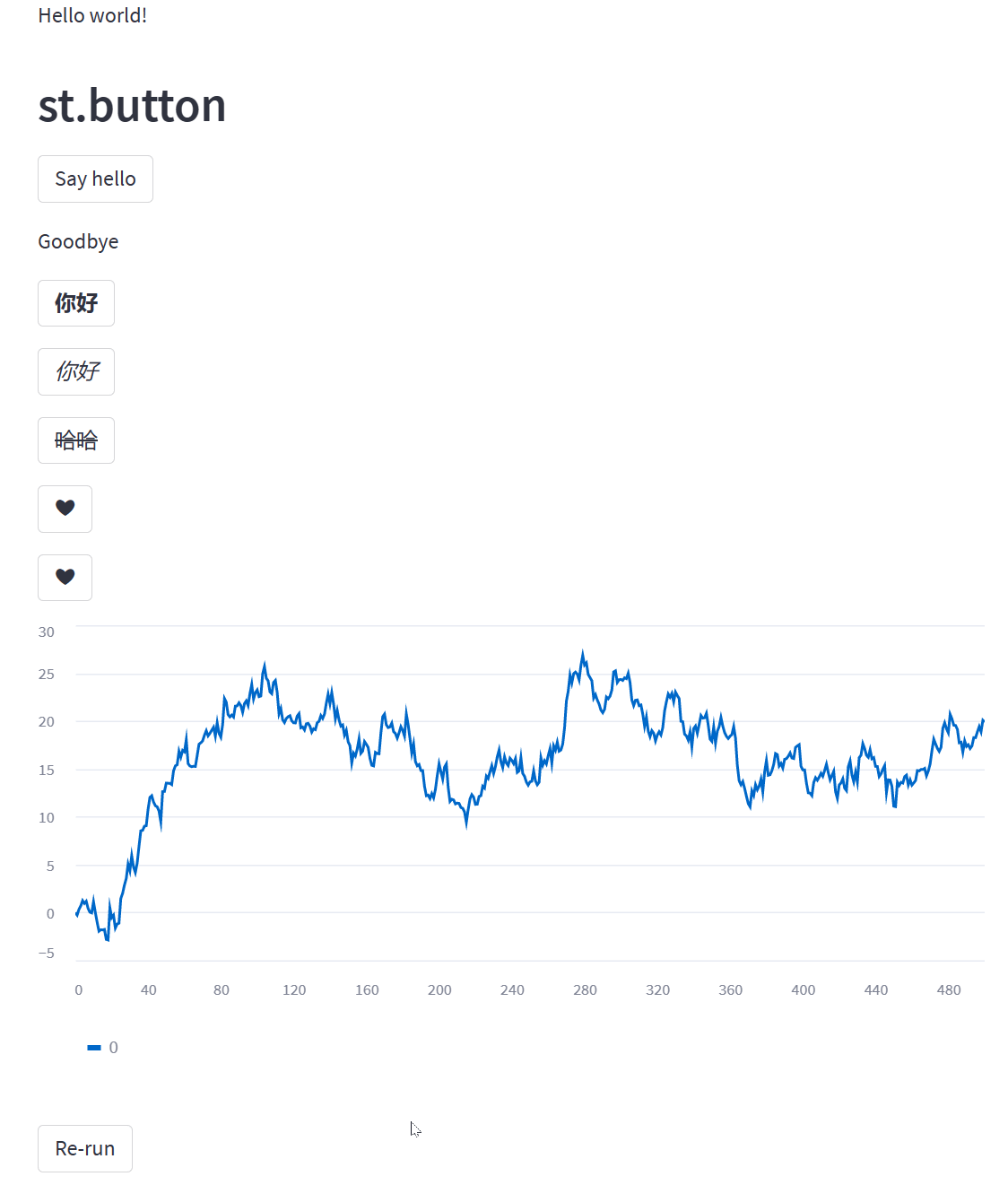
代码如下:
import streamlit as st
import numpy as np
import timest.write('Hello world!')st.header('st.button')if st.button('Say hello'):st.write('Why hello there')
else:st.write('Goodbye')st.button('**你好**')st.button('*你好*')st.button('~哈哈~')st.button('❤')st.button('❤', key='1', help='This is a heart emoji button')def plotting_demo():progress_bar = st.sidebar.progress(0)status_text = st.sidebar.empty()last_rows = np.random.randn(1, 1)chart = st.line_chart(last_rows)for i in range(1, 101):new_rows = last_rows[-1, :] + np.random.randn(5, 1).cumsum(axis=0)status_text.text("%i%% Complete" % i)chart.add_rows(new_rows)progress_bar.progress(i)last_rows = new_rowstime.sleep(0.05)progress_bar.empty()# Streamlit widgets automatically run the script from top to bottom. Since# this button is not connected to any other logic, it just causes a plain# rerun.st.button("Re-run")plotting_demo()
