微信小程序-接入sse数据流并实现打字机效果( ChatGPT )
从流中获取的数据格式如下
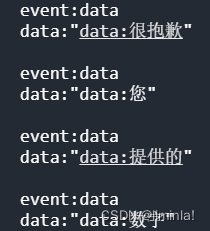
小程序调用SSE接口
const requestTask = wx.request({url: `xxx`, // 需要请求的接口地址enableChunked: true, // enableChunked必须为truemethod: "GET",timeout: '120000',success(res) {console.log(res.data)},fail: function (error) {// 请求失败的操作console.error(error);},complete: function () {// 请求完成的操作,无论成功或失败都会执行console.log('请求完成', str);}})// 监听服务端返回的数据requestTask.onChunkReceived(res => {console.log( res, res.data);})
我这边接收到的数据类型为Uint8Array,需要处理成text文本(如上图)
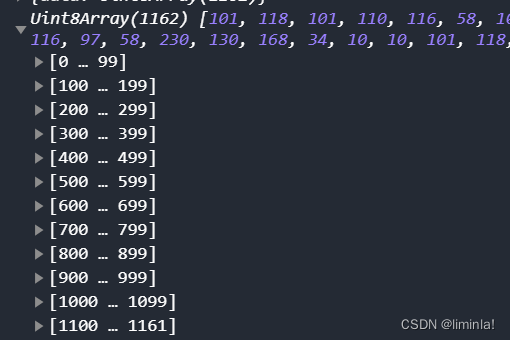
// 监听服务端返回的数据requestTask.onChunkReceived(res => {console.log( res, res.data);// Uint8Array转为text格式let arrayBuffer = res.data;let decoder = new TextDecoder('utf-8');let text = decoder.decode(arrayBuffer);//正则匹配上所有event:data后面的文字const eventRegex = /event:data\ndata:"data:(.*?)"/g;const eventRegexErr = /event:600\ndata:"(.*?)"/g;let matches = [];let match;if (text.indexOf('600') != -1) {//如果获取响应失败while ((match = eventRegexErr.exec(text)) !== null) {wx.showToast({title: match[1],})matches.push(match[1]);}str = str + matches.join('')} else {//如果获取响应成功while ((match = eventRegex.exec(text)) !== null) {matches.push(match[1]);}//处理成字符串str = str + matches.join('')console.log(text, str);}})
使对话有打字机效果
参考自:小程序实现 ChatGPT 聊天打字兼自动滚动效果
handleRequestResolve(result) {this.setData({currentContent: ''})const contentCharArr = result.trim().split("")this.showText(0, contentCharArr);},showText(key = 0, value) {/* 所有内容展示完成 */if (key >= value.length) {// wx.vibrateShort()return;}/* 渲染回话内容 */this.setData({currentContent: this.data.currentContent + value[key],})setTimeout(() => {/* 递归渲染内容 */this.showText(key + 1, value);}, 50);},
完整代码
getDataStream(data) {let str = ''let that = this// 基础库为2.33.0const requestTask = wx.request({enableChunked: true, // 开启分片模式url: 'xxx', // 需要请求的接口地址enableChunked: true, // enableChunked必须为truemethod: "GET",responseType: "arraybuffer",timeout: '120000',success(res) {console.log(res.data)},fail: function (error) {// 请求失败的操作console.error(error);},complete: function () {// 请求完成的操作,无论成功或失败都会执行console.log('请求完成', str);}})// 监听服务端返回的数据requestTask.onChunkReceived(res => {console.log(res, res.data);// Uint8Array转为text格式let arrayBuffer = res.data;let decoder = new TextDecoder('utf-8');let text = decoder.decode(arrayBuffer);//正则匹配上所有event:data后面的文字const eventRegex = /event:data\ndata:"data:(.*?)"/g;const eventRegexErr = /event:600\ndata:"(.*?)"/g;let matches = [];let match;if (text.indexOf('600') != -1) { //如果获取响应失败while ((match = eventRegexErr.exec(text)) !== null) {wx.showToast({title: match[1],})matches.push(match[1]);}str = str + matches.join('')} else { //如果获取响应成功while ((match = eventRegex.exec(text)) !== null) {matches.push(match[1]);}//处理成字符串str = str + matches.join('')console.log(text, str);}that.handleRequestResolve(str)})requestTask.offChunkReceived(res => {console.log('事件完成状态');})},handleRequestResolve(result) {this.setData({currentContent: ''})const contentCharArr = result.trim().split("")this.showText(0, contentCharArr);},showText(key = 0, value) {/* 所有内容展示完成 */if (key >= value.length) {// wx.vibrateShort()return;}/* 渲染回话内容 */this.setData({currentContent: this.data.currentContent + value[key],})setTimeout(() => {/* 递归渲染内容 */this.showText(key + 1, value);}, 50);},
