webpack环境配置分类结合vue使用
文件目录结构
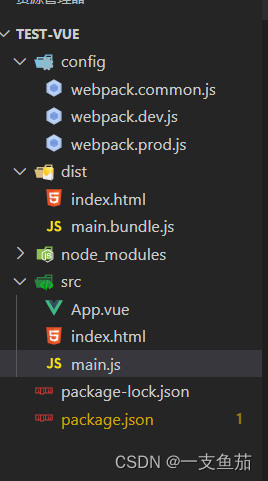
按照目录结构创建好文件
控制台执行: npm install
/config/webpack.common.jsconst path = require('path')
const {merge} = require('webpack-merge')
const {CleanWebpackPlugin} = require('clean-webpack-plugin')
const { VueLoaderPlugin } = require('vue-loader');
const HtmlWebpcakPlugin = require("html-webpack-plugin")
module.exports = {entry:'./src/main.js',output:{path:path.resolve(__dirname,'../dist'),filename:'[name].bundle.js'},plugins:[new CleanWebpackPlugin(),new HtmlWebpcakPlugin({template: path.resolve(__dirname,'../src/index.html')}),new VueLoaderPlugin()],module:{rules:[{test: /\.vue$/,loader: 'vue-loader'},{test: /\.css$/,use: ['vue-style-loader', 'css-loader','style-loader']}]},resolve: {extensions: ['.js', '.vue'],alias: {'vue$': 'vue/dist/vue.esm.js'}}
}开发环境
./config/webpack.dev.js
/** @description: * @param: * @return: * @Date: 2024-03-06 14:07:54*/
const path = require('path')
const {merge} = require('webpack-merge')
const common = require('./webpack.common.js')module.exports = merge(common,{mode:'development',devtool:'inline-source-map',devServer:{static:path.join(__dirname,'../dist'),host:'localhost',port:8080,open:true}
})生产环境
./config/webpack.prod.js
/** @description: * @param: * @return: * @Date: 2024-03-06 14:08:25*/
const path = require('path')
const {merge} = require('webpack-merge')
const common = require('./webpack.common.js')
const TerserWebpackPlugin = require('terser-webpack-plugin')
module.exports = merge(common,{mode:"production",output:{filename:'[name].[hash:7].js' //例如 wang.4678946.js},optimization:{minimize:true,minimizer:[new TerserWebpackPlugin()]}
})src/main.js/** @description: * @param: * @return: * @Date: 2024-04-07 17:50:43*/
import Vue, { h } from 'vue'
import App from './App.vue'
new Vue({render:h=>h(App)
}).$mount('#app')src/index.html<!DOCTYPE html>
<html lang="en">
<head><meta charset="UTF-8"><meta name="viewport" content="width=device-width, initial-scale=1.0"><title>Document</title>
</head>
<body><div id="app"></div><script src="../dist/build.js"></script>
</body>
</html>src/App.vue<!--* @description: * @param: * @return: * @Date: 2024-04-07 18:47:25
-->
<template><div>{{ message }}</div>
</template><script>
export default {data() {return {message:'你打的'}}}
</script><style></style>#package.json
{"name": "test-vue","version": "1.0.0","description": "","main": "index.js","scripts": {"start": "webpack serve --config ./config/webpack.dev.js ","build": "webpack --config ./config/webpack.dev.js"},"keywords": [],"author": "","license": "ISC","devDependencies": {"clean-webpack-plugin": "^4.0.0","html-webpack-plugin": "^5.6.0","terser-webpack-plugin": "^5.3.10","vue": "^2.7.16","webpack": "^5.91.0","webpack-cli": "^5.1.4","webpack-dev-server": "^5.0.4","webpack-merge": "^5.10.0","css-loader": "^7.0.0","vue-loader": "^15.4.2","vue-style-loader": "^4.1.3","vue-template-compiler": "^2.7.16"},"dependencies": {}
}
